Canon MP970 Support Question
Find answers below for this question about Canon MP970 - PIXMA Color Inkjet.Need a Canon MP970 manual? We have 3 online manuals for this item!
Question posted by smCharl on June 22nd, 2014
Can Printer Error 5200
The person who posted this question about this Canon product did not include a detailed explanation. Please use the "Request More Information" button to the right if more details would help you to answer this question.
Current Answers
There are currently no answers that have been posted for this question.
Be the first to post an answer! Remember that you can earn up to 1,100 points for every answer you submit. The better the quality of your answer, the better chance it has to be accepted.
Be the first to post an answer! Remember that you can earn up to 1,100 points for every answer you submit. The better the quality of your answer, the better chance it has to be accepted.
Related Canon MP970 Manual Pages
MP970 series Quick Start Guide - Page 5


...Colors Are Incorrect 56 Printing the Nozzle Check Pattern 57 Examining the Nozzle Check Pattern ...........58 Print Head Cleaning 60 Print Head Deep Cleaning 61 Aligning the Print Head 62 Cleaning Your Machine 67
Troubleshooting 72 An Error...in the Printer Driver 85 Paper Jams 86 Error Message Appears on the Computer Screen 90 Error Message Appears on a PictBridge Compliant Device 93 ...
MP970 series Quick Start Guide - Page 9
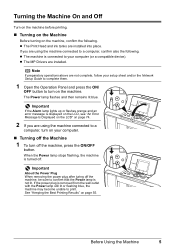
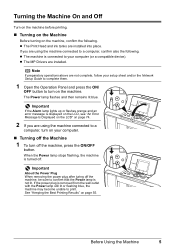
...flashing blue, the machine may become unable to your computer (or a compatible device).
z The machine is displayed on the LCD, see "An Error Message Is Displayed on the LCD" on page 74.
2 If you ... and then remains lit blue. Important
If the Alarm lamp lights up or flashes orange and an error message is connected to print. Turning the Machine On and Off
Turn on the machine before printing...
MP970 series Quick Start Guide - Page 58
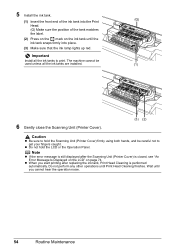
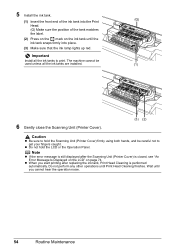
...Panel. Important
Install all the ink tanks are installed.
(1)
6 Gently close the Scanning Unit (Printer Cover).
(3) (2)
Caution
z Be sure to print.
z When you cannot hear the operation...you start printing after the Scanning Unit (Printer Cover) is performed automatically. Wait until Print Head Cleaning finishes.
Note
z If the error message is still displayed after replacing the ...
MP970 series Quick Start Guide - Page 76


... Specified in the User's Guide on-screen manual. To handle problems using the machine. z "An Error Message Is Displayed on the LCD" on page 74 z "LCD Cannot Be Seen At All" on... to "Troubleshooting" in the Printer Driver" on page 85 z "Paper Jams" on page 86 z "Error Message Appears on the Computer Screen" on page 90 z "Error Message Appears on a PictBridge Compliant Device" on page 93 z "Cannot...
MP970 series Quick Start Guide - Page 78
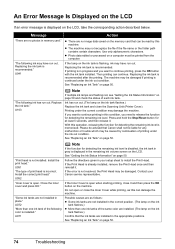
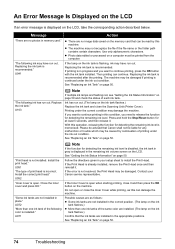
... run out. U072 "More than one ink tanks of the same color are not installed in gray is open or close the Scanning Unit (Printer Cover). U071
Note
If the function for at least 5 seconds, ... in memory card."
"Some ink tanks are no photos in the appropriate positions. If the error is continued under the current condition may be caused by this condition, you want to continue ...
MP970 series Quick Start Guide - Page 79


...the Scanning Unit (Printer Cover). When printing from the Cassette. Only PictBridge compliant
devices or the optional Bluetooth... an operation takes too long or if it to dismiss the error message, and then perform Manual Print Head Alignment. Possible causes .../Printing Is Blurred/ Colors Are Wrong/Straight Lines Are Misaligned" on page 50.
Printing with the connected device."
z Paper of...
MP970 series Quick Start Guide - Page 80
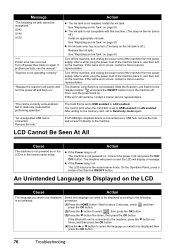
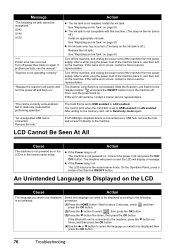
...button. Select the language you want to be recognized." U043 U140 U150
"**** Printer error has occurred. Action
z The ink tank is not released. See "Replacing an Ink Tank" on the ...back in the screen-saver mode. If a PictBridge compliant device is currently write-enabled. z If the Power lamp is set to the machine.
z An ink tank error has occurred. (The lamp on .
"The card is...
MP970 series Quick Start Guide - Page 81


..., double-click the My Computer icon on the desktop.
(2)Double-click the CD-ROM icon on the PIXMA XXX screen (where "XXX" is your machine's name),
then remove the CD-ROM. (5)Turn the machine...to be terminated due to a Windows error, the system may not be able to start installation. Cannot Install the MP Drivers
Cause
Unable to proceed beyond the Printer Connection screen, make sure that the USB...
MP970 series Quick Start Guide - Page 83
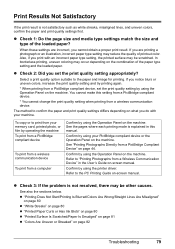
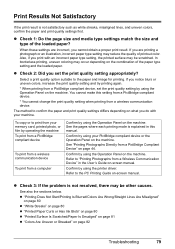
If you notice blurs or uneven colors, increase the print quality setting and try printing again.
* When printing from a PictBridge compliant device, set the print quality setting appropriately?
You cannot make this manual. Confirm by using the printer driver.
If you are incorrect, you set the print quality setting by using your machine. See...
MP970 series Quick Start Guide - Page 84
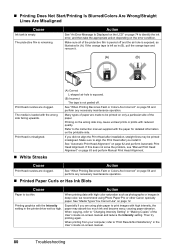
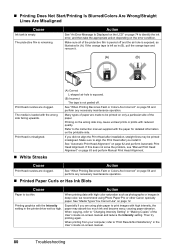
... protective film is too thin.
Printing on the error condition. Refer to "Changing Intensity Setting" in deep color, we recommend using plain paper to identify the ink error, and then take the appropriate action depending on ... tape is loaded with reduced quality. The media is left as in the printer driver set too high. Many types of the paper.
If you did not align the Print Head...
MP970 series Quick Start Guide - Page 86


... Operation Panel on the machine
From the HOME screen, select Settings, Device settings, and Print settings in the printer driver set too high. The original document is complete.
Print quality ...this setting remains enabled for all subsequent print jobs. Action
See "When Printing Becomes Faint or Colors Are Incorrect" on page 67. See "Loading Original Documents" on -screen manual and reduce ...
MP970 series Quick Start Guide - Page 87
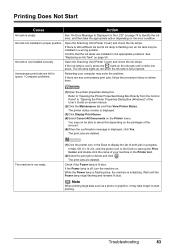
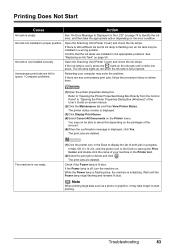
... Is Displayed on the LCD" on page 74 to identify the ink error, and then take longer to select this depending on the privileges of print jobs in the appropriate positions.
In Mac OS X v.10.2.8, click the printer icon in a wrong position. Note
When printing large data such as a photo or graphics...
MP970 series Quick Start Guide - Page 90
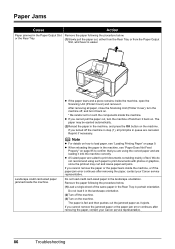
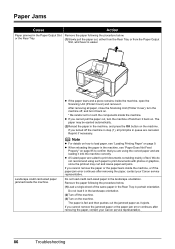
...in queue are canceled.
z If you cannot remove the jammed paper or the paper jam error continues after removing the paper, contact your Canon service representative.
86
Troubleshooting If you cannot remove...exit jams.
If you turned off the machine in step (1), all paper, close the Scanning Unit (Printer Cover), turn it . z When reloading the paper in the machine, and press the OK button...
MP970 series Quick Start Guide - Page 93


Cause
Paper jammed inside the machine, or if the paper jam error continues after removing the paper, contact your Canon service representative. If ...Note
When reloading the paper into the machine correctly. Caution
Set the machine back to confirm that the Scanning Unit (Printer Cover) is closed securely. (3)Slowly pull the jammed paper out while pulling the green cover toward you cannot remove...
MP970 series Quick Start Guide - Page 94


.... If printing starts normally, there is lit orange, an error may not be a problem with the relay device.
The MP Drivers may have occurred in the PC Printing Guide on page 74. In Windows XP, click Control Panel, Printers and Other Hardware, then Printers and Faxes. Make sure that the machine is connected
to...
MP970 series Quick Start Guide - Page 95
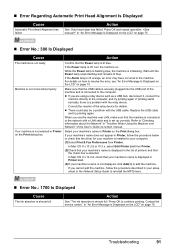
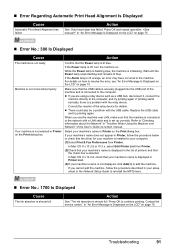
...manual.
When you use the machine over Network" of printers and that your machine's name is displayed in "An Error Message Is Displayed on the LCD" on .
Troubleshooting... be a problem with the relay device.
Contact the service center."
Replace the USB cable
and try printing again. in the machine. „ Error Regarding Automatic Print Head Alignment Is ...
MP970 series Quick Start Guide - Page 97


... Switch to select the paper source where you are indicated on Canon-brand PictBridge compliant device. Error Message On PictBridge Compliant
Device
"Printer in use" "No paper"
"Paper Error" / "Media type error"
"Paper jam" "Printer cover open it and select Stop in "An Error Message Is Displayed on the LCD" on page 75.
For other troubles on the...
MP970 series Quick Start Guide - Page 98
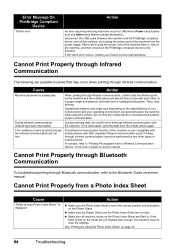
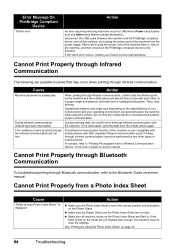
... the Photo Index Sheet" on the machine, and then reconnect the PictBridge compliant device to face with each other types of mobile phones. Cannot Print Properly through Bluetooth... compliant device, turn on page 34.
94
Troubleshooting z Make sure the Platen Glass and the Photo Index Sheet are not met. Error Message On PictBridge Compliant
Device
"Printer error"
Action
An error requiring ...
MP970 series Easy Setup Instructions - Page 1
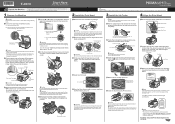
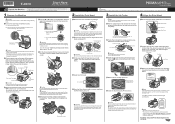
... Head to e.
And Print Head is printed. a Unlock the Scanning Unit (Printer Cover).
(1) Open the Document Cover. (2) Move the Scanner Lock Switch towards the... Operation Panel, then press the ON/ OFF button to the color guide on the LCD" in the back of the machine, use... For details, refer to the center. this to "An Error Message is displayed on the LCD, press the Back button on...
MP970 series Easy Setup Instructions - Page 2


... menu appears, click Easy Install. See Step 1- m When the PIXMA Extended Survey Program screen appears, confirm the message. n When the Installation... now (recommended) check box is now complete.
Then when an error message is explained here. Note If the CD-ROM folder does ... restarts, the Canon IJ Network Tool will begin identifying the printer port being used. Note If you do not connect the...
Similar Questions
When I Power Up My Mp970 I Get Error Code U052 - Incorrect Printer Head.
This is the same printer head that has been in this printer for the last 2 years and it always worke...
This is the same printer head that has been in this printer for the last 2 years and it always worke...
(Posted by ljbarnes01 5 years ago)
Is There A Wireless Device That Plugs Into Printer Canon Mp970 For Network
(Posted by allenjc1 11 years ago)
Error Code 5200
When I turn on my MP970 PIXMA I get the Error code 5200. What does it means?
When I turn on my MP970 PIXMA I get the Error code 5200. What does it means?
(Posted by ylvalovgren 12 years ago)

