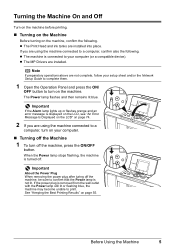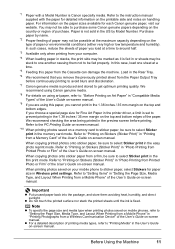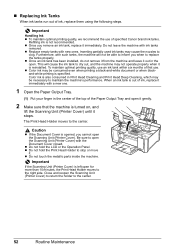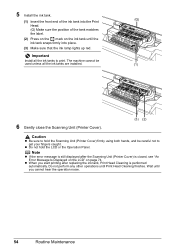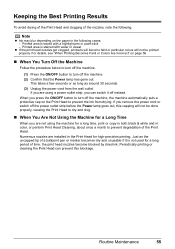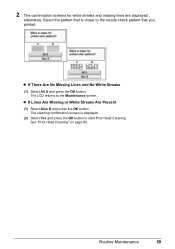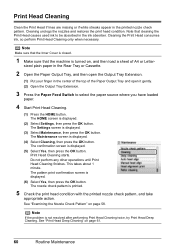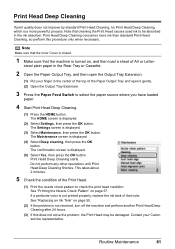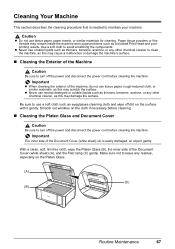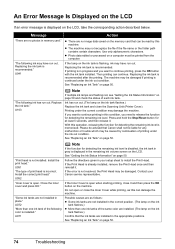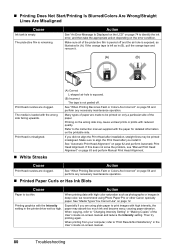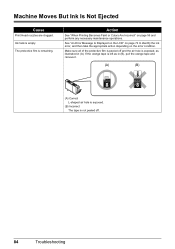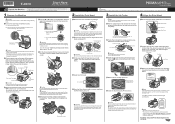Canon MP970 Support Question
Find answers below for this question about Canon MP970 - PIXMA Color Inkjet.Need a Canon MP970 manual? We have 3 online manuals for this item!
Question posted by grabaw on November 28th, 2013
How To Clean Canon Mp970 Print Head
The person who posted this question about this Canon product did not include a detailed explanation. Please use the "Request More Information" button to the right if more details would help you to answer this question.
Current Answers
Answer #1: Posted by DreadPirateRoberts on January 13th, 2014 8:00 AM
How to clean rollers
http://support-sg.canon-asia.com/contents/SG/EN/8200049900.html
http://support-sg.canon-asia.com/contents/SG/EN/8200049900.html
How to clean print heads
http://www.castleink.com/category/82/Cleaning-Clogged-Canon-Print-Heads.html
Related Canon MP970 Manual Pages
Similar Questions
Vad Betyder U052 Fel Skrivhuvudtyp Sätt I Korrekt Skrivhuvud
vad är det för fel? när jag har rätt skrivhuvud och skrivaren säger att jag...
vad är det för fel? när jag har rätt skrivhuvud och skrivaren säger att jag...
(Posted by cristergunnarsson 10 years ago)
How To Clean Print Heads On Canon Mx310
(Posted by gregomar1 10 years ago)
How To Clean Scanner Glass On Pixma Mp970
(Posted by DRITcode 10 years ago)