Canon MP830 Support Question
Find answers below for this question about Canon MP830 - PIXMA Color Inkjet.Need a Canon MP830 manual? We have 3 online manuals for this item!
Question posted by mdim4 on June 29th, 2014
How To Release The Scanner Rock Switch Mp830 Printer
The person who posted this question about this Canon product did not include a detailed explanation. Please use the "Request More Information" button to the right if more details would help you to answer this question.
Current Answers
There are currently no answers that have been posted for this question.
Be the first to post an answer! Remember that you can earn up to 1,100 points for every answer you submit. The better the quality of your answer, the better chance it has to be accepted.
Be the first to post an answer! Remember that you can earn up to 1,100 points for every answer you submit. The better the quality of your answer, the better chance it has to be accepted.
Related Canon MP830 Manual Pages
User's Guide - Page 5
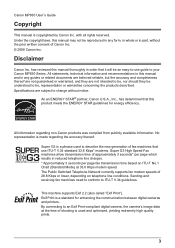
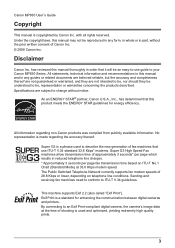
...enhancing the communication between digital cameras and printers. Specifications are not intended to be, nor should they are subject to your Canon MP830 Series. Sending and receiving fax machines ... is a phrase used and optimized, yielding extremely high quality prints.
3
The Public Switched Telephone Network currently supports fax modem speeds of Canon Inc. © 2006 Canon Inc...
User's Guide - Page 6


Model Name
K10270 (PIXMA MP830)
Trademarks
z "Windows" and "Internet Explorer" are trademarks of Toshiba Corporation.
z "SmartMedia" is a trademark of Microsoft Corporation, registered in the United States and other countries.
Refer to these guides as needed for full instructions on scanning operation and settings.
Printer Driver Guide Refer to this guide for instructions on ...
User's Guide - Page 15
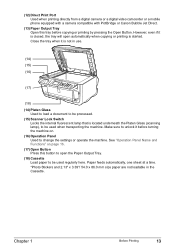
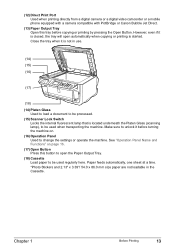
....0 mm size paper are not loadable in use.
(14) (15) (16)
(17)
(18) (14) Platen Glass
Used to load a document to be processed. (15) Scanner Lock Switch
Locks the internal fluorescent lamp that is started. See "Operation Panel Name and Functions" on page 16. (17) Open Button Press this tray before turning...
User's Guide - Page 126
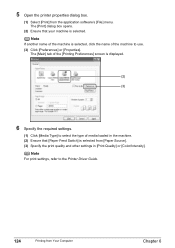
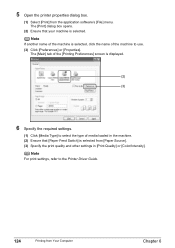
...is selected, click the name of media loaded in [Print Quality] or [Color/Intensity].
The [Main] tab of the [Printing Preferences] screen is selected... dialog box opens.
(2) Ensure that [Paper Feed Switch] is displayed.
(2) (3)
6 Specify the required settings.
(1) Click [Media Type] to select the type of the machine to the Printer Driver Guide.
124
Printing from the application software's...
User's Guide - Page 130
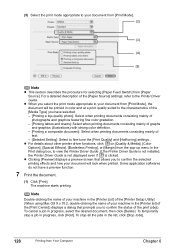
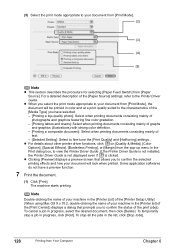
...then click [Delete]. If the Printer Driver Guide is not installed, the Printer Driver Guide is not displayed even if is clicked. z For details about other printer driver functions, click on [Quality & Media], [Color Options], [Spacial Effects], [Borderless ...
(5)
Note
z This section describes the procedure for selecting [Paper Feed Switch] from [Print Mode], the document will look when printed.
User's Guide - Page 165
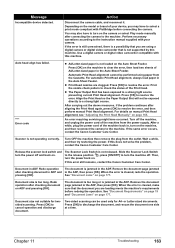
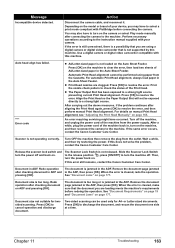
...error.
If the same error occurs, contact the Canon Customer Care Center.
Release the scanner lock switch and turn on the machine, and then reconnect the camera to turn the...can be used only for twosided scanning. or Letter-sized documents. Message
Incompatible device detected. Scanner is not released.
Press [OK] to select a print mode compliant with PictBridge before redoing ...
User's Guide - Page 181


...Colors are Incorrect" on the camera you are using .
Error Message On Camera
Printer in the display on the LCD of the camera.
Select "Stop" in use/Printer... takes a long time or if it can be switched to printing mode before connection.
z The camera does... clear the printer error from the camera, confirm the message displayed on your PictBridge compatible device and take the...
User's Guide - Page 190
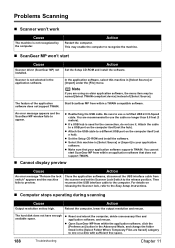
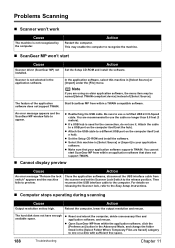
...MP from within a TWAIN compatible software. This may be named [Select TWAIN-compliant device] instead of the application software does not support TWAIN.
An error message appears ...] category to one on releasing the Scanner lock, refer to the Easy Setup Instructions.
„ Computer stops operating during scanning
Cause
Output resolution set the Scanner Lock Switch to a different USB port...
User's Guide - Page 194


... (Canon MP830 Printer)] (where n is a number) is off the machine and turn the machine on. Ensure that the paper source (the Auto Sheet Feeder or Cassette) is not properly connected.
If the lamp on the Operation Panel is indicated.
For details on how to the interface you are using a switching hub or other device...
User's Guide - Page 202


...Printer Cover) by special delivery or post, clearly label the box as the ink may leak from the [Go] menu. (2) Double-click the [Canon Utilities] folder, and then the [IJ Manual] folder. (3) Drag the [MP830] folder into the trash. (4) Drag the [MP830... a sturdy box.
Note
Before shipping the machine by sliding the Scanner Lock Switch to it. z Pack the machine with the Print Head and ink...
User's Guide - Page 209
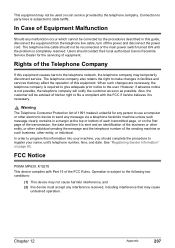
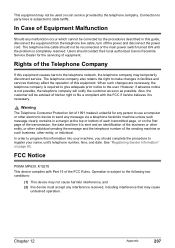
...the main power switch turned ON until the problem is required to give adequate prior notice to the user. Rights of the sending machine or such business, other electronic device to send any ... equipment. In order to use a computer or other entity, or individual. FCC Notice
PIXMA MP830: K10270 This device complies with the FCC if he/she believes it is necessary. Connection to party lines ...
User's Guide - Page 218
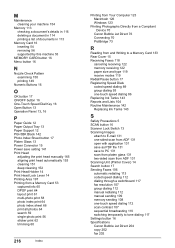
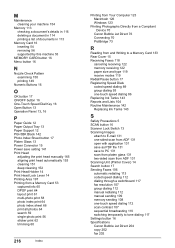
... from a Compliant Device 70
Canon Bubble... button 16 Scanner Lock Switch 13 Scanning ...Printer Cover) 14 Search button 17 Sending Faxes 106 automatic redialing 113 coded speed dialing 112 dialing through a switchboard 117 fax resolution 107 group dialing 112 manual redialing 112 manual sending 109 memory sending 108 one-touch speed dialing 112 scan contrast 107 sequential broadcasting 110 switching...
Easy Setup Instructions - Page 1


... Firmly raise the Print Head Lock Lever until it down . Paper Support
If the orange-colored protective film is printed. or A4-size paper into the Auto Sheet Feeder, align... into the Cassette with your products. ning Unit (Printer Cover) by moving the Scanner Lock Switch towards the lock mark.
3 Connect the telephone line and any necessary external device.
(1) Press [ ] or [ ] to set...
Service Manual - Page 5


...Service mode Service mode operation Destination settings LF correction Waste ink amount setting Button and LCD test
3-4. Normal Color Printing via Computer 3-4. Card Direct Printing 3-7. BLOCK DIAGRAM 2. NCU Board 2-3. Operation Panel Board 2-6. Verification... Computer 3-3. FAQ (Problems Specific to the MP830 and Corrective Actions)
Part 3: APPENDIX 1. Carriage Board (Print Head Connector...
Service Manual - Page 11


...scanner lock
off ). Multiple ink tanks of the same color installed.
[1681]
More than one ink tank of paper at error occurrence is turned off). The connected digital camera or digital video camera does not support Camera Direct Printing.
[2001]
Incompatible device...the scanning unit (printer cover).
Data which...Scanner lock switch locked. [5020]
Release the scanner lock switch ...
Service Manual - Page 58


...Number of communication pages at each communication speed is indicated in servicing the MP830 33. Transmission count (monochrome, color) 52. Reception count 54. Version 61. Even if the same ...(not used in hex. 56. Language 34. 25. Scan count by scanning gradation (grayscale, color) 47. CD / DVD sensor correction value 31. Memory card use count 37. Card Direct ...
Service Manual - Page 63


... off the machine to securely lock the carriage in the home position. (When the machine is turned off, the carriage is likely to lock the scanner.
To the table of the sheet feed unit is raised. 2) Keep the print head and ink tanks installed in the carriage.
[See Caution 1 below .] 4) Slide...
Service Manual - Page 65


... Hi-Speed supported The printer supports USB 2.0 Hi-Speed...colors).
(8) 2,400 x 4,800 dpi high-resolution CCD scanner
(9) ADF (Automatic Document Feeder) Up to 35 sheets can be set , and automatic duplex printing is adopted. Plain paper is now usable in the carriage. The combination of ultra-fine ink droplet is available. 2-1 Optimization of photo quality prints. 1. The MP830...
Service Manual - Page 80


... camera direct printing device, Presence of CD...PIXMA MP830 SPECIFICATIONS
Type Paper feeding method Resolution
Throughput (target value)
Printing direction Print width Interface ASF stacking capacity Cassette stacking capacity Paper weight
Detection functions
Acoustic noise
Environmental requirements
Desktop serial color inkjet printer...0ppm
Color (Fine Color)
24ppm
11.7ppm
Bi-directional, uni...
Service Manual - Page 84


...monochrome transmission only Original
Type
Print head
Ink color Ink tank Weight (Net) Supply method Part number
Single head with 5 removable ink tanks (each color) Pigment-based BK:
512 nozzles, 600 ...QY6-0061-000
Model name and destination
Pigment-based ink PGI-5BK BCI-9BK CLI-8BK
PIXMA MP830
Other than Japan
O
X
O
PIXUS MP830 Japan
X
O
X
CLI-8C O X
CLI-8M O X
Dye-based ink CLI...
Similar Questions
Canon Mp830 Scanner Lock Won't Release Scanner In Unlock Position
(Posted by weseggmz3u 10 years ago)
How To Release The Scanner Lock Switch Canon Mp830
(Posted by rizzotex 10 years ago)
Where Is The Scanner Lock
On This Printer
Where Is The Scanner Lock On This Printer
Where Is The Scanner Lock On This Printer
(Posted by Anonymous-96043 11 years ago)
Error: Release Scanner Lock Switch, Power Off And Back On. Doesn't Work
(Posted by fairfieldmus 12 years ago)
How To Release The Scanner Lock Switch
(Posted by ernestgyamfi 13 years ago)

