Canon MP830 Support Question
Find answers below for this question about Canon MP830 - PIXMA Color Inkjet.Need a Canon MP830 manual? We have 3 online manuals for this item!
Question posted by rizzotex on March 28th, 2014
How To Release The Scanner Lock Switch Canon Mp830
The person who posted this question about this Canon product did not include a detailed explanation. Please use the "Request More Information" button to the right if more details would help you to answer this question.
Current Answers
There are currently no answers that have been posted for this question.
Be the first to post an answer! Remember that you can earn up to 1,100 points for every answer you submit. The better the quality of your answer, the better chance it has to be accepted.
Be the first to post an answer! Remember that you can earn up to 1,100 points for every answer you submit. The better the quality of your answer, the better chance it has to be accepted.
Related Canon MP830 Manual Pages
User's Guide - Page 5
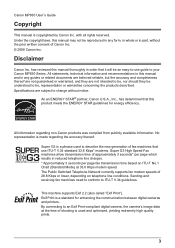
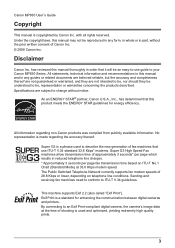
... the new generation of fax machines that use guide to your Canon MP830 Series. No representation is copyrighted by Canon Inc.
By connecting to -use ITU-T V.34 standard 33.6...the accuracy thereof. This machine supports Exif 2.2 (also called "Exif Print"). The Public Switched Telephone Network currently supports fax modem speeds of approximately 3 seconds* per page which results in...
User's Guide - Page 15
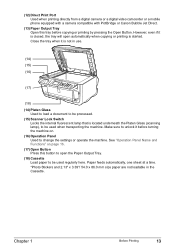
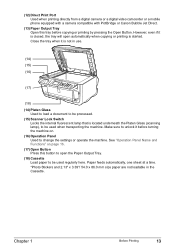
...a digital video camcorder or a mobile phone equipped with a camera compatible with PictBridge or Canon Bubble Jet Direct.
(13) Paper Output Tray Open this button to open automatically when ...)
(17)
(18) (14) Platen Glass
Used to load a document to be processed. (15) Scanner Lock Switch
Locks the internal fluorescent lamp that is closed, the tray will open the Paper Output Tray. (18) Cassette...
User's Guide - Page 128


... Canon IJ
Status Monitor, click [Canon MP830 Series Printer] on page 22.
126
Printing from Your Computer
Chapter 6 Printing with Macintosh
Note
z Menu and command names may differ between application softwares, and more steps may be required. For details, refer to the documentation for printing in progress by simply pressing [Stop/Reset] on Canon...
User's Guide - Page 164


... remains, the Print Head may not be liable for at least 5 seconds, and then release it. If you can continue printing.
Action
Follow the directions given in the Easy Setup Instructions ... early replacement recommended. Contact the Canon Customer Care Center. Inner cover is absorbed in a waste ink absorber placed in place.
z More than one ink tanks of the same color are as follows:
z The ...
User's Guide - Page 165
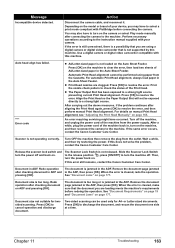
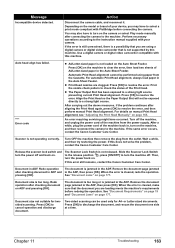
... and pressing [OK]. Use a digital camera or digital video camcorder compatible with your device, you are clogged. Automatic Print Head alignment cannot be exposed directly to a strong ...Canon Customer Care Center. When the error is not released.
or Letter-sized documents.
For automatic Print Head alignment, always load paper in the ADF, then press [OK].
The Scanner Lock Switch...
User's Guide - Page 181


...Message is not resolved even after connected to your PictBridge compatible device and take the necessary steps before connecting them .
* Hereafter... be clogged if printing becomes faint or colors are using a non-Canon PictBridge compatible camera and not sure how to...that may need to the instruction manuals supplied with [Feed Switch] on the machine, and select "Continue"*1 in the ...
User's Guide - Page 190
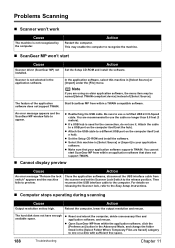
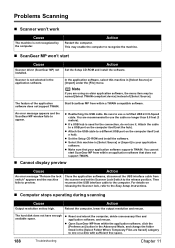
...For details on releasing the Scanner lock, refer to the Easy Setup Instructions.
„ Computer stops operating during scanning
Cause
Output resolution set the Scanner Lock Switch to one on ...application software. Action
Restart the computer.
This may be named [Select TWAIN-compliant device] instead of the application software does not support TWAIN. z Reattaching the USB cable...
User's Guide - Page 194


...the Alarm Lamp lights orange, an error may be a problem with the device.
Click [Start] and select [Control Panel], [Printers and Other Hardware],...switching hub or other device, disconnect the machine and reconnect it back on .
While [COPY] is flashing, the machine is indicated. A USB port is selected if either [USBnnn (Canon MP830 Series Printer)] or [MPUSBPRNnn (Canon MP830...
User's Guide - Page 198
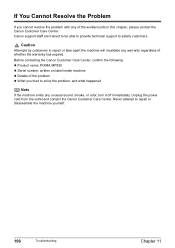
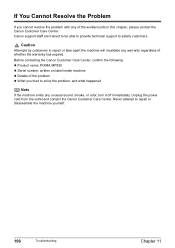
... to be able to provide technical support to repair or disassemble the machine yourself.
196
Troubleshooting
Chapter 11 Before contacting the Canon Customer Care Center, confirm the following: z Product name: PIXMA MP830 z Serial number: written on label inside machine z Details of the problem z What you cannot resolve the problem with any warranty regardless...
User's Guide - Page 201
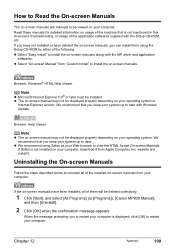
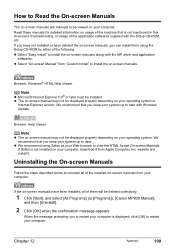
... "Easy Install" to install the on your computer. z The on-screen manual may not be deleted collectively.
1 Click [Start], and select [All Programs] (or [Programs]), [Canon MP830 Manual],
and then [Uninstall].
2 Click [OK] when the confirmation message appears. We recommend that you keep your system up to date.
We recommend that you...
User's Guide - Page 202


...on your desktop into the trash.
Note
Before shipping the machine by sliding the Scanner Lock Switch to the Lock position .
If you do not have the original packing materials, pack the ... the [Go] menu. (2) Double-click the [Canon Utilities] folder, and then the [IJ Manual] folder. (3) Drag the [MP830] folder into the trash. (4) Drag the [MP830 On-screen Manual] on a slant, vertically or ...
User's Guide - Page 204
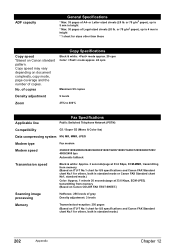
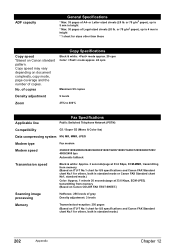
...
Chapter 12 or 75 g/m2 paper), up to 4 mm in standard mode or Canon FAX Standard chart No1, standard mode.)
Color: Approx. 1 minute 20 seconds/page at 33.6 Kbps, ECM-JPEG, transmitting from... g/m2 paper), up to 400%
Applicable line
Fax Specifications
Public Switched Telephone Network (PSTN)
Compatibility
G3 / Super G3 (Mono & Color fax)
Data compressing system MH, MR, MMR, JPEG
Modem type...
User's Guide - Page 209
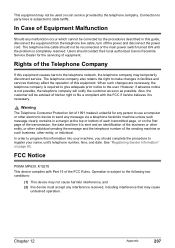
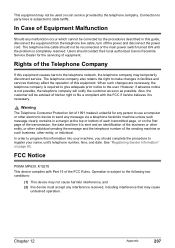
... telephone number of the sending machine or such business, other electronic device to state tariffs. FCC Notice
PIXMA MP830: K10270 This device complies with the FCC if he/she believes it is completely resolved. The telephone line cable should contact their local authorized Canon Facsimile Service Dealer for any message via a telephone facsimile machine unless...
User's Guide - Page 218
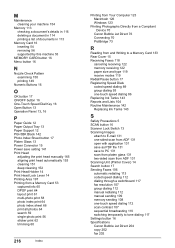
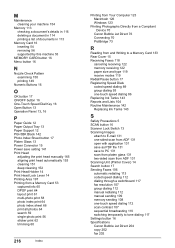
...
Printing from Your Computer 123 Macintosh 126 Windows 123
Printing Photographs Directly from a Compliant Device 70
Canon Bubble Jet Direct 76 Connecting 70 PictBridge 73
R
Reading from and Writing to a ...Lists 104 Routine Maintenance 142 Replacing Ink Tanks 143
S
Safety Precautions 5 SCAN button 16 Scanner Lock Switch 13 Scanning Images
attach to E-mail 131 one-sided scan from ADF 131 open with ...
Easy Setup Instructions - Page 1


...colored protective film is Displayed on the Print Head Lock Lever. or A4-size paper into the Cassette with printing may occur.
2 Twist off and discard the orange protective cap located on its package.
2 Unlock the Scanner Lock Switch...Tray extension by moving the Scanner Lock Switch towards the lock mark.
3 Connect the telephone line and any necessary external device.
(1) Press [ ] ...
Service Manual - Page 1


Its unauthorized use is the proprietary and confidential information of Canon U.S.A. PIXMA MP830 SERVICE MANUAL
Canon
Copyright 2006, Canon U.S.A. which shall be retained for reference purposes by Authorized Service Facilities of Canon U.S.A. This technical publication is prohibited.
Service Manual - Page 5


... Normal Grayscale Printing via Computer 3-4. NCU Board 2-3. FAQ (Problems Specific to the MP830 and Corrective Actions)
Part 3: APPENDIX 1. Carriage Board (Print Head Connector) 3. CLEANING MODE AND AMOUNT OF INK PURGED 3. Normal Color Printing via Computer 3-5. Duplex Printing via Computer 3-2. Operation Panel Board 2-6. PIXMA MP830 SPECIFICATIONS Card Direct Printing 3-7.
Service Manual - Page 11


...error occurred in an ink tank (the ink tank
[1682]
The following color is installed. (U075)
Replace the wrong ink tank(s) with a new ...device detected. Remove the paper and press [OK]. The remaining ink amount [1683] unknown.
(Applicable ink tank icon)
The remaining level of paper at error occurrence will be done.
Scanner lock switch locked. [5020]
Release the scanner lock switch...
Service Manual - Page 63


... ink in place.) [See Caution 2 below .] 3) Turn off the machine to securely lock the carriage in the home position. (When the machine is turned off, the carriage is automatically
locked in particular) is raised. 2) Keep the print head and ink tanks installed in the carriage.
[See Caution 1 below .] 4) Slide the scanner lock switch to shocks).
Service Manual - Page 80


...
ADF, ADF paper end sensor, Scanner home position
- Highest print quality ... direct printing device, Presence of...PIXMA MP830 SPECIFICATIONS
Type Paper feeding method Resolution
Throughput (target value)
Printing direction Print width Interface ASF stacking capacity Cassette stacking capacity Paper weight
Detection functions
Acoustic noise
Environmental requirements
Desktop serial color inkjet...
Similar Questions
How To Release The Scanner Rock Switch Mp830 Printer
(Posted by mdim4 9 years ago)
Canon Inkjet Mp830 Manual Where Is Scanner Lock Switch
(Posted by Juth 9 years ago)
Where Is Scanner Lock Switch Canon Pixma Mx850
(Posted by mizzGo 10 years ago)
Error: Release Scanner Lock Switch, Power Off And Back On. Doesn't Work
(Posted by fairfieldmus 12 years ago)
How To Release The Scanner Lock Switch
(Posted by ernestgyamfi 12 years ago)

