Canon MP830 Support Question
Find answers below for this question about Canon MP830 - PIXMA Color Inkjet.Need a Canon MP830 manual? We have 3 online manuals for this item!
Question posted by asdfeleaz on August 10th, 2014
How Do I Install Scanner Driver For Mp830 For Macbook
The person who posted this question about this Canon product did not include a detailed explanation. Please use the "Request More Information" button to the right if more details would help you to answer this question.
Current Answers
There are currently no answers that have been posted for this question.
Be the first to post an answer! Remember that you can earn up to 1,100 points for every answer you submit. The better the quality of your answer, the better chance it has to be accepted.
Be the first to post an answer! Remember that you can earn up to 1,100 points for every answer you submit. The better the quality of your answer, the better chance it has to be accepted.
Related Canon MP830 Manual Pages
User's Guide - Page 3


...Directly from a Compliant Device 70 Connecting to a PictBridge Compliant Device 70 Printing Photographs Directly from a PictBridge Compliant Device 73 Printing Photographs ... Printing Results 147 When Printing Becomes Faint or Colors are Incorrect 148 Cleaning Your Machine 154
11 ... Properly from the Digital Camera 179 Cannot Install the MP Drivers 181 Cannot Connect to the Computer Properly...
User's Guide - Page 4


... Uninstalling the On-screen Manuals...........199 Transporting Machine 200 Specifications 201
Users in the U.S.A 206 Pre-Installation Requirements for Canon Facsimile Equipment 212 Customer Technical Supports 213
Users in Canada 212 Pre-Installation Requirements for MP830...206 Connection of the Equipment 206 In Case of Equipment Malfunction 207 Rights of the Telephone Company...
User's Guide - Page 6


... printing from your machine and getting it ready for full instructions on setting the fax driver. z "MultiMediaCard" is a trademark of Infineon Technologies AG. z "MEMORY STICK", ..." and "miniSD Card" are trademarks of Sony Corporation. Printer Driver Guide Refer to change without notice. Model Name
K10270 (PIXMA MP830)
Trademarks
z "Windows" and "Internet Explorer" are trademarks of...
User's Guide - Page 130
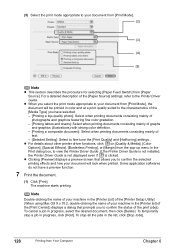
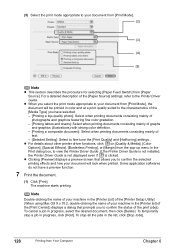
...7 Print the document.
(1) Click [Print].
z For details about other printer driver functions, click on [Quality & Media], [Color Options], [Spacial Effects], [Borderless Printing], or [Margin] from the pop-up... the Printer Driver Guide. To stop a job in progress, select the desired document, then click [Delete]. If the Printer Driver Guide is not installed, the Printer Driver Guide is ...
User's Guide - Page 132


... the starting up Image Capture.
If you press [Color] or [Black] on the machine.
Select [Quit...from MP Navigator, do a [Custom Install] once again to launch when scanner button is pressed, open], select [MP...Install] and only installed the MP Driver and MP Navigator, these application softwares were not installed and thus cannot be launched. z Make sure that the MP Navigator is installed...
User's Guide - Page 161


...on the LCD" on page 166 z "Ink Does Not Come Out/Printing is Blurred/Colors are Wrong/White Streaks/Straight Lines are displayed on the LCD or troubleshooting tips for ...page 179 z "Cannot Install the MP Drivers" on page 181 z "Cannot Connect to a Computer Running Windows XP, the Screen Shows the Warning Message "This device can perform faster" or "High-SPEED USB Device Plugged into nonHigh-SPEED...
User's Guide - Page 190
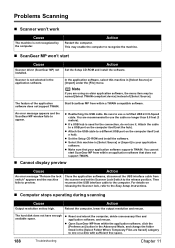
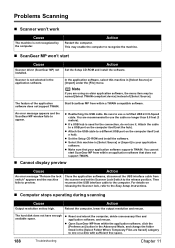
... computer, lower the output resolution and rescan.
This may be named [Select TWAIN-compliant device] instead of the application software does not support TWAIN.
In the application software, select ... it.
Be sure to the release position. You cannot start
Cause
Scanner driver (ScanGear MP) not installed.
z Reset and reboot the computer, delete unnecessary files and application ...
User's Guide - Page 193
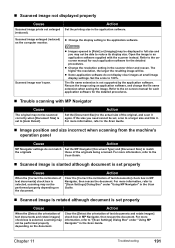
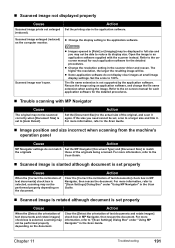
... performed properly depending on -screen manual for each application software for the detailed procedures.
„ Trouble scanning with the scanner instead. The file name extension is selected, scanning may not be able to the actual size of text documents] check...For more information, refer to "[Scan Settings] Dialog Box" under "Using MP Navigator" in the scanner driver and rescan.
User's Guide - Page 196
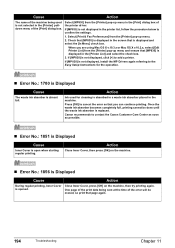
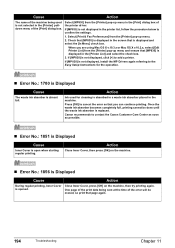
... OS X v.10.3.x or Mac OS X v.10.2.x, select [Edit Printer List] from the [Printer] pop-up menu and ensure that is almost full.
If [MP830] is not displayed, install the MP Drivers again referring to the Easy Setup Instructions for cleaning is displayed in the [Printer List] and select the check box.
3. Check that...
User's Guide - Page 197
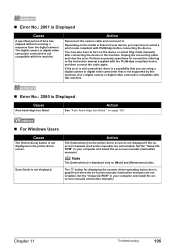
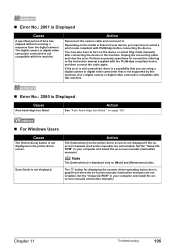
.... Perform necessary operations for displaying the scanner driver operating instruction is grayed out when the on-screen manuals (instruction manuals) are not installed.
Note
The [Instructions] is displayed ...select a print mode compliant with PictBridge before connecting the device. Action
The [Instructions] on the printer driver screen. Chapter 11
Troubleshooting
195 Scan Guide is a ...
User's Guide - Page 201
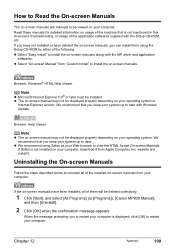
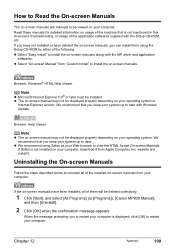
... [Start], and select [All Programs] (or [Programs]), [Canon MP830 Manual],
and then [Uninstall].
2 Click [OK] when the confirmation...installed on your computer.
If the on-screen manuals have deleted the on -screen manuals. website and install it from your system up to date. If you have not installed or have been installed, all of the application softwares supplied with the MP driver...
User's Guide - Page 202


...installed. z Deleting the Printer Driver Guide
The Printer Driver Guide is deleted when the printer driver is deleted.
If you do not have the original packing materials, pack the machine carefully using the original packing materials. Note
Before shipping the machine by sliding the Scanner...] folder. (3) Drag the [MP830] folder into the trash. (4) Drag the [MP830 On-screen Manual] on a ...
User's Guide - Page 208


...copiers, and machines of devices that may cause a fax error. The digits represented by the total RENs, contact the local telephone company. See Installation instructions for the machine....Installation Requirements for the machine's specific dimensions and weight. Order Information 1. Use one . The REN is used to determine the number of this equipment. See the Appendix for MP830...
Easy Setup Instructions - Page 2
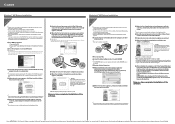
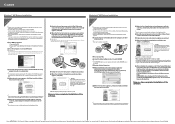
...screen appears, enter your computer. Remove the USB cable connected to add the device. If the installer in the U.S.
US Only When the Registration Screen appears, follow the on ...located on the screen.
QT5-0226-V01 © 2006 Canon Inc. Windows® MP Drivers Installation
Windows
• A printer cable is not included. The setup program should run automatically. Move...
Service Manual - Page 9


... portion.
The print yield in the table above is an average value measured in the Windows XP driver, using Windows XP Photo Printing Wizard.
In common with the S520. Ink yield may be used ...on A4 size plain paper in bordered printing, with the default settings in the Windows XP driver, using Word 2003.
Color chart: When printing the ISO/JIS-SCID N5 pattern on 4" x 6" Photo Paper Plus...
Service Manual - Page 65


...or digital video camera, if both support PictBridge. - By the LED indication, wrong installation of the ink tanks will be prevented, and the remaining ink level can be visually...65,000 colors).
(8) 2,400 x 4,800 dpi high-resolution CCD scanner
(9) ADF (Automatic Document Feeder) Up to display photos from an image, and detects and corrects the red eye automatically. - The MP830 provides excellent...
Service Manual - Page 67


...
removal or re-installation)
1.06 (Color)
sequence)
100
80 (All in the normal temperature/humidity
environment)
Est. CLEANING MODE AND AMOUNT OF INK PURGED
To prevent printing problems due to 1,080 hours have elapsed since the previous Black cleaning till the start of the next printing.
Via the MP driver (Selectable from the...
Service Manual - Page 68


... time)
or All at the same time)
Deep cleaning
(Black/Color/All at the same time)
Via the MP driver (Selectable from the printer installation, and no further timer cleaning - 0 will be conducted up ...capped before power-on
(All in sequence)
0.38 (Black) 1.06 (Color)
35 (Black) 40 (Color) 90 (All at the same time) 45 (Black) 65 (Color)
80 (All in sequence)
*1: The counter for the on -arrival ...
Service Manual - Page 80


...25W
Standby Approx. 4.0W
Power-off Approx. 1.0W
- PIXMA MP830 SPECIFICATIONS
Type Paper feeding method Resolution
Throughput (target value)
Printing direction Print width Interface ASF stacking capacity Cassette stacking capacity Paper weight
Detection functions
Acoustic noise
Environmental requirements
Desktop serial color inkjet printer Auto sheet feed (ASF, cassette, automatic duplex...
Service Manual - Page 81


...PRO, Noise reduction, Face brightener, Image optimizer
Image adjustment function
Brightness, contrast, color hue (skin tones)
3-23 Operation
Via the machine buttons.
Condition
Before changing ...Document size
Scanner driver
Flat bed scanner and ADF CCD (Charge Coupled Device): 2,400 dpi / 600 dpi dual 2,400 x 4,800 dpi (max.)
19,200 x 19,200 dpi (max.)
Grayscale: 48 bit / 8 bit Color: 48 bit...
Similar Questions
Where Is Scanner Lock Switch Canon Pixma Mx850
(Posted by mizzGo 10 years ago)
How To Install A Canon Mp830 Without A Cd
(Posted by MonkePrs 10 years ago)
Where Is The Scanner Lock On The Pixma Mp810
(Posted by frith2 11 years ago)
Looking For Scanner Driver For Mac Os 10.7.4 For Canon Mp830
Currently running version 10.7.4 on my imac os x and am unable to scan. Looking for scanner driver t...
Currently running version 10.7.4 on my imac os x and am unable to scan. Looking for scanner driver t...
(Posted by deni325 11 years ago)
Scanner Driver For Mac Os 10.7.4
LOOKING FOR SCANNER DRIVER FOR MAC OS 10.7.4 FOR CANON MF 4150
LOOKING FOR SCANNER DRIVER FOR MAC OS 10.7.4 FOR CANON MF 4150
(Posted by BOJANILICH09 11 years ago)

