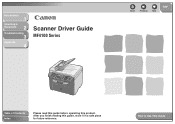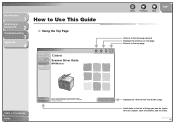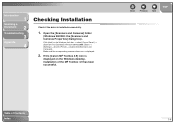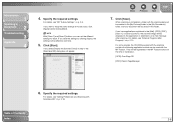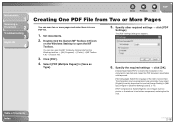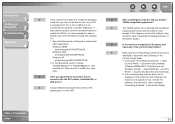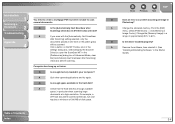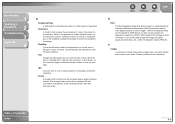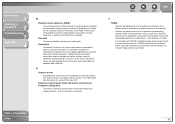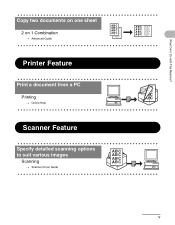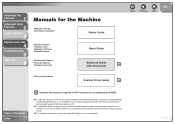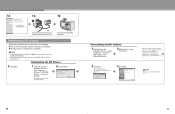Canon MF4150 Support Question
Find answers below for this question about Canon MF4150 - ImageCLASS B/W Laser.Need a Canon MF4150 manual? We have 4 online manuals for this item!
Question posted by BOJANILICH09 on June 7th, 2012
Scanner Driver For Mac Os 10.7.4
LOOKING FOR SCANNER DRIVER FOR MAC OS 10.7.4
FOR CANON MF 4150
Current Answers
Answer #1: Posted by bargeboard on July 30th, 2012 9:54 AM
you can find the driver at the Canon support site here:
http://www.usa.canon.com/cusa/support/consumer/printers_multifunction/pixma_mp_series/pixma_mp830#DriversAndSoftware
choose your OS from the drop down menu and then click on "show all".
http://www.usa.canon.com/cusa/support/consumer/printers_multifunction/pixma_mp_series/pixma_mp830#DriversAndSoftware
choose your OS from the drop down menu and then click on "show all".
Related Canon MF4150 Manual Pages
Similar Questions
Page Total For A Canon Mf6540 Imageclass B/w Laser
On a Canon imageClass MF6540 B/W Laser, how do find the total pages counter? The instructions for th...
On a Canon imageClass MF6540 B/W Laser, how do find the total pages counter? The instructions for th...
(Posted by PHCadmin 7 years ago)
How To Use Canon Mf4150 Scanner On Mac
(Posted by philcano 10 years ago)
Is The Mf 5700 Compatible With Mac Os 10.6?
(Posted by tahoeturney 10 years ago)
Looking For Scanner Driver For Mac Os 10.7.4 For Canon Mp830
Currently running version 10.7.4 on my imac os x and am unable to scan. Looking for scanner driver t...
Currently running version 10.7.4 on my imac os x and am unable to scan. Looking for scanner driver t...
(Posted by deni325 11 years ago)