Canon MP800 Support Question
Find answers below for this question about Canon MP800 - PIXMA Color Inkjet.Need a Canon MP800 manual? We have 3 online manuals for this item!
Question posted by rajonLauraA on June 9th, 2014
Why Do The Color Ink Tanks Run Out On My Pixma Mp800, When I Only Print In
black and white?
Current Answers
There are currently no answers that have been posted for this question.
Be the first to post an answer! Remember that you can earn up to 1,100 points for every answer you submit. The better the quality of your answer, the better chance it has to be accepted.
Be the first to post an answer! Remember that you can earn up to 1,100 points for every answer you submit. The better the quality of your answer, the better chance it has to be accepted.
Related Canon MP800 Manual Pages
MP800 User's Guide - Page 3


... setting 94 Save settings 94 Load settings 94
11 Routine Maintenance 95 Replacing an Ink Tank 95 Getting the Ink Level Information 95 Knowing When to Replace Ink Tank 96 Replacing Ink Tanks 96 Keeping the Best Printing Results 100 When Printing Becomes Faint or Colors are Incorrect 101 Cleaning Your Machine 107
12 Troubleshooting 111 An Error Message is...
MP800 User's Guide - Page 18
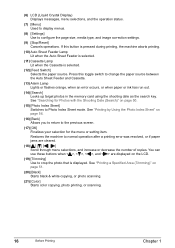
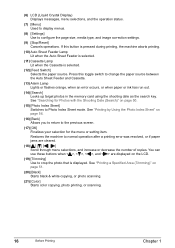
... when paper or ink has run out.
(14) [Search] Looks up target photos in the memory card using the shooting date as the search key. See "Printing a Specified Area ...20) [Black] Starts black & white copying, or photo scanning.
(21) [Color] Starts color copying, photo printing, or scanning.
16
Before Printing
Chapter 1 Press this button is pressed during printing, the machine aborts printing.
(10...
MP800 User's Guide - Page 97
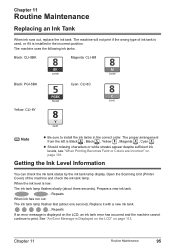
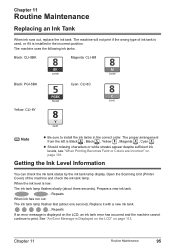
... and check the ink tank lamp. Black: CLI-8BK
Magenta: CLI-8M
Black: PGI-5BK Yellow: CLI-8Y
Cyan: CLI-8C
Note
z Be sure to print. Prepare a new ink tank.
...Repeats When ink has run out: The ink tank lamp flashes fast (about three seconds). z Should missing characters or white streaks appear despite sufficient ink levels, see "When Printing Becomes Faint or Colors are Incorrect...
MP800 User's Guide - Page 98
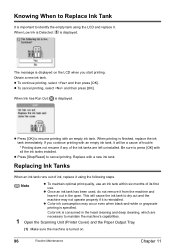
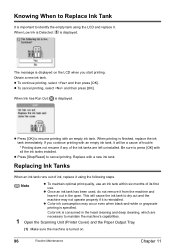
... ink tank.
Note
z To maintain optimal print quality, use an ink tank within six months of ink, replace it . Color ink is consumed in the open. The message is displayed. When Ink has Run Out: is finished, replace the ink tank immediately.
Knowing When to Replace Ink Tank
It is important to dry out and the machine may occur even when black-and-white or grayscale printing...
MP800 User's Guide - Page 102


... the ink tanks are installed in the Print Head for a long time, print or copy in both hands, and be sure to prevent the ink from drying. Keeping the Best Printing Results
z When unplugging the power cord
When unplugging the power cord, be installed in the wrong positions.
Numerous nozzles are installed in color, or perform Print Head...
MP800 User's Guide - Page 103
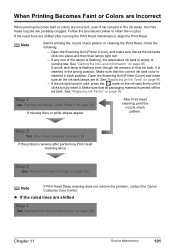
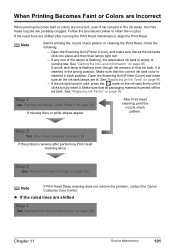
... packaging material is empty or running the Print Head maintenance, align the Print Head. Make sure that the correct ink tank color is inserted in the ink tanks, the Print Head nozzles are lit.
See "Replacing an Ink Tank" on page 102
If missing lines or white stripes appear
After Print Head cleaning, print the
nozzle check pattern. Step 1
See "Printing the Nozzle Check Pattern...
MP800 User's Guide - Page 108


... out the extension.
3 Execute automatic Print Head alignment.
(1) Display the Maintenance screen. When one specific color only does not print, see "Replacing an Ink Tank" on page 102. See "Performing... Print Head automatically
If the ruled lines are shifted after running the Print Head maintenance, align the Print Head. First, try adjusting the Print Head automatically. See "Adjusting the Print ...
MP800 User's Guide - Page 113


... 116 z "Frames are not detected correctly" on page 116 z "Ink Does Not Come Out/Printing is Blurred/Colors are Wrong/White Streaks/Straight Lines are displayed on the LCD or troubleshooting tips for your problem, refer to a Computer Running Windows XP, the Screen Shows the Warning Message "This device can perform faster" or "High-SPEED USB...
MP800 User's Guide - Page 115


.... z More than one second interval) indicates the ink is already installed, remove the Print Head and reinstall it before
cover and press [OK]. z The ink tank may not be compatible with the ink tank installed. Install the appropriate ink tank. Ink has run out (The lamp on the ink tank flashes).
Then printing can continue printing.
Print head is not installed./The type of the...
MP800 User's Guide - Page 119


... that the [Media Type] selected matches the paper loaded.
In the [Print] dialog box of Job
Cause
Ink tank is empty, replace the ink tank. Ink Does Not Come Out/Printing is Blurred/Colors are Wrong/White Streaks/Straight Lines are flashing, check how fast they flash.
Replace the ink tank, and close the Scanning Unit (Printer Cover). Slow flashing (about...
MP800 User's Guide - Page 120


... Tray is closed.
Action
Open the Scanning Unit (Printer Cover) and check if all ink tanks lamps light red. See "Printing the Nozzle Check Pattern" on page 104. On the [Main] tab, click [High] for higher print quality.
1. Drag the [Print Quality] slide bar to [High] in Windows, or [Fine] in the Check and remove...
MP800 User's Guide - Page 132


....
The machine may damage the Print Head. Fast flashing (about one second): z The ink has run out. Confirm that was once empty is low. z The ink tank may occur when printing through infrared communication.
Canon shall not be compatible with the ink tank installed. See "Replacing an Ink Tank" on page 95.
Note
If multiple ink tank lamps are installed. An error...
MP800 User's Guide - Page 149


... the machine.
max. * Ink droplets can be placed with a pitch of time, pack the machine using protective material and place inside a sturdy box. Important
z Make sure to 95% RH (no condensation)
Chapter 13
Appendix
147 Print width
Black printing (text pattern) Max Speed (Custom Setting 5): 30 ppm Standard: 15.1 ppm Color printing Max Speed (Custom Setting...
MP800 User's Guide - Page 158


... or enlarging 38 two-sided copy 40 zoom 38 Cover Guide 12
D
Device settings 90 Direct Print Port 12 Document Cover 12 Duplexing Transport Unit 14
F
FAU (Film Adapter Unit) Protective Sheet 13 FAU Lamp 13 Feed Switch button 16
I
Ink Tank Lamp 14 Inner Cover 14 IrDA Port 12
L
LCD (Liquid Crystal Display...
Service Manual - Page 10


... jammed.
Open the inner cover which is no paper. There is not installed.
Then, press the OK button. No ink.
[1600]
Ink tank not installed. [1660]
The print head is not cleared, the print head may run out. If the error is not installed, or it on again.
Attach the tray and press [OK]. No paper...
Service Manual - Page 11


... device detected.
Remove the paper and press [OK].
Press the OK button. - The remaining ink amount unknown.
[1683]
Ink tank not recognized. [1684]
Ink tank not recognized. [1410 to detect the remaining ink amount is disabled.
(Applicable ink tank icon)
The following color is ejected. - Close the scanning unit (printer cover).
*1: Only for models supporting CD / DVD printing...
Service Manual - Page 45


...and white negative film, color positive film, and mount film is possible using FAU (Film Adapter Unit). (Continuous scanning: 6 sleeves, or 4 slides)
2-1 The MP800 provides excellent superphoto print quality without graininess at the highest print speed.
(4) New functionality in both photo and text printing.
(2) Super-photo quality printing
By the FINE technologies, 1 pl of the ink tanks will...
Service Manual - Page 48


... cleaning mode may differ according to 5 times from Black,
(Black/Color/All at the Color, or All at the same time)
same time)
1.95 (Black) 1.06 (Color)
If the print head has not been capped before start of the color ink tanks is replaced, Color cleaning is performed.
Via the MP driver (Selectable from Black, Color, or All at the same time)
0.20...
Service Manual - Page 59


PIXMA MP800 SPECIFICATIONS
Type Paper feeding method
Desktop serial color inkjet printer Auto sheet feed (ASF, cassette, automatic duplex printing, CD / DVD printing*1)
Resolution Throughput (target value)
9,600 x 2,400dpi (Max.)
- 4 x 6, borderless printing: Approx. 36 sec. (standard mode, PP-101, Full Page SCID No. 2)
For reference:
Fast
Standard
Black (Fine Black)
30ppm
15.0ppm...
Service Manual - Page 60
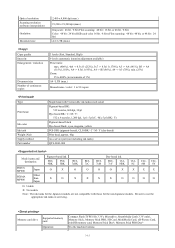
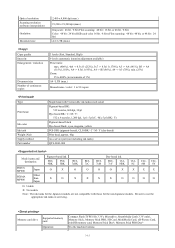
...1 pl / 5 pl (C / M), 5 pl (BK / Y) Pigment-based black Dye-based black, cyan, magenta, yellow PGI-5BK (pigment-based), CLI-8BK / C / M / Y (dye-based) Print head, approx. 60g As a service part (not including ink tanks) QY6-0061-000
Model name and destination
PIXUS MP800
PIXMA MP800
Japan
Other than Japan
Pigment-based ink
BCI9BK
PGI5BK
O
X
BCI7eBK
O
X
O
X
BCI7eC
O
BCI7eM
Dye-based...
Similar Questions
Canon Pixma Mp800 Printer Head Wont Move
(Posted by natsay 9 years ago)
How To Scan Slides On Canon Pixma Mp800
(Posted by furniwilcza 9 years ago)
More Than One Ink Tank Of The Following Color Is Installed, Magneta
so this msg appeared before me, i do not knw how to solve this, can anybody help me out??i jst had t...
so this msg appeared before me, i do not knw how to solve this, can anybody help me out??i jst had t...
(Posted by dhuan3 11 years ago)
Canon Pixma Mp800 Color Cartridges
Does the Pixma MP800 still use the color cartridges when printing greyscale?
Does the Pixma MP800 still use the color cartridges when printing greyscale?
(Posted by carlbern 11 years ago)
How To Change Ink Tank In Canon Mp560 Series Printer
how to change an ink tank in a canon mp560 series printer
how to change an ink tank in a canon mp560 series printer
(Posted by herbergerg 13 years ago)

