Canon MP800 Support Question
Find answers below for this question about Canon MP800 - PIXMA Color Inkjet.Need a Canon MP800 manual? We have 3 online manuals for this item!
Question posted by carlbern on June 27th, 2012
Canon Pixma Mp800 Color Cartridges
Does the Pixma MP800 still use the color cartridges when printing greyscale?
Current Answers
There are currently no answers that have been posted for this question.
Be the first to post an answer! Remember that you can earn up to 1,100 points for every answer you submit. The better the quality of your answer, the better chance it has to be accepted.
Be the first to post an answer! Remember that you can earn up to 1,100 points for every answer you submit. The better the quality of your answer, the better chance it has to be accepted.
Related Canon MP800 Manual Pages
MP800 User's Guide - Page 5


... to be an easy-to-use guide to your Canon MP800 Series. No representation is used and optimized, yielding extremely high quality prints. By connecting to change without the prior written consent of shooting is made regarding non-Canon products was compiled from publicly available information. Model Name
K10265 (PIXMA MP800)
3 Disclaimer
Canon Inc. Specifications are not intended...
MP800 User's Guide - Page 23


...Any type of ink for printing text-only documents. Keep them to avoid curling and wrinkling. Colors in photo albums, photo...temperature and humidity are low. Do not print photos or documents that you use the following types of the
paper to air... z Excessively thick paper* (more than 105 gsm or 28 lb)(non-Canon branded paper) z Picture postcards z Postcards affixed with photos or stickers z ...
MP800 User's Guide - Page 38


... the jagged contours for printing.*1 Image optimizer ON, Image optimizer OFF
(7) Adjust brightness.*1 Brightness +2, Brightness +1, Brightness standard, Brightness -1, Brightness -2
(8) Adjust contrast.*1 Contrast +2, Contrast +1, Contrast standard, Contrast -1, Contrast -2
(9) Adjust color hue.*1 Color hue red +2, Color hue red +1, Color hue original, Color hue yellow +1, Color hue yellow +2
(10...
MP800 User's Guide - Page 50


... the photo you want to check or change the page size, media type, or other settings. Note
Displaying Photos Automatically on page 33.
(2) Use [ ] or [ ] to specify the number of prints.
(2)
(1)
48
Printing from a Memory Card
Chapter 3 You can automatically display photos in .
z To search for photos with the shooting date (Search), see...
MP800 User's Guide - Page 69


... [ ] to display the photo you want to print in color, or [Black] to print.
(2) Press [Color] or [Black].
Note
To cancel printing, press [Stop/Reset].
z To print a specified area (Trimming), see "Printing a Specified Area (Trimming)" on page 33.
(2) Use [ ] or [ ] to specify the number of prints.
(2)
(1)
(3) Press [Color] to print in black & white. Note
You can do... Note...
MP800 User's Guide - Page 70


... [ ] to select the image you want to print. (2) Use [ ] or [ ] to specify the number of prints to be printed. on page 33.
(2) Press [Color] or [Black]. z To print a specified area (Trimming), see "Printing a Specified Area (Trimming)" on page 51.
„ Printing on the Sticker (Sticker print)
You can do... See "Prepare for printing." To change any of each photo.
(4) Press...
MP800 User's Guide - Page 76


... Layout, then select the item displayed with the film icon.
74
Printing Photographs Directly from a Compliant Device
Chapter 5
Selections of this function. Other Settings
If you use a Canon PictBridge-compliant device, you select an image which has had the shooting date embedded in it using Photo Stickers (PS-101), do not set "Borderless" in the margins...
MP800 User's Guide - Page 88


...preview screen that prompts you to confirm the status of the print job(s). Some application softwares do not have selected. - [Printing a top-quality photo]: Select when printing documents consisting mainly of photographs and graphics featuring fine color gradation. - [Printing tables and charts]: Select when printing documents consisting mainly of graphs and graphics (illustrations) with strong...
MP800 User's Guide - Page 103
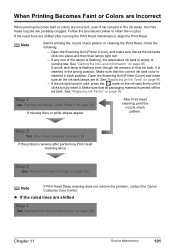
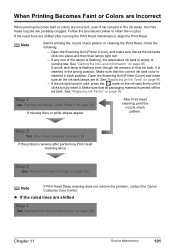
...Level Information" on page 105
Note
If Print Head Deep cleaning does not resolve the problem, contact the Canon Customer Care Center. Step 2
See "Print Head Cleaning" on page 104
If ... lines are shifted
Step 1
See "Aligning Print Head automatically" on page 95.
- When Printing Becomes Faint or Colors are Incorrect
When printing becomes faint or colors are incorrect, even if ink remains in ...
MP800 User's Guide - Page 108


... specific color only does not print, see "Replacing an Ink Tank" on page 95.
(2) If the problem remains, make sure that the Print Head nozzles are clean. First, try adjusting the Print Head automatically. If the automatic Print Head alignment does not work or if you wish, you can adjust the Print Head manually.
Contact the Canon...
MP800 User's Guide - Page 115


... immediately after the printing.
If the Print Head is open. Close the inner If the Inner Cover is
off ).
Ink used for cleaning is ...printing can continue printing. The following color is in memory card. Message
Action
There are not installed in the machine. Print head is not installed./The type of the same color are installed in the Easy Setup Instructions to contact the Canon...
MP800 User's Guide - Page 145


..., and what happened
Note
If the machine emits any unusual sound, smoke, or odor, turn it off immediately. Before contacting the Canon Customer Care Center, confirm the following:
z Product name: PIXMA MP800
z Serial number: written on label inside machine z Details of the problem z What you cannot resolve the problem with any warranty regardless...
MP800 User's Guide - Page 153


...Canon U.S.A. Consult the dealer or an experienced radio/TV technician for a class B digital device, pursuant to stop operation of shielded cable is subject to radio communications. FCC Notice
PIXMA MP800: K10265
This device... to which can radiate radio frequency energy and, if not installed and used in accordance with class B limits in a residential installation. Connect the ...
Service Manual - Page 1


PIXMA MP800 SERVICE MANUAL
Canon
Copyright 2005, Canon U.S.A. Its unauthorized use is the proprietary and confidential information of Canon U.S.A. which shall be retained for reference purposes by Authorized Service Facilities of Canon U.S.A. This technical publication is prohibited.
Service Manual - Page 3
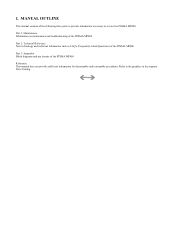
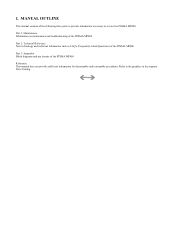
... OUTLINE
This manual consists of the following three parts to provide information necessary to the graphics in the separate Parts Catalog. Refer to service the PIXMA MP800:
Part 1: Maintenance Information on maintenance and troubleshooting of the PIXMA MP800
Part 2: Technical Reference New technology and technical information such as FAQ's (Frequently Asked Questions) of the...
Service Manual - Page 4


... mode Service mode operation Destination settings Button and LCD test Waste ink amount setting LF correction 3-4. Normal Color Printing via Computer 3-4. BLOCK DIAGRAM 2. Logic Board Ass'y (Main Board) 2-2. PIXMA MP800 SPECIFICATIONS Adjustment, Periodic Maintenance, Periodic Replacement Parts, and Replacement Consumables by Symptom 3. Special Tools 1-5. MACHINE TRANSPORTATION
Part...
Service Manual - Page 45


...MP800 provides excellent superphoto print quality without graininess at the maximum resolution of 9,600 dpi x 2,400 dpi*1, which do not overwhelm by its brightness. (Memory card mode, or photo/film mode) - Plain paper is now usable in Camera Direct Printing... phone: Minimizes jaggies in color printing at the minimum distance of ultra-fine ink droplet is possible using FAU (Film Adapter Unit)....
Service Manual - Page 59


...document by a moving scanner head) CCD (Charge Coupled Device): 2,400 dpi / 600 dpi dual
3-14 PIXMA MP800 SPECIFICATIONS
Type Paper feeding method
Desktop serial color inkjet printer Auto sheet feed (ASF, cassette, automatic duplex printing, CD / DVD printing*1)
Resolution Throughput (target value)
9,600 x 2,400dpi (Max.)
- 4 x 6, borderless printing: Approx. 36 sec. (standard mode, PP-101...
Service Manual - Page 60
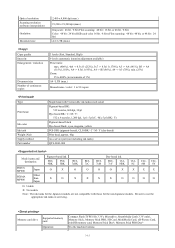
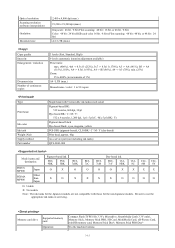
...MP800
PIXMA MP800
Japan
Other than Japan
Pigment-based ink
BCI9BK
PGI5BK
O
X
BCI7eBK
O
X
O
X
BCI7eC
O
BCI7eM
Dye-based ink
BCI7eY
CLI8BK
O
O
X
CLI- Be sure to 99 copies
Type
Print head
Ink color...25 to 400% (in increments of 1%) A4 / LTR (max.)
Monochrome / color: 1 to use the
appropriate ink tanks in servicing. Memory card drive
Supported memory card
Operation
Compact ...
Service Manual - Page 62


... Printable data
Image (JPEG only, text printing not possible)
Supported layout
1, 2, 4, 8 images per page (borderless)
1, 2, 4, 5, 6, 7, 8, 9, 16 images per page (bordered)
Standard
Bluetooth version 1.2
Output
Bluetooth Power Class 2
Communication range Good for approx. 10 m in radius (depending on interference between the communication devices, or radio wave conditions)
Frequency band...
Similar Questions
Canon Pixma Mp800 Printer Head Wont Move
(Posted by natsay 9 years ago)
How To Scan Slides On Canon Pixma Mp800
(Posted by furniwilcza 9 years ago)
Why Do The Color Ink Tanks Run Out On My Pixma Mp800, When I Only Print In
black and white?
black and white?
(Posted by rajonLauraA 9 years ago)
My Canon Pixma Mp780 Printer Will Not Print In Black And White
ive installed new ink cartridges this morning and the two black ink icons are not registering as ful...
ive installed new ink cartridges this morning and the two black ink icons are not registering as ful...
(Posted by kaygibbs16 11 years ago)
Pixma 340 Canon Printer-not Printing Emails.
PIXMA 320 printer not printing emails. The printer works fine for desktop files;the scanner works. ...
PIXMA 320 printer not printing emails. The printer works fine for desktop files;the scanner works. ...
(Posted by jamesghedlund 13 years ago)

