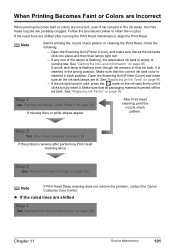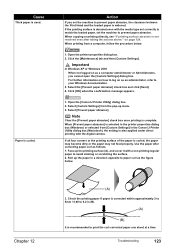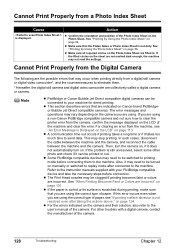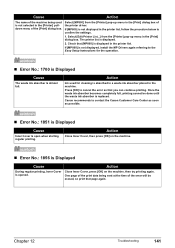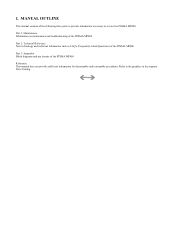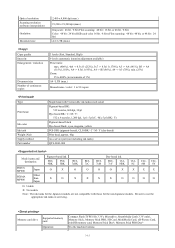Canon MP800 Support Question
Find answers below for this question about Canon MP800 - PIXMA Color Inkjet.Need a Canon MP800 manual? We have 3 online manuals for this item!
Question posted by natsay on August 9th, 2014
Canon Pixma Mp800 Printer Head Wont Move
The person who posted this question about this Canon product did not include a detailed explanation. Please use the "Request More Information" button to the right if more details would help you to answer this question.
Current Answers
Related Canon MP800 Manual Pages
Similar Questions
When I Power Up My Mp970 I Get Error Code U052 - Incorrect Printer Head.
This is the same printer head that has been in this printer for the last 2 years and it always worke...
This is the same printer head that has been in this printer for the last 2 years and it always worke...
(Posted by ljbarnes01 5 years ago)
How To Scan Slides On Canon Pixma Mp800
(Posted by furniwilcza 9 years ago)
Why Do The Color Ink Tanks Run Out On My Pixma Mp800, When I Only Print In
black and white?
black and white?
(Posted by rajonLauraA 9 years ago)
How To Remove Canon Mp530 Printer Head
(Posted by tsimakhayya 10 years ago)
Canon Pixma Mp800 Color Cartridges
Does the Pixma MP800 still use the color cartridges when printing greyscale?
Does the Pixma MP800 still use the color cartridges when printing greyscale?
(Posted by carlbern 11 years ago)