Canon MP610 Support Question
Find answers below for this question about Canon MP610 - PIXMA Color Inkjet.Need a Canon MP610 manual? We have 2 online manuals for this item!
Question posted by gpetrth on April 23rd, 2014
Canon Pixma Mp610 Won't Feed Paper
The person who posted this question about this Canon product did not include a detailed explanation. Please use the "Request More Information" button to the right if more details would help you to answer this question.
Current Answers
There are currently no answers that have been posted for this question.
Be the first to post an answer! Remember that you can earn up to 1,100 points for every answer you submit. The better the quality of your answer, the better chance it has to be accepted.
Be the first to post an answer! Remember that you can earn up to 1,100 points for every answer you submit. The better the quality of your answer, the better chance it has to be accepted.
Related Canon MP610 Manual Pages
MP610 series Quick Start Guide - Page 4


..." are
trademarks of Fuji Film Co. z "IrDA Feature Trademark" is copyrighted by the Infrared Data Association and used under license
therefrom. and licensed to your Canon PIXMA MP610 series Photo All-In-One.
has determined that it will be , representation or warranties concerning the products described. and other countries. z "Bluetooth" is a trademark of...
MP610 series Quick Start Guide - Page 5


... 79 Machine Moves But Ink Is Not Ejected......... 80 Paper Does Not Feed Properly 81 Paper Does Not Feed from the Paper Source Specified in the Printer Driver 81 Paper Jams 82 Error Message Appears on the Computer Screen 86 Error Message Appears on a PictBridge Compliant Device 88 Cannot Print Properly through Infrared Communication 90 Cannot Print...
MP610 series Quick Start Guide - Page 12


... ensure optimal print quality. If you use Canon genuine media to feed from the Rear Tray.
z Photo Quality Media
z Glossy Photo Paper z Photo Paper Plus Semi-gloss z Photo Paper Plus Glossy z Photo Paper Plus Double Sided z Photo Paper Pro z Matte Photo Paper z Photo Stickers
z Media Suited for Business Documents
z High Resolution Paper
8
Before Using the Machine z Do not place...
MP610 series Quick Start Guide - Page 13


... Photo Paper Glossy Photo Paper
High Resolution Paper
Glossy Photo Paper
Glossy Photo Paper
Glossy Photo Paper Photo Plus Glossy
Photo Plus Glossy
Photo Paper Pro Matte Photo Paper -
-
Paper is Canon specialty media. Purchase paper by Model Number.
Photo Plus Glossy
Glossy Photo Paper
Photo Paper Plus Glossy
Photo Paper Plus Glossy
Photo Paper Pro
Matte Photo Paper
Photo Paper Plus...
MP610 series Quick Start Guide - Page 14
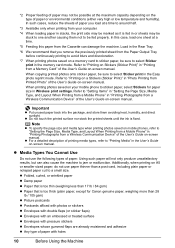
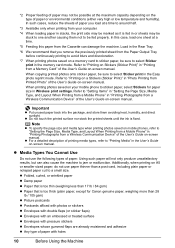
... the Machine *2 Proper feeding of paper may not be possible at a time.
*5 Feeding this case, load one another causing them avoiding heat, humidity, and direct sunlight. Refer to "Setting Items" in "Setting the Page Size, Media Type, and Layout When Printing from a Mobile Phone" in "Printing Photographs from a Wireless Communication Device" of the User...
MP610 series Quick Start Guide - Page 16
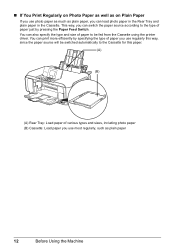
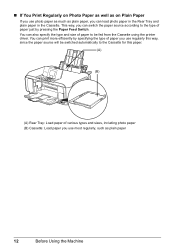
... specifying the type of paper you use regularly this paper.
(A)
(B)
(A) Rear Tray: Load paper of various types and sizes, including photo paper (B) Cassette: Load paper you use most regularly, such as plain paper, you can print more efficiently by pressing the Paper Feed Switch. You can load photo paper in the Rear Tray and plain paper in the Cassette. This...
MP610 series Quick Start Guide - Page 18
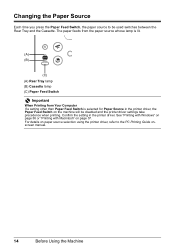
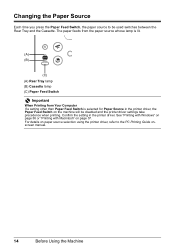
... using the printer driver, refer to be disabled and the printer driver settings take precedence when printing. Confirm the setting in the printer driver, the Paper Feed Switch on page 37. See "Printing with Windows" on page 36 or "Printing with Macintosh" on the machine will be used switches between the Rear...
MP610 series Quick Start Guide - Page 19
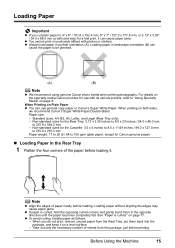
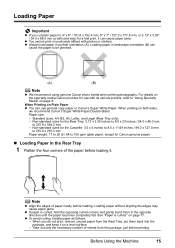
... "Using Specialty Media" on page 8. Before Using the Machine
15 Non-standard sizes for Canon genuine paper)
„ Loading Paper in the opposite direction until the paper becomes completely flat. on both sides,
we recommend Canon's Super White Paper Double-Sided. Take out only the necessary number of sheets from the Rear Tray, put them in...
MP610 series Quick Start Guide - Page 46
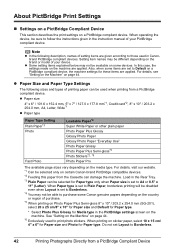
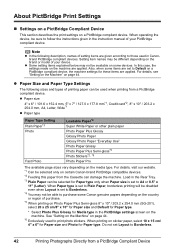
... Borderless.
42
Printing Photographs Directly from the Cassette can be selected only on certain Canon-brand PictBridge compatible devices. *2 Feeding this case, the settings made on page 44.
*6 Exclusively used when printing from a PictBridge compliant device. In this paper from a PictBridge Compliant Device See "Setting on the Machine" on the machine are given according to those...
MP610 series Quick Start Guide - Page 61


...paper in the Rear Tray or Cassette.
2 Open the Paper Output Tray, and then open it gently. (2) Open the Output Tray Extension.
3 Press the Paper Feed Switch to check the print head condition. Note that color...indent of the Print Head.
(1) Print the nozzle check pattern to select the paper source where you have loaded
paper.
4 Start Print Head Deep Cleaning.
(1) Press the HOME button. The ...
MP610 series Quick Start Guide - Page 62


... OK button. error message is closed.
„ Automatic Print Head Alignment
Important
You cannot feed paper from the Cassette when performing Automatic Print Head Alignment. The HOME screen is displayed.
(3) Select... the rounded indent of supplied
paper or A4/Letter-sized Canon Matte Photo Paper MP-101 with the printing side (whiter side) facing up.
2 Open the Paper Output Tray, and then open...
MP610 series Quick Start Guide - Page 69
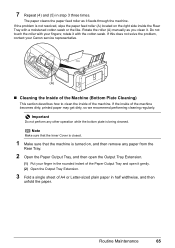
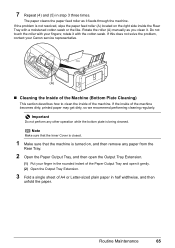
... open it with your Canon service representative.
(A)
„ Cleaning the Inside of the Machine (Bottom Plate Cleaning)
This section describes how to clean the inside of the machine becomes dirty, printed paper may get dirty, so we recommend performing cleaning regularly.
The paper cleans the paper feed roller as you clean it feeds through the machine...
MP610 series Quick Start Guide - Page 77


...command to start installation. If the icon is a problem with the Setup CD-ROM. Contact a Canon service representative. Note
If the installer was forced to be terminated due to an Windows error, the... setup program, specify your disc drive and then the name of the disc drive depends on the PIXMA XXX screen (where "XXX" is not displayed, restart your setup sheet for proper installation. If...
MP610 series Quick Start Guide - Page 80


... is dirty. The media is remaining. Printing on page 10.
„ Printed Surface Is Scratched/Paper Is Smudged
Cause
Paper Feed Roller is left as photographs or images in deep color, we recommend using Photo Paper Pro or other Canon specialty paper. See "Media Types You Cannot Use" on the wrong side may be printed on page...
MP610 series Quick Start Guide - Page 86
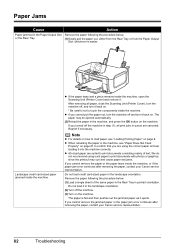
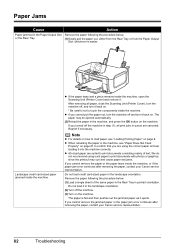
....
(3)Turn on the machine. The
paper may curl and cause paper exit jams.
If you cannot remove the jammed paper or the paper jam error continues after removing the paper, contact your Canon service representative.
82
Troubleshooting
z A5-sized paper are canceled.
Note
z For details on how to load paper, see "Paper Does Not Feed
Properly" on . Do not load...
MP610 series Quick Start Guide - Page 88
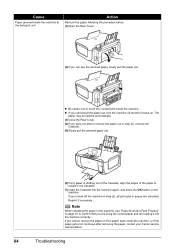
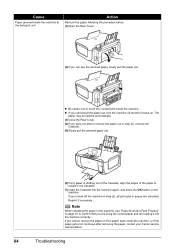
... below. (1)Open the Rear Cover.
(2)If you cannot remove the paper or if the paper tears inside the machine, or if the paper jam error continues after removing the paper, contact your Canon service representative.
84
Troubleshooting
If you can see "Paper Does Not Feed Properly" on . The
paper may be ejected automatically.
(3)Close the Rear Cover.
(4)If...
MP610 series Quick Start Guide - Page 89


... your Canon service representative.
Note
When reloading the paper into the machine correctly. If you . Caution
Set the machine back to confirm that you are using the correct paper and are loading it into the machine, see "Paper Does Not Feed Properly" on the machine.
Action
Remove the paper following the procedure below. (1)Remove the Cassette...
MP610 series Quick Start Guide - Page 93


...paper in the paper source, or press the Paper Feed Switch to select the paper...and the PictBridge compliant device, turn on page 71.
Error Message On PictBridge Compliant
Device
"Printer in use" "No paper"
"Paper Error" / "Media type error"
"Paper jam" "Printer cover... full. For details on your Canon service representative. Remove the jammed paper, load new paper, press the OK button on ...
MP610 series Quick Start Guide - Page 99
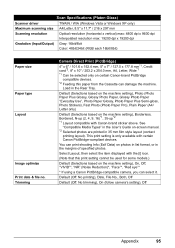
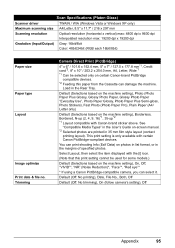
... Can be selected only on certain Canon-brand PictBridge
compatible devices. *2 Feeding this print setting cannot be used ...Color: 48bit/24bit (RGB each 16bit/8bit)
Paper size Paper type Layout
Image optimize Print date & file no. Default (Selections based on the machine setting), Photo (Photo Paper Plus Glossy, Glossy Photo Paper, Glossy Photo Paper "Everyday Use", Photo Paper Glossy, Photo Paper...
MP610 series Easy Setup Instructions - Page 2


...now complete. Software installation is restarted automatically. Part no. QT5-1118-V01 © 2007 Canon Inc. The setup program should run automatically.
Note Move the cursor over items to display ... cable to the computer, the other to the machine. and other countries.
l When the PIXMA Extended Survey Program screen appears, confirm the message. We would take part in the User's...
Similar Questions
Pixma Mp610 Printing Some Documents With Boxes Instead Of Most Of Text
I am having trouble printing some documents on my MP610 printer. I am trying to print my bank statem...
I am having trouble printing some documents on my MP610 printer. I am trying to print my bank statem...
(Posted by georgiemcmullen 8 years ago)
Rear Won't Feed Paper On A Canon Mp610 Printer
(Posted by bcmdmar 10 years ago)

