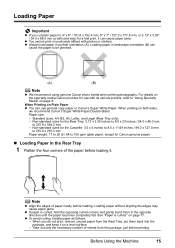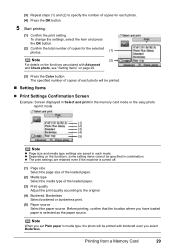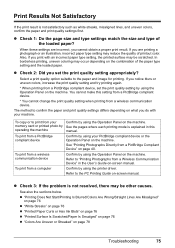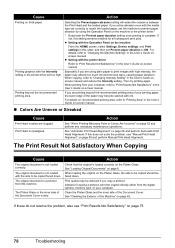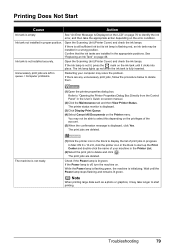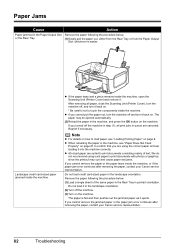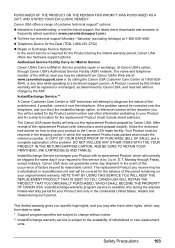Canon MP610 Support Question
Find answers below for this question about Canon MP610 - PIXMA Color Inkjet.Need a Canon MP610 manual? We have 2 online manuals for this item!
Question posted by mvmystique on February 15th, 2015
How To Cancel The Abrasion Control For A Canon Mp610 Printer
I have accidentally activated the abrasion control program for this printer.I have printed several sheets now and prior to printing it states to cancel the abrasion control. I cannot find how to cancel this comtrol
Current Answers
Answer #1: Posted by Odin on February 15th, 2015 6:22 PM
The answer depends on your computer's operating system. Go to this Canon page and link to the article listed first or second.
Hope this is useful. Please don't forget to click the Accept This Answer button if you do accept it. My aim is to provide reliable helpful answers, not just a lot of them. See https://www.helpowl.com/profile/Odin.
Related Canon MP610 Manual Pages
Similar Questions
Pixma 922 Printer Printing Labels
When trying to print a shipping label, parts of the pages are too light to read, how can I correct t...
When trying to print a shipping label, parts of the pages are too light to read, how can I correct t...
(Posted by buddyblackledge 9 years ago)
Canon Mp610 Printer Does Not Print Color Red
(Posted by muearthi 10 years ago)
My Canon Mp610 Printer Will Not Power Up
(Posted by ampepsi 10 years ago)
I Have A Pixma Mp990 Inkjet And It Will Not Print From The Computer.
It will print test pages but just puts out blank sheets when trying to print from a computer. Does i...
It will print test pages but just puts out blank sheets when trying to print from a computer. Does i...
(Posted by jssmith15 10 years ago)