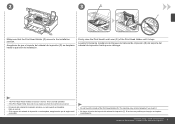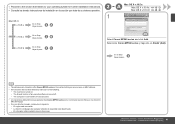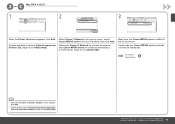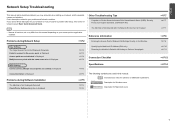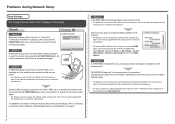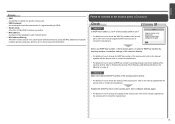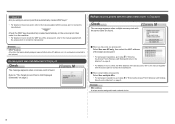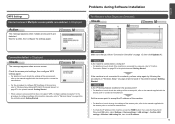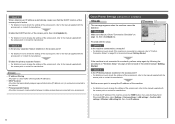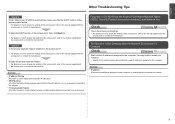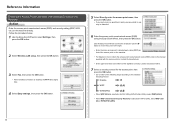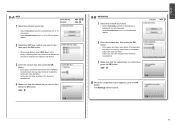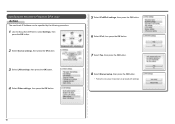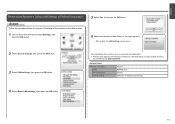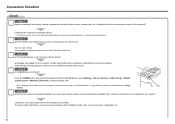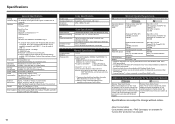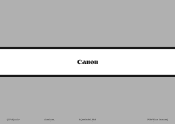Canon MP560 Support Question
Find answers below for this question about Canon MP560 - PIXMA Color Inkjet.Need a Canon MP560 manual? We have 2 online manuals for this item!
Question posted by buddyblackledge on January 12th, 2015
Pixma 922 Printer Printing Labels
When trying to print a shipping label, parts of the pages are too light to read, how can I correct this? I have changed ink cartridges
Current Answers
Answer #1: Posted by Odin on January 12th, 2015 5:57 PM
You may need to clean the print head. Or you may need to align the print head.
Hope this is useful. Please don't forget to click the Accept This Answer button if you do accept it. My aim is to provide reliable helpful answers, not just a lot of them. See https://www.helpowl.com/profile/Odin.
Related Canon MP560 Manual Pages
Similar Questions
Black Ink Cartridge Prints In Red
I put a new Black 240XL in my Canon MX452 and if I push copy in BLACK it prints the whole thing in R...
I put a new Black 240XL in my Canon MX452 and if I push copy in BLACK it prints the whole thing in R...
(Posted by Anonymous-144658 9 years ago)
Canon Mp560 Printer Does Not Recognize Ink Cartridge
(Posted by JanKsend 10 years ago)
How Do I Tell The Canon Pixma 922 To Print From My Ipad
(Posted by Sudilenhart1 10 years ago)
Printer Prints 2 Copies Of All Documents
(Posted by ride3339 12 years ago)
How To Change Ink Tank In Canon Mp560 Series Printer
how to change an ink tank in a canon mp560 series printer
how to change an ink tank in a canon mp560 series printer
(Posted by herbergerg 13 years ago)