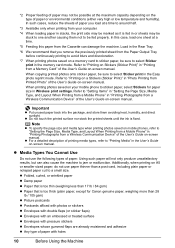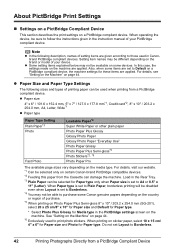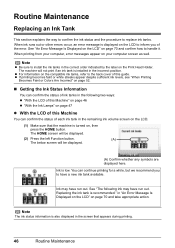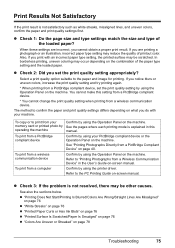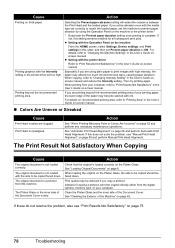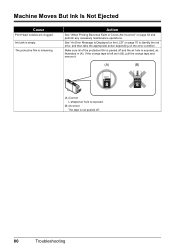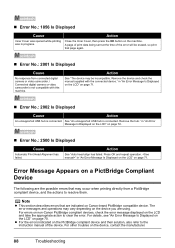Canon MP610 Support Question
Find answers below for this question about Canon MP610 - PIXMA Color Inkjet.Need a Canon MP610 manual? We have 2 online manuals for this item!
Question posted by Anonymous-36121 on August 16th, 2011
What Means ' Type Of Pint Head Is Incorrect? Canon Mp600, Can Somebody Please He
Current Answers
Answer #1: Posted by antiroach on August 16th, 2011 11:36 AM
1. Navigate to here.
2. Around the middle of the page is a search box. It says "Please Enter Your Question:" directly above it. Once you find the search box, type in "Incorrect print head." Leave out the quotation marks. Hit Search button.
3. You'll then see a list of articles. Select the first one that says "ERROR LCD: The type of print head is incorrect. Insert the correct print head".
4. Then, you'll see this:
Solutions List:- Reseating the MP600 print head
- The Print Head may need replacing - MP600
Select those articles from the list and, hopefully, one will be able to solve your issue!
Nerds need love too...
Related Canon MP610 Manual Pages
Similar Questions
is wrong. I have had same print head since I bought the printer some years ago. Is this an obsolesce...
It will print test pages but just puts out blank sheets when trying to print from a computer. Does i...
When I print a nozzle check, the black graph only prints half, it cuts through the middle of where i...
At least five times reinserted 8Y cartridge. Printer breakdown, new cartridge, and print head messsa...