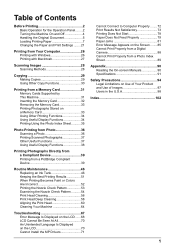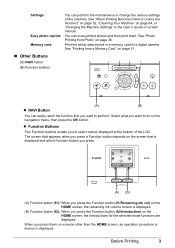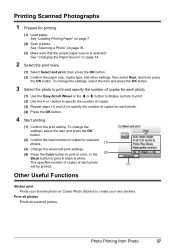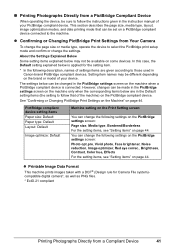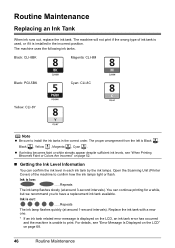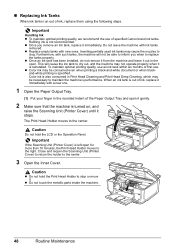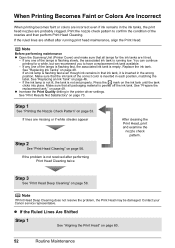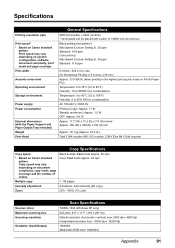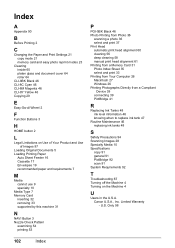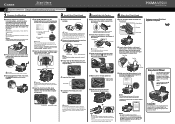Canon MP600 Support Question
Find answers below for this question about Canon MP600 - PIXMA Color Inkjet.Need a Canon MP600 manual? We have 2 online manuals for this item!
Question posted by chrdugme on February 6th, 2014
Mp600 Wont Scan
The person who posted this question about this Canon product did not include a detailed explanation. Please use the "Request More Information" button to the right if more details would help you to answer this question.
Current Answers
Related Canon MP600 Manual Pages
Similar Questions
Canon Mf4270 Wont Scan With Windows 10. It Works Fine Printing And Copying.
I Can Scan With My Old Computer Which Works With Windows Xp But I Must Disconnect My Windows 10 Desk...
I Can Scan With My Old Computer Which Works With Windows Xp But I Must Disconnect My Windows 10 Desk...
(Posted by femellott 6 years ago)
Canon Mp600 Won't Scan With Windows 8
(Posted by Sandsmk 9 years ago)
Scan No Print
I connected to toshiba laptop via USB port can scan to laptop but cannot print
I connected to toshiba laptop via USB port can scan to laptop but cannot print
(Posted by Doc0524 11 years ago)
Canon Pixma Mp520 Wont Scan In Windows 7
Hi Updated to a fresh install of windows 7 and now my Canon Pixma MP520 will not scan, it will prin...
Hi Updated to a fresh install of windows 7 and now my Canon Pixma MP520 will not scan, it will prin...
(Posted by wonky 12 years ago)