Canon MP530 Support Question
Find answers below for this question about Canon MP530 - PIXMA Color Inkjet.Need a Canon MP530 manual? We have 2 online manuals for this item!
Question posted by Nmpost on August 3rd, 2012
Wont Turn On
Had a power serve no wont turn on. Help??
Current Answers
There are currently no answers that have been posted for this question.
Be the first to post an answer! Remember that you can earn up to 1,100 points for every answer you submit. The better the quality of your answer, the better chance it has to be accepted.
Be the first to post an answer! Remember that you can earn up to 1,100 points for every answer you submit. The better the quality of your answer, the better chance it has to be accepted.
Related Canon MP530 Manual Pages
User's Guide - Page 3


...Components and Their Functions........12 Turning the Machine ON and OFF...Device 53 Connecting to a PictBridge Compliant Device 53 Printing Photographs Directly from a PictBridge Compliant Device... Printing Becomes Faint or Colors are Incorrect 103 Printing...
9 Troubleshooting 111 If the Power Disconnects Unexpectedly ..... 113 An ...Pre-Installation Requirements for MP530... 160 Connection of the Equipment...
User's Guide - Page 6


... scanning. Refer to this guide for full instructions on some of Apple Computer, Inc., registered in the United States and other countries. Model Name
K10269 (PIXMA MP530)
Trademarks
z "Windows" is a trademark of Microsoft Corporation, registered in the U.S. Scan Guide Refer to these guides as needed for instructions on the Setup CD-ROM...
User's Guide - Page 8
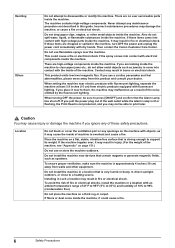
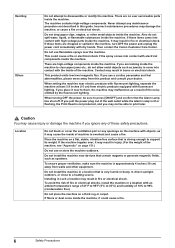
... lighting, separate the machine at least 5.9 inches (15 cm) from this guide.
When turning OFF the power, be able to clear paper jams etc., do not spill water, liquid, or flammable ...or electrical shock. Never attempt any openings on page 151.)
Do not use flammable sprays near devices that is not protected, and you use a cardiac pacemaker and feel abnormalities, please move away...
User's Guide - Page 9
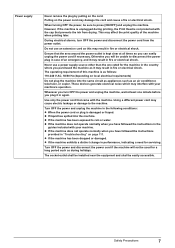
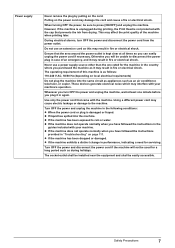
...in the
guides included with the cap that prevents the ink from the power outlet. These devices generate electrical noise which may result in "Troubleshooting" on local electrical ...requirements)
Do not plug the machine into the machine.
Pulling on the cord. Turn OFF the power and ...
User's Guide - Page 26
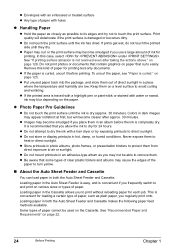
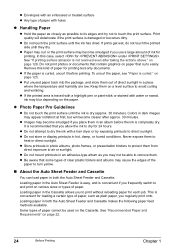
z Envelopes with an embossed or treated surface z Any type of the
paper to turn yellow.
„ About the Auto Sheet Feeder and Cassette
You can load paper in both...Handling Paper
z Hold the paper as closely as possible to its edges and try not to remove them on page 125. Colors in an album before printing.
Never expose them from
direct exposure to dry for each job.
If prints get wet, ...
User's Guide - Page 56


... Jet Direct compatible digital cameras to the machine while copying, scanning, faxing or printing is in the machine. Note
Some types of the PictBridge compliant devices turn on the machine. Refer to the Easy Setup Instructions to set up the machine and make it fully.
1 Set up the machine. Note
The Print...
User's Guide - Page 57
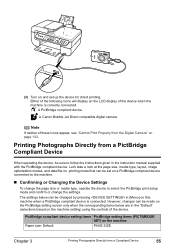
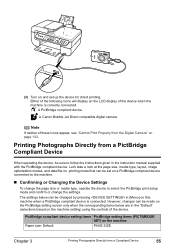
...of these icons appear, see "Cannot Print Properly from a PictBridge Compliant Device
When operating the device, be set up the device for direct printing. However, changes can be sure to select the ... based on this machine when a PictBridge compliant device is correctly connected. Note
If neither of the device.
(3) Turn on and set on page 133. A Canon Bubble Jet Direct compatible...
User's Guide - Page 58
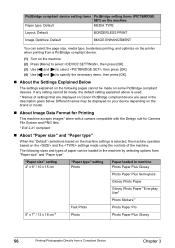
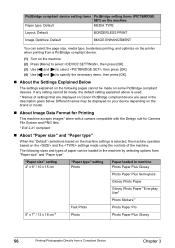
... page size, media type, borderless printing, and optimize on the printer when printing from a PictBridge compliant device.
(1) Turn on the machine. (2) Press [Menu] to select , then press [OK]. (3) Use [ ] ...56
Printing Photographs Directly from "Paper size" and "Paper type". PictBridge compliant device setting items PictBridge setting items (PICTBRIDGE SET) on the machine
Paper type: Default...
User's Guide - Page 65
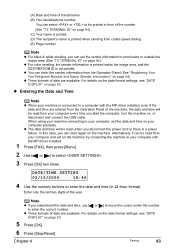
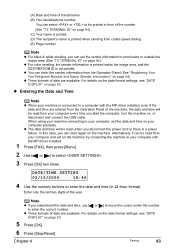
...Note
z For black & white sending, you disconnect the power cord or there is a power failure. DATE/TIME SETTING
02/15/2006
18:46
4 ...time on page 94).
Note
z If you start the computer, turn the machine on the machine by connecting the machine to your ...area, and the DESTINATION ID is not printed.
z For color sending, the sender information is printed inside or outside the image...
User's Guide - Page 82
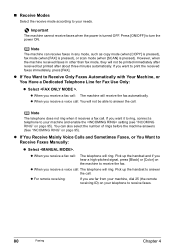
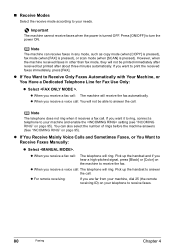
... fax mode (when [FAX] is pressed), or scan mode (when [SCAN] is turned OFF. z If You Want to turn the power ON. z When you are far from your machine, dial 25 (the remote receiving ID... after about three minutes automatically.
If you hear a high-pitched signal, press [Black] or [Color] on page 95).
Note
The machine can also select the number of rings before the machine answers...
User's Guide - Page 88


...is installed. z For details about other printer driver functions, click [Instructions] or [Help] to the Printer Driver Guide. See "Turning on the Machine" on page 18.
2 Load the paper on the [Page Setup]...You can cancel a print job in Mac® OS X v.10.4.
1 Press [ON/OFF] to turn on Canon IJ Status Monitor to the documentation for selecting [Paper Feed Switch] from Your Computer
Chapter 5...
User's Guide - Page 93
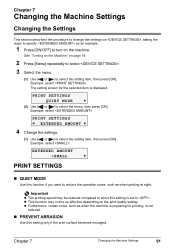
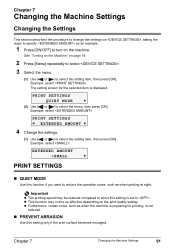
...
This section describes the procedure to change the settings on , taking the steps to specify as an example.
1 Press [ON/OFF] to turn on the print quality setting. See "Turning on the Machine" on page 18.
2 Press [Menu] repeatedly to select .
3 Select the menu.
(1) Use [ ] or [ ] to select the setting item, then...
User's Guide - Page 97
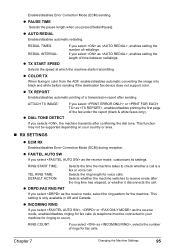
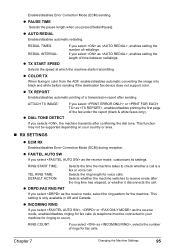
... automatic converting the image into black and white before sending if the destination fax device does not support color. z PAUSE TIME
Selects the pause length when you selects , the machine transmits...(ECM) sending. z TX START SPEED
Selects the speed at which the machine starts transmitting. z COLOR TX
When faxing in US and Canada. Selects the ring length for the machine.
z FAX/TEL...
User's Guide - Page 106


... Head nozzles and to verify Print Head alignment.
z If the ruled lines are blurred or the color is closed.
1 Press [ON/OFF] to turn on the machine, then load a sheet of A4 or Letter-sized
plain paper in the Auto ...Sheet Feeder or Cassette. See "Turning on the Machine" on page 18 and "Loading Paper" on page 104
If missing lines or white ...
User's Guide - Page 108


... cleaning consumes more powerful process.
Then turn off the machine's power for at least ...24 hours, and perform deep cleaning of the Print Head.
(1) Print the nozzle check pattern to complete, so simply wait until the Print Head cleaning finishes. This takes about 75 seconds to verify that the Print Head nozzles are clean.
When one specific color...
User's Guide - Page 110
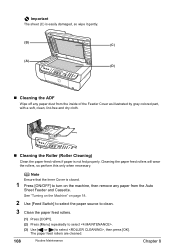
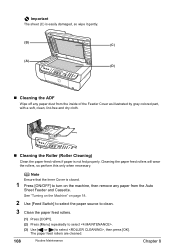
... from the inside of the Feeder Cover as illustrated by gray colored part, with a soft, clean, lint-free and dry cloth.
„ Cleaning the Roller (Roller Cleaning)
Clean the paper feed rollers if paper is closed.
1 Press [ON/OFF] to turn on page 18.
2 Use [Feed Switch] to select the paper source...
User's Guide - Page 118
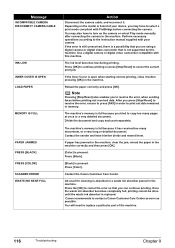
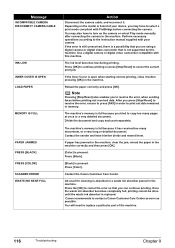
...Use a digital camera or digital video camcorder compatible with your device, you tried to print out data remained in order to copy...The machine's memory is full because you may also have to turn on the camera or select Play mode manually after connecting the... PAPER
MEMORY IS FULL
PAPER JAMMED PRESS [BLACK] PRESS [COLOR] SCANNER ERROR WASTE INK NEAR FULL
Action
Disconnect the camera ...
User's Guide - Page 135


...Message is ready, the machine starts printing automatically. Then, turn on the model of the camera. Refer to your PictBridge compatible device and take the necessary steps before connecting them .
* ...cameras. z The print head nozzles may stop printing. See "When Printing Becomes Faint or Colors are using a non-Canon PictBridge compatible camera and not sure how to clear the printer...
User's Guide - Page 148


...time, an additional message may be a problem with the device. If the port setting is not loaded. If successful, ...MP530 Printer)] (where n is a number) is securely connected to confirm the port settings. An Error Message Appears on the Screen
„ Service Error 5100 is Displayed
Cause
Movement of the Print Head Holder is ignored for a certain period of your computer, then turn off , turn...
User's Guide - Page 151


... and clear the error.
You may have to turn on the device or select Play mode manually after connecting the device to repair or take apart the machine will invalidate... Center. Before contacting the Canon Customer Care Center, confirm the following: z Product name: PIXMA MP530 z Serial number: located inside the machine
Chapter 9
Troubleshooting
149
Action
See "HEAD ALIGNMENT ERROR...
Similar Questions
Canon Mp530 Deep Cleaning Does Not Help
(Posted by bashaeu 9 years ago)
I Have A Pixma Mp990 Inkjet And It Will Not Print From The Computer.
It will print test pages but just puts out blank sheets when trying to print from a computer. Does i...
It will print test pages but just puts out blank sheets when trying to print from a computer. Does i...
(Posted by jssmith15 10 years ago)
Where Can I Obtain A Windows (cd-1) Cd-rom For A Canon Mx700 Multifunction Devic
(Posted by jdebanne 11 years ago)

