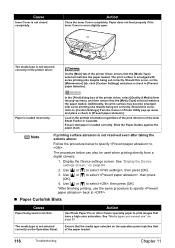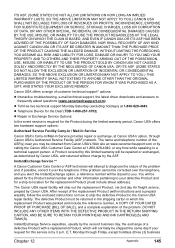Canon MP500 Support Question
Find answers below for this question about Canon MP500 - PIXMA Color Inkjet.Need a Canon MP500 manual? We have 2 online manuals for this item!
Question posted by shadow11586 on November 30th, 2011
My Canon Mp500 Will Not Print. It Sayes You Must Have A Copies Value. Help
I put in the # of copies and it still tells me i need a copies value. I have unistall drivers and reloaded it and it is still happening .
Current Answers
Related Canon MP500 Manual Pages
Similar Questions
Canon Mf4270 Wont Scan With Windows 10. It Works Fine Printing And Copying.
I Can Scan With My Old Computer Which Works With Windows Xp But I Must Disconnect My Windows 10 Desk...
I Can Scan With My Old Computer Which Works With Windows Xp But I Must Disconnect My Windows 10 Desk...
(Posted by femellott 6 years ago)
Printer Won't Print Or Copy There Is Ink But Paper Comes Out Blank
(Posted by Anonymous-142318 9 years ago)
How Do You Replace A Ink Absorber On A Pixma Mp500
(Posted by ShJOQ4 9 years ago)
Canon Pixma Mp500 (ac O/s): Not Printing Straight
Canon PIXMA MP500 (AC O/S):suddenly is not printing straight, ok a minute ago. This happens when pri...
Canon PIXMA MP500 (AC O/S):suddenly is not printing straight, ok a minute ago. This happens when pri...
(Posted by kerndaniel 12 years ago)