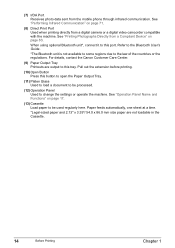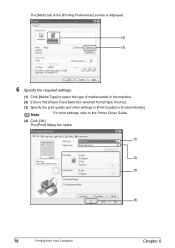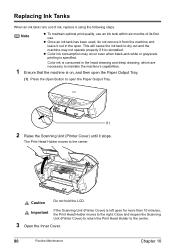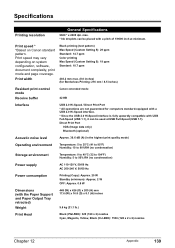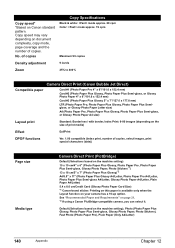Canon MP500 Support Question
Find answers below for this question about Canon MP500 - PIXMA Color Inkjet.Need a Canon MP500 manual? We have 2 online manuals for this item!
Question posted by eb73MMa on July 18th, 2014
Canon Mp500 Does Not Print Black
The person who posted this question about this Canon product did not include a detailed explanation. Please use the "Request More Information" button to the right if more details would help you to answer this question.
Current Answers
Related Canon MP500 Manual Pages
Similar Questions
Ink Absorber Canon Pixma Mp500 How To
(Posted by Hammeivargu 10 years ago)
Mx330 Won't Print Black When Color Ink Is Out
(Posted by rbTom 10 years ago)
Canon Mx330 Can You Print Black Without Color Ink
(Posted by imab 10 years ago)
My Canon Mp500 Will Not Print. It Sayes You Must Have A Copies Value. Help
I put in the # of copies and it still tells me i need a copies value. I have unistall drivers and re...
I put in the # of copies and it still tells me i need a copies value. I have unistall drivers and re...
(Posted by shadow11586 12 years ago)
Canon Pixma Mp500 (ac O/s): Not Printing Straight
Canon PIXMA MP500 (AC O/S):suddenly is not printing straight, ok a minute ago. This happens when pri...
Canon PIXMA MP500 (AC O/S):suddenly is not printing straight, ok a minute ago. This happens when pri...
(Posted by kerndaniel 12 years ago)