Canon MP495 Support Question
Find answers below for this question about Canon MP495.Need a Canon MP495 manual? We have 2 online manuals for this item!
Question posted by SteThun on December 6th, 2013
How To Reset Canon Mp495 Ink Level
The person who posted this question about this Canon product did not include a detailed explanation. Please use the "Request More Information" button to the right if more details would help you to answer this question.
Current Answers
There are currently no answers that have been posted for this question.
Be the first to post an answer! Remember that you can earn up to 1,100 points for every answer you submit. The better the quality of your answer, the better chance it has to be accepted.
Be the first to post an answer! Remember that you can earn up to 1,100 points for every answer you submit. The better the quality of your answer, the better chance it has to be accepted.
Related Canon MP495 Manual Pages
MP495 series Getting Started - Page 66


...Ink droplets can be used at minimum.
CD-ROM Drive
Required
Required
Display
SVGA 800 x 600
XGA 1024 x 768
• Windows: Operation can only be guaranteed on
country or region. For Windows use only. • You cannot use movie files with the Canon...20 pages
Reduction/Enlargement
Fit-to install Easy-WebPrint EX. Canon FINE Cartridge
Total 1472 nozzles (BK 320 nozzles, C/M/Y each...
Manual - Page 1


Advanced Guide
Describes the detailed function of this product.
Canon MP495 series On-screen Manual
How to Use This Manual Printing This Manual
Page 1 of 759 pages
MC-4780-V1.00
Basic Guide
Describes the summary of this product. Troubleshooting
Manual - Page 7
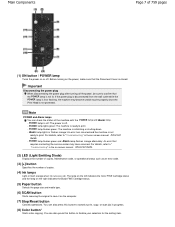
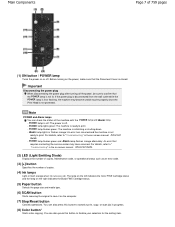
For details, refer to save it on the computer.
(7) Stop/Reset button
Cancels operations. Main Components
Page 7 of 759 pages
(1) ON button / POWER lamp
Turns...print properly since the Print Head is not protected. You can check the status of copies.
(4) Ink lamps
Light or flash orange when ink runs out, etc. Alarm lamp lights or flashes orange: An error has occurred and the machine ...
Manual - Page 27
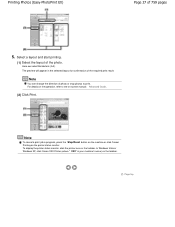
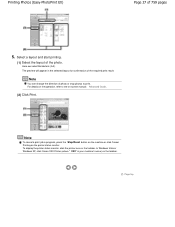
In Windows Vista or Windows XP, click Canon XXX Printer (where " XXX" is your machine's name) on the taskbar.
Select a layout and start ... taskbar. Printing Photos (Easy-PhotoPrint EX)
Page 27 of the photo. The preview will appear in progress, press the Stop/Reset button on the machine or click Cancel Printing on -screen manual: Advanced Guide .
(2) Click Print.
Page top Here we...
Manual - Page 31
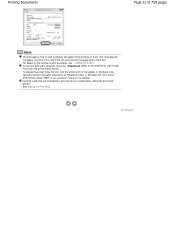
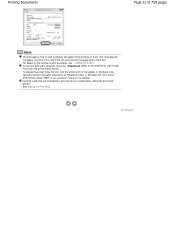
For details on the settings to as "Windows Vista") or Windows XP, click Canon XXX Printer (where " XXX" is your machine's name) on them. To display ...the printer status monitor. See Aligning the Print Head .
To cancel a print job in progress, press the Stop/Reset button on the machine or click Cancel Printing on the taskbar. check box. In Windows Vista operating system (hereafter referred...
Manual - Page 35


... to take if you have trouble with the operation. Starting Various Software Applications
Start Application Start the supplied software applications such as ink from the Start menu, select All Programs, Canon Utilities, Solution Menu EX, then Solution Menu EX.
The following procedure is to photo printing, functions for creating albums, calendars, and...
Manual - Page 46


Install it on a level surface.
To avoid curling, when you remove the previously printed sheet from the Paper Output Tray ...borderless printing only when printing from the package, just before continuously printing to 105 g/m2 (except for Canon genuine paper) Do not use plain paper for Canon genuine paper), as it avoiding heat, humidity, and direct sunlight. We recommend that you do not ...
Manual - Page 55
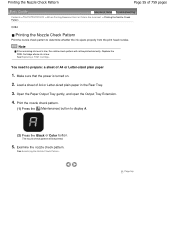
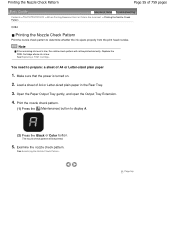
...ink level is low, the nozzle check pattern will be printed correctly. See Examining the Nozzle Check Pattern. Open the Paper Output Tray gently, and open the Output Tray Extension. 4. Examine the nozzle check pattern.
Print the nozzle check pattern.
(1) Press the (Maintenance) button to determine whether the ink...
1. Replace the FINE Cartridge whose ink is turned on. 2. You need...
Manual - Page 59


... Letter-sized plain paper (including recycled paper)*
* Be sure to use paper that the power is white and clean on .
2. Replace the FINE Cartridge whose ink is low, the print head alignment sheet will be printed correctly. Open the Paper Output Tray gently, and open the Output Tray Extension.
4. Aligning the...
Manual - Page 66


... "An Error Code Is Displayed on the Operation Panel
Make sure that the LED is running low. Example: The ink is any information about the remaining ink level. Refer to the ink level information only as ink is full when a new FINE Cartridge is mounted on the machine to inform you install a used FINE Cartridge, the...
Manual - Page 67
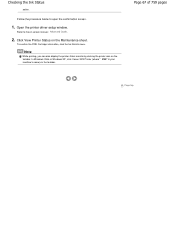
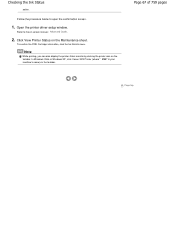
...screen manual: Advanced Guide .
2. To confirm the FINE Cartridge information, click the Ink Details menu.
Page 67 of 759 pages
Page top Open the printer driver setup window. Refer ...screen.
1.
Checking the Ink Status
action.
Click View Printer Status on the taskbar. Follow the procedure below to the on the taskbar.
In Windows Vista or Windows XP, click Canon XXX Printer (where "...
Manual - Page 81


MP495 series Advanced Guide
Page ... Size) Changing the Print Quality and Correcting Image Data Selecting a Combination of the Print Quality Level and a Halftoning Method Printing a Color Document in Monochrome Specifying Color Correction Optimal Photo Printing of... Printer Driver Printer Driver Operations Canon IJ Printer Driver XPS Printer Driver How to Open the Printer Driver Setup Window Maintenance ...
Manual - Page 84


MP495 series Advanced Guide
Page 84 of 759 pages
Auto Scan Mode Tab Preferences Dialog Box Scanner Tab Preview Tab Scan...Cannot Connect to Computer with a USB Cable Properly Printing or Scanning Speed Is Slow/Hi-Speed USB Connection Does Not Work/"This device can perform faster" Message Is Displayed Print Results Not Satisfactory Cannot Print to End of Job No Printing Results/Printing Is Blurred/...
Manual - Page 85


... or Streaked Printing Does Not Start Copying/Printing Stops Before It Is Completed Machine Moves But Ink Is Not Ejected Printing Speed Is Not as Fast as Expected FINE Cartridge Holder Does Not .... Turn the printer off and then on again. MP495 series Advanced Guide
Page 85 of 759 pages
Lines Are Misaligned Printed Paper Curls or Has Ink Blots Paper Is Smudged/Printed Surface Is Scratched Back of...
Manual - Page 160


Click Red-Eye Correction.
5. Click OK. Click Reset Selected Image to (Paintbrush).
5.
The shape of the cursor changes to undo the correction operation. Using the Red-Eye ...the selected images at once, select the Apply to correct, then click OK that appears over the image. Note
Effect levels can compare and check the result.
Click Manual, then click Correct/Enhance. 4.
Manual - Page 314


...Correcting Image Data
Selecting a Combination of the Print Quality Level and a Halftoning Method
Printing a Color Document in ...Print Options Registering a Frequently Used Printing Profile Setting the Ink Cartridge to be Used Managing the Machine Power Reducing ...Canon IJ Printer Driver XPS Printer Driver How to Open the Printer Driver Setup Window Maintenance Tab Canon IJ Status Monitor Canon...
Manual - Page 589
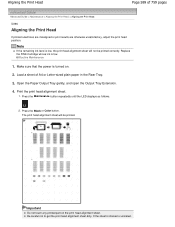
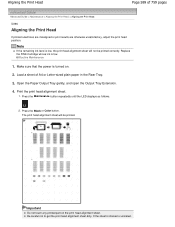
... Maintenance
1. Make sure that the power is stained or wrinkled, Be careful not to get the print head alignment sheet dirty. Note
If the remaining ink level is low. Load a sheet of 759 pages
Advanced Guide > Maintenance > Aligning the Print Head > Aligning the Print Head
U096
Aligning the Print Head
If printed...
Manual - Page 615
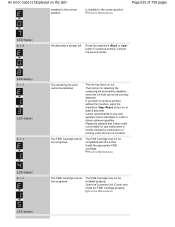
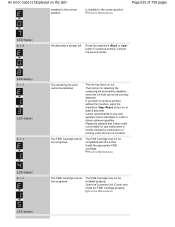
...function for at least 5 seconds. Canon recommends to use new genuine Canon cartridges in the correct position.
Please be advised that Canon shall not be installed properly.
The ...machine's Stop (Reset) button for detecting the remaining ink level will be disabled since the ink level cannot be recognized. Routine Maintenance
Page 615 of printing under the ink out condition. Open...
Manual - Page 616


... the Platen Glass.
Make sure that the original meets the requirements and is selected. Refer to continue printing, press the machine's Stop (Reset) button for detecting the remaining ink level will be correctly detected or the document is too small when the Fit-toPage copying is correctly loaded on the Platen Glass. Check...
Similar Questions
Reset Ink Level After Refill The Cartridges.
How to reset ink level after refilling ink cartridges for canon mp460 and mp490. thanks.
How to reset ink level after refilling ink cartridges for canon mp460 and mp490. thanks.
(Posted by Scso95014 11 years ago)
How Do I Reset Black Ink Level For Canon Mx420 ?
Hi, I received a new black ink cartridge for Canon printer MX420. The ink was refilled but is new. H...
Hi, I received a new black ink cartridge for Canon printer MX420. The ink was refilled but is new. H...
(Posted by xhashim 11 years ago)


