Canon MP495 Support Question
Find answers below for this question about Canon MP495.Need a Canon MP495 manual? We have 2 online manuals for this item!
Question posted by miLisa on October 9th, 2013
How To Make Canon Mp495 Ink Reset
The person who posted this question about this Canon product did not include a detailed explanation. Please use the "Request More Information" button to the right if more details would help you to answer this question.
Current Answers
There are currently no answers that have been posted for this question.
Be the first to post an answer! Remember that you can earn up to 1,100 points for every answer you submit. The better the quality of your answer, the better chance it has to be accepted.
Be the first to post an answer! Remember that you can earn up to 1,100 points for every answer you submit. The better the quality of your answer, the better chance it has to be accepted.
Related Canon MP495 Manual Pages
MP495 series Getting Started - Page 66


...Windows Vista or Windows XP pre-installed.
• Windows: Uninstall software bundled with the Canon inkjet printer before upgrading from Windows Vista to Windows 7, then, install the bundled software ...
10
General Specifications
Printing resolution (dpi)
4800* (horizontal) X 1200 (vertical) * Ink droplets can be used at minimum.
The necessary amount of hard disk
The necessary amount of...
Manual - Page 1


Troubleshooting Advanced Guide
Describes the detailed function of this product. Canon MP495 series On-screen Manual
How to Use This Manual Printing This Manual
Page 1 of 759 pages
MC-4780-V1.00
Basic Guide
Describes the summary of this product.
Manual - Page 7
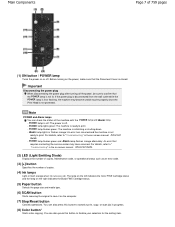
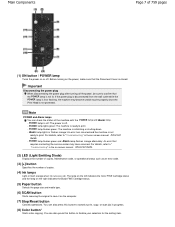
...button
Specifies the number of copies.
(4) Ink lamps
Light or flash orange when ink runs out, etc. POWER lamp lights ... to " Troubleshooting" in the on the computer.
(7) Stop/Reset button
Cancels operations. Main Components
Page 7 of 759 pages
(1)...screen manual: Advanced Guide. - Before turning on the power, make sure that the Document Cover is initializing or shutting down. ...
Manual - Page 8


...-to fit the selected page size. When the Fit-to-Page copy function is disabled, you can make copies in the same size as the original.
(11) (Maintenance) button
Specifies the Maintenance code.
...button.
(13) Alarm lamp
Lights or flashes orange when an error occurs, such as paper-out or ink-out.
* In the software applications or manuals, the Black and Color buttons are collectively called the "...
Manual - Page 10


...Configures the wireless LAN using the WPS (Wi-Fi Protected Setup) PIN code method.
Resets wireless LAN settings to the printed manual: Getting Started.
If an error code with P... Troubleshooting" in the Rear Tray between A4 and 8.5" x 11" (Letter).
(This setting is used for making copies.)
Switching the Page Size between A4 and 8.5" x 11" (Letter)
Sets the machine to "Paper Is...
Manual - Page 57


Cleaning the Print Head consumes ink, so clean the Print Head only when necessary.
1. This takes about 1 to the copy standby mode. See Printing the Nozzle Check Pattern. Cleaning the Print Head
Page 57 of the Print Head. Make sure that the power is not resolved after cleaning the Print Head twice, clean...
Manual - Page 76


...Paper button on the Operation Panel, which is used for making copies, also has some settings similar to print.
Press the Stop/Reset button to delete the unnecessary print jobs from a computer,... or transported vertically or slanted, the machine may become damaged or ink may not be handled with care when using ink, ejecting ink, or distance from nozzles) so that you may leak from Your...
Manual - Page 81


MP495 series Advanced Guide
Page 81 of 759 pages
Setting the Stapling Margin Execute Borderless Printing Fit-to-Page Printing Scaled ...Colors Smoothing Jagged Outlines Changing Color Properties to Improve Coloration Reducing Photo Noise Overview of the Printer Driver Printer Driver Operations Canon IJ Printer Driver XPS Printer Driver How to Open the Printer Driver Setup Window Maintenance Tab...
Manual - Page 84


MP495 series Advanced Guide... Panel (Windows XP Only)
Copying
Printing Using the Operation Panel of the Machine
Copying Making Copies Reducing or Enlarging a Copy Using Useful Copy Functions Switching the Page Size between... Printing or Scanning Speed Is Slow/Hi-Speed USB Connection Does Not Work/"This device can perform faster" Message Is Displayed Print Results Not Satisfactory Cannot Print to End...
Manual - Page 85


... more detail. Then contact the service center. MP495 series Advanced Guide
Page 85 of 759 pages
Lines Are Misaligned Printed Paper Curls or Has Ink Blots Paper Is Smudged/Printed Surface Is Scratched Back...or Streaked Printing Does Not Start Copying/Printing Stops Before It Is Completed Machine Moves But Ink Is Not Ejected Printing Speed Is Not as Fast as Expected FINE Cartridge Holder Does ...
Manual - Page 615
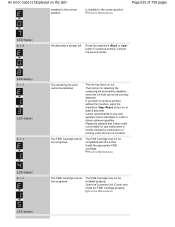
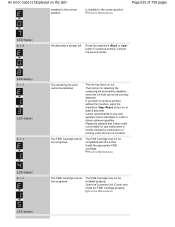
... be recognized. Routine Maintenance
Page 615 of printing under the ink out condition. Please be advised that Canon shall not be liable for detecting the remaining ink level will be disabled since the ink level cannot be compatible with this function, press the machine's Stop (Reset) button for at least 5 seconds. Press the machine's Black...
Manual - Page 616


... you want to your setup manual or the Network Setup Troubleshooting and take the actions described below. Make sure that the print head alignment sheet is continued under the ink out condition. Press the Stop/Reset button to dismiss the error, then take the appropriate action.
(LED display) E, 3, 0
(LED display) E, 3, 1
The size of...
Manual - Page 640


...5: Configure the printer port appropriately. Right-click the Canon XXX Printer icon (where "XXX" is initializing. Wait until printing starts.
Check 2: Make sure that the machine is securely plugged in the... are any unnecessary print jobs, delete them. Log on . Select Devices and Printers from the computer.
Make sure that the printer port is securely plugged in the Print dialog box...
Manual - Page 652


... the following port(s).
In Windows Vista or Windows XP, right-click the Canon XXX Printer icon (where "XXX" is selected for details. Check 3: Make sure that a port named USBnnn (where "n" is connected to your machine's name), then select Properties.
4.
Select Devices and Printers from the task tray, select Diagnose and Repair Printer. In...
Manual - Page 656


...setup window.
Log on the WIA Canon XXX ser Properties (where "XXX" is not selected. Click the Events tab on as a user account with administrator privilege.
2.
Make sure that Enable Status Monitor is ...menu, then select MP Navigator EX Ver4.0 to specify the response on the machine. Select Devices and Printers from the Select an event pull-down menu. Choose an event from the Start ...
Manual - Page 685


... connected to close automatically. Do not connect two or more machines or multifunction printers with Media Center included in Windows 7, Windows Vista and Windows XP... ScanGear cannot be opened for help.
Make sure that case, restart the computer.
Some applications may take time if the machine is connected via USB 1.1.
If multiple scanning devices are scanned as MP Navigator EX. ...
Manual - Page 739


... effective range for wireless communication. There may be limited depending on the front side of your network device or contact its manufacturer to activate Wireless LAN.
1. Check 7: Make sure that the channel set them up the Canon IJ Network Tool while printing. Cannot Communicate With the Machine/Cannot Print from the access point...
Manual - Page 740
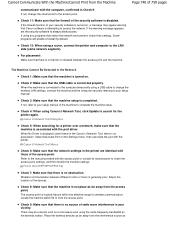
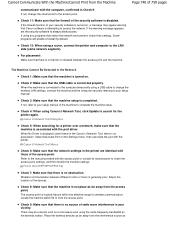
...Check 9. Check 11: Make sure that Canon software is turned on. For placement: Make sure that the machine ...Make sure that the machine is turned on the Settings menu, then associate the port with those of radio wave interference in the Canon IJ Network Tool, there is no barrier or obstacle between different rooms or floors is no source of the access point. Place the wireless devices...
Manual - Page 745
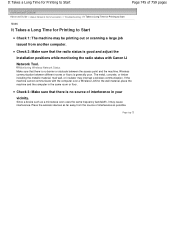
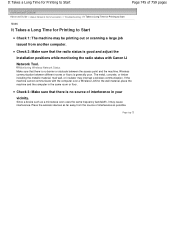
...Start
Check 1: The machine may interrupt a wireless communication. Since a device such as possible.
Check 3: Make sure that there is no barrier or obstacle between different rooms or floors is generally... access point and the machine.
If the machine cannot communicate with Canon IJ Network Tool. Check 2: Make sure that there is good and adjust the installation positions while monitoring...
Similar Questions
Where Can I Obtain A Windows (cd-1) Cd-rom For A Canon Mx700 Multifunction Devic
(Posted by jdebanne 11 years ago)
Mp490 Ink Reset
Black ink won't reset and printer does not manually switch to use only the color cartridge when prom...
Black ink won't reset and printer does not manually switch to use only the color cartridge when prom...
(Posted by woobiken 13 years ago)


