Canon MP495 Support Question
Find answers below for this question about Canon MP495.Need a Canon MP495 manual? We have 2 online manuals for this item!
Question posted by willtexno on July 25th, 2014
How Do You Change Resolution On A Cannon Mp495 Scanner
The person who posted this question about this Canon product did not include a detailed explanation. Please use the "Request More Information" button to the right if more details would help you to answer this question.
Current Answers
There are currently no answers that have been posted for this question.
Be the first to post an answer! Remember that you can earn up to 1,100 points for every answer you submit. The better the quality of your answer, the better chance it has to be accepted.
Be the first to post an answer! Remember that you can earn up to 1,100 points for every answer you submit. The better the quality of your answer, the better chance it has to be accepted.
Related Canon MP495 Manual Pages
MP495 series Getting Started - Page 66


...production has stopped.
64 Specifications
10
General Specifications
Printing resolution (dpi)
4800* (horizontal) X 1200 (vertical) ...
Minimum System Requirements
Conform to -page
Scan Specifications
Scanner driver
TWAIN/WIA (for Borderless Printing: 8.5 inches... 1.2 W* OFF: Approx. 0.3 W* * USB connection to change without notice.
The necessary amount of hard disk
The necessary amount...
Manual - Page 79
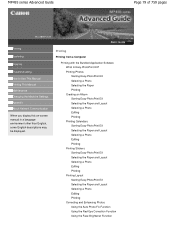
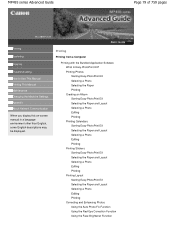
...Auto Photo Fix Function Using the Red-Eye Correction Function Using the Face Brightener Function
MP495 series Advanced Guide
Page 79 of 759 pages
MC-4818-V1.00
Basic Guide
...Printing
Scanning
Copying
Troubleshooting How to Use This Manual Printing This Manual Maintenance Changing the Machine Settings Appendix About Network Communication
When you display this on-screen manual in ...
Manual - Page 80


... of Photos Replacing Photos Changing Position, Angle and Size of Photos Cropping Photos Framing Photos Printing Dates on Photos Attaching Comments to Photos Adding Text to Photos Saving Setting Holidays Setting Calendar Display Opening Saved Files Printing with Other Application Software Various Printing Methods Printing with Even Margins? MP495 series Advanced Guide...
Manual - Page 81


MP495 series Advanced Guide
Page 81 of 759 pages
Setting the Stapling Margin Execute Borderless ... Contrast Simulating an Illustration Representing Image Data with a Single Color Presenting Image Data with Vivid Colors Smoothing Jagged Outlines Changing Color Properties to Improve Coloration Reducing Photo Noise Overview of the Printer Driver Printer Driver Operations Canon IJ Printer Driver ...
Manual - Page 82


MP495 series Advanced Guide
Page 82 of 759 pages
Scanning with Using the Operation Panel of the Machine Forwarding Scanned Data to the Computer Using the .../Import Documents or Images Tab View & Use Images on your Computer Tab Custom Scan with the Bundled Application Software What Is MP Navigator EX (Supplied Scanner Software)?
Manual - Page 83
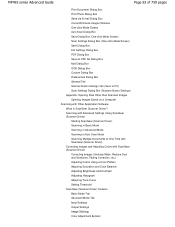
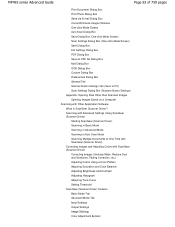
... Mode Scanning in Advanced Mode Scanning in Auto Scan Mode Scanning Multiple Documents at One Time with ScanGear (Scanner Driver) Correcting Images and Adjusting Colors with Other Application Software What Is ScanGear (Scanner Driver)? MP495 series Advanced Guide
Page 83 of 759 pages
Print Document Dialog Box Print Photo Dialog Box Send via...
Manual - Page 84


MP495 series Advanced Guide
Page 84 of 759 pages
Auto Scan Mode Tab Preferences Dialog Box Scanner Tab Preview Tab Scan Tab Color Settings Tab Appendix: Useful Information on Scanning Adjusting Cropping Frames Resolution... Printing or Scanning Speed Is Slow/Hi-Speed USB Connection Does Not Work/"This device can perform faster" Message Is Displayed Print Results Not Satisfactory Cannot Print to End...
Manual - Page 86


MP495 series Advanced Guide
Page 86 of 759 pages
Appear in the Screen for Selecting an E-mail Software Program Scanned Image Is Printed ... Using the Operation Panel Document Is Placed Correctly, but the Scanned Image Is Slanted Document Is Placed Correctly, but the Orientation Changes in the Scanned Image If You Cannot Resolve the Problem FAQs Instructions for Use (Printer Driver) General Notes...
Manual - Page 421
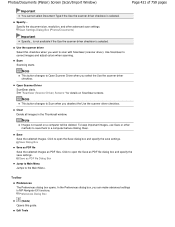
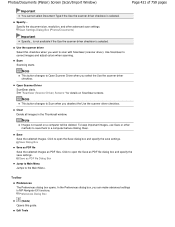
... to a computer before clicking Clear.
Click to the Main Menu. Open Scanner Driver ScanGear starts. See "ScanGear (Scanner Driver) Screens " for details on a computer will be deleted. Specify... Clear Delete all images in the Thumbnail window.
Specify the document size, resolution, and other methods to save settings.
Scan Scanning starts. Save as PDF...
Manual - Page 425
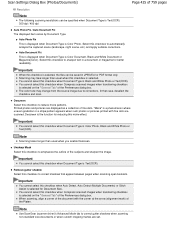
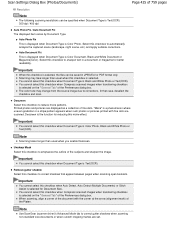
Scanning may change from the ... scanned. Scan Settings Dialog Box (Photos/Documents)
Page 425 of 759 pages
Resolution
Note
The following scanning resolutions can be specified when Document Type is Text(OCR). 300 dpi / 400 ...to correct shadows that case, deselect the checkbox and scan.
Note
Use ScanGear (scanner driver)'s Advanced Mode tab to sharpen text in JPEG/Exif or PDF format only...
Manual - Page 461
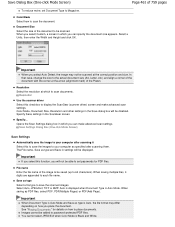
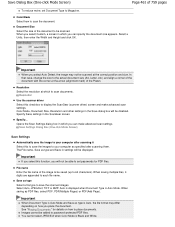
... advanced scan settings. In that case, change the size to display the ScanGear (scanner driver) screen and make advanced scan settings. Resolution
Use the scanner driver Select this checkbox to the actual document... will be displayed.
Select Auto, JPEG/Exif, TIFF or BMP.
Resolution Select the resolution at the correct position and size.
Important
When Document Type is Auto...
Manual - Page 478


... " for creating PDF files. To change the folder, click Browse... If this checkbox is not selected, files are appended to each file name. Resolution
Use the scanner driver Select this checkbox to create a... settings in the following folders. File name Enter the file name of 759 pages
Resolution
Select the resolution at which to scan documents. By default, the scanned images are saved in the...
Manual - Page 480


Document Size Select the size of the document to scan the document. Resolution Use the scanner driver Color Mode Select how to be scanned. Resolution Select the resolution at which you select Custom, a screen in the One-click Mode screen to open the OCR dialog box.
Scan Settings
Document Type Select the type ...
Manual - Page 481
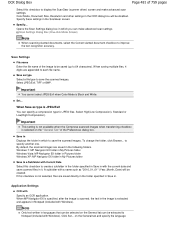
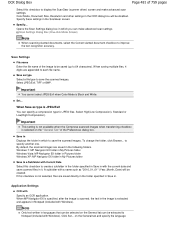
... will be saved (up to 64 characters). Color Mode, Document Size, Resolution and other settings in languages that can be selected on the General tab... Mode is extracted and appears in with Specify an OCR application. To change the folder, click Browse... If this checkbox to create a subfolder in... the ScanGear (scanner driver) screen and make advanced scan settings. Opens the Scan Settings dialog...
Manual - Page 484


... Height and click OK. Resolution Select the resolution at the arrow (alignment mark) of the Platen. Photos, postcards, BD/DVD/CD and business cards: JPEG
In that case, change the size to the actual... as type and Save in which you can specify the document size appears.
Resolution
Use the scanner driver Select this to save the scanned images.
When saving multiple files, 4...
Manual - Page 489
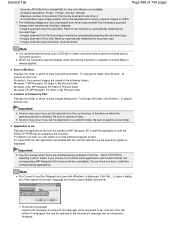
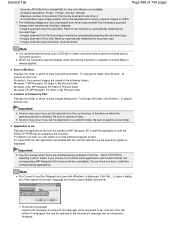
...AdobeRGB for One-click Mode is recommended that accompanies the machine. To change the folder, click Browse... If you set the destination to specify ...occur if you choose not to Notepad. Images scanned using ScanGear (scanner driver)
Note
It is not available. -
Images scanned using this ...resolution when scanning multiple photos using the Operation Panel of 759 pages
- Available...
Manual - Page 572
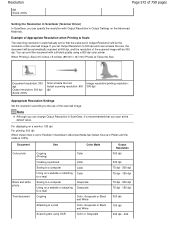
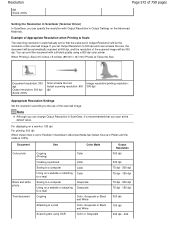
... so that you scan at the default value. Note
Although you can change Output Resolution in ScanGear, it is recommended that the value set to Flexible in ...scanned image. Resolution
dpi Scale: 200%
Page 572 of 759 pages
Setting the Resolution in ScanGear (Scanner Driver) In ScanGear, you can specify the resolution with sufficient quality using OCR
Color or Grayscale
Output Resolution 300 dpi...
Manual - Page 669
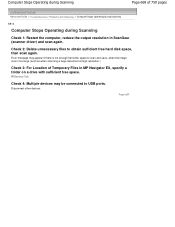
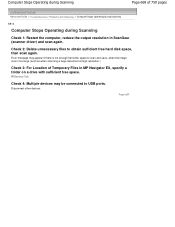
...devices.
Page top
General Tab
Check 4: Multiple devices may appear if there is not enough hard disk space to scan and save, when the image size is too large (such as when scanning a large document at high resolution...during Scanning
Check 1: Restart the computer, reduce the output resolution in ScanGear (scanner driver) and scan again. Check 2: Delete unnecessary files to USB ports.
Manual - Page 674


Note
You cannot reduce the image size in ScanGear (scanner driver) and scan again. Check 2: Change the resolution setting in Paint.
To reduce the display size, open the images in an application. Resolution
Page top
If you have any questions, contact the manufacturer of 759 pages
Advanced Guide > Troubleshooting > Software Problems > Scanned Image Is Enlarged...
Manual - Page 685


... not connect two or more machines or multifunction printers with Media Center included in Windows ...resolutions. Contact the computer's administrator for help. If multiple scanning devices are scanned as MP Navigator EX.
General Notes (Scanner Driver)
Page 685 of 759 pages
Advanced Guide > Troubleshooting > General Notes (Scanner Driver)
S004
General Notes (Scanner Driver)
ScanGear (scanner...
Similar Questions
Cannon Mp495 Printer Will Not Respond To Print From Browser
(Posted by pamelMge 9 years ago)

