Canon MP470 Support Question
Find answers below for this question about Canon MP470 - PIXMA Color Inkjet.Need a Canon MP470 manual? We have 3 online manuals for this item!
Question posted by rogeave on December 23rd, 2013
How To Scan A Document With Canon Mp470
The person who posted this question about this Canon product did not include a detailed explanation. Please use the "Request More Information" button to the right if more details would help you to answer this question.
Current Answers
There are currently no answers that have been posted for this question.
Be the first to post an answer! Remember that you can earn up to 1,100 points for every answer you submit. The better the quality of your answer, the better chance it has to be accepted.
Be the first to post an answer! Remember that you can earn up to 1,100 points for every answer you submit. The better the quality of your answer, the better chance it has to be accepted.
Related Canon MP470 Manual Pages
MP470 series Quick Start Guide - Page 4


... OS X v.10.4.x. Under the copyright laws, this manual are not intended to your Canon PIXMA MP470 series Photo All-in-One. The steps described in this manual may differ. z "Windows... related documents are believed reliable, but the accuracy and completeness thereof are not guaranteed or warranted, and they be understood to Canon Inc.
z "MultiMediaCard" is copyrighted by Canon U.S.A., ...
MP470 series Quick Start Guide - Page 5


... LCD 4 Turning the Machine On and Off 8 Handling the Original Document 9 Loading Printing Paper 12
Copying 20 Making Copies 20 Setting Items...Scanning Images 31 Scanning Methods 31
Printing Photographs Directly from a Compliant Device 32 Printing Photographs Directly from a Compliant Device 32 About PictBridge Print Settings 34
Routine Maintenance 38 When Printing Becomes Faint or Colors...
MP470 series Quick Start Guide - Page 6


...
(9)
(5)
(8) (7) (6)
(1) ON/OFF button Turns the machine on the machine, make sure the Document Cover is closed.
(2) MEMORY CARD button Switches the machine to the memory card mode.
(3) Settings button...green to indicate the power status.
(8) Color button Starts color copying, photo printing, or scanning.
(9) Black button Starts black & white copying or scanning.
(10) Back button Returns the LCD...
MP470 series Quick Start Guide - Page 13
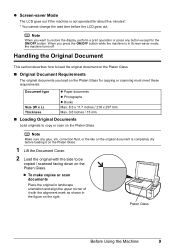
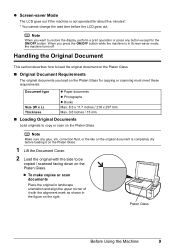
... for the ON/OFF button.
Note
Make sure any glue, ink, correction fluid, or the like on the original document is completely dry before the LCD goes out. z To make copies or scan documents
Place the original in landscape orientation and align the upper corner of it on the Platen Glass.
1 Lift the...
MP470 series Quick Start Guide - Page 15
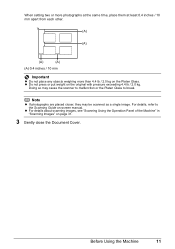
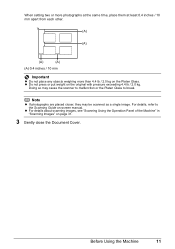
...2.0 kg.
Before Using the Machine
11 z Do not press or put weight on page 31.
3 Gently close the Document Cover. Doing so may be scanned as a single image.
When setting two or more photographs at the same time, place them at least 0.4 inches /... If photographs are placed closer, they may cause the scanner to malfunction or the Platen Glass to the Scanning Guide on the Platen Glass.
MP470 series Quick Start Guide - Page 16


... Photo Paper z Photo Paper Plus Double Sided z Photo Paper Plus Glossy z Photo Paper Plus Semi-gloss z Photo Paper Pro z Photo Stickers
z Media Suited for Business Documents
z High Resolution Paper
12
Before Using the Machine Loading Printing Paper
This section describes how to load printing paper in the Rear Tray.
„ Using...
MP470 series Quick Start Guide - Page 33


...using an appropriate application software. 3 Select Print on the application software's File menu. 4 Make sure that Canon XXX Printer (where
"XXX" is your machine's name) is only displayed when the on -screen manual....On and Off" on page 8 and "Loading Printing Paper" on page 12.
2 Create a document or open a file to view the online help or the PC Printing Guide on -screen manuals are installed.
6...
MP470 series Quick Start Guide - Page 35


...) compliant application software and the Control Panel (Windows Vista and Windows XP only) to the Scanning Guide on-screen manual. See "Handling the Original Document" on page 9.
3 Press the SCAN button. 4 Use the { or } button to the Scanning Guide on-screen manual. For details on how to modify the operation settings, refer to select...
MP470 series Quick Start Guide - Page 51


...z To maintain optimal printing quality, we recommend the use of the nozzles. If either Color or Black FINE Cartridge, in whichever ink remains, only for a while. Routine Maintenance
... some reasons such as clogging of specified Canon brand FINE Cartridges. z Once you can print with FINE...printing a black-and-white document or when black-and white printing is not recommended. This ...
MP470 series Quick Start Guide - Page 61


... may not recognize the file if the file name or the folder path contains certain characters. Open the Scanning Unit (Printer Cover) and install the FINE Cartridge properly. Canon recommends to use new genuine Canon cartridges in order to obtain optimum qualities.
The resulting print quality is not satisfactory, if printing is no...
MP470 series Quick Start Guide - Page 71


... tears and a piece remains inside the machine, or if the paper jam error continues after removing the paper, contact your Canon Service representative.
Troubleshooting
67 z If you turned off , open the Scanning Unit (Printer Cover) and remove it back on.
If you cannot remove the jammed paper or the paper jam error...
MP470 series Quick Start Guide - Page 75


...USB cable between the machine and the PictBridge compliant device, turn on -screen manual. If the same error occurs, contact your Canon service representative. Cannot Print Properly from the power supply.... z Make sure the Platen Glass and the Photo Index Sheet are not marked dark enough, the machine may not scan...
MP470 series Quick Start Guide - Page 76
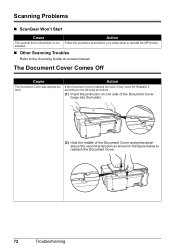
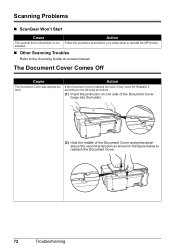
....
(1) Insert the protrusion on -screen manual. The Document Cover Comes Off
Cause
The Document Cover was opened too hard, it according to reattach the Document Cover.
72
Troubleshooting Reattach it may come off. installed.
„ Other Scanning Troubles
Refer to the Scanning Guide on one side of the Document Cover hinge into the holder.
(2) Hold the...
MP470 series Quick Start Guide - Page 77
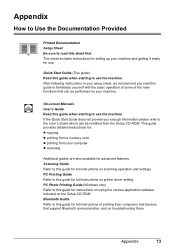
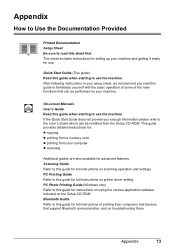
...
Printed Documentation Setup Sheet Be sure to read this guide when starting to this guide for instructions on using the various application software included on scanning operation and settings. On-screen Manuals User's Guide Read this guide to familiarize yourself with the basic operation of some of printing from the Setup ...
MP470 series Quick Start Guide - Page 79


...(dpi) Interface
Print width Acoustic noise level Operating environment Storage environment Power supply Power consumption
External dimensions
Weight Canon FINE Cartridges
Multiple copy Intensity adjustment Zoom
Scanner driver Maximum scanning size Scanning resolution Gradation (Input/Output)
General Specifications
4800 (horizontal)* x 1200 (vertical) * Ink droplets can be placed with a pitch of...
MP470 series Quick Start Guide - Page 85


... certificates of indebtedness z Stock certificates z Copyrighted works/works of art without
permission of the following documents. Legal Limitations on Use of Your Product and Use of Images
It may be unlawful to make copies of, scan, print, or use reproductions of copyright owner
Safety Precautions
81
When in doubt, check with a legal...
MP470 series Quick Start Guide - Page 87
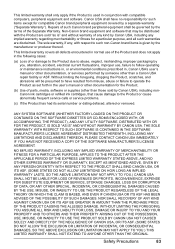
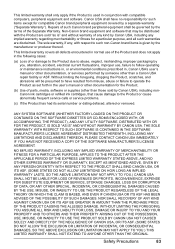
... Warranty"). Without limiting the foregoing, dropping the Product, scratches, and abrasions will be governed by the terms of parts, media, software or supplies (other documentation for compatible Canon brand peripheral equipment covered by you, alteration, accident, electrical current fluctuations, improper use, failure to the Product or cause abnormally frequent service calls or...
MP470 series Quick Start Guide - Page 90


...Error Message 57
H
Handling the Original Document 9
L
Legal Limitations on Use of Your Product and Use of Images 81
Loading Original Documents 9 Loading Printing Paper
envelopes 17 paper... Directly from a Compliant
Device 32 PictBridge print settings 34
R
Replacing a FINE Cartridge 46 ink status information 46
Routine Maintenance 38
S
Safety Precautions 78 Scanning Images 31 Specialty Media ...
MP470 series Easy Setup Instructions - Page 1


... of the machine.
Make sure that the Document Cover is necessary to stain your hands or surrounding work area with your computer.
Document Cover
Power Cord
Photo All-in the Quick.../OFF button to select the language for the Color FINE Cartridge, inserting it . • Be careful not to connect the machine with ink on the machine.
Scanning Unit (Printer Cover)
h Use the { or...
MP470 series Easy Setup Instructions - Page 2


...Panel on -screen instructions. QT5-1005-V01 © 2007 Canon Inc. "Windows" is necessary to proceed with the administrator ... Alignment Recommended screen appears, click Next.
m When the PIXMA Extended Survey Program screen appears, confirm the message.
Refer... OS X v.10.4.x installation.
For details, refer to "Scanning Images" in subsequent steps, click Continue. If this message...
Similar Questions
Canon Mx 7600 Black Line When Scan Document Feeder
(Posted by elvesjo 9 years ago)
Canon Mp470 Cant Scan If Out Of Ink
(Posted by jagsiFran 9 years ago)
How Do I Scan Documents As A Pdf With A Canon Mx 310 Printer
(Posted by nylmel 10 years ago)
Canon Mp470 How To Scan And Save To Pdf
(Posted by danidun 10 years ago)

