Canon MP470 Support Question
Find answers below for this question about Canon MP470 - PIXMA Color Inkjet.Need a Canon MP470 manual? We have 3 online manuals for this item!
Question posted by woBoow on April 10th, 2014
Does Canon Mp470 Have Wireless Connectivity
The person who posted this question about this Canon product did not include a detailed explanation. Please use the "Request More Information" button to the right if more details would help you to answer this question.
Current Answers
There are currently no answers that have been posted for this question.
Be the first to post an answer! Remember that you can earn up to 1,100 points for every answer you submit. The better the quality of your answer, the better chance it has to be accepted.
Be the first to post an answer! Remember that you can earn up to 1,100 points for every answer you submit. The better the quality of your answer, the better chance it has to be accepted.
Related Canon MP470 Manual Pages
MP470 series Quick Start Guide - Page 2
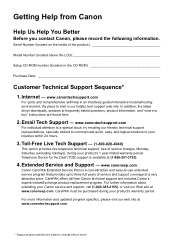
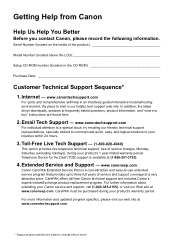
... trained to communicate quick, easy, and logical solutions to start is our helpful tech support web site. www.canonesp.com
Canon CarePAK Extended Service Plan is available at a very attractive price. Telephone Device for the Deaf (TDD) support is a cost-attractive and easy-to-use extended service program that provides up to...
MP470 series Quick Start Guide - Page 4


... with all rights reserved. The steps described in this manual thoroughly in order that this manual may not be an easy-to-use guide to Canon Inc. Depending on your Canon PIXMA MP470 series Photo All-in Windows Vista™ operating system Ultimate Edition (hereafter referred to the instruction manual of...
MP470 series Quick Start Guide - Page 5


... Directly from a Compliant Device 32 Printing Photographs Directly from a Compliant Device 32 About PictBridge Print Settings 34
Routine Maintenance 38 When Printing Becomes Faint or Colors Are Incorrect 38 Printing ... Is Displayed on the LCD 58 Cannot Install the MP Drivers 59 Cannot Connect to Computer Properly.........60 Print Results Not Satisfactory 61 The Print Result Not Satisfactory...
MP470 series Quick Start Guide - Page 7
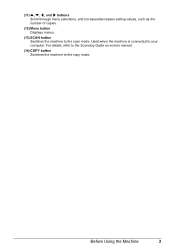
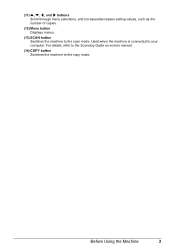
... as the number of copies.
(12) Menu button Displays menus.
(13) SCAN button Switches the machine to the copy mode.
Used when the machine is connected to your computer.
MP470 series Quick Start Guide - Page 9


... (page 44) Roller cleaning (page 53) Bottom plate cleaning (page 54)
Device settings screen Print settings*1
Extended copy amount Wireless print settings*1, 2 PictBridge settings (page 32) Bluetooth settings*1, 2 Other settings*1...the menu screen. For details on the scan mode, see "When Printing Becomes Faint or Colors Are Incorrect" on page 38 or "Cleaning Your Machine" on page 31. Before Using...
MP470 series Quick Start Guide - Page 19


.... Standard sizes: A4, B5, A5, Letter, and Legal
- For details on the specialty media Canon provides for a trial print, it . Paper size:
-
Take out only the necessary number of... orientation (B) can
cause the paper to be jammed.
(A)
(B)
Note
z We recommend using genuine Canon photo media when printing photographs. Before Using the Machine
15 When Printing on page 64. See "Paper...
MP470 series Quick Start Guide - Page 31


... the sky as well as printing in sepia tones or with a frame on Canon Photo Stickers.
DPOF print Prints according to the Digital Print Order Format (DPOF)... special effects to print for printing.
(7) Brightness Adjust brightness.
(8) Contrast Adjust contrast.
(9) Color hue Adjust color hue. Using Useful Printing Functions
Multiselect print Prints specifying the number of a photo.
(4) Noise...
MP470 series Quick Start Guide - Page 51


...-and-white document or when black-and white printing is reinstalled.
Even when printing with one ink only, print with either of specified Canon brand FINE Cartridges. If either Color or Black FINE Cartridge, in whichever ink remains, only for a while. „ Replacing FINE Cartridges
When FINE Cartridges run out of first...
MP470 series Quick Start Guide - Page 62


...device referring to send data. However, because printing is disabled once the ink absorber becomes completely full and until the ink absorber is still not resolved, check if you can print another photograph. If the error is replaced, you want to be connected to continue printing. z Check your Canon...you are recommended to contact your device connected to replace a particular part of...
MP470 series Quick Start Guide - Page 63


... then the name of the disc drive depends on the PIXMA XXX screen (where "XXX" is not displayed, restart... condition and you were unable to proceed beyond the Printer Connection screen. In Windows 2000, double-click the My Computer icon... not followed correctly. Contact your computer before reinstalling.
Restart your Canon service representative.
If the CD-ROM icon is your machine's ...
MP470 series Quick Start Guide - Page 65


... 3: If the problem is not resolved, there may reduce the quality of printout color.
If you are incorrect, you cannot obtain a proper print result.
You cannot ... "Printing Photographs from a Wireless Communication Device" in this setting from a PictBridge compliant device.
* You cannot change the print quality setting when printing from a wireless communication device. Confirm by using your...
MP470 series Quick Start Guide - Page 67


... types of paper to set back to perform Print Head Alignment using Photo Paper Pro or other Canon specialty paper. z When performing Borderless Printing, print quality may also reduce print quality.
See ...curled. Inside of the machine. Cleaning the Paper Feed Rollers will become stained with high color saturation such as photographs or images in the User's Guide on the printing content, ...
MP470 series Quick Start Guide - Page 72


...lamp is flashing green, the machine is not connected properly.
In Windows 2000, click Control Panel then Printers. (3)Right-click the Canon XXX Printer icon, then select Properties.
(4)... then Printer under Hardware and Sound.
MP Drivers are using a relay device such as a USB hub, disconnect it, connect the
machine directly to confirm the port settings. Confirm that a port named...
MP470 series Quick Start Guide - Page 74


... Displayed on the LCD" on Canon-brand PictBridge compliant devices. For other troubles on the machine.
Error Message Appears on page 57. If this machine.
When it is connected.
U051/U052/U053/U059" in...the computer or warming up, wait until the job ends. For errors on non-Canon PictBridge compliant devices, check the error message on page 57. Remove the jammed paper, load new ...
MP470 series Quick Start Guide - Page 79


... Operating environment Storage environment Power supply Power consumption
External dimensions
Weight Canon FINE Cartridges
Multiple copy Intensity adjustment Zoom
Scanner driver Maximum scanning size...upwardly compatible with a pitch of 1/4800 inch at USB Full-Speed (USB 1.1). *2 JPEG only *3 Bluetooth connection is required. Temperature: 5 to 35°C (41 to 95°F) Humidity: 10 to 90% RH ...
MP470 series Quick Start Guide - Page 81


..., first uninstall software bundled with Windows Update. The on-screen manual may not be displayed properly depending on your system up to date with the Canon inkjet printer. Browser: Help Viewer
Note: The on-screen manual may not be installed. We recommend that you keep your operating system or Internet Explorer version...
MP470 series Quick Start Guide - Page 86


... is required at the time of the FCC Rules.
Product returned to a Canon USA repair facility or a Canon USA Authorized Service Facility ("ASF"), and proven to be defective upon inspection will... (a) for refurbished Products. A dated proof of purchase is
connected. Only)
For 120V, 60Hz model
Model Number: K10308
This device complies with Class B limits in the United States only.
...
MP470 series Quick Start Guide - Page 91
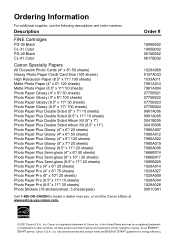
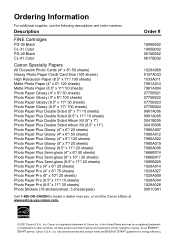
... that this product meets the ENERGY STAR® guidelines for energy efficiency. As an ENERGY STAR® partner, Canon U.S.A., Inc.
Description
FINE Cartridges
PG-30 Black CL-31 Color PG-40 Black CL-41 Color
Canon Specialty Papers
All Occasion Photo Cards (4" x 8"/ 50 sheets) Glossy Photo Paper Credit Card Size (100 sheets) High Resolution...
MP470 series Easy Setup Instructions - Page 1


... your product. b Remove the protective tape gently. Protective Tape
e Repeat the procedure for the Color FINE Cartridge, inserting it . • Do not drop or shake FINE Cartridges as shown below... Holder has moved to its box.
f Plug the power cord in front of the machine and connect the other end to register your computer.
j Write down into the left slot B .
Please ...
MP470 series Easy Setup Instructions - Page 2


...process. Note Make sure the machine is a trademark of Canon printers. l When the User Registration screen appears, click ... appear during the installation process. i When the Printer Connection screen appears, connect one end of the machine. The MP Drivers will ...on -screen instructions and click OK.
m When the PIXMA Extended Survey Program screen appears, confirm the message.
Note ...
Similar Questions
How To Set Up Canon D480 Wireless Connection
(Posted by advubo 9 years ago)
I Have A Pixma Mp990 Inkjet And It Will Not Print From The Computer.
It will print test pages but just puts out blank sheets when trying to print from a computer. Does i...
It will print test pages but just puts out blank sheets when trying to print from a computer. Does i...
(Posted by jssmith15 10 years ago)
How Do You Connect A Canon Inkjet Mp470 Series Printer To The Internet
(Posted by Anonymous-105346 11 years ago)

