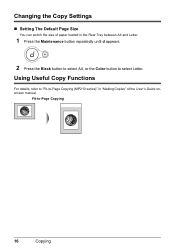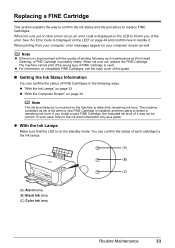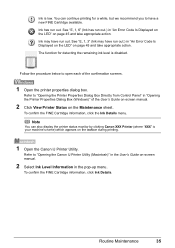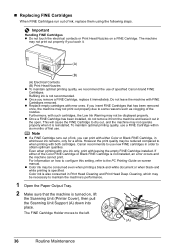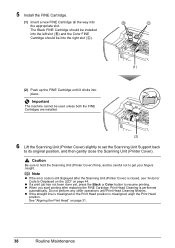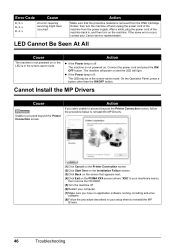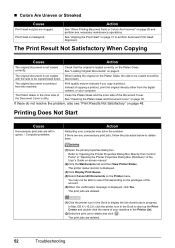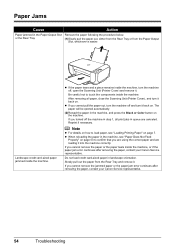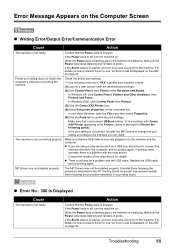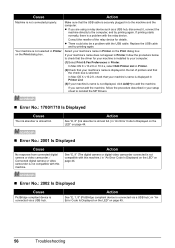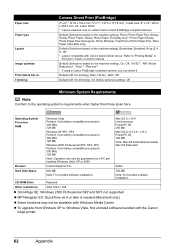Canon MP210 Support Question
Find answers below for this question about Canon MP210 - PIXMA Color Inkjet.Need a Canon MP210 manual? We have 2 online manuals for this item!
Question posted by iluvdollfins on August 23rd, 2012
'printer Not Responding'
Why do I get a "printer not responding" error message if the printer status is "ready" and the scanner works fine?
Current Answers
Answer #1: Posted by Odin on August 24th, 2012 11:35 AM
Sorry for your problems. As you may have seen, this error message is not referenced in the MP210 manual. You need to phone Canon, at 800-828-4040.
Hope this is useful. Please don't forget to click the Accept This Answer button if you do accept it. My aim is to provide reliable helpful answers, not just a lot of them. See https://www.helpowl.com/profile/Odin.
Related Canon MP210 Manual Pages
Similar Questions
How To Open Rear Panel To Mp210 Canon Printer
How to open rear panel to access to paper moving mechanism on PIXM MP210 CANON printer?
How to open rear panel to access to paper moving mechanism on PIXM MP210 CANON printer?
(Posted by tvtsitrin 7 years ago)
I Have A Canon Mp210 Printer And Have Installed T Cartridge World Ink Cartridge
I Have A Canon Mp210 Printer And Have Installed A Cartridge World Ink Cartridge And Every Few Lines ...
I Have A Canon Mp210 Printer And Have Installed A Cartridge World Ink Cartridge And Every Few Lines ...
(Posted by jbmfd 8 years ago)
I Have An Error Message 6a00 On My Mp530 - The Printer Will Not Function. Help
Can someone help?
Can someone help?
(Posted by gkgregg 10 years ago)
Canon Fax /phone Jx210p Error Message Check Printer 6000.
I have a Canon Fax /phone JX210P. It won't print incoming faxes, and is displaying an error message ...
I have a Canon Fax /phone JX210P. It won't print incoming faxes, and is displaying an error message ...
(Posted by jaskar 11 years ago)