Canon MP210 Support Question
Find answers below for this question about Canon MP210 - PIXMA Color Inkjet.Need a Canon MP210 manual? We have 2 online manuals for this item!
Question posted by Pentli on April 22nd, 2014
How To Clean The Ink Absorber Canon Mp210
The person who posted this question about this Canon product did not include a detailed explanation. Please use the "Request More Information" button to the right if more details would help you to answer this question.
Current Answers
There are currently no answers that have been posted for this question.
Be the first to post an answer! Remember that you can earn up to 1,100 points for every answer you submit. The better the quality of your answer, the better chance it has to be accepted.
Be the first to post an answer! Remember that you can earn up to 1,100 points for every answer you submit. The better the quality of your answer, the better chance it has to be accepted.
Related Canon MP210 Manual Pages
MP210 series Quick Start Guide - Page 4


... the accuracy thereof.
Disclaimer Canon U.S.A., Inc.
About Consumables Consumables (ink tanks / FINE Cartridges) are subject to change without the prior written consent of Canon U.S.A., Inc. © 2007 Canon U.S.A., Inc. and other countries. z "Macintosh" and "Mac" are not intended to be, nor should they be understood to your Canon PIXMA MP210 series Photo All-in order...
MP210 series Quick Start Guide - Page 6
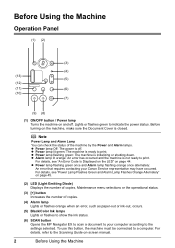
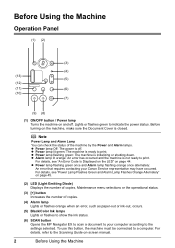
...when an error, such as paper-out or ink-out, occurs.
(5) Black/Color Ink lamps Lights or flashes to show the ink status.
(6) SCAN button Opens the MP ...error has occurred and the machine is not ready to indicate the power status.
For details, refer to your Canon Service representative may have occurred. Lights or flashes green to print. Before Using the Machine
Operation Panel
(1) ...
MP210 series Quick Start Guide - Page 30


... pattern to confirm the condition of ink. See "Getting the Ink Status Information" on page 27. z If the error code is not resolved after performing Print Head Deep Cleaning twice
Step 4
See "Replacing a... Faint or Colors Are Incorrect
When printing becomes faint or colors are incorrect, the print head nozzles on FINE Cartridges are missing or if white streaks appear
After cleaning the Print ...
MP210 series Quick Start Guide - Page 32
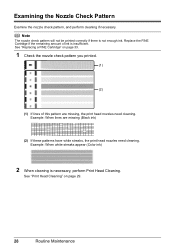
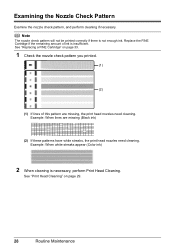
... ink is insufficient. Examining the Nozzle Check Pattern
Examine the nozzle check pattern, and perform cleaning if necessary. Replace the FINE Cartridge if the remaining amount of this pattern are missing (Black ink)
(2) If these patterns have white streaks, the print head nozzles need cleaning. Example: When white streaks appear (Color ink)
2 When cleaning is not enough ink...
MP210 series Quick Start Guide - Page 33


... the standby mode. Routine Maintenance
29 Cleaning the Print Head consumes ink, so perform Print Head Cleaning only when necessary.
1 Make sure that cleaning the Print Head causes used ink to be absorbed in the printed nozzle check pattern. Do not perform any other operations until H appears.
(2) Press the Black or Color button. See "Printing the Nozzle...
MP210 series Quick Start Guide - Page 34


... check pattern to be absorbed in the ink absorber. Print Head Deep Cleaning starts. Do not perform any other operations until y appears.
(2) Press the Black or Color button. Print Head Deep Cleaning
If print quality does not improve by standard Print Head Cleaning, try Print Head Deep Cleaning, which is a more ink than standard Print Head Cleaning, so perform this...
MP210 series Quick Start Guide - Page 37
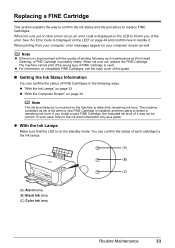
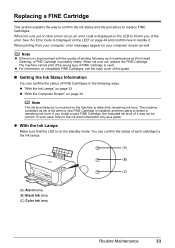
.... Note
z If there is probably empty. The machine considers as Print Head Cleaning, a FINE Cartridge is no improvement with the quality of each cartridge by the ink lamps.
(A)
(B)
(C)
(A) Alarm lamp (B) Black Ink lamp (C) Color Ink lamp
Routine Maintenance
33 When ink runs out or other errors occur, an error code is mounted on the LED to...
MP210 series Quick Start Guide - Page 38


.... (A)
(C)
z If "E, 1, 6" is low.
z With the Computer Screen
You can continue printing for detecting the remaining ink level is disabled.
* The diagram on the left indicates the status of the Color FINE Cartridge as an example.
(C)
(C) The Ink lamp flashes. The function for a while, but we recommend you to have run out.) in "An...
MP210 series Quick Start Guide - Page 39
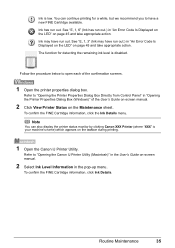
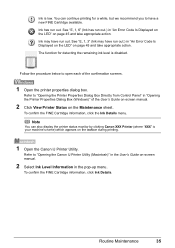
... recommend you to open each of the User's Guide on-screen manual.
2 Click View Printer Status on the taskbar during printing.
1 Open the Canon IJ Printer Utility. See "E, 1, 3" (Ink may have a new FINE Cartridge available. Follow the procedure below to have run out. Note
You can continue printing for detecting the remaining...
MP210 series Quick Start Guide - Page 40
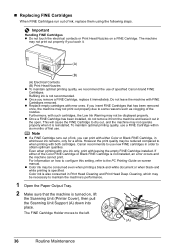
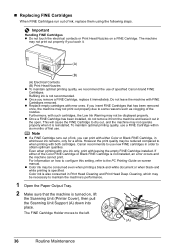
...Canon brand FINE Cartridges. Do not leave the machine with new ones. Canon recommends to use new FINE cartridges in the open. To maintain optimal printing quality, use of the Color...Cartridges removed. If either Color or Black FINE Cartridge, in Print Head Cleaning and Print Head Deep Cleaning, which may not operate properly when it immediately. z Color ink may not be reduced ...
MP210 series Quick Start Guide - Page 43


...the machine, the machine automatically puts a protective cap on the Print Head to prevent the ink from the wall outlet.
When you can prevent this capping will not be done properly, ...following . Printed area is traced with water or sweat.
If you are installed in color, or perform Print Head Cleaning, about once a month to turn off instead. Numerous nozzles are using the machine ...
MP210 series Quick Start Guide - Page 45
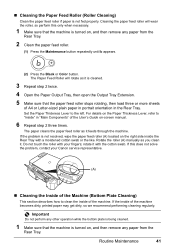
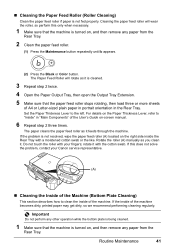
... (A) manually as it with your Canon service representative.
(A)
„ Cleaning the Inside of the Machine (Bottom Plate Cleaning)
This section describes how to clean the inside of A4 or Letter-sized...any paper from the
Rear Tray.
2 Clean the paper feed roller.
(1) Press the Maintenance button repeatedly until b appears.
(2) Press the Black or Color button. If this only when necessary.
1...
MP210 series Quick Start Guide - Page 46
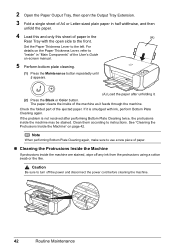
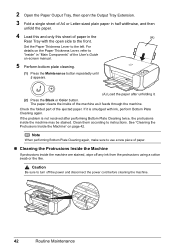
... any ink from the protrusions using a cotton swab or the like. Check the folded part of paper in "Main Components" of the machine as it . (2) Press the Black or Color button... performing Bottom Plate Cleaning again, make sure to "Inside" in the
(A)
Rear Tray with ink, perform Bottom Plate Cleaning again. Set the Paper Thickness Lever to instructions.
The paper cleans the inside the ...
MP210 series Quick Start Guide - Page 48


... machine, clear the jam, reload the paper in ink absorber to hold the ink used during Print Head Cleaning, for example. This error code indicates that the ink absorber is out of your device or select Play mode manually after connecting the device to the machine. Press the Black or Color button to cancel the error so you are...
MP210 series Quick Start Guide - Page 49


...Canon Service representative. PictBridge compliant
If a PictBridge compliant device is connected via a USB hub, remove the
device is continued under the ink...ink... 9 E, 2, 0
Ink level cannot be correctly ...Ink...Canon shall not be liable for detecting the remaining ink level will be disabled since the ink level cannot be detected. Ink...Ink has run out. Then printing can continue under the ink...
MP210 series Quick Start Guide - Page 54
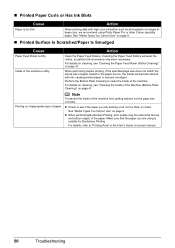
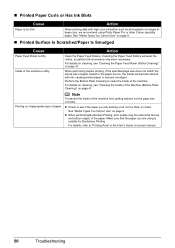
... data with ink, causing printed paper to "Printing Area" in deep color, we recommend using is too thin. Action
Clean the Paper Feed Rollers.
z When performing Borderless Printing, print quality may be reduced at the top
and bottom edges of the machine. For details, refer to become stained with high color saturation such as...
MP210 series Quick Start Guide - Page 60
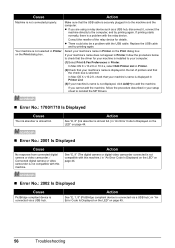
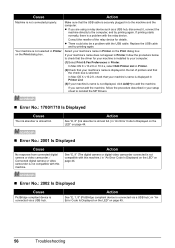
... setup sheet to add the machine. Action
See "E, 9" (The digital camera or digital video camcorder connected is selected. Action
See "E, 8" (Ink absorber is almost full.) in the list of the relay device for your machine is not selected in Printer. Consult the reseller of printers and that your machine's name is displayed in...
MP210 series Quick Start Guide - Page 61


...display on your PictBridge compliant device to clear them.
Check the error code on the LED and take the appropriate action to resolve the error, see "E, 8" (Ink absorber is printing from the ... may vary depending on the device you can also press the Black or Color button on the
machine instead of ink. For errors on non-Canon PictBridge compliant devices, check the error code on...
MP210 series Quick Start Guide - Page 76
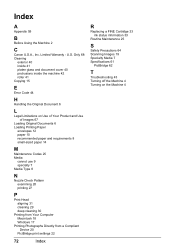
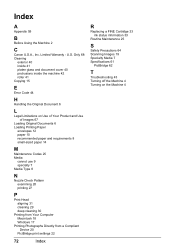
... 8
N
Nozzle Check Pattern examining 28 printing 27
P
Print Head aligning 31 cleaning 29 deep cleaning 30
Printing from Your Computer Macintosh 18 Windows 17
Printing Photographs Directly from a Compliant Device 20
PictBridge print settings 22
72
Index
R
Replacing a FINE Cartridge 33 ink status information 33
Routine Maintenance 25
S
Safety Precautions 64 Scanning Images 19...
MP210 series Easy Setup Instructions - Page 1


...then gently close the Scanning Unit (Printer Cover). For details, refer to "Cleaning Your Machine" in front of the machine, use a soft cloth to wipe...left slot B. Protective Tape
Electrical Contacts
e Repeat the procedure for the Color FINE Cartridge, inserting it . • Be careful not to stain ... When cleaning the exterior of the machine.
Serial Number
Hardware setup is necessary to ...
Similar Questions
How To Reset Ink Absorber Counter On A Canon Mx420 Printer
When I first power on my Canon MX420 printer, I get a message warning me that the ink absorbers are ...
When I first power on my Canon MX420 printer, I get a message warning me that the ink absorbers are ...
(Posted by tgerman119 2 years ago)
Can You Replace An Ink Absorber In A Canon Mp210
(Posted by Jrbubobgo 9 years ago)
Ink Absorber Canon Pixma Mp500 How To
(Posted by Hammeivargu 10 years ago)
What Is An Ink Absorber On Canon Mp210 Printer
(Posted by dom11mjfo 10 years ago)
Ink Absorber Is Full, Can I Fix This Myself
(Posted by gsnack1 12 years ago)

