Canon MP210 Support Question
Find answers below for this question about Canon MP210 - PIXMA Color Inkjet.Need a Canon MP210 manual? We have 2 online manuals for this item!
Question posted by feelapr on August 6th, 2014
How To Access Ink Absorber On Canon Mp210
The person who posted this question about this Canon product did not include a detailed explanation. Please use the "Request More Information" button to the right if more details would help you to answer this question.
Current Answers
There are currently no answers that have been posted for this question.
Be the first to post an answer! Remember that you can earn up to 1,100 points for every answer you submit. The better the quality of your answer, the better chance it has to be accepted.
Be the first to post an answer! Remember that you can earn up to 1,100 points for every answer you submit. The better the quality of your answer, the better chance it has to be accepted.
Related Canon MP210 Manual Pages
MP210 series Quick Start Guide - Page 4


...to your Canon PIXMA MP210 series Photo All-in the U.S. No representation is copyrighted by Canon U.S.A., Inc. z "Windows"...Macintosh" and "Mac" are available for energy efficiency. Disclaimer Canon U.S.A., Inc.
One Canon Plaza Lake Success, NY 11042
and other countries. All ...Canon PIXMA MP210 series Photo All-in any form, in whole or in the U.S....
MP210 series Quick Start Guide - Page 6
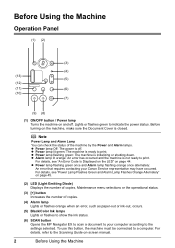
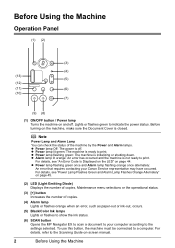
... or flashes green to a computer. z Power lamp flashing green: The machine is ready to your Canon Service representative may have occurred. To use this button, the machine must be connected to indicate the... orange when an error, such as paper-out or ink-out, occurs.
(5) Black/Color Ink lamps Lights or flashes to show the ink status.
(6) SCAN button Opens the MP Navigator EX to scan ...
MP210 series Quick Start Guide - Page 13
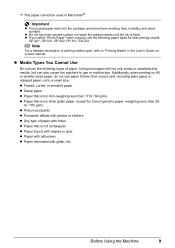
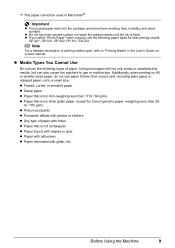
...the Machine
9 z If you select "Photo Paper" when copying, use the following paper types for Canon genuine paper, weighing more than 28
lb / 105 gsm) z Picture postcards z Postcards affixed with glitter..., etc.
z Do not touch the printed surface nor stack the printed sheets until the ink is too thin (weighing less than a post card, including plain paper or notepad paper cut ...
MP210 series Quick Start Guide - Page 20
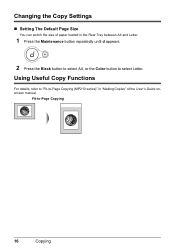
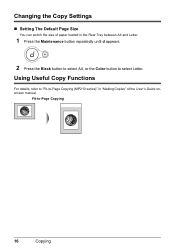
Using Useful Copy Functions
For details, refer to "Fit-to-Page Copying (MP210 series)" in the Rear Tray between A4 and Letter.
1 Press the Maintenance button repeatedly until d appears.
2 Press the Black button to select A4, or the Color button to -Page Copying
16
Copying Fit-to select Letter.
Changing the Copy Settings...
MP210 series Quick Start Guide - Page 33


... nozzle check pattern. Do not perform any other operations until H appears.
(2) Press the Black or Color button.
Print Head Cleaning
Clean the Print Head if lines are missing or if white streaks appear in the ink absorber. See "Printing the Nozzle Check Pattern" on page 30. Cleaning unclogs the nozzles and restores the...
MP210 series Quick Start Guide - Page 34


... may have run out of the Print Head.
(1) Print the nozzle check pattern to be absorbed in the ink absorber. See "Replacing a FINE Cartridge" on page 27.
(2) If the problem is not resolved...causes used ink to check the print head condition. Print Head Deep Cleaning consumes more powerful process. Do not perform any other operations until y appears.
(2) Press the Black or Color button. ...
MP210 series Quick Start Guide - Page 38


...Windows) and Canon IJ Printer Utility (Macintosh).
(A)
(A) Confirm whether any symbols are displayed here.
34
Routine Maintenance z With the Computer Screen
You can continue printing for detecting the remaining ink level is...LED" on the left indicates the status of the Color FINE Cartridge as an example.
(A) The Alarm lamp lights. (C) The Ink lamp flashes. You can confirm the status of ...
MP210 series Quick Start Guide - Page 39
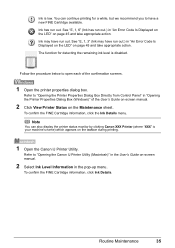
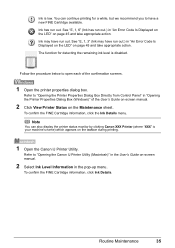
...) which appears on the taskbar during printing.
1 Open the Canon IJ Printer Utility. Ink may have run out. Follow the procedure below to "Opening the Canon IJ Printer Utility (Macintosh)" in "An Error Code Is Displayed on the LED" on the Maintenance sheet. See "E, 1, 3" (Ink may have a new FINE Cartridge available. Refer to have...
MP210 series Quick Start Guide - Page 40
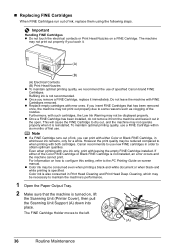
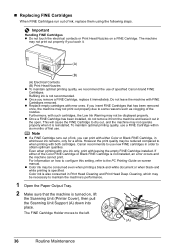
...Canon brand FINE Cartridges. Canon recommends to when printing with such cartridges, the Low Ink Warning may be consumed even when printing a black-and-white document or when black-and white printing is not installed, an error occurs and the machine cannot print. If either Color...use new FINE cartridges in whichever ink remains, only for a while. Color ink is not recommended.
Do not ...
MP210 series Quick Start Guide - Page 48


... resolved, check if you may also have to select a PictBridge compliant print mode on the device before connecting your Canon service representative as early as possible. (You will need to replace a particular part of error that the ink absorber is nearly full. Check the error code displayed on the LED and take the corresponding...
MP210 series Quick Start Guide - Page 49


...recognized. Ink has run out.
Then printing can continue under the ink out condition. PictBridge compliant
If a PictBridge compliant device is connected via a USB hub, remove the
device is... Color button.
See "Replacing a FINE Cartridge" on page 33.
The resulting print quality is not satisfactory, if printing is not resolved, contact your Canon Service representative.
Ink ...
MP210 series Quick Start Guide - Page 54
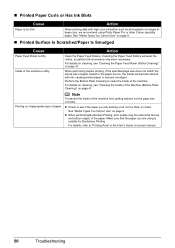
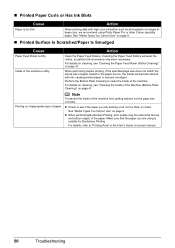
... does not match the actual size of paper loaded in deep color, we recommend using is dirty. Note
To prevent the inside...sure that the paper you are using Photo Paper Pro or other Canon specialty paper. For details on cleaning, see "Cleaning the Inside...Use" on page 41.
„ Printed Paper Curls or Has Ink Blots
Cause
Action
Paper is too thin.
Action
Clean the Paper Feed...
MP210 series Quick Start Guide - Page 55
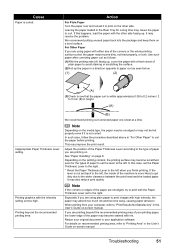
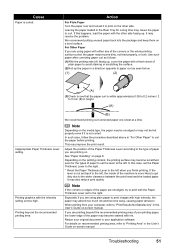
....
When printing from your printing paper, the lower edge of the paper may absorb too much ink and become scratched even for a long time may become stained with the intensity ...of the Paper Thickness Lever according to the right. Resize your application software. Printing graphics with ink. See "Paper Handling" on a level surface.
Use such paper after correcting paper curl as...
MP210 series Quick Start Guide - Page 60
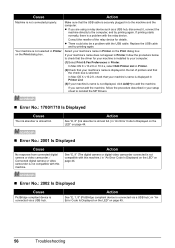
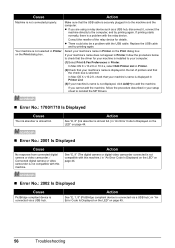
... Printer.
(2)Check that the check box is almost full.) in the list of the relay device for your machine is installed to check that the USB cable is not compatible with the USB cable. Action
See "E, 8" (Ink absorber is selected.
z If you cannot add the machine, follow the procedure below to your machine...
MP210 series Quick Start Guide - Page 61


... details on how to clear them.
For errors on non-Canon PictBridge compliant devices, check the error code on Canon-brand PictBridge compliant devices. z The FINE Cartridge has or may occur when printing directly from a PictBridge compliant device and the countermeasures to resolve the error, see "E, 8" (Ink absorber is almost full.) in use" "No paper"
"Paper jam...
MP210 series Quick Start Guide - Page 65


... width Acoustic noise level Operating environment Storage environment Power supply Power consumption
External dimensions
Weight Canon FINE Cartridges
Multiple copy
Scanner driver Maximum scanning size Scanning resolution Gradation (Input/Output)
General Specifications
4800 (horizontal)* x 1200 (vertical) * Ink droplets can be placed with USB Full-Speed (USB 1.1), it can be used at minimum...
MP210 series Quick Start Guide - Page 72


...the FCC Rules. Do not make any consumables, such as paper or ink cartridges, as determined by the Canon USA repair facility or the ASF.
A dated proof of purchase is required... However, there is no warranty or replacement.
68
Safety Precautions Canon U.S.A., Inc. Only)
For 120V, 60Hz model
Model Number: K10308
This device complies with Class B limits in a residential installation. Note: ...
MP210 series Quick Start Guide - Page 73


..., or environmental conditions prescribed in, Canon USA's user's manual or other than those sold by Canon USA), including nonCanon ink cartridges or refilled ink cartridges, that may be distributed with..., and abrasions will be governed by a separate warranty ("Separate Warranty"). PLEASE CONTACT CANON USA IMMEDIATELY IF YOU HAVE NOT RECEIVED A COPY OF THE SOFTWARE MANUFACTURER'S LICENSE ...
MP210 series Quick Start Guide - Page 74
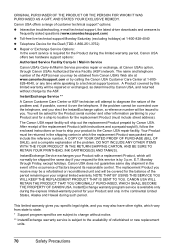
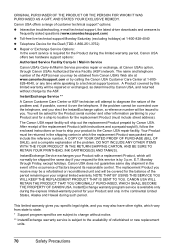
...THE YOUR PRODUCT IN THE RETURN SHIPPING CARTON, AND BE SURE TO RETAIN YOUR PRINTHEAD, INK CARTRIDGE(S) AND TANK(S). InstantExchange Service exchanges your Product with instructions and a prepaid waybill), ...Authorized Service Facility Carry-In / Mail-In Service
Canon USA's Carry-In/Mail-In Service provides repair or exchange, at 1-800-828-4040 z Telephone Device for the Deaf (TDD-1-866-251-3752) ...
MP210 series Quick Start Guide - Page 76
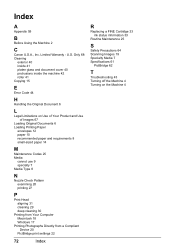
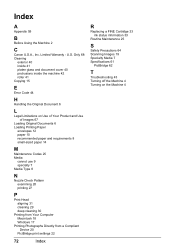
... aligning 31 cleaning 29 deep cleaning 30
Printing from Your Computer Macintosh 18 Windows 17
Printing Photographs Directly from a Compliant Device 20
PictBridge print settings 22
72
Index
R
Replacing a FINE Cartridge 33 ink status information 33
Routine Maintenance 25
S
Safety Precautions 64 Scanning Images 19 Specialty Media 7 Specifications 61
PictBridge 62
T
Troubleshooting...
Similar Questions
How To Reset Ink Absorber Counter On A Canon Mx420 Printer
When I first power on my Canon MX420 printer, I get a message warning me that the ink absorbers are ...
When I first power on my Canon MX420 printer, I get a message warning me that the ink absorbers are ...
(Posted by tgerman119 2 years ago)
How Much Does A Canon Mp210 Ink Absorber Cost
(Posted by vashDuincl 9 years ago)
Ink Absorber Canon Pixma Mp500 How To
(Posted by Hammeivargu 10 years ago)
What Is An Ink Absorber On Canon Mp210 Printer
(Posted by dom11mjfo 10 years ago)
Ink Absorber Is Full, Can I Fix This Myself
(Posted by gsnack1 12 years ago)

