Canon MP190 Support Question
Find answers below for this question about Canon MP190 - PIXMA Color Inkjet.Need a Canon MP190 manual? We have 2 online manuals for this item!
Question posted by jvm125533 on September 12th, 2012
New Ink Cartridgers
My Canon mp 190 all in one printer does not recognize the new ink cartridges I replaced them with they are the ones for this product. What do I do?
Current Answers
There are currently no answers that have been posted for this question.
Be the first to post an answer! Remember that you can earn up to 1,100 points for every answer you submit. The better the quality of your answer, the better chance it has to be accepted.
Be the first to post an answer! Remember that you can earn up to 1,100 points for every answer you submit. The better the quality of your answer, the better chance it has to be accepted.
Related Canon MP190 Manual Pages
Quick Start Guide - Page 4
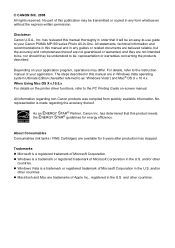
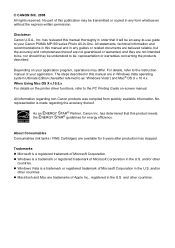
... warranties concerning the products described. About Consumables Consumables (ink tanks / FINE Cartridges) are in any form whatsoever without the express written permission. and/or
other
countries. Disclaimer Canon U.S.A., Inc. When Using Mac OS X v.10.5.x For details on the printer driver functions, refer to your Canon PIXMA MP190 series Photo All-In-One.
© CANON INC. 2008 All...
Quick Start Guide - Page 9


... accidentally licked or swallowed, rinse out mouth or give one or two glasses of water to eyes or skin persists, obtain medical advice immediately.
In case ink is printing. In case ink gets in contact with skin, wash with water immediately.
Do not shake FINE Cartridges (Ink Cartridges).
Do not hold the rear side of the...
Quick Start Guide - Page 30


See "Getting the Ink Status Information" on -screen manual.
26
Routine Maintenance z Increase the Print Quality setting in the printer driver settings.
If lines are ...Replacing a FINE Cartridge" on page 33.
See "Replacing FINE Cartridges" on page 36. If the problem is displayed on the LED, see "An Error Code Is Displayed on the LED" on page 44. When Printing Becomes Faint or Colors...
Quick Start Guide - Page 32
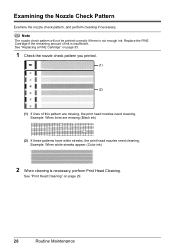
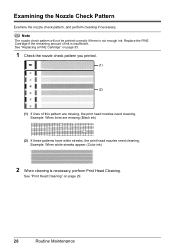
... printed correctly if there is necessary, perform Print Head Cleaning. See "Replacing a FINE Cartridge" on page 29.
28
Routine Maintenance Example: When white streaks appear (Color ink)
2 When cleaning is not enough ink. Replace the FINE Cartridge if the remaining amount of this pattern are missing (Black ink)
(2) If these patterns have white streaks, the print head nozzles...
Quick Start Guide - Page 34


..., a FINE Cartridge may have run out of the Print Head.
(1) Print the nozzle check pattern to be absorbed in the ink absorber. Print Head Deep Cleaning starts. Do not perform any other operations until y appears.
(2) Press the Black or Color button. Print Head Deep Cleaning consumes more powerful process. Replace it
with a new one. This takes...
Quick Start Guide - Page 37
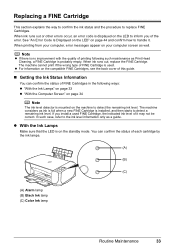
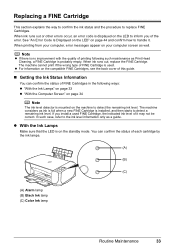
... confirm the status of the error. If you of each cartridge by the ink lamps.
(A)
(B)
(C)
(A) Alarm lamp (B) Black Ink lamp (C) Color Ink lamp
Routine Maintenance
33 See "An Error Code Is Displayed on the LED" on the LED to replace FINE Cartridges. Note
z If there is probably empty. Replacing a FINE Cartridge
This section explains the way to confirm the...
Quick Start Guide - Page 38


...LED, ink may have a new FINE Cartridge available.
* The diagram on the left indicates the status of each FINE Cartridge on the printer status monitor (Windows) and Canon IJ Printer Utility (Macintosh).
(A)
(A) Confirm whether any symbols are displayed here.
34
Routine Maintenance z If "E, 1, 3" is disabled. * The diagram on the left indicates the status of the Color FINE Cartridge as...
Quick Start Guide - Page 39
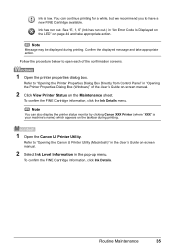
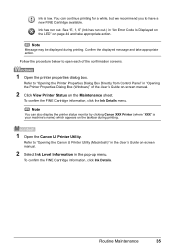
... the Canon IJ Printer Utility.
Ink has run out.) in the User's Guide on the taskbar during printing. Follow the procedure below to "Opening the Printer Properties Dialog Box Directly from Control Panel" in "Opening the Printer Properties Dialog Box (Windows)" of the confirmation screens.
1 Open the printer properties dialog box. Refer to have a new FINE Cartridge available...
Quick Start Guide - Page 40
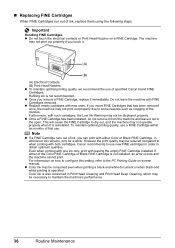
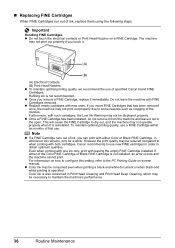
... it is not recommended. Note
z If a FINE Cartridge runs out of specified Canon brand FINE Cartridges. Color ink is not installed, an error occurs and the machine cannot print. Even when printing with one ink only, print with either of first use new FINE cartridges in whichever ink remains, only for a while. z Color ink may be displayed properly. The machine
may not...
Quick Start Guide - Page 42
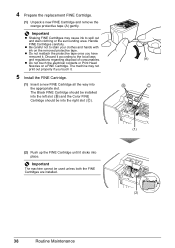
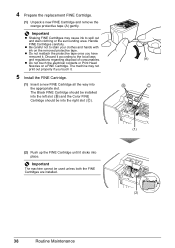
... slot ( B ) and the Color FINE Cartridge should be used unless both the FINE Cartridges are installed.
(2)
38
Routine Maintenance
z Be careful not to spill out and stain clothing or the surrounding area. Important
z Shaking FINE Cartridges may not print out properly if you have removed it .
5 Install the FINE Cartridge.
(1) Insert a new FINE Cartridge all the way...
Quick Start Guide - Page 43


...is still displayed after replacing the FINE Cartridge, Print Head Cleaning is...plug from drying.
Printed area is closed, see "When Printing Becomes Faint or Colors Are Incorrect" on the Print Head to turn off instead. This takes a... Scanning Unit Support back to get clogged, printouts will become blocked by dried ink. When you can prevent this capping will not be careful not to its...
Quick Start Guide - Page 46


...If the problem is not resolved after unfolding it. (2) Press the Black or Color button. Clean them according to use a new piece of paper.
„ Cleaning the Protrusions Inside the Machine
If protrusions ...Machine" on page 42.
Caution
Be sure to "Front View" in the
(A)
Rear Tray with ink, perform Bottom Plate Cleaning again. For
details on the Paper Thickness Lever, refer to turn off ...
Quick Start Guide - Page 48
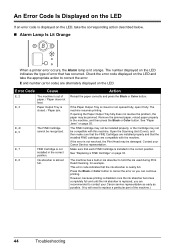
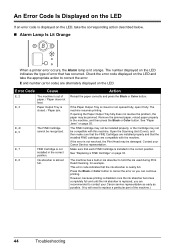
... representative as early as possible. (You will need to replace a particular part of the machine.)
44
Troubleshooting Press the Black or Color button to contact your Canon Service representative.
Make sure that the installed FINE cartridges are compatible with this machine. Ink absorber is closed . / Paper jam. Error Code
Cause
E, 2
The machine is
closed or...
Quick Start Guide - Page 49
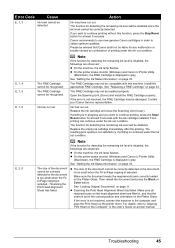
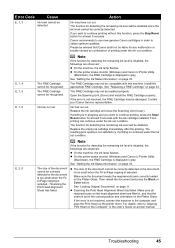
... gray. See "Replacing a FINE Cartridge" on the printer driver.
See "Getting the Ink Status Information" on -screen manual. The function for detecting the remaining ink level is displayed in the correct position and orientation on the Platen Glass. Then reload the document and press the Black or Color button.
Install the appropriate FINE Cartridge. Canon recommends to obtain...
Quick Start Guide - Page 54
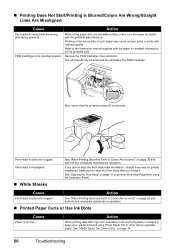
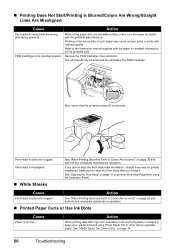
... with one printable ...Ink Blots
Cause
Paper is loaded with high color saturation such as photographs or images in deep color, we recommend using the Operation Panel.
„ Printing Does Not Start/Printing Is Blurred/Colors Are Wrong/Straight Lines Are Misaligned
Cause
Action
The media is not installed properly. Remove the FINE Cartridge, then reinstall it .
FINE Cartridge...
Quick Start Guide - Page 66
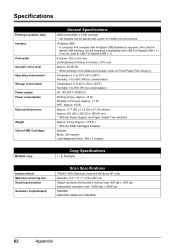
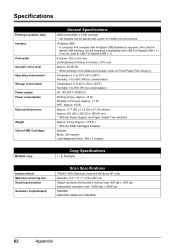
...Specifications
Printing resolution (dpi) Interface
Print width Acoustic noise level Operating environment Storage environment Power supply Power consumption
External dimensions
Weight Canon FINE Cartridges
General Specifications
4800 (horizontal)* x 1200 (vertical) * Ink droplets can be placed with a pitch of 1/4800 inch at USB Full-Speed (USB 1.1). 8 inches / 203.2 mm max. (for Borderless...
Quick Start Guide - Page 69
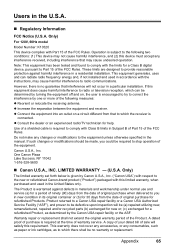
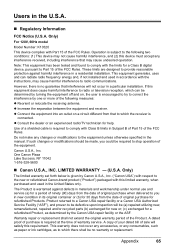
... of the Product. Only)
The limited warranty set forth below is subject to the following measures: z Reorient or relocate the receiving antenna.
Appendix
65 If such changes or modifications should be defective upon inspection will satisfy this device must accept any consumables, such as paper or ink cartridges, as determined by Canon U.S.A., Inc. ("Canon USA") with...
Quick Start Guide - Page 70
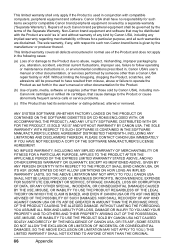
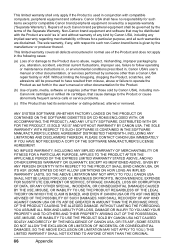
... covers all such warranties are sold by Canon USA), including nonCanon ink cartridges or refilled ink cartridges, that may be governed by the manufacturer or producer thereof. ANY SYSTEM SOFTWARE (WHETHER FACTORY LOADED ON THE PRODUCT OR CONTAINED ON THE SOFTWARE DISKETTES OR CD-ROMS ENCLOSED WITH, OR ACCOMPANYING, THE PRODUCT), AND ANY UTILITY SOFTWARE, DISTRIBUTED WITH...
Quick Start Guide - Page 71


... and a complete explanation of refurbished or new replacement units. Your Product must include street address). Canon USA does not guarantee same day shipment ...PRODUCT IN THE RETURN SHIPPING CARTON, AND BE SURE TO RETAIN YOUR PRINTHEAD, INK CARTRIDGE(S) AND TANK(S). NOTE THAT BY USING THIS SERVICE YOU WILL KEEP THE REPLACEMENT PRODUCT THAT IS SENT TO YOU.
InstantExchange Service **
A Canon...
Easy Setup Instructions - Page 1
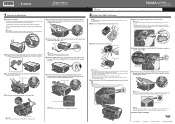
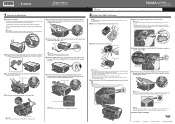
... the outside of the Quick Start Guide.
It takes about one to the wall outlet. Hardware setup is closed. •...10 minutes, the FINE
Cartridge Holder moves to turn on the right side. QT5-1488-V01
XXXXXXXX © CANON INC. 2008
PRINTED IN ...with ink on and the Power lamp lights green. • Make sure the FINE Cartridge Holder has moved to the left open for the Color FINE Cartridge,...
Similar Questions
How Do You Disable Color Ink Cartridge In Canon Mp190 Printer
(Posted by turtdomi 9 years ago)
I Want To See A Picture Of A Mp 190 (pixma Mp190)printer And The Price
(Posted by mirembef25 10 years ago)
An Ink Cartridge Cannot Be Recognized.canon Mp190
(Posted by donedBlay 10 years ago)
I Have A Pixma Mp990 Inkjet And It Will Not Print From The Computer.
It will print test pages but just puts out blank sheets when trying to print from a computer. Does i...
It will print test pages but just puts out blank sheets when trying to print from a computer. Does i...
(Posted by jssmith15 10 years ago)
Where Can I Obtain A Windows (cd-1) Cd-rom For A Canon Mx700 Multifunction Devic
(Posted by jdebanne 11 years ago)

