Canon MP190 Support Question
Find answers below for this question about Canon MP190 - PIXMA Color Inkjet.Need a Canon MP190 manual? We have 2 online manuals for this item!
Question posted by jasoSharoo on August 25th, 2014
Canon Mp190 How To Scan Pdf
The person who posted this question about this Canon product did not include a detailed explanation. Please use the "Request More Information" button to the right if more details would help you to answer this question.
Current Answers
There are currently no answers that have been posted for this question.
Be the first to post an answer! Remember that you can earn up to 1,100 points for every answer you submit. The better the quality of your answer, the better chance it has to be accepted.
Be the first to post an answer! Remember that you can earn up to 1,100 points for every answer you submit. The better the quality of your answer, the better chance it has to be accepted.
Related Canon MP190 Manual Pages
Quick Start Guide - Page 4
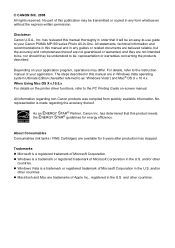
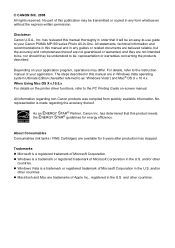
... warranties concerning the products described. z Macintosh and Mac are available for energy efficiency. Disclaimer Canon U.S.A., Inc. has determined that it will be understood to as "Windows Vista") and Mac...and/or
other countries.
For details, refer to the PC Printing Guide on your Canon PIXMA MP190 series Photo All-In-One. About Consumables Consumables (ink tanks / FINE Cartridges) ...
Quick Start Guide - Page 5


... Windows 22 Printing with Macintosh 23
Scanning Images 24 Scanning Methods 24
Routine Maintenance 25 List of Maintenance Codes 25 When Printing Becomes Faint or Colors Are Incorrect 26 Printing the Nozzle ... Jams 55 Message Appears on the Computer Screen 56 The Document Cover Comes Off 58 Scanning Problems 58
Appendix 59 How to Use the Documentation Provided.....59 Reading the On-screen...
Quick Start Guide - Page 10
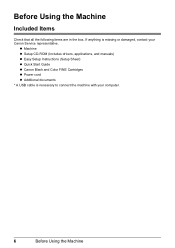
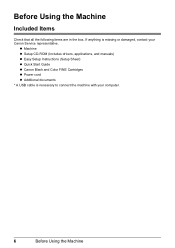
... the following items are in the box.
z Machine z Setup CD-ROM (Includes drivers, applications, and manuals) z Easy Setup Instructions (Setup Sheet) z Quick Start Guide z Canon Black and Color FINE Cartridges z Power cord z Additional documents * A USB cable is missing or damaged, contact your computer.
6
Before Using the Machine If anything is necessary to...
Quick Start Guide - Page 11
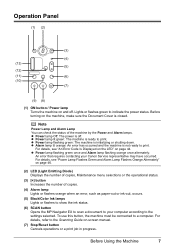
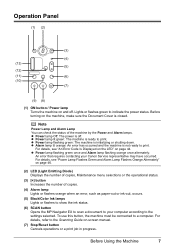
...or flashes orange when an error, such as paper-out or ink-out, occurs.
(5) Black/Color Ink lamps Lights or flashes to show the ink status.
(6) SCAN button Opens the MP Navigator EX to scan a document to the settings selected. Operation Panel
(1) (2)
(3)
(4)
(13) (5)
(12)...
An error that requires contacting your computer according to your Canon Service representative may have occurred.
Quick Start Guide - Page 28


.... For detailed operations of ScanGear, refer to open MP Navigator EX as well as JPEG, TIFF, bitmaps, or PDF. Scanning Methods
You can use the OCR (Optical Character Recognition) software to Edit or Print the Scanned Images with this machine.
This operation is not necessary for Mac OS X v.10.4.x.
z If You Want to...
Quick Start Guide - Page 29


... head alignment sheet. Cleans the paper feed roller. "Print Head Cleaning" on page 31
Scans the head alignment sheet. "Aligning the Print Head" on page 29
Performs Print Head Deep... Cleaning.
"Print Head Deep Cleaning" on the LED, then press the Black or Color button.
Routine Maintenance
List of Maintenance Codes
To perform maintenance of the Machine (Bottom Plate ...
Quick Start Guide - Page 36


... pick the best pattern, pick the setting that U is displayed on the LED, then press the Black or Color button. When placing the Print Head Alignment Sheet, place the front side down on -screen manual.
Note
z... mark as shown in the User's Guide on the computer. The Print Head Alignment Sheet is scanned and the print head is displayed on page 44. For details, see "An Error Code Is Displayed on ...
Quick Start Guide - Page 38


...
You can continue printing for detecting the remaining ink level is low. You can confirm the status of the Color FINE Cartridge as an example.
(C)
(C) The Ink lamp lights. (A)
(C) (A) The Alarm lamp lights. ... is displayed on the printer status monitor (Windows) and Canon IJ Printer Utility (Macintosh).
(A)
(A) Confirm whether any symbols are displayed here.
34
Routine Maintenance
Quick Start Guide - Page 40
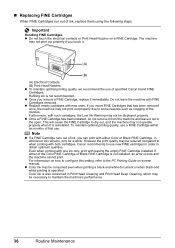
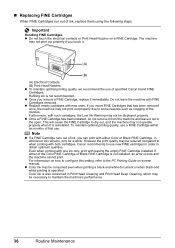
...recommend the use . Even when printing with one ink only, print with FINE Cartridges removed.
z Color ink may not be reduced compared to the PC Printing Guide on-screen manual. Furthermore, with either...will cause the FINE Cartridge to some reasons such as clogging of specified Canon brand FINE Cartridges. To maintain optimal printing quality, use a FINE Cartridge within six ...
Quick Start Guide - Page 43


... position is stained with a highlight pen or paint-stick. -
If you start printing after the Scanning Unit (Cover) is not used the machine for high-precision printing. See "Printing the Nozzle Check...or as long as the uncapped tip of time, the print head nozzles become faint or particular colors will not be done properly, causing the Print Head to turn off instead.
Caution
Be sure...
Quick Start Guide - Page 48
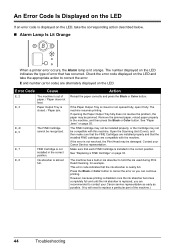
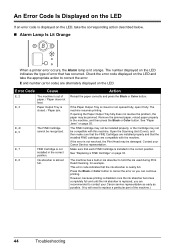
...cancel the error so you are recommended to contact your Canon Service representative. Action
Reload the paper correctly and press the Black or Color button.
This error code indicates that the installed FINE ...properly, or the Cartridge may be compatible with the machine. Open the Scanning Unit (Cover), and then make sure that the FINE Cartridges are installed properly and that the ...
Quick Start Guide - Page 49
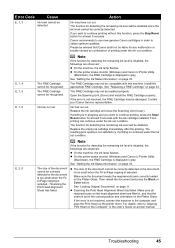
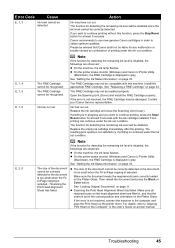
... FINE Cartridge. Replace the ink cartridge and close the Scanning Unit (Cover). Then reload the document and press the Black or Color button. Note
If the function for detecting the remaining ink...align the Print Head on page 33. The function for at least 5 seconds. Contact your Canon Service representative. The resulting print quality is not satisfactory, if printing is not resolved, connect ...
Quick Start Guide - Page 54
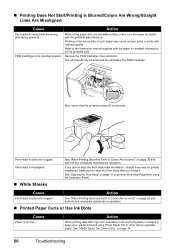
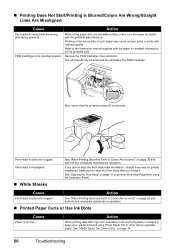
... the printable side. Refer to perform Print Head Alignment using Photo Paper Pro or other Canon specialty paper. If you did not align the Print Head after you install it ....Streaks
See "When Printing Becomes Faint or Colors Are Incorrect" on page 26 and perform any necessary maintenance operation.
See "When Printing Becomes Faint or Colors Are Incorrect" on page 26 and perform...
Quick Start Guide - Page 59
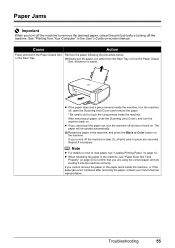
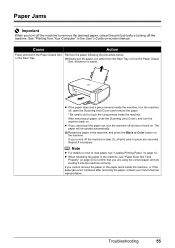
... paper jam error continues after removing the paper, contact your Canon Service representative.
The paper will be ejected automatically.
(2)Reload ... machine off the machine in step (1), all paper, close the Scanning Unit (Cover), and turn the machine back on page 12. or...
Paper jammed in the machine, and press the Black or Color button on page 53 to confirm that you are using the...
Quick Start Guide - Page 66
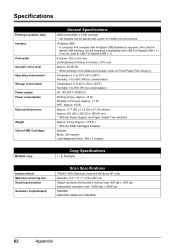
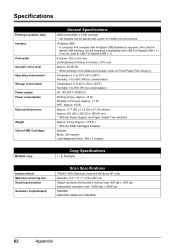
...
Multiple copy
Copy Specifications
1 - 9, 20 pages
Scanner driver Maximum scanning size Scanning resolution
Gradation (Input/Output)
Scan Specifications
TWAIN / WIA (Windows Vista and Windows XP only) A4/...level Operating environment Storage environment Power supply Power consumption
External dimensions
Weight Canon FINE Cartridges
General Specifications
4800 (horizontal)* x 1200 (vertical) * ...
Quick Start Guide - Page 67
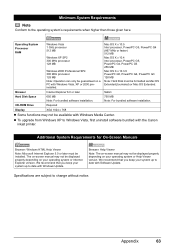
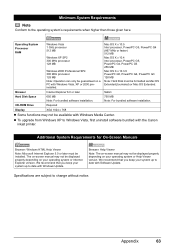
... Manuals
Browser: Windows HTML Help Viewer
Note: Microsoft Internet Explorer 5.0 or later must be displayed properly depending on your system up to date with the Canon inkjet printer.
Browser
Internet Explorer 6.0 or later
Safari
Hard Disk Space
650 MB Note: For bundled software installation.
750 MB Note: For bundled software installation. We...
Quick Start Guide - Page 73
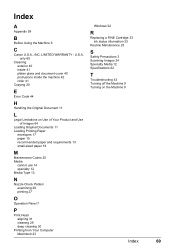
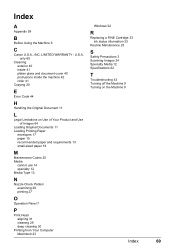
...
E
Error Code 44
Windows 22
R
Replacing a FINE Cartridge 33 ink status information 33
Routine Maintenance 25
S
Safety Precautions 3 Scanning Images 24 Specialty Media 12 Specifications 62
T
Troubleshooting 43 Turning off the Machine 9 Turning on the Machine 9
H
Handling the ... Your Computer Macintosh 23
Index
69 Index
A
Appendix 59
B
Before Using the Machine 6
C
Canon U.S.A., INC. U.S.A.
Quick Start Guide - Page 75


Ordering Information
Description
FINE Cartridges
PG-30 Black CL-31 Color PG-40 Black CL-41 Color
Order #
1899B002 1900B002 0615B002 0617B002
Call 1-800-OK-CANON to locate a dealer near you, or visit the Canon eStore at www.canonestore.com.
Easy Setup Instructions - Page 1
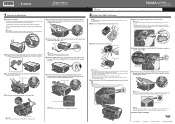
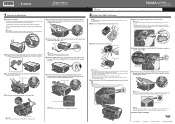
... the Paper Support Extension. For details, refer to its original position, and then gently close the Scanning Unit (Cover).
Click
f Plug the power cord in the Quick Start Guide. Important •...Holder has moved to the left open for the Color FINE Cartridge, inserting it clicks into the right slot C .
QT5-1488-V01
XXXXXXXX © CANON INC. 2008
PRINTED IN VIETNAM Photo All-In-One...
Easy Setup Instructions - Page 2
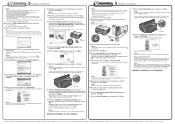
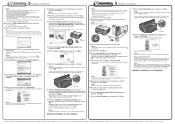
...click on the desktop.
Note When using the Operation Panel on the machine to save originals scanned from the Platen Glass to the computer, it left off then back on the inside of...or MSETUP4.EXE contained on the desktop.
Note Move the cursor over items to display explanations of Canon printers. Then turn the machine off when your administrator name and password. k When the Setup...
Similar Questions
On A Canon Mp190 Can You Still Scan If The Ink Cartridges Is Not Installed
(Posted by extrsle 9 years ago)

