Canon MF6540 Support Question
Find answers below for this question about Canon MF6540 - ImageCLASS B/W Laser.Need a Canon MF6540 manual? We have 4 online manuals for this item!
Question posted by samMo on March 24th, 2014
How To Set A Canon Mf6540 To Factory Defaults
The person who posted this question about this Canon product did not include a detailed explanation. Please use the "Request More Information" button to the right if more details would help you to answer this question.
Current Answers
There are currently no answers that have been posted for this question.
Be the first to post an answer! Remember that you can earn up to 1,100 points for every answer you submit. The better the quality of your answer, the better chance it has to be accepted.
Be the first to post an answer! Remember that you can earn up to 1,100 points for every answer you submit. The better the quality of your answer, the better chance it has to be accepted.
Related Canon MF6540 Manual Pages
imageCLASS MF6500 Series Starter Guide - Page 30
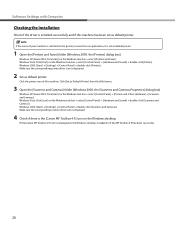
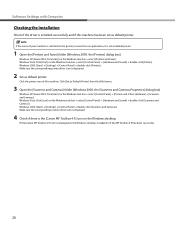
... icon is displayed on the Windows desktop, installation of this machine has been set as default printer.
1 Open the [Printers and Faxes] folder (Windows 2000: the [Printers] dialog box).
If the [Canon MF Toolbox 4.9] icon is displayed.
2 Set as default printer. Software Settings with Computer
Checking the Installation
Check if the driver is installed successfully and...
imageCLASS MF6500 Series Scanner Driver Guide - Page 60
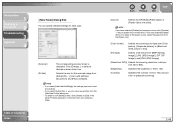
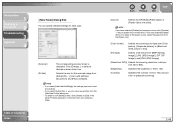
.... If you have selected [Feeder (Scan one side)]. If you can specify detailed settings for the scanned image from [Add profile...], [Last used are recalled.
- To ...desired scanner driver icon. NOTE
-
NOTE
If you select [Last used settings], the settings previously used settings], [Document], and [Photo (Default)]. Click [Change...] to 100) (only for color or grayscale scanning...
imageCLASS MF6500 Series Reference Guide - Page 2
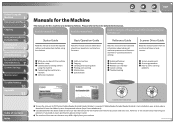
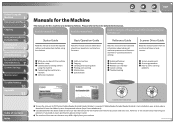
...724; Machine setup ˔ Connection and settings before using the machine.
˔ What you need an exact specification, please contact Canon.
˔ The machine illustration on your...Scanning
5
Network (MF6595cx/MF6595/
6 MF6590/MF6540 Only)
Remote UI (MF6595cx/MF6595/
7 MF6590/MF6540 Only)
System Settings
8
Maintenance
9
Troubleshooting
10
Appendix
11
Table of inaccuracies and omissions...
imageCLASS MF6500 Series Reference Guide - Page 25
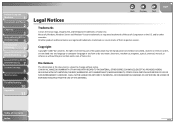
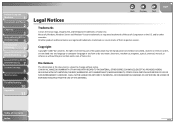
... and Paper
2
Copying
3
Sending and Receiving (MF6595cx/
MF6595/MF6590 Only)
4
Printing and
Scanning
5
Network (MF6595cx/MF6595/
6 MF6590/MF6540 Only)
Remote UI (MF6595cx/MF6595/
7 MF6590/MF6540 Only)
System Settings
8
Maintenance
9
Troubleshooting
10
Appendix
11
Back
Previous
Next
TOP
Legal Notices
Trademarks
Canon, the Canon logo, imageCLASS, and NetSpot are trademarks of...
imageCLASS MF6500 Series Reference Guide - Page 36
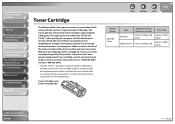
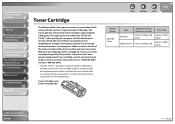
...UI (MF6595cx/MF6595/
7 MF6590/MF6540 Only)
System Settings
8
Maintenance
9
Troubleshooting
10
Appendix
11
Toner Cartridge
The lifetime of toner cartridge yield for monochromatic electrophotographic printers and multi-function devices that may contain printer components" issued by ISO (International Organization for Standardization). To purchase the Canon genuine replacement toner cartridge...
imageCLASS MF6500 Series Reference Guide - Page 38
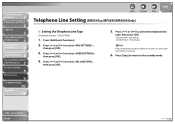
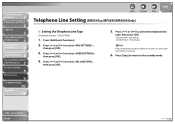
.../MF6590 Only)
4
Printing and
Scanning
5
Network (MF6595cx/MF6595/
6 MF6590/MF6540 Only)
Remote UI (MF6595cx/MF6595/
7 MF6590/MF6540 Only)
System Settings
8
Maintenance
9
Troubleshooting
10
Appendix
11
Back
Previous
Next
TOP
Telephone Line Setting (MF6595cx/MF6595/MF6590 Only)
˙ Setting the Telephone Line Type
The default setting is .
1. Press [ ] or [ ] to the standby mode...
imageCLASS MF6500 Series Reference Guide - Page 39


... UI (MF6595cx/MF6595/
7 MF6590/MF6540 Only)
System Settings
8
Maintenance
9
Troubleshooting
10
Appendix
11
Timer Settings
˙ Setting the Sleep Mode
When the machine remains idle for a certain period of the external telephone is off the hook* • a print job is sent from 3 to select the desired interval,
then press [OK]. The default settings are and .
1.
The...
imageCLASS MF6500 Series Reference Guide - Page 52
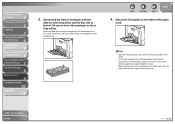
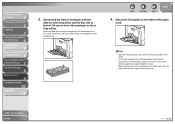
... limit guide.
- Be sure to use the paper and transparencies recommended by Canon.
- For high quality copies, be slightly slower than usual. Gently load.../MF6590 Only)
4
Printing and
Scanning
5
Network (MF6595cx/MF6595/
6 MF6590/MF6540 Only)
Remote UI (MF6595cx/MF6595/
7 MF6590/MF6540 Only)
System Settings
8
Maintenance
9
Troubleshooting
10
Appendix
11
3. Table of the paper
stack....
imageCLASS MF6500 Series Reference Guide - Page 57


... Receiving (MF6595cx/
MF6595/MF6590 Only)
4
Printing and
Scanning
5
Network (MF6595cx/MF6595/
6 MF6590/MF6540 Only)
Remote UI (MF6595cx/MF6595/
7 MF6590/MF6540 Only)
System Settings
8
Maintenance
9
Troubleshooting
10
Appendix
11
Scan Settings
Before pressing [Start] to begin copying, you press [Reset].
˙ Image Quality
The default setting is .
1.
The default setting is (5).
imageCLASS MF6500 Series Reference Guide - Page 76


...; Image Quality
The default setting is (5).
1. If you send. Press [FAX].
2. Press [Density].
3. Before Using the
Machine
1
Document and Paper
2
Copying
3
Sending and Receiving (MF6595cx/
MF6595/MF6590 Only)
4
Printing and
Scanning
5
Network (MF6595cx/MF6595/
6 MF6590/MF6540 Only)
Remote UI (MF6595cx/MF6595/
7 MF6590/MF6540 Only)
System Settings
8
Maintenance
9
Troubleshooting...
imageCLASS MF6500 Series Reference Guide - Page 114
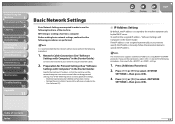
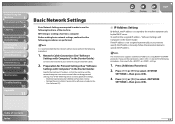
... of Contents
Index
6-4 Press [Additional Functions].
2. Network Cable Connection (See "Software
Settings with Computer," in the
User Software CD)
Back
Previous
Next
TOP
˙ IP Address Setting
By default, the IP address is recommended that the following procedures are performed. NetSpot Device Installer (Canon utility software included in the Starter Guide.)
Connect the machine to...
imageCLASS MF6500 Series Reference Guide - Page 119
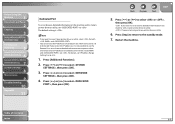
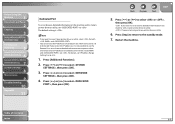
...default setting is not possible to set or browse detailed information on computers other than those whose IP addresses are not using a Canon printer driver or utility.
6. If you want to use the Remote UI to use a Canon...
6 MF6590/MF6540 Only)
Remote UI (MF6595cx/MF6595/
7 MF6590/MF6540 Only)
System Settings
8
Maintenance
9
Troubleshooting
10
Appendix
11
Dedicated Port
To set or browse ...
imageCLASS MF6500 Series Reference Guide - Page 120
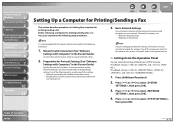
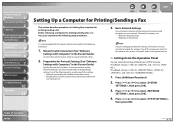
...Settings, the machine must be used to select , then press [OK].
4. Machine's operation panel - Machine's operation panel (Additional Functions menu) - The default setting is for and for . The default setting... the network cables.
2. To specify the settings, use: - Table of Contents
Index
6-10 NetSpot Device Installer (Canon utility software included in the Starter Guide.)
...
imageCLASS MF6500 Series Reference Guide - Page 160
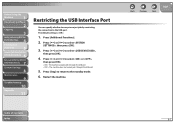
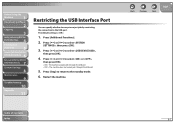
The default setting is .
1. Press [ ] or [ ] to select , then press [OK].
3. Restart the machine. Table of...(MF6595cx/
MF6595/MF6590 Only)
4
Printing and
Scanning
5
Network (MF6595cx/MF6595/
6 MF6590/MF6540 Only)
Remote UI (MF6595cx/MF6595/
7 MF6590/MF6540 Only)
System Settings
8
Maintenance
9
Troubleshooting
10
Appendix
11
Restricting the USB Interface Port
You can specify whether ...
imageCLASS MF6500 Series Reference Guide - Page 230
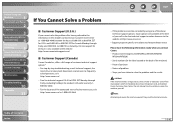
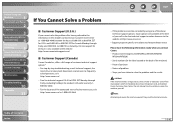
... the machine yourself may void the limited warranty. Product name (imageCLASS MF6595cx/MF6595/MF6590/
MF6540/MF6520) - Before Using the
Machine
1
Document and Paper
...MF6540 Only)
Remote UI (MF6595cx/MF6595/
7 MF6590/MF6540 Only)
System Settings
8
Maintenance
9
Troubleshooting
10
Appendix
11
If You Cannot Solve a Problem
˙ Customer Support (U.S.A.)
If you , visit http://www.canon...
imageCLASS MF6500 Series Reference Guide - Page 235
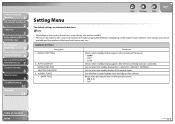
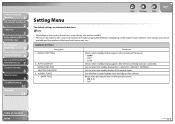
...some settings may vary.
Sets to return the standby display that is activated. Beeps when pressing the keys on the model imageCLASS MF6595cx. AUTO CLEAR SET..../MF6595/
6 MF6590/MF6540 Only)
Remote UI (MF6595cx/MF6595/
7 MF6590/MF6540 Only)
System Settings
8
Maintenance
9
Troubleshooting
10
Appendix
11
Back
Previous
Next
TOP
Setting Menu
The default settings are based on the...
imageCLASS MF6500 Series Reference Guide - Page 280


...your Canon machine. Gateway Address The default address ...setting for G3 fax machines are Modified Huffman (MH), Modified READ (MR), Modified Modified READ (MMR), and Joint Bi-level Image expert Group (JBIG). This means that allows computer applications to create the interface between two devices... MF6590/MF6540 Only)
Remote UI (MF6595cx/MF6595/
7 MF6590/MF6540 Only)
System Settings
8
...
imageCLASS MF6500 Series Reference Guide - Page 282
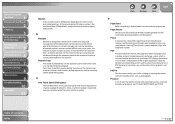
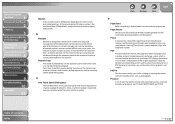
... and Paper
2
Copying
3
Sending and Receiving (MF6595cx/
MF6595/MF6590 Only)
4
Printing and
Scanning
5
Network (MF6595cx/MF6595/
6 MF6590/MF6540 Only)
Remote UI (MF6595cx/MF6595/
7 MF6590/MF6540 Only)
System Settings
8
Maintenance
9
Troubleshooting
10
Appendix
11
Modem A device that converts (MOdulates) digital data for printing copied or sent documents. At the receiving end, this...
imageCLASS MF6500 Series Basic Operation Guide - Page 79
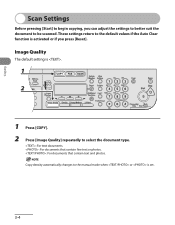
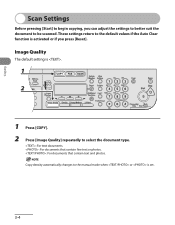
... document to the manual mode when or is activated or if you press [Reset]. Image Quality
The default setting is .
1 Press [COPY]. 2 Press [Image Quality] repeatedly to the default values if the Auto Clear function is set.
3-4 These settings return to select the document type.
: For text documents. : For documents that contain fine text or...
imageCLASS MF6500 Series Basic Operation Guide - Page 106
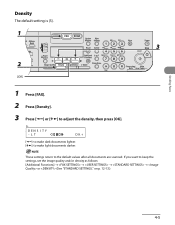
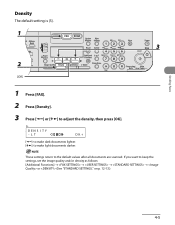
... (5). Ex. DENS I TY -
If you want to the default values after all documents are scanned.
These settings return to keep the settings, set the image quality and/or density as follows: [Additional Functions] → → → → or (See "STANDARD SETTINGS," on p. 12-13.)
4-5
LT
DK+
[ ]: to make dark documents lighter. [ ]: to adjust the density...
Similar Questions
Page Total For A Canon Mf6540 Imageclass B/w Laser
On a Canon imageClass MF6540 B/W Laser, how do find the total pages counter? The instructions for th...
On a Canon imageClass MF6540 B/W Laser, how do find the total pages counter? The instructions for th...
(Posted by PHCadmin 7 years ago)
How To Reset Canon Mf4350d To Factory Default
(Posted by kkDen 9 years ago)
How To Fix A Cannon Imageclass Mf6540
(Posted by Kord0pattyn 9 years ago)
How Do I Fix My Canon Imageclass Mf6540 Copier?
showing download standby in the display window.
showing download standby in the display window.
(Posted by Anonymous-61075 11 years ago)

