Canon MF6540 Support Question
Find answers below for this question about Canon MF6540 - ImageCLASS B/W Laser.Need a Canon MF6540 manual? We have 4 online manuals for this item!
Question posted by Anonymous-61075 on June 1st, 2012
How Do I Fix My Canon Imageclass Mf6540 Copier?
showing download standby in the display window.
Current Answers
There are currently no answers that have been posted for this question.
Be the first to post an answer! Remember that you can earn up to 1,100 points for every answer you submit. The better the quality of your answer, the better chance it has to be accepted.
Be the first to post an answer! Remember that you can earn up to 1,100 points for every answer you submit. The better the quality of your answer, the better chance it has to be accepted.
Related Canon MF6540 Manual Pages
imageCLASS MF6500 Series Starter Guide - Page 20


... of "Network Connection - NetSpot Device Installer (NSDI) NetSpot Device Installer enables you to scan, share and organize photos and documents.
ScanSoft OmniPage ScanSoft OmniPage makes it easy to set up the machine for this program. Canon Font Manager (MF6595cx/MF6595 only) Canon Font Manager is not displayed, click [Start] on the Windows task bar → [My...
imageCLASS MF6500 Series Starter Guide - Page 33
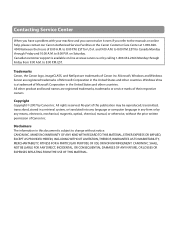
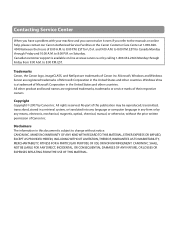
... Trademarks Canon, the Canon logo, imageCLASS, and NetSpot are registered trademarks, trademarks or service marks of Microsoft Corporation in this publication may be reproduced, transmitted, transcribed, stored in a retrieval system, or translated into any means, electronic, mechanical, magnetic, optical, chemical, manual, or otherwise, without notice. Microsoft, Windows and Windows Server...
imageCLASS MF6500 Series Scanner Driver Guide - Page 3
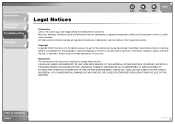
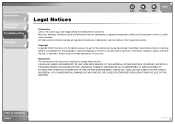
Microsoft, Windows, Windows Server and Windows Vista are trademarks or registered trademarks of Microsoft...CANON INC.
No part of this document is subject to change without the prior written permission of Canon Inc. CANON INC. Introduction
1
Scanning a
Document
2
Troubleshooting
3
Appendix
4
Legal Notices
Back
Previous Next
TOP
Trademarks Canon, the Canon logo, and imageCLASS...
imageCLASS MF6500 Series Reference Guide - Page 2
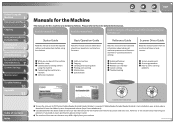
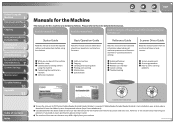
...; What you need an exact specification, please contact Canon.
˔ The machine illustration on your system, please download it from the Adobe Systems Incorporated website (http://www...Only)
4
Printing and
Scanning
5
Network (MF6595cx/MF6595/
6 MF6590/MF6540 Only)
Remote UI (MF6595cx/MF6595/
7 MF6590/MF6540 Only)
System Settings
8
Maintenance
9
Troubleshooting
10
Appendix
11
Table of ...
imageCLASS MF6500 Series Reference Guide - Page 23


... (MF6595cx/
MF6595/MF6590 Only)
4
Printing and
Scanning
5
Network (MF6595cx/MF6595/
6 MF6590/MF6540 Only)
Remote UI (MF6595cx/MF6595/
7 MF6590/MF6540 Only)
System Settings
8
Maintenance
9
Troubleshooting
10
Appendix
11
˙ Illustrations Used in This Manual
Back
Previous
Next
TOP
The model imageCLASS MF6595 (without optional cassette) is clearly indicated in this manual.
imageCLASS MF6500 Series Reference Guide - Page 25
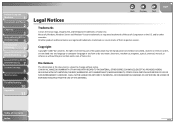
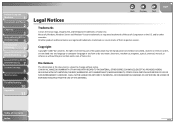
...other countries. Microsoft, Windows, Windows Server and Windows Vista are trademarks or registered trademarks of their respective owners. Table of Canon Inc. Disclaimers
The ...MF6540 Only)
Remote UI (MF6595cx/MF6595/
7 MF6590/MF6540 Only)
System Settings
8
Maintenance
9
Troubleshooting
10
Appendix
11
Back
Previous
Next
TOP
Legal Notices
Trademarks
Canon, the Canon logo, imageCLASS...
imageCLASS MF6500 Series Reference Guide - Page 35
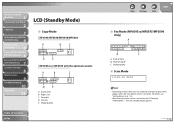
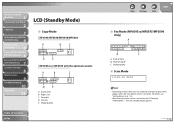
... is turned on, the LCD displays until the standby display appears.
1-10 When the main power switch is turned on p. 11-5.
- For details, see "Setting Menu," on . Before Using the
Machine
1
Document and Paper
2
Copying
3
Sending and Receiving (MF6595cx/
MF6595/MF6590 Only)
4
Printing and
Scanning
5
Network (MF6595cx/MF6595/
6 MF6590/MF6540 Only)
Remote UI (MF6595cx...
imageCLASS MF6500 Series Reference Guide - Page 100
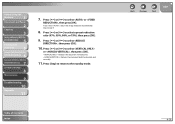
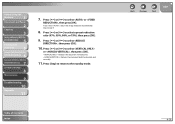
If you select , adjust the image reduction automatically. Press [ ] or [ ] to the standby mode. Press [Stop] to return to select a preset reduction
ratio (97%, 95%, 90%, or 75...MF6595/MF6590 Only)
4
Printing and
Scanning
5
Network (MF6595cx/MF6595/
6 MF6590/MF6540 Only)
Remote UI (MF6595cx/MF6595/
7 MF6590/MF6540 Only)
System Settings
8
Maintenance
9
Troubleshooting
10
Appendix
11
7.
imageCLASS MF6500 Series Reference Guide - Page 104
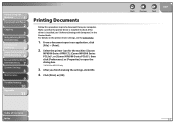
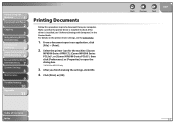
...)
Remote UI (MF6595cx/MF6595/
7 MF6590/MF6540 Only)
System Settings
8
Maintenance
9
Troubleshooting
10
Appendix
11
Printing Documents
Follow this procedure to open in the Starter Guide. Select the printer icon for the machine ([Canon
MF6500 Series UFRII LT], [Canon MF6500 Series PCL5e]*, or [Canon MF6500 Series PCL6]*), then click [Preferences] or [Properties] to print a document...
imageCLASS MF6500 Series Reference Guide - Page 206
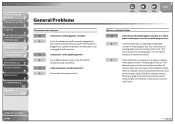
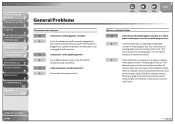
..., and contact Canon
Authorized Service Facilities or the Canon Customer
Care Center...MF6540 Only)
System Settings
8
Maintenance
9
Troubleshooting
10
Appendix
11
General Problems
The machine has no paper jam, or paper is loaded
in the paper cassette or multi-purpose tray, turn off , and the LCD will return
to the standby...fixed,
the Error indicator will turn off
the main power ...
imageCLASS MF6500 Series Reference Guide - Page 209
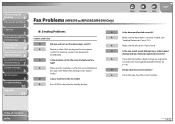
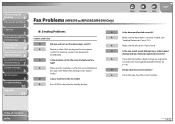
...TOP
Is the document loaded correctly? A
Press [FAX] to show the fax standby display. Before Using the
Machine
1
Document and Paper
2
Copying
3
Sending and Receiving (MF6595cx/
MF6595/MF6590 Only)
4
Printing and
Scanning
5
Network (MF6595cx/MF6595/
6 MF6590/MF6540 Only)
Remote UI (MF6595cx/MF6595/
7 MF6590/MF6540 Only)
System Settings
8
Maintenance
9
Troubleshooting
10
Appendix
11...
imageCLASS MF6500 Series Reference Guide - Page 230
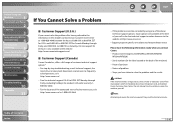
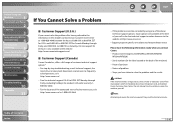
...troubleshooting, e-mail technical support, the
latest driver or document downloads, and answers to 8:00 P.M. Product name (imageCLASS MF6595cx/MF6595/MF6590/
MF6540/MF6520) - Nature of customer technical support options*: -... the main power switch immediately, disconnect the power cord, and contact Canon Customer Care Center. Free live technical support number above technical support options...
imageCLASS MF6500 Series Reference Guide - Page 235
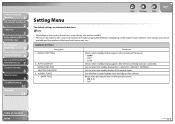
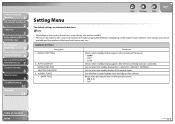
... UI (MF6595cx/MF6595/
7 MF6590/MF6540 Only)
System Settings
8
Maintenance
9
Troubleshooting
10
Appendix
11
Back
Previous
Next
TOP
Setting Menu
The default settings are based on the model imageCLASS MF6595cx. AUTO CLEAR SET. FAX* - Sets whether to return the standby display that is activated. ENTRY TONE
Description
Selects which standby display appears after the Auto Clearing...
imageCLASS MF6500 Series Basic Operation Guide - Page 21
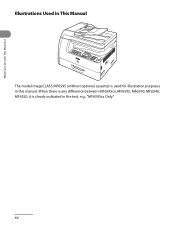
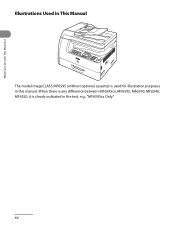
When there is any difference between MF6595cx, MF6595, MF6590, MF6540, MF6520, it is used for illustration purposes in the text, e.g., "MF6595cx Only." What Can I Do with This Machine? Illustrations Used in This Manual
The model imageCLASS MF6595 (without optional cassette) is clearly indicated in this manual.
xx
imageCLASS MF6500 Series Basic Operation Guide - Page 22


... as computers, displays, printers, facsimiles, and copiers. and/or other product and brand names are registered trademarks, trademarks or service marks of Canon Inc. All other countries. The targeted products are uniform among participating nations. The International ENERGY STAR Office Equipment Program is an open system in the U.S. Trademarks
Canon, the Canon logo, and imageCLASS are...
imageCLASS MF6500 Series Basic Operation Guide - Page 29
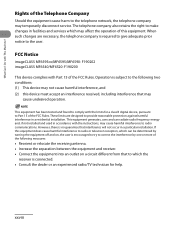
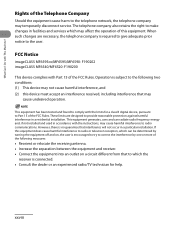
... connected. • Consult the dealer or an experienced radio/TV technician for a class B digital device, pursuant to the telephone network, the telephone company may
cause undesired operation. FCC Notice
imageCLASS MF6595cx/MF6595/MF6590: F190202 imageCLASS MF6540/MF6520: F190200
This device complies with This Machine? These limits are necessary, the telephone company is subject to the...
imageCLASS MF6500 Series Basic Operation Guide - Page 43
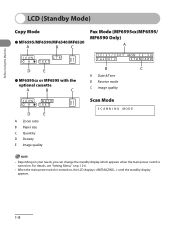
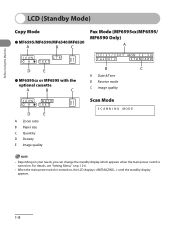
... the main power switch is turned on. For details, see "Setting Menu," on , the LCD displays until the standby display appears.
1-8 Before Using the Machine
LCD (Standby Mode)
Copy Mode
Fax Mode (MF6595cx/MF6595/
MF6590 Only)
● MF6595/MF6590/MF6540/MF6520
1 0 0% A
LTR TEXT
01
1 2 / 3 1 / 2 0 0 7 MON 1 5 : 5 0
F a xOn l y
S T ANDARD
● MF6595cx or MF6595 with the optional...
imageCLASS MF6500 Series Basic Operation Guide - Page 224
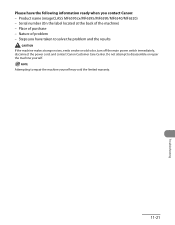
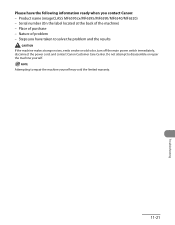
...Troubleshooting Nature of purchase - Product name (imageCLASS MF6595cx/MF6595/MF6590/MF6540/MF6520) - Serial number (On the ...Canon: - Please have the following information ready when you have taken to solve the problem and the results
If the machine makes strange noises, emits smoke or odd odor, turn off the main power switch immediately, disconnect the power cord, and contact Canon...
imageCLASS MF6500 Series Basic Operation Guide - Page 231
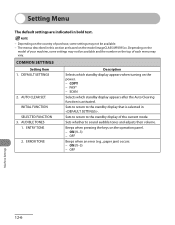
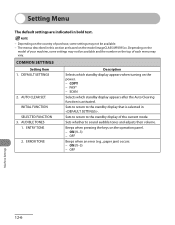
...
12-6 COMMON SETTINGS
Setting Item 1. Beeps when pressing the keys on the model imageCLASS MF6595cx. OFF
Beeps when an error (e.g., paper jam) occurs. - ENTRY TONE
...standby display appears after the Auto Clearing function is selected in bold text.
- SCAN
Selects which standby display appears when turning on the country of the current mode. Sets whether to the standby display...
imageCLASS MF6500 Series Basic Operation Guide - Page 259


... lb (30 kg) (including toner cartridge)
MF6595 without optioonal cassete/MF6590/MF6540/ MF6520: Approx. 54 lb (24.5 kg) (including toner cartridge) MF6520/MF6540/MF6590 and MF6595 without optional cassette: 17 7/8" (H) x 18" (D)...and paper cassette is 65%) * Warm-up time may differ depending on until standby display appears, when temperature is 20°C and humidity is opened.)
Appendix
13-2 ...
Similar Questions
Page Total For A Canon Mf6540 Imageclass B/w Laser
On a Canon imageClass MF6540 B/W Laser, how do find the total pages counter? The instructions for th...
On a Canon imageClass MF6540 B/W Laser, how do find the total pages counter? The instructions for th...
(Posted by PHCadmin 7 years ago)
How To Fix A Cannon Imageclass Mf6540
(Posted by Kord0pattyn 9 years ago)
How To Fix Download Standby Problem In Canon Mf6590
(Posted by vamrsrog 10 years ago)
My Copier Canon Imageclass Mf6540 Has Download Standby How Can I Fix It?
(Posted by Anonymous-61069 11 years ago)

