Canon MF4350D Support Question
Find answers below for this question about Canon MF4350D - ImageCLASS B/W Laser.Need a Canon MF4350D manual? We have 4 online manuals for this item!
Question posted by kkDen on August 16th, 2014
How To Reset Canon Mf4350d To Factory Default
The person who posted this question about this Canon product did not include a detailed explanation. Please use the "Request More Information" button to the right if more details would help you to answer this question.
Current Answers
There are currently no answers that have been posted for this question.
Be the first to post an answer! Remember that you can earn up to 1,100 points for every answer you submit. The better the quality of your answer, the better chance it has to be accepted.
Be the first to post an answer! Remember that you can earn up to 1,100 points for every answer you submit. The better the quality of your answer, the better chance it has to be accepted.
Related Canon MF4350D Manual Pages
imageCLASS D480 Starter Guide - Page 14
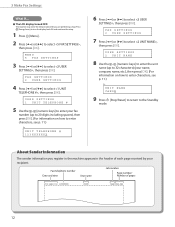
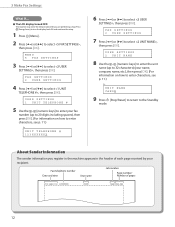
USER SETTINGS 1 UNIT TELEPHONE #
5 Use the - [numeric keys] to enter your fax
number (up to 32 characters) (your recipient.
12
UNIT NAME CANON
9 Press [Stop/Reset] to return to select , then press [OK]. FAX SETTINGS 2 USER SETTINGS
4 Press [ ] or [ ] to the Standby
mode. USER SETTINGS 2 UNIT NAME
8 Use the - [numeric keys] ...
imageCLASS D480 Starter Guide - Page 17
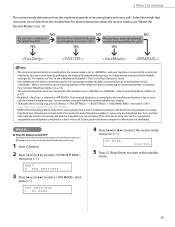
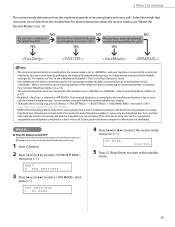
...patterns
assigned by picking up the external telephone and pressing a two-digit remote reception ID (the default
setting is activated.
(See "Connect Telephone Cables," on
p. 10.)
-
You can answer ... 14.
- Contact your machine is connected to use
. RX MODE
FAX/TEL
5 Press [Stop/Reset] to return to incoming faxes and voice calls.
FAX SETTINGS 1 RX MODE
4 Press [ ] or...
imageCLASS D480 Starter Guide - Page 18
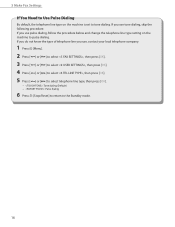
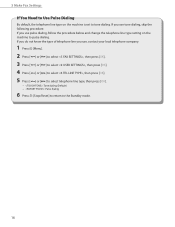
... press [OK]. 4 Press [ ] or [ ] to select , then press [OK]. 5 Press [ ] or [ ] to select telephone line type, then press [OK].
− : Tone dialing (Default) − : Pulse dialing
6 Press [Stop/Reset] to return to tone dialing. If you use tone dialing, skip the following procedure. 3 Make Fax Settings
If You Need to Use Pulse...
imageCLASS D480 Starter Guide - Page 21


...address → → Enter the subnet mask → → Enter the gateway address → Press [Stop/Reset] → Turn OFF the main power → Restart the machine. IPv4 1 IP ADDRESS
If the machine is the... setting for using the Remote UI.
7 Press [Stop/Reset] to return to the network properly, the IP address, subnet mask and gateway address are ...
imageCLASS D480 Starter Guide - Page 33


....
2 Set your machine as the default printer.
1 Open the [Printers and Faxes] folder (for this machine is displayed. Verify that there is the [Canon MF Toolbox 4.9] icon on the [...8594; select [Printers and Faxes]. Windows 7: From the Windows task bar, click [Start] → select [Devices and Printers].
Windows Vista: From the Windows task bar, click [Start] → select [Control Panel] &#...
imageCLASS D480 Basic Operation Guide - Page 36


... charts, the print yield of the Canon genuine starter toner cartridge which comes with the default print density setting. Before Using the Machine...devices that may contain printer components" issued by ISO (International Organization for this product. To purchase the Canon genuine replacement toner cartridge, contact your local Canon dealer or Canon Customer Care Center (U.S.A.:1-800-OK-CANON...
imageCLASS D480 Basic Operation Guide - Page 49


...which has been printed on using a thermal transfer printer (Do not copy on a flat surface until ready for laser printers. Canon recommends you need to change the paper size settings. (See "Setting Paper Size and Type," on p. 2-12...1 sheet
Plain Paper, Plain Paper L, Heavy Paper, Heavy Paper H, Transparency
The default paper size is free from dust, lint, and oil stains. ˔ Make sure to use...
imageCLASS D480 Basic Operation Guide - Page 60


... NUMBER ENTRY 123XXXXXXX
To register another one-touch key, repeat the procedure from step 4.
7
Press [Stop/Reset] to return to select , then press [OK].
Editing One-Touch Keys
1 Press [Menu]. 2 Press...MENU 6 ADDRESS BOOK SET.
3 Press [ ] or [ ] to select , then press [OK]. Ex.
NAME Canon A
[A]
6 Enter the fax number you want to register the fax number, then press [OK].
1-TOUCH SPD ...
imageCLASS D480 Basic Operation Guide - Page 61


... 2 Press [ ] or [ ] to select , then press [OK]. Ex. Ex.
1-TOUCH SPD DIAL [01]Canon A
You can also select a one-touch key by pressing the corresponding one -touch key (01 to 08) you want...press [OK].
TEL NUMBER ENTRY 124XXXXXXX
9 Press [Stop/Reset] to return to edit, then press [OK].
Ex.
Ex. Ex. Ex.
1-TOUCH SPD DIAL [01]Canon A
You can also select a one-touch key by ...
imageCLASS D480 Basic Operation Guide - Page 63


... press [OK]. MENU 6 ADDRESS BOOK SET.
3 Press [ ] or [ ] to select , then press [OK].
NAME Canon C
6 Enter the fax number you want to register the fax number, then press [OK]. MENU 6 ADDRESS BOOK SET.
3...
To register another coded dial code, repeat the procedure from step 4.
7 Press [Stop/Reset] to return to the standby mode.
ADDRESS BOOK SET. 2 CODED DIAL
3-6 Registering Destinations...
imageCLASS D480 Basic Operation Guide - Page 67


...] to edit by pressing the corresponding one -touch key.
5 Press [OK]. NO.003=123XXXXXX [03]Canon F
Repeat this step if you want to add to delete another recipient.
3-10
Ex.
Deleting Destination from... Address Book, see "Registering Group Addresses," on p. 3-9.
7 Press [Stop/Reset] to return to the standby mode.
6 Press [ ] or [ ] to display the recipient...
imageCLASS D480 Basic Operation Guide - Page 123
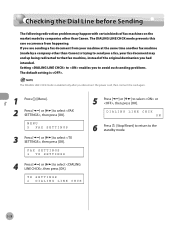
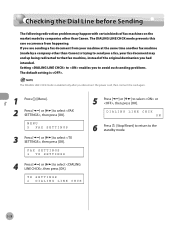
...or , then press [OK]. Setting to enables you to avoid such sending problems. The default setting is enabled only after you disconnect the power cord, then connect the cord again....28 If you had intended.
DIALING LINE CHCK ON
6 Press [Stop/Reset] to return to select , then press [OK]. The DIALING LINE ...fax machine (made by a company other than Canon) is trying to send you a fax, your...
imageCLASS MF4370dn/MF4350d Starter Guide - Page 3


...the factory preset display for each function, refer to set up the machine and install the software. The display used in this manual is clearly indicated in default setting...available features on a product basis.
: available -: not available
COPY
PRINT
SCAN
FAX
imageCLASS MF4370dn imageCLASS MF4350d
Remote UI (Network Board)
Simplex ADF
-
Overview of Machine Functions
This manual...
imageCLASS MF4370dn/MF4350d Basic Operation Guide - Page 9


... for choosing a Canon product. Available Features
The procedures described in the manuals may not be functional. Depending on the system configuration and product purchased, some features described in this manual are based on a product basis.
: available -: not available
COPY
PRINT
SCAN
Remote UI
FAX
(Network Simplex ADF
Board)
imageCLASS MF4370dn
imageCLASS MF4350d
- Preface...
imageCLASS MF4370dn/MF4350d Basic Operation Guide - Page 11
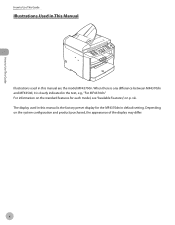
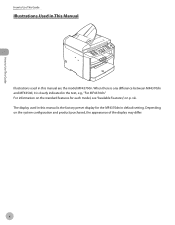
When there is any difference between MF4370dn and MF4350d, it is the factory preset display for each model, see "Available Features," on the system configuration and product purchased, the appearance of the display may differ... Manual
Illustrations used in this manual are the model MF4370dn. viii. x The display used in this manual is clearly indicated in default setting.
imageCLASS MF4370dn/MF4350d Basic Operation Guide - Page 20


... radiate radio frequency energy and, if not installed and used in Subpart B of Part 15 of the FCC Rules. Canon U.S.A., Inc. Legal Notices
FCC (Federal Communications Commission)
imageCLASS MF4370dn/MF4350d: F156602
Legal Notices
This device complies with the limits for help. This equipment generates, uses and can be required to correct the interference by...
imageCLASS MF4370dn/MF4350d Basic Operation Guide - Page 22


...Canon U.S.A.'s Web site (http://www.usa.canon.com).
When such changes are the REN without a decimal point (e.g., 10 is not possible, the telephone company will be advised of Equipment Malfunction Should any malfunction occur which cannot be used to the user. However, if advance notice is a REN of devices...this equipment (imageCLASS MF4370dn/MF4350d) causes harm to state tariffs...
imageCLASS MF4370dn/MF4350d Basic Operation Guide - Page 37


... Canon genuine starter toner cartridge which comes with the default print density setting. Toner Cartridge name: Canon Cartridge 104
Model Name MF4370dn/MF4350d
Type Bundled Replacement
Supported Canon Genuine Cartridge
Canon Cartridge 104 Starter
Canon ... printers and multi-function devices that may contain printer components" issued by ISO (International Organization for this product.
imageCLASS MF4370dn/MF4350d Basic Operation Guide - Page 124


Setting to enables you to avoid such sending problems. The default setting is enabled only after you disconnect the power cord, then connect the cord..., your machine at the same time another fax machine (made by a company other than Canon) is trying to select or , then press [OK].
DIALING LINE CHCK ON
6 Press [Stop/Reset] to return to the standby mode.
3 Press [ ] or [ ] to select...
imageCLASS MF4370dn/MF4350d Basic Operation Guide - Page 219


... the authorized service facility nearest you contact Canon: - Attempting to 8:00 P.M. to repair the machine yourself may void the limited warranty.
11-20
Troubleshooting EST. Free live technical support number above or via the website at the website http://www.canontechsupport.com. Product name (imageCLASS MF4370dn/imageCLASS MF4350d) - If You Cannot Solve a Problem
If...
Similar Questions
How To Reset A Printer To Factory Settings Imageclass
(Posted by samebulla 9 years ago)
How To Set A Canon Mf6540 To Factory Defaults
(Posted by samMo 10 years ago)
How To Reset To Factory Setting Mf4350d
(Posted by stkqs 10 years ago)

