Canon MF4350D Support Question
Find answers below for this question about Canon MF4350D - ImageCLASS B/W Laser.Need a Canon MF4350D manual? We have 4 online manuals for this item!
Question posted by samebulla on August 20th, 2014
How To Reset A Printer To Factory Settings Imageclass
The person who posted this question about this Canon product did not include a detailed explanation. Please use the "Request More Information" button to the right if more details would help you to answer this question.
Current Answers
There are currently no answers that have been posted for this question.
Be the first to post an answer! Remember that you can earn up to 1,100 points for every answer you submit. The better the quality of your answer, the better chance it has to be accepted.
Be the first to post an answer! Remember that you can earn up to 1,100 points for every answer you submit. The better the quality of your answer, the better chance it has to be accepted.
Related Canon MF4350D Manual Pages
imageCLASS D480 Starter Guide - Page 3


... below shows the available features on a product basis.
: available -: not available
COPY
PRINT
SCAN
FAX
imageCLASS D480
Remote UI (Network Board)
Duplex ADF
Overview of each function, refer to set up the machine, you set the required settings to the Basic Operation Guide and e-Manual. For the details of Machine Functions
This manual describes...
imageCLASS D480 Starter Guide - Page 14
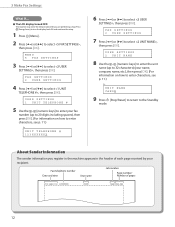
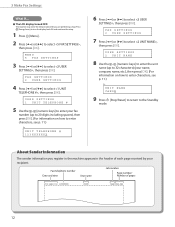
... or [ ] to the Standby
mode.
UNIT NAME CANON
9 Press [Stop/Reset] to return to select , then press [OK]. USER SETTINGS 2 UNIT NAME
8 Use the - [numeric keys] to enter the unit
... see p. 11.)
Ex. About Sender Information
The sender information you are performing setup.
3 Make Fax Settings
● The LCD display turned OFF:
The machine may enter the Sleep mode while you register in the...
imageCLASS D480 Starter Guide - Page 17
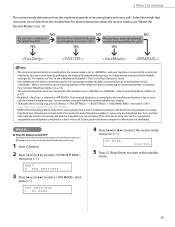
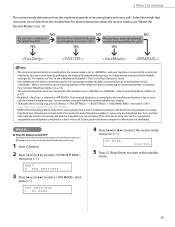
...
telephone line, allowing you to use
. FAX SETTINGS 1 RX MODE
4 Press [ ] or [ ] to the standby
mode.
15 RX MODE
FAX/TEL
5 Press [Stop/Reset] to return to select the receive mode,
then...machine responds to select , then
press [OK]. The remote reception function is useful when the receive mode is set to select ,
then press [OK]. Press [Energy Saver] to turn the display back ON and continue ...
imageCLASS D480 Basic Operation Guide - Page 15


... other countries. The standards and logos are office equipment, such as computers, displays, printers, facsimiles, and copiers. The International ENERGY STAR Office Equipment Program is an open system... are registered trademarks of Canon Inc. Trademarks
Canon, the Canon logo, and imageCLASS are registered trademarks, trademarks or service marks of Microsoft Corporation in which business ...
imageCLASS D480 Basic Operation Guide - Page 75


... necessary for a certain period of these four modes (TEXT/PHOTO, TEXT, PHOTO, TEXT/PHOTO+) cannot be selected at the same time. These settings return to the manual mode when , , or is set mode is .
If you select one of time or if you press [Stop/Reset]. Copying
- Combinations of these modes, the previously...
imageCLASS D480 Basic Operation Guide - Page 126
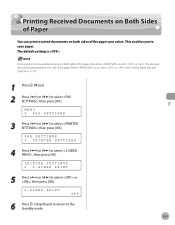
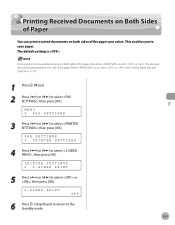
... one side of the paper when is not set to or . MENU 5 FAX SETTINGS
3 Press [ ] or [ ] to select , then press [OK]. FAX SETTINGS 5 PRINTER SETTINGS
4 Press [ ] or [ ] to ...] or [ ] to the standby mode. 5-31 The default setting is set to or . (See "Setting Paper Size and Type," on both sides of the paper only when is .
PRINTER SETTINGS 2 2-SIDED PRINT
5 Press [ ] or [ ] to select...
imageCLASS D480 Basic Operation Guide - Page 127
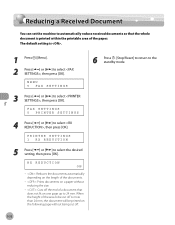
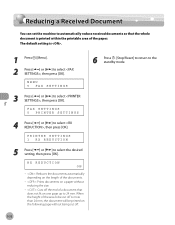
... size.
- : Cuts off .
5-32 Fax
1 Press [Menu]. 2 Press [ ] or [ ] to select , then press [OK]. The default setting is printed within the printable area of the paper. FAX SETTINGS 5 PRINTER SETTINGS
4 Press [ ] or [ ] to select , then press [OK].
MENU 5 FAX SETTINGS
6 Press [Stop/Reset] to return to the standby mode.
3 Press [ ] or [ ] to select , then press [OK].
imageCLASS D480 Basic Operation Guide - Page 129
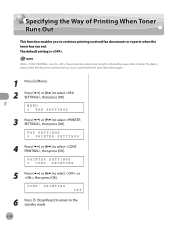
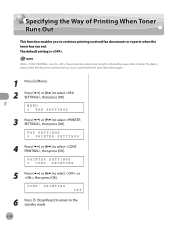
... select , then press [OK]. FAX SETTINGS 5 PRINTER SETTINGS
4 Press [ ] or [ ] to , the printed documents may be light or ...]. 2 Press [ ] or [ ] to select or , then press [OK].
PRINTER SETTINGS 3 CONT. PRINTING
OFF
6 Press [Stop/Reset] to return to select , then press [OK].
The default setting is erased when the documents are printed out, so you to continue printing received fax ...
imageCLASS D480 Basic Operation Guide - Page 146
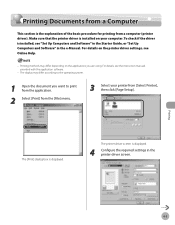
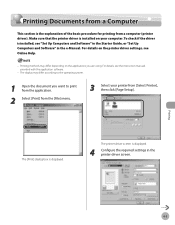
....
Printing
6-5 For details on the applications you want to the operating system.
1 Open the document you are using. The display may differ depending on the printer driver settings, see the instruction manuals provided with the application software.
- Printing Documents from a Computer
Printing Documents from a Computer
This section is the explanation of the...
imageCLASS D480 Basic Operation Guide - Page 204


No paper is loaded in the paper cassette or multi-purpose tray when printing a received document. No paper is loaded in the paper cassette
or multipurpose tray when copying or printing. - Message LOAD CORRECT PAPER LOAD PAPER
LOST IMAGE MEMORY FULL
NOT AVAILABLE NOT REGISTERED OUT OF TONER CHANGE TONER
Error Messages
Description The size of the paper in the paper cassette or multi-...
imageCLASS D480 Basic Operation Guide - Page 234
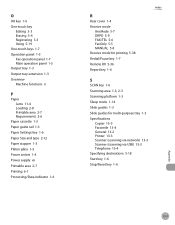
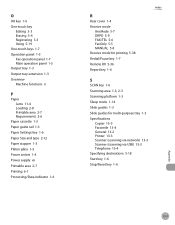
...Paper Jams 11-4 Loading 2-8 Printable area 2-7 Requirements 2-6
Paper cassette 1-3 Paper guide rail 1-3 Paper Settings key 1-6 Paper Size and type 2-12 Paper stopper 1-3 Platen glass 1-3 Power socket 1-4 Power ...purpose tray 1-3 Specifications
Copier 13-3 Facsimile 13-4 General 13-2 Printer 13-3 Scanner (scanning via network) 13-3 Scanner (scanning via USB) 13-3 Telephone 13-4 Specifying ...
imageCLASS MF4370dn/MF4350d Starter Guide - Page 3


... basis.
: available -: not available
COPY
PRINT
SCAN
FAX
imageCLASS MF4370dn imageCLASS MF4350d
Remote UI (Network Board)
Simplex ADF
-
Available Features
The table below . When there is any difference between MF4370dn and MF4350d, it is the factory preset display for each function, refer to set up the machine, you set up the machine and install the software. Illustrations...
imageCLASS MF4370dn/MF4350d Basic Operation Guide - Page 16


... energy efficiency. The standards and logos are office equipment, such as computers, displays, printers, facsimiles, and copiers.
Microsoft, Windows, Windows Server and Windows Vista are registered trademarks of their respective owners. Trademarks
Canon, the Canon logo, and imageCLASS are trademarks or registered trademarks of computers and other product and brand names are...
imageCLASS MF4370dn/MF4350d Basic Operation Guide - Page 79
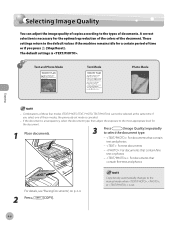
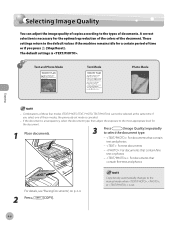
... or is canceled.
- If
you select one of time or if you press [Stop/Reset]. A correct selection is . Copying
- The default settings is necessary for a certain period of these four modes (TEXT/PHOTO, TEXT, PHOTO, ... copies according to the types of the document. These settings return to the default values if the machine remains idle for the optimal reproduction of the colors...
imageCLASS MF4370dn/MF4350d Basic Operation Guide - Page 127
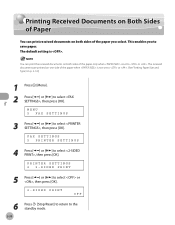
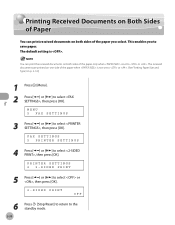
... of the paper when is not set to or .
PRINTER SETTINGS 2 2-SIDED PRINT
5 Press [ ] or [ ] to select or , then press [OK].
2-SIDED PRINT
OFF
6
5-30
Press [Stop/Reset] to return to select , then press [OK]. MENU 5 FAX SETTINGS
3 Press [ ] or [ ] to the standby mode. The default setting is set to or . (See "Setting Paper Size and Type," on...
imageCLASS MF4370dn/MF4350d Basic Operation Guide - Page 128
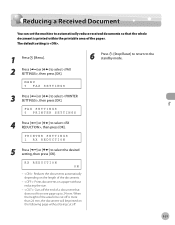
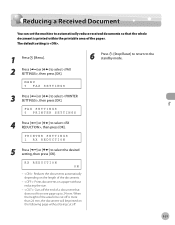
...Menu]. 2 Press [ ] or [ ] to select , then press [OK]. MENU 5 FAX SETTINGS
6 Press [Stop/Reset] to return to the standby mode.
3 Press [ ] or [ ] to select , then ...one page up to 24 mm.
PRINTER SETTINGS 1 RX REDUCTION
5 Press [ ] or [ ] to select , then press [OK].
Reducing a Received Document
Reducing a Received Document
Fax
You can set the machine to automatically reduce received...
imageCLASS MF4370dn/MF4350d Basic Operation Guide - Page 130
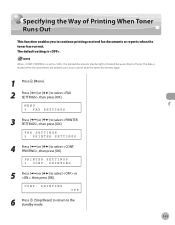
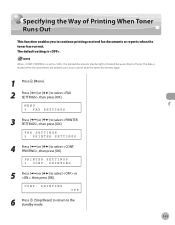
...the toner has run out.
When is .
PRINTING
OFF
6 Press [Stop/Reset] to return to select or , then press [OK]. MENU 5 FAX SETTINGS
3 Press [ ] or [ ] to , the printed documents may ...Runs Out
This function enables you cannot print the same documents again. PRINTER SETTINGS 3 CONT. CONT.
The default setting is set to select , then press [OK]. Specifying the Way of Printing When Toner...
imageCLASS MF4370dn/MF4350d Basic Operation Guide - Page 148


... the application.
2 Select [Print] from the [File] menu.
3 Select your computer. The [Print] dialog box is installed, see "Set Up Computers and Software" in the Starter Guide, or "Set Up Computers and Software" in the printer driver screen. Printing Documents from a Computer
Printing Documents from a Computer
This section is the explanation of the...
imageCLASS MF4370dn/MF4350d Basic Operation Guide - Page 214


No paper is loaded in for printing a report or list even if paper is loaded. This error message appears with one of the paper specified in the paper cassette
or multipurpose tray when copying or printing. - Message LOAD CORRECT PAPER LOAD PAPER
LOST IMAGE MEMORY FULL
NOT AVAILABLE NOT REGISTERED OUT OF TONER CHANGE TONER
Error Messages
Description The size of the paper in the paper ...
imageCLASS MF4370dn/MF4350d Basic Operation Guide - Page 244
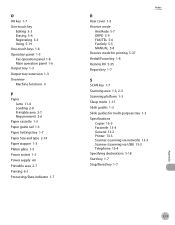
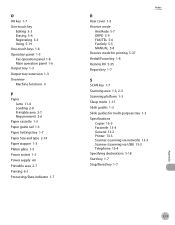
...Paper Jams 11-4 Loading 2-8 Printable area 2-7 Requirements 2-6
Paper cassette 1-3 Paper guide rail 1-3 Paper Settings key 1-7 Paper Size and type 2-14 Paper stopper 1-3 Platen glass 1-3 Power socket 1-5 Power ...purpose tray 1-3 Specifications
Copier 13-3 Facsimile 13-4 General 13-2 Printer 13-3 Scanner (scanning via network) 13-3 Scanner (scanning via USB) 13-3 Telephone 13-4 Specifying ...
Similar Questions
How Do You Reset Everything To Factory Settings Mf6590 Thanks
(Posted by genesis4homes 9 years ago)
How To Restore Canon Imageclass Mf4350d To Factory Settings
(Posted by rash2f 10 years ago)
How To Factory Reset Canon Mf4370dn To Factory Settings
(Posted by Tokba 10 years ago)
How To Reset To Factory Setting Mf4350d
(Posted by stkqs 10 years ago)
Reset Printer
how to make factory settings my canon MF 4350D all in one printer.
how to make factory settings my canon MF 4350D all in one printer.
(Posted by vijileshm 12 years ago)

