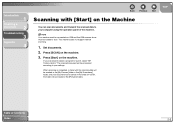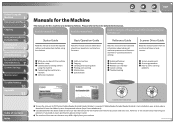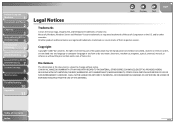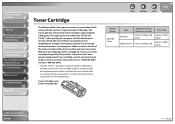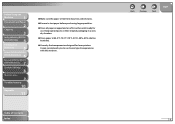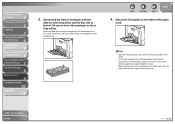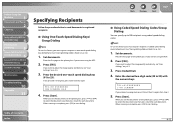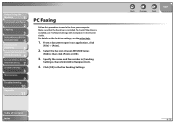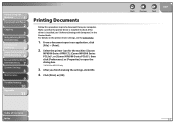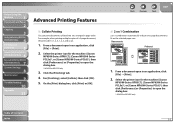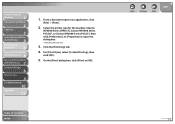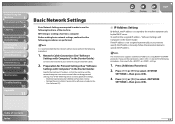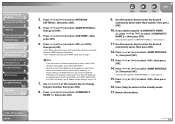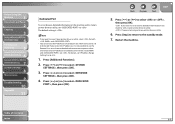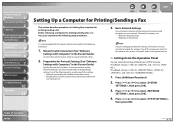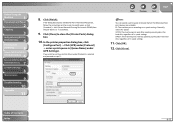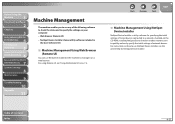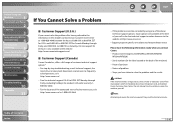Canon MF6540 Support Question
Find answers below for this question about Canon MF6540 - ImageCLASS B/W Laser.Need a Canon MF6540 manual? We have 4 online manuals for this item!
Question posted by curtflas on July 21st, 2014
Canon Mf6540 How To Network Scanning
The person who posted this question about this Canon product did not include a detailed explanation. Please use the "Request More Information" button to the right if more details would help you to answer this question.
Current Answers
Answer #1: Posted by freginold on September 9th, 2014 6:36 PM
There are several different types of scanning you can do with your MF6500 series multifunction device. Instructions for scanning can be found starting on page 2-1 of the scanner driver guide.
Related Canon MF6540 Manual Pages
Similar Questions
Page Total For A Canon Mf6540 Imageclass B/w Laser
On a Canon imageClass MF6540 B/W Laser, how do find the total pages counter? The instructions for th...
On a Canon imageClass MF6540 B/W Laser, how do find the total pages counter? The instructions for th...
(Posted by PHCadmin 7 years ago)
Can The Imageclass D480 Do Network Scanning
(Posted by daveadri 9 years ago)
How To Setup Canon Mf6540 On My Network
(Posted by tech2ulr 9 years ago)
Network Scanning With Canon Mf6540
I have been using an axis 1650 print server to use the scanning facility of the MF6540 using the axi...
I have been using an axis 1650 print server to use the scanning facility of the MF6540 using the axi...
(Posted by Allanfrost 10 years ago)
Network Scanning With Paper Feeder
My Network scanning from Acrobat 9Prousing Network Scangear (version 2.61)tools is just fine, except...
My Network scanning from Acrobat 9Prousing Network Scangear (version 2.61)tools is just fine, except...
(Posted by khailuong 11 years ago)