Canon MF6530 Support Question
Find answers below for this question about Canon MF6530 - ImageCLASS B/W Laser.Need a Canon MF6530 manual? We have 5 online manuals for this item!
Question posted by aswi on March 9th, 2014
How I Can Print Out Document Remotely Using Cannon Mf6530 Printer?
The person who posted this question about this Canon product did not include a detailed explanation. Please use the "Request More Information" button to the right if more details would help you to answer this question.
Current Answers
There are currently no answers that have been posted for this question.
Be the first to post an answer! Remember that you can earn up to 1,100 points for every answer you submit. The better the quality of your answer, the better chance it has to be accepted.
Be the first to post an answer! Remember that you can earn up to 1,100 points for every answer you submit. The better the quality of your answer, the better chance it has to be accepted.
Related Canon MF6530 Manual Pages
imageCLASS MF6500 Series Basic Guide - Page 1


ENG
After you finish reading this equipment. Before Using the Machine
Document Handling
Print Media Sending Faxes (MF6550/MF6560/ MF6580 Only) Receiving Faxes (MF6550/MF6560/ MF6580 Only) Copying
Printing
Scanning PC Faxing (MF6550/MF6560/ MF6580 Only) Remote UI (MF6580 Only)
Maintenance
Troubleshooting
Machine Settings
Appendix
Please read this guide before operating this guide, store it ...
imageCLASS MF6500 Series Basic Guide - Page 26


...harmful interference in Subpart B of Part 15 of FCC Rules. Use of shielded cable is encouraged to try to correct the interference ...to radio communications. Inc. FCC Notice
imageCLASS MF6530: Model F189100 imageCLASS MF6531: Model F189100 imageCLASS MF6550: Model F189102 imageCLASS MF6560: Model F189102 imageCLASS MF6580: Model F189102
This device complies with This Machine? If this ...
imageCLASS MF6500 Series Basic Guide - Page 75


...
Stop Start
Processing/ Data Error Power
2 Press [Image Quality] repeatedly to select the image quality. You can use [ ] and [ ] to select the resolution, then press [OK].
for fine-print documents (the resolution is twice that of ). (200 x 200 dpi) for documents that contain photographs (the resolution is twice that of ). (200 x 200 dpi) for...
imageCLASS MF6500 Series Basic Guide - Page 165


... Any sent or received documents stored in battery retains the user data settings and the speed dialing settings. You can receive telephone calls using an external telephone,
depending on the type
of telephone you use . - During a power cut, functions are backed up for about 60 minutes. You cannot send, receive, copy, scan, or print documents. -
imageCLASS MF6500 Series Basic Guide - Page 193


... is not functional in normal conditions. SPECIAL MODE N
6.
Enable this setting if black or white spots appear on p. 11-8.)
Sets to get uneven print density is used , paper may not function adequately.
SPECIAL MODE M
MID LOW
HIGH 5. SPECIAL MODE P
8.
SPECIAL MODE Q
Description
Cleans the transcription roller. (See "Transcription Roller," on p. 11-9.)
Cleans...
imageCLASS MF6500 Series Basic Guide - Page 203
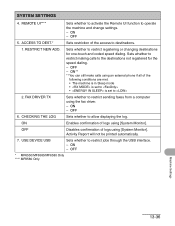
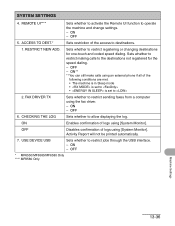
...to operate the machine and change settings. - USE DEVICE USB
Sets whether to allow displaying the log. REMOTE UI****
Sets whether to activate the Remote UI function to destinations.
1. ON - ...Activity Report will not be printed automatically.
7. OFF
* MF6550/MF6560/MF6580 Only **** MF6580 Only
Machine Settings
13-36 ON*1 *1 You can still make calls using the fax driver. - Sets...
imageCLASS MF6500 Series Basic Guide - Page 211
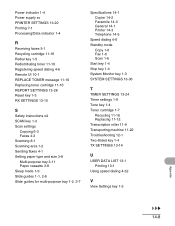
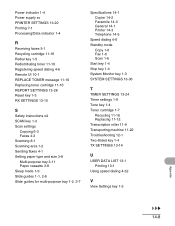
Power indicator 1-4 Power supply xv PRINTER SETTINGS 13-20 Printing 7-1 Processing/Data indicator 1-4
R
Receiving faxes 5-1 Recycling cartridge 11-16 Redial key 1-5 Redistributing toner 11-10 Registering speed dialing 4-6 Remote UI 10-1 REPLACE TONER message 11-10 Replacing ...1-4 TX SETTINGS 13-14
U
USER DATA LIST 13-1 Printing 13-1
Using speed dialing 4-32
V
View Settings key 1-3
Appendix
14-8
MF6500 Series Scanner Drivere Guide - Page 74


... as black or white. Table of the PDF. Each document will become one PDF. Introduction
1
Scanning a
Document
2
Troubleshooting
3
Appendix
4
G
Gamma Correction Method for each other means and using software that enables them to share equipment (such as printers) and exchange information.
Documents are scanned across the longer axis of gray, rather than as one page...
MF6500 Series Scanner Drivere Guide - Page 75
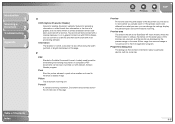
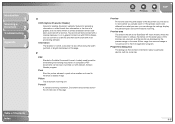
... of the page. At this area. Table of the ScanGear MF main window.
A widely used to the host application program. PDF documents can be read or printed out with wordprocessing software.
Introduction
1
Scanning a
Document
2
Troubleshooting
3
Appendix
4
O
OCR (Optical Character Reader) Device for extracting information in a text format from what you want, you can change the...
imageCLASS MF6500 Series Advanced Guide - Page 27


... , adjust the image reduction automatically.
Received Image Reduction
You can print received documents in a reduced size.
1. Confirm that is complete, hang up the
telephone.
■ Printing Received Documents
The machine provides the following printing features: received image reduction and two-sided printing. Press [Additional Functions]. 2. Use [ ] or [ ] to select , then press [OK...
imageCLASS MF6500 Series Advanced Guide - Page 28


...[ ] or [ ] to select , then press [OK].
3.
Advanced Fax
Features
1
Advanced Copy
Features
2
Network
3
Remote UI
4
System Monitor
5
Reports and Lists
6
Troubleshooting
7
Appendix
8
10. Two-Sided Printing
You can print received documents on both horizontally and vertically.
11. Use [ ] or [ ] to standby mode. Press [Stop] to return to select , then press [OK].
5. Press [Stop...
imageCLASS MF6500 Series Advanced Guide - Page 49
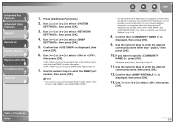
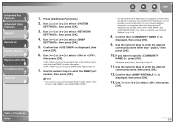
... select or ,
then press [OK].
: When you do not use a Canon printer driver or utility, select for both and are allowed, even if both and . Back
Previous Next
TOP
- Use the numeric keys to use an SNMP utility.
Advanced Fax
Features
1
Advanced Copy
Features
2
Network
3
Remote UI
4
System Monitor
5
Reports and Lists
6
Troubleshooting
7
Appendix
8
1. If...
imageCLASS MF6500 Series Advanced Guide - Page 50
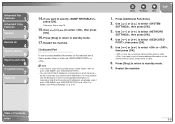
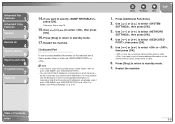
... information on p. 3-16. If you want to use the Remote UI to set or browsed.
Use [ ] or [ ] to step 16.
15. Restart the machine. Restart the machine.
Back
Previous Next
TOP
1. If you want to use a Canon printer driver or utility, select for both and are not using a Canon printer driver or utility. : If you restrict the...
imageCLASS MF6500 Series Advanced Guide - Page 62


... are specified in this section.
9.
In [Raw Settings], specify whether to display the
current print setting by using an LPD application. Back
Previous Next
TOP
7. In [RX MAC Address Settings], specify
whether ....
6. Click [OK]. Advanced Fax
Features
1
Advanced Copy
Features
2
Network
3
Remote UI
4
System Monitor
5
Reports and Lists
6
Troubleshooting
7
Appendix
8
4.
imageCLASS MF6500 Series Advanced Guide - Page 63
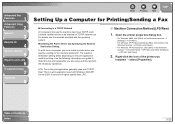
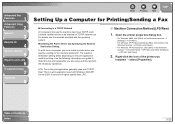
... Driver and Specifying the Machine Destination Setting
To print from a computer, you must be enabled for TCP/IP network use. Open the printer properties dialog box.
- Table of the printer you
installed → select [Properties]. Advanced Fax
Features
1
Advanced Copy
Features
2
Network
3
Remote UI
4
System Monitor
5
Reports and Lists
6
Troubleshooting
7
Appendix
8
Back
Previous...
imageCLASS MF6500 Series Advanced Guide - Page 93


...Previous Next
TOP
■ Checking and Deleting Print Jobs
1. Use [ ] or [ ] to scroll through the job
list. Confirm that is displayed,
then press [OK].
3.
The machine starts to standby mode. Press [Stop] to return to send the selected document.
6. Advanced Fax
Features
1
Advanced Copy
Features
2
Network
3
Remote UI
4
System Monitor
5
Reports and Lists
6
Troubleshooting...
imageCLASS MF6500 Series Advanced Guide - Page 110


...in located in
.
With this setting, the machine
will not store documents in the memory even if the
toner has run out. (See...
TOP
Faxes do not print. Advanced Fax
Features
1
Advanced Copy
Features
2
Network
3
Remote UI
4
System Monitor
5
Reports and Lists
6
Troubleshooting
7
Appendix
8
Print quality is installed properly....use. (See Chapter 3, "Print
Media," in toner saver mode?
imageCLASS MF6500 Series Advanced Guide - Page 127
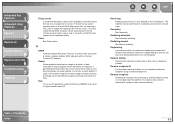
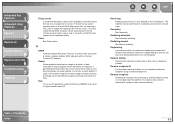
... a print application used as a geometrical formula. Redialing-automatic See Automatic redialing.
Regular dialing Pressing the individual numeric keys to start remote reception. The term "proxy server" normally refers to a World Wide Web server that the next request can save a copy in several ways. A protocol that enables you can be customized to receive fax documents...
imageCLASS MF6500 Series Advanced Guide - Page 128
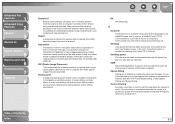
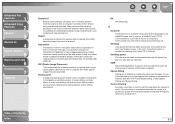
... the sender of dots for Windows computers. Report
A document printed by pressing a few keys.
S
Scope ID The Scope ID is ...use automatic dialing, you hear clicks.
Expressed in the machine's memory. RIP (Raster Image Processor)
The hardware and/or software functions of Contents
Index
8-9
A protocol that is a character string value that provides file and printer...
Service Manual - Page 94


...to control emission of laser beam. - As the 4-face polygon mirror rotates at a constant speed, the laser beam scans the surface of the following major components: - print image data (if ...laser unit, which serves as the source of laser beam. fax image data (if equipped with printer functions) - laser driver/BD PCB used to detect laser beam or to the BD circuit of the laser driver/BD PCB. laser...
Similar Questions
How To Install Canon Mf6530 Printer Driver
(Posted by rmkfuer 9 years ago)
How To Reset A Canon Mf6530 Printer
(Posted by matlar 9 years ago)
How To Cancel A Print Job On A Cannon Mx310 Printer
(Posted by Stoopmmi 10 years ago)
How To Make Lgl From Cannon Mf6530
(Posted by amichcally 10 years ago)
Black Edge On Printed Documents
How can I get rid of the thick black edge on my printed documents?
How can I get rid of the thick black edge on my printed documents?
(Posted by deb48442 12 years ago)

