Canon MF6530 Support Question
Find answers below for this question about Canon MF6530 - ImageCLASS B/W Laser.Need a Canon MF6530 manual? We have 5 online manuals for this item!
Question posted by matlar on August 27th, 2014
How To Reset A Canon Mf6530 Printer
The person who posted this question about this Canon product did not include a detailed explanation. Please use the "Request More Information" button to the right if more details would help you to answer this question.
Current Answers
There are currently no answers that have been posted for this question.
Be the first to post an answer! Remember that you can earn up to 1,100 points for every answer you submit. The better the quality of your answer, the better chance it has to be accepted.
Be the first to post an answer! Remember that you can earn up to 1,100 points for every answer you submit. The better the quality of your answer, the better chance it has to be accepted.
Related Canon MF6530 Manual Pages
imageCLASS MF6500 Series Basic Guide - Page 10


Contents
Manuals for Canon Facsimile Equipment xxii Connection of the Equipment xxiii In Case of Equipment Malfunction xxiii Rights of the Telephone Company xxiii FCC Notice xxiv
viii What Can I Do with This Machine ii
Fax Features (MF6550/MF6560/MF6580 Only ii Copy Features iv Printer Feature vi Scanner Feature vi PC Fax...
imageCLASS MF6500 Series Basic Guide - Page 11


Users in Canada xxvi Pre-Installation Requirements for Canon Facsimile Equipment xxvi Notice xxvii
Laser Safety xxix CDRH Regulations xxix
1 Before Using the Machine 1-1
Machine Components 1-1 Operation Panel 1-3
Main Operation Panel 1-3 Facsimile Operation Panel (MF6550/MF6560/MF6580 Only 1-5 LCD (Standby ...
imageCLASS MF6500 Series Basic Guide - Page 23


..., such as computers, displays, printers, facsimiles, and copiers.
The International ENERGY STAR® Office Equipment Program is an open system in which business proprietors can participate voluntarily. What Can I Do with functions that this product meets the ENERGY STAR® guidelines for energy efficiency. Trademarks
Canon, the Canon logo and imageCLASS are registered trademarks...
imageCLASS MF6500 Series Basic Guide - Page 26


...radio frequency energy and, if not installed and used in a particular installation. Canon U.S.A. Do not make any changes or modifications to the equipment unless otherwise specified... FCC Notice
imageCLASS MF6530: Model F189100 imageCLASS MF6531: Model F189100 imageCLASS MF6550: Model F189102 imageCLASS MF6560: Model F189102 imageCLASS MF6580: Model F189102
This device complies with This Machine?
imageCLASS MF6500 Series Basic Guide - Page 35
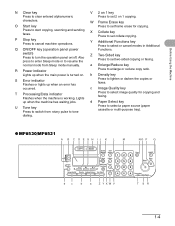
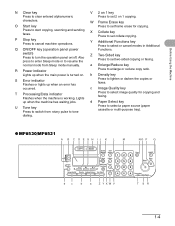
... Using the Machine
N Clear key
V 2 on 1 key
Press to clear entered alphanumeric
Press to set 2 on .
dialing.
● MF6530/MF6531
A B C D E G H IJ K L
M
NO P Q
COPY
SCAN
System View Monitor Settings
Clear
123C
ON/OFF
Reset Collate
456
Stop Start
Paper Select
Additional 2 on /off. P Stop key Press to start copying, scanning and sending faxes...
imageCLASS MF6500 Series Basic Guide - Page 38


..."* when printing A4 size paper with the machine is approximately 2,500 pages, the Canon genuine replacement toner cartridge is the global standard related to "Method for the determination of toner cartridge yield for monochromatic electrophotographic printers and multi-function devices that may harm these items.
● Avoid locations subject to high temperature, high...
imageCLASS MF6500 Series Basic Guide - Page 61


... Paper which has been printed on using a thermal transfer printer (Do not copy on a flat surface until ready for laser printers. Curled or rolled paper - Very smooth paper - Torn ... humidity. ● Use only transparencies designed for use
Canon type transparencies with this machine.
3-4 Damp paper - Canon recommends you use . Print Media
Paper Guidelines
● To prevent paper...
imageCLASS MF6500 Series Basic Guide - Page 96
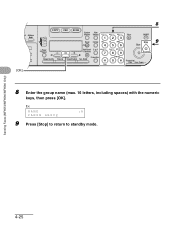
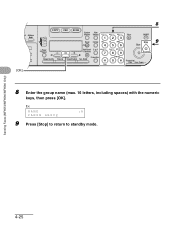
NAME
:A
CANON GROUP
9 Press [Stop] to return to standby mode.
Sending Faxes (MF6550/MF6560/MF6580 Only)
4-25 ded Address al Book
04 08 2
[OK]
8
COPY FAX SCAN
System View
Monitor Settings @./
ABC
DEF
Clear
ON/OFF
123C
Reset Collate GHI
JKL
MNO
Stop
9
456
Start
Paper Select
Additional 2 on 1 PQRS
TUV
WXYZ
OK...
imageCLASS MF6500 Series Basic Guide - Page 120


... a document from your computer. For details on printer driver settings, see online help.
1 2 Start the Print Command
Select the Printer
Printing
From an open document on an application, click [File] > [Print]. Select the printer icon for the machine ([Canon MF6500 Series UFRII LT], [Canon MF6500 Series PCL5e]*, or [Canon MF6500 Series PCL6]*).
* MF6560/MF6580 Only
7-1 Make...
imageCLASS MF6500 Series Basic Guide - Page 166


... noises, emits smoke or odd odor, unplug it immediately and contact the Canon Customer Care Center. If You Cannot Solve a Problem
If you contact Canon: - Serial number (On the label located on Saturday. Do not attempt to 8:00 P.M. Product name (imageCLASS MF6530/MF6531/MF6550/MF6560/MF6580) - to disassemble or repair the machine yourself. EST...
imageCLASS MF6500 Series Basic Guide - Page 170
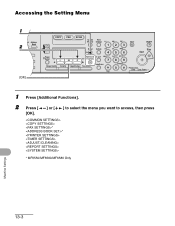
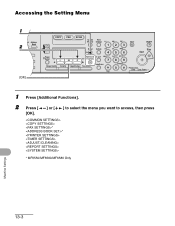
Accessing the Setting Menu
1
ded Address
2 al Book
04 08 2
[OK]
COPY
FAX
SCAN
System Monitor
View Settings
@./
1
ABC
2
DEF
3
Reset
Collate
GHI
4
JKL
MNO
56
Paper Select
Additional 2 on 1 PQRS
TUV
WXYZ
OK
Functions
789
Frame Erase Image Quality Density Enlarge/Reduce Two-Sided
SYMBOLS
0#
...
imageCLASS MF6500 Series Basic Guide - Page 184


PRINTER SETTINGS
Sets the to after replacing the toner cartridge. PRINTING
Selects how the ...sided printing for faxing. (See Chapter 1, "Advanced Fax Features," in the Advanced Guide.)
ON
Image reduction is turned off.
2. Reset to printer functions.
1.
RECEIVE REDUCTION
Sets whether the received images print out at a reduced size. (See Chapter 1, "Advanced Fax Features,"...
imageCLASS MF6500 Series Basic Guide - Page 190
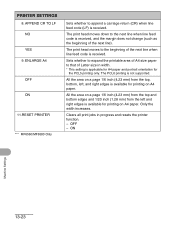
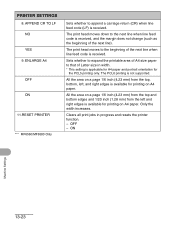
PRINTER SETTINGS
8.
All the area on A4 paper. OFF - The print head moves to the next line when line feed code...23 Only the width increases. APPEND CR TO LF NO YES
9.
ENLARGE A4
OFF ON
11.RESET PRINTER
*** MF6560/MF6580 Only
Sets whether to that of Letter size in progress and resets the printer function. - The PCL6 printing is received.
All the area on A4 paper. Sets whether ...
imageCLASS MF6500 Series Basic Guide - Page 200
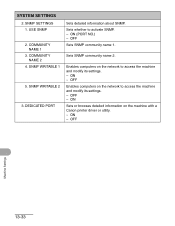
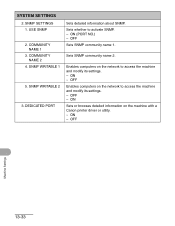
... 2.
DEDICATED PORT
Sets detailed information about SNMP. ON - SNMP SETTINGS 1. SNMP WRITABLE 2
3. ON (PORT NO.) - ON
Sets or browses detailed information on the machine with a Canon printer driver or utility. -
ON - OFF - USE SNMP
2.
OFF
Machine Settings
13-33 SYSTEM SETTINGS
2. SNMP WRITABLE 1
5. COMMUNITY NAME 1
3.
imageCLASS MF6500 Series Basic Guide - Page 211
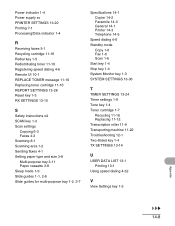
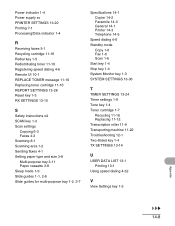
Power indicator 1-4 Power supply xv PRINTER SETTINGS 13-20 Printing 7-1 Processing/Data indicator 1-4
R
Receiving faxes 5-1 Recycling cartridge 11-16 Redial key 1-5 Redistributing toner 11-10 Registering speed dialing 4-6 Remote UI 10-1 REPLACE TONER message 11-10 Replacing toner cartridge 11-10 REPORT SETTINGS 13-28 Reset key 1-3 RX SETTINGS 13-15
S
Safety instructions...
imageCLASS MF6500 Series Starter Guide - Page 6
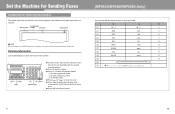
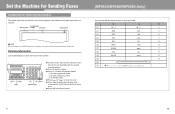
... and time number
Unit name
Page number
12/31/2006 10:50 FAX 123XXXXXXX
CANON
001
NOTE Before sending a fax, you register in the machine appears in the machine. COPY
FAX
SCAN
System Monitor
View Settings
@./
1
ABC
2
DEF
3
Reset
Collate
GHI
4
JKL
MNO
56
Paper Select
Additional 2 on 1 PQRS
TUV
WXYZ
OK...
imageCLASS MF6500 Series Advanced Guide - Page 65
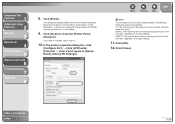
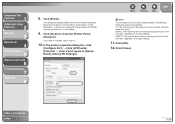
...The machine prints according to search again, or click
[Standard] → click [Canon Network Printing Device with P9100] from the pull-down list → click [Next].
9. DIRECT...Additional Port Information Required], follow the instructions on the screen to its spool settings. In the printer properties dialog box, click
[Configure Port] → Click [LPR] under [LPR Settings]. ...
imageCLASS MF6500 Series Advanced Guide - Page 124
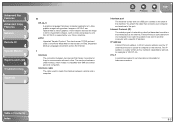
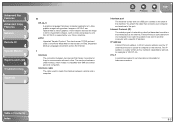
... address used by IP (internet protocol) to draw graphic images using printers.
HP-GL/2 is usually written as four numbers separated by your ...committee created to this port. You attach the cable that connects your Canon machine. An example is transmitted across the Internet. Interface cable The cable...devices that describes how data is 128.121.4.5. IP address
Internet Protocol address.
Service Manual - Page 24
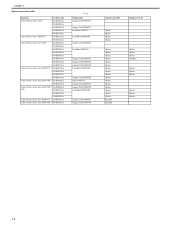
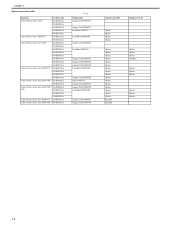
...+ADF/PCL 0564B028AA
Copy+Printer+Scan+Fax+ADF+NW 0564B029AA
T-1-2 Model name imageCLASS MF6530
imageCLASS MF6531 LaserBase MF6530
LaserBase MF6540PL
imageCLASS MF6550
LaserBase MF6550
imageCLASS MF6550 imageCLASS MF6550 imegeCLASS MF6550 LaserBase MF6560PL
imageCLASS MF6560 Satera MF6570 imageCLASS MF6570 imageCLASS MF6580 LaserBase MF6580PL
imageCLASS MF6560 imageCLASS MF6580
Cassette Unit-M1...
Service Manual - Page 173


...Laser drive/laser beam detection
[7]
NCU PCB
Controls the line switching operation
[8]
Modular jack PCB
Fax line interface
[9]
Modem PCB
[10]
LAN PCB
[11]
Operation panel PCB
Control the fax
Network interface/printer...type: FM2-5051 FM2-5047 FM2-5048
FM2-5235 (for MF6530/6531 USA), FM2-5236 (for MF6530 EURO), FM2-5237 (for MF6530 ASIA), FM25238 (for MF6540PL), FM2-5239 (for MF6550 USA),...
Similar Questions
How To Install Canon Mf6530 Printer Driver
(Posted by rmkfuer 9 years ago)
How To Reset A Printer To Factory Settings Imageclass
(Posted by samebulla 9 years ago)
How I Can Print Out Document Remotely Using Cannon Mf6530 Printer?
(Posted by aswi 10 years ago)
Resetting Factory Printer Canon 4350d?
Resetting factory Printer Canon 4350d?
Resetting factory Printer Canon 4350d?
(Posted by mhr64 10 years ago)

