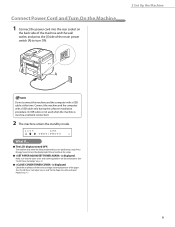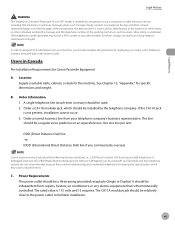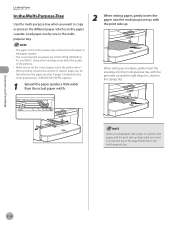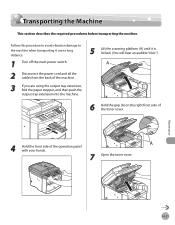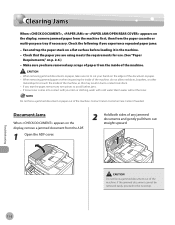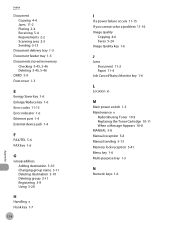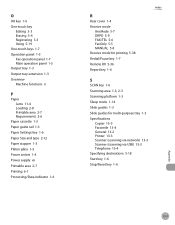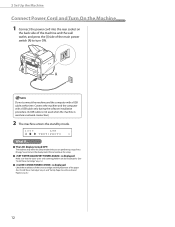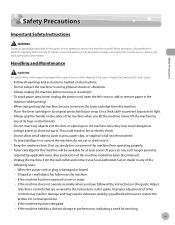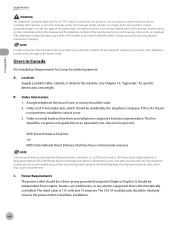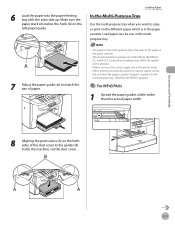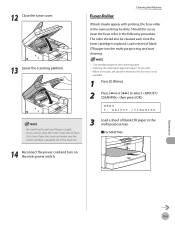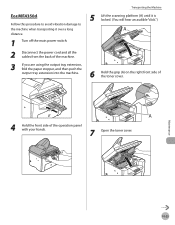Canon MF4350D Support Question
Find answers below for this question about Canon MF4350D - ImageCLASS B/W Laser.Need a Canon MF4350D manual? We have 4 online manuals for this item!
Question posted by h82bl8ejp on December 8th, 2015
How Do I Switch To Using The Paper In The Casette Rather Than The Rear Tray?
Current Answers
Answer #1: Posted by hzplj9 on December 11th, 2015 7:26 AM
http://www.manualslib.com/manual/355884/Canon-Imageclass-Mf4350d.html
This is how to do a reset:
http://www.fixya.com/support/t4627610-reset_canon_mf_4359d_all_in_one_printer
Hope that helps
Related Canon MF4350D Manual Pages
Similar Questions
On a Canon imageClass MF6540 B/W Laser, how do find the total pages counter? The instructions for th...
while printing paper does not come out last 2 inch paper remains in the machine
on the printer is switched on the following messages appear: Set paper again Set toner again