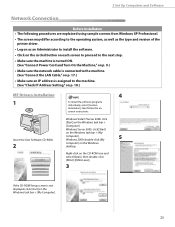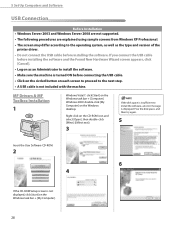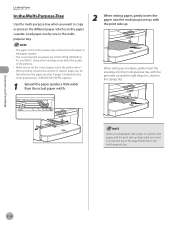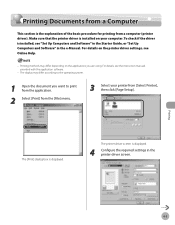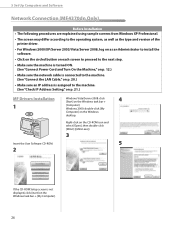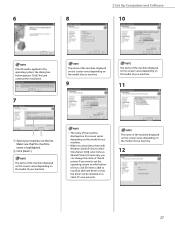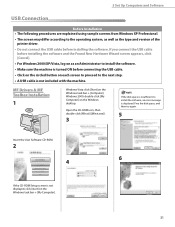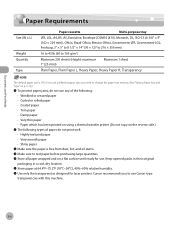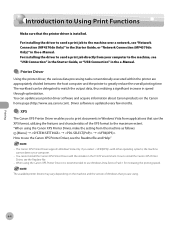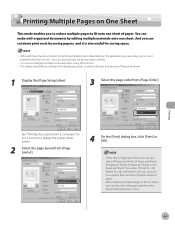Canon MF4350D Support Question
Find answers below for this question about Canon MF4350D - ImageCLASS B/W Laser.Need a Canon MF4350D manual? We have 4 online manuals for this item!
Question posted by purenetwk01 on November 15th, 2017
What Kind Of Driver Are You Using To Drive The Printer
The person who posted this question about this Canon product did not include a detailed explanation. Please use the "Request More Information" button to the right if more details would help you to answer this question.
Current Answers
Answer #1: Posted by BusterDoogen on November 15th, 2017 8:36 AM
The latest driver is available here.
I hope this is helpful to you!
Please respond to my effort to provide you with the best possible solution by using the "Acceptable Solution" and/or the "Helpful" buttons when the answer has proven to be helpful. Please feel free to submit further info for your question, if a solution was not provided. I appreciate the opportunity to serve you!Related Canon MF4350D Manual Pages
Similar Questions
How To Install A Canon Mf4350d Printer Driver On Ubuntu Server
(Posted by anukisperen 9 years ago)
Which Cups Driver To Use For Canon Imageclass D480
(Posted by rdbrtingey 10 years ago)
How To Install Canon Imageclass Mf4350d Laser All-in-one Printer Printer Driver
(Posted by irocma 10 years ago)
How Can I Get Rid Of The Noise This Printer Makes While Printing?
I have used this printer for 15 months, just the last month it has made a lot of noise while printin...
I have used this printer for 15 months, just the last month it has made a lot of noise while printin...
(Posted by hendrika 12 years ago)
I Am Using A Lot Of Ink & Not Using The Printer Very Often
The Ink in my Cannon Pixma 520MP is beeing used up very quickly & the printer is not being used ...
The Ink in my Cannon Pixma 520MP is beeing used up very quickly & the printer is not being used ...
(Posted by malcolmfink 12 years ago)