Canon MF4350D Support Question
Find answers below for this question about Canon MF4350D - ImageCLASS B/W Laser.Need a Canon MF4350D manual? We have 4 online manuals for this item!
Question posted by targetzambie on November 17th, 2012
Set Paper Again Set Toner Again
on the printer is switched on the following messages appear:
Set paper again
Set toner again
Current Answers
There are currently no answers that have been posted for this question.
Be the first to post an answer! Remember that you can earn up to 1,100 points for every answer you submit. The better the quality of your answer, the better chance it has to be accepted.
Be the first to post an answer! Remember that you can earn up to 1,100 points for every answer you submit. The better the quality of your answer, the better chance it has to be accepted.
Related Canon MF4350D Manual Pages
imageCLASS D480 Starter Guide - Page 29
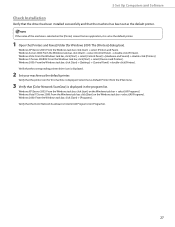
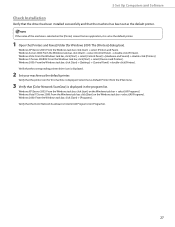
...] menu.
3 Verify that [Color Network ScanGear] is displayed.
2 Set your machine as the default printer.
1 Open the [Printers and Faxes] folder (for this machine is listed in the program list. Windows 7/Server 2008 R2: From the Windows task bar, click [Start] → select [Devices and Printers].
Windows XP/Server 2003: From the Windows task bar...
imageCLASS D480 Starter Guide - Page 33


...; double-click [Scanners and Cameras]. 5 Set Up Computers and Software
Check Installation
Verify that the driver has been installed successfully and that the machine has been set as the default printer.
1 Open the [Printers and Faxes] folder (for Windows 2000: The [Printers] dialog box). Windows 7: From the Windows task bar, click [Start] → select [Devices and Printers].
imageCLASS D480 Basic Operation Guide - Page 5


...xxiii Laser Safety...Toner Level 1-10
Entering Characters 1-12 Telephone Line Settings 1-13 Timer Settings 1-14
Setting the Sleep Mode 1-14 Setting the Daylight Saving Time 1-15
2 Documents and Print Media 2-1
Documents Requirements 2-2 Scanning Area 2-3 Placing Documents 2-4
On the Platen Glass 2-4 In the ADF 2-5 Paper Requirements 2-6 Printable Area 2-7 Loading Paper 2-8 In the Paper...
imageCLASS D480 Basic Operation Guide - Page 7


...Network 8-1
Flowchart for Setting Up Network 8-2 What is the Network 8-3 Overview of Network Functions 8-4
9 Settings from a PC 9-1
Overview of Remote UI 9-2 Starting the Remote UI 9-4
10 Maintenance 10-1
Cleaning the Machine 10-2 Exterior 10-2 Interior 10-2 Fuser Roller 10-5 Scanning Area 10-6
Replacing the Toner Cartridge 10-8 When a Message Appears 10-8 Redistributing Toner 10-9
imageCLASS D480 Basic Operation Guide - Page 41


... SETTINGS
3 Press [ ] or [ ] to select , then press [OK]. AUTO SLEEP ON
4 Press [ ] or [ ] to select , then press [OK]. The machine will not enter the Sleep mode when: • the machine is in operation • the Processing/Data indicator lights or blinks • a message appears on the display and the Error indicator blinks • paper...
imageCLASS D480 Basic Operation Guide - Page 170
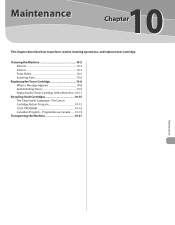
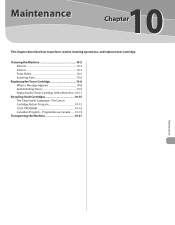
.... PROGRAM 10-16 Canadian Program -
Cleaning the Machine 10-2 Exterior 10-2 Interior 10-2 Fuser Roller 10-5 Scanning Area 10-6
Replacing the Toner Cartridge 10-8 When a Message Appears 10-8 Redistributing Toner 10-9 Replacing the Toner Cartridge with a New One...10-11
Recycling Used Cartridges 10-15 The Clean Earth Campaign - Programme au Canada........10-19
Transporting...
imageCLASS D480 Basic Operation Guide - Page 177


... of data.
- Distribute toner in the display.
Message TONER LOW PREPARE NEW TONER
OUT OF TONER CHANGE TONER
When it is Displayed The toner is recommended that you replace the toner cartridge before printing a large amount of data. When a Message Appears
Toner cartridges are consumable products. Distribute toner in the toner cartridge. (See "Redistributing Toner," on storing them...
imageCLASS D480 Basic Operation Guide - Page 203


... in memory because an error of the messages below when the error and status messages appear on the display.
Message AVAILABLE MEMORY nn% CANNOT PRINT RX DATA
CHANGE REG'D SIZE → PAPER SETTINGS
CHECK DOCUMENT CLOSE COVER TONER COVER HANG UP PHONE LIFT PANEL TO OPEN OPEN TONER COVER
Description This message shows the percentage of the memory currently...
imageCLASS D480 Basic Operation Guide - Page 204


... a report or list even if paper is loaded. Or, when printing a report or list, this message appears if the paper size is not appropriate for or . - Message LOAD CORRECT PAPER LOAD PAPER
LOST IMAGE MEMORY FULL
NOT AVAILABLE NOT REGISTERED OUT OF TONER CHANGE TONER
Error Messages
Description The size of the paper in the paper cassette or multi-purpose tray is...
imageCLASS D480 Basic Operation Guide - Page 205


...
Clear the paper jam (See "Clearing Jams," on p. 11-2) and reload paper in memory. Error Messages
Message PAPER JAM
PAPER JAM OPEN REAR COVER
PLEASE WAIT REMOVE MP PAPER
SET PAPER AGAIN SET TONER AGAIN
SYSTEM ERROR EXXX
WRONG PASSWORD
Description Paper jams have occurred in the machine.
Remove the paper from the multi-purpose tray. Turn OFF the main power switch, wait for...
imageCLASS D480 Basic Operation Guide - Page 233
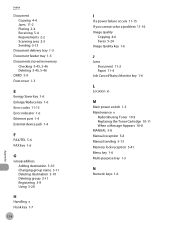
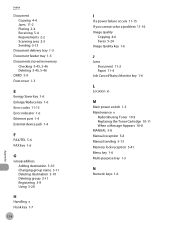
... key 1-6 Enlarge/Reduce key 1-6 Error codes 11-13 Error indicator 1-6 Ethernet port 1-4 External device jack 1-4
F
FAX/TEL 5-6 FAX key 1-6
G
Group address Adding destination 3-10 Changing group...Document 11-2 Paper 11-4
Job Cancel/Status Monitor key 1-6
L
Location xi
M
Main power switch 1-3 Maintenance x
Redistributing Toner 10-9 Replacing the Toner Cartridge 10-11 When a Message Appears 10-8 MANUAL...
imageCLASS MF4370dn/MF4350d Starter Guide - Page 14
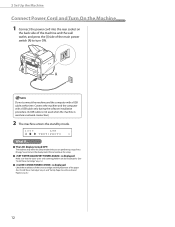
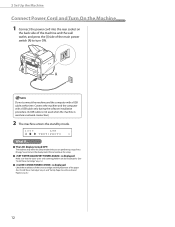
... enter the Sleep mode while you are closed properly. (See "Install Toner Cartridge," on p. 8.)
12
2 Set Up the Machine
Connect Power Cord and Turn On the Machine
1 Connect...the paper. (See "Install Toner Cartridge," on p. 5 and "Set Up Paper Cassette and Load Paper," on p. 5.)
● is displayed:
Check the installation of the toner cartridge and the placement of the main power switch ...
imageCLASS MF4370dn/MF4350d Basic Operation Guide - Page 7
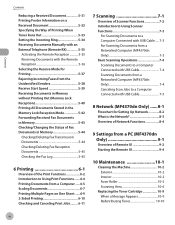
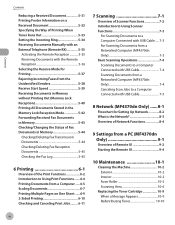
...Flowchart for Setting Up Network 8-2 What is the Network 8-3 Overview of Network Functions 8-4
9 Settings from a PC (MF4370dn Only 9-1
Overview of Remote UI 9-2 Starting the Remote UI 9-4
10 Maintenance 10-1
Cleaning the Machine 10-2 Exterior 10-2 Interior 10-2 Fuser Roller 10-5 Scanning Area 10-6
Replacing the Toner Cartridge 10-9 When a Message Appears 10-9 Redistributing Toner 10...
imageCLASS MF4370dn/MF4350d Basic Operation Guide - Page 42
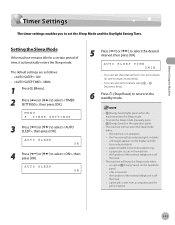
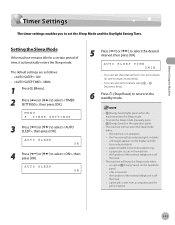
...display and the Error indicator blinks • paper is loaded in the multi-purpose tray • a paper jam occurs in one-minute increments).
- The default settings are as follows: - : ON - : 5MIN.
1 ... indicator lights or blinks • a message appears on the operation panel.
-
Before Using the Machine
Timer Settings
Timer Settings
The timer settings enables you press [Energy Saver] on ...
imageCLASS MF4370dn/MF4350d Basic Operation Guide - Page 172
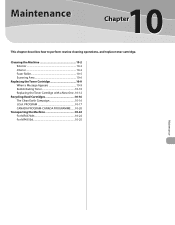
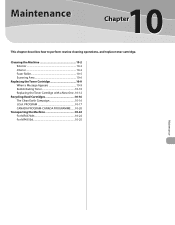
...-6
Replacing the Toner Cartridge 10-9 When a Message Appears 10-9 Redistributing Toner 10-10 Replacing the Toner Cartridge with a New One ..10-12
Recycling Used Cartridges 10-16 The Clean Earth Campaign 10-16 U.S.A. PROGRAM 10-17 CANADA PROGRAM-CANADA PROGRAMME.......10-20
Transporting the Machine 10-22 For MF4370dn 10-22 For MF4350d 10-25
Maintenance...
imageCLASS MF4370dn/MF4350d Basic Operation Guide - Page 180
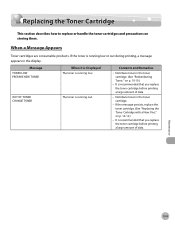
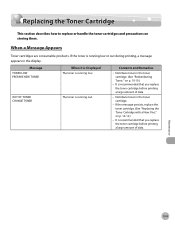
When a Message Appears
Toner cartridges are consumable products.
Message TONER LOW PREPARE NEW TONER
OUT OF TONER CHANGE TONER
When it is Displayed The toner is running out. The toner is running low or out during printing, a message appears in the toner cartridge.
- If the message persists, replace the toner cartridge. (See "Replacing the Toner Cartridge with a New One," on ...
imageCLASS MF4370dn/MF4350d Basic Operation Guide - Page 213


...'D SIZE ˠ PAPER SETTINGS
CHECK DOCUMENT CLOSE COVER TONER COVER HANG UP PHONE LIFT PANEL TO OPEN OPEN TONER COVER
Description This message shows the percentage of some kind has occurred in memory because an error of the memory currently available. This error message appears with one of the messages below when the error and status messages appear on the...
imageCLASS MF4370dn/MF4350d Basic Operation Guide - Page 214


... IMAGE MEMORY FULL
NOT AVAILABLE NOT REGISTERED OUT OF TONER CHANGE TONER
Error Messages
Description The size of the paper in the paper cassette or multi-purpose tray is loaded in the paper cassette
or multipurpose tray when copying or printing. - This error message appears with one of the paper specified in for printing a report or list even if...
imageCLASS MF4370dn/MF4350d Basic Operation Guide - Page 215
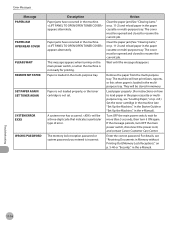
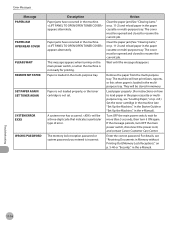
...the paper cassette or multi-purpose tray.
The cover must be stored in the multi-purpose tray.
Paper is loaded in the multipurpose tray. Error Messages
Message PAPER JAM
PAPER JAM OPEN REAR COVER
PLEASE WAIT REMOVE MP PAPER
SET PAPER AGAIN SET TONER AGAIN
SYSTEM ERROR EXXX
WRONG PASSWORD
Description Paper jams have occurred in the machine. appears alternately. appears alternately...
imageCLASS MF4370dn/MF4350d Basic Operation Guide - Page 243
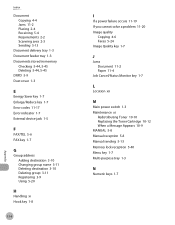
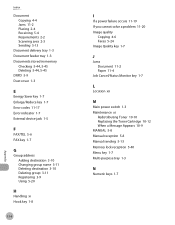
...
E
Energy Saver key 1-7 Enlarge/Reduce key 1-7 Error codes 11-17 Error indicator 1-7 External device jack 1-5
F
FAX/TEL 5-6 FAX key 1-7
G
Group address Adding destination 3-10 Changing group...Document 11-2 Paper 11-4
Job Cancel/Status Monitor key 1-7
L
Location xii
M
Main power switch 1-3 Maintenance xi
Redistributing Toner 10-10 Replacing the Toner Cartridge 10-12 When a Message Appears 10-9 MANUAL...
Similar Questions
Page Total For A Canon Mf6540 Imageclass B/w Laser
On a Canon imageClass MF6540 B/W Laser, how do find the total pages counter? The instructions for th...
On a Canon imageClass MF6540 B/W Laser, how do find the total pages counter? The instructions for th...
(Posted by PHCadmin 7 years ago)
How To Restore A Canon Mf4350d Printer To Factory Settings
(Posted by supehot 9 years ago)
How To Fix A Paper Jam On A Canon Imageclass Mf4350d Printer
(Posted by mrbadfro 9 years ago)
How To Install Canon Imageclass Mf4350d Laser All-in-one Printer Printer Driver
(Posted by irocma 10 years ago)

