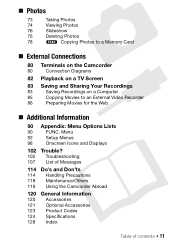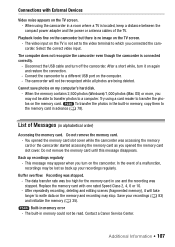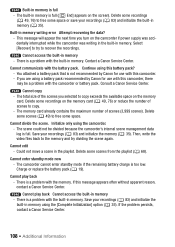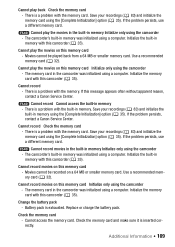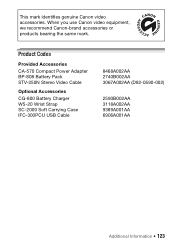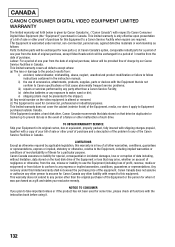Canon FS400 Support Question
Find answers below for this question about Canon FS400.Need a Canon FS400 manual? We have 1 online manual for this item!
Question posted by rosiedy2000 on October 14th, 2013
Size Of Memory Stick
What is the biggest size memory stick that can be used in canon fs400?
Current Answers
Related Canon FS400 Manual Pages
Similar Questions
Software Drivers For Zr300 Video Camera For Windows 10 Computer
i need software driver disc for ZR300 video camera using on windows 10 computer
i need software driver disc for ZR300 video camera using on windows 10 computer
(Posted by bravi57 1 year ago)
Video Camera To Laptop
how can i watch recorded video in my laptop? PS...i lost the wire that connects to tv or laptop
how can i watch recorded video in my laptop? PS...i lost the wire that connects to tv or laptop
(Posted by olgabe 12 years ago)
Using Canon Fs400 Camera With Macbook Pro
how do i get my macbook pro to read this camera?
how do i get my macbook pro to read this camera?
(Posted by musiccityinstruments 12 years ago)