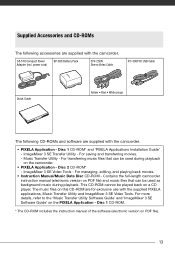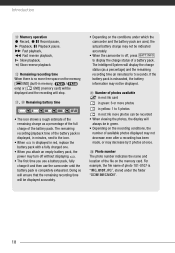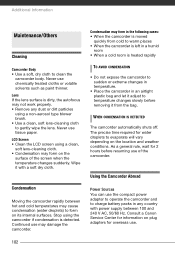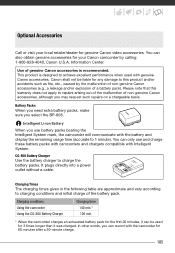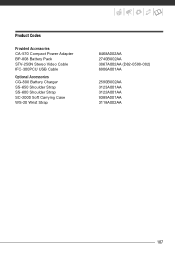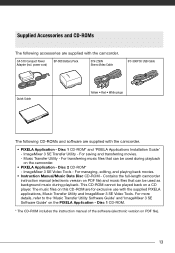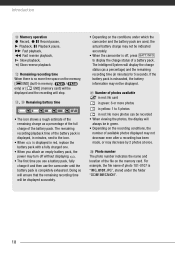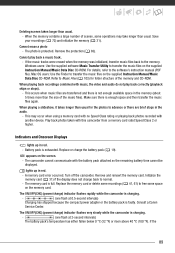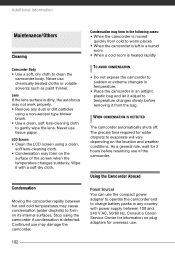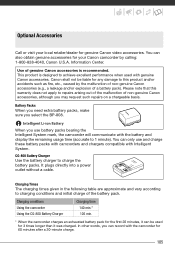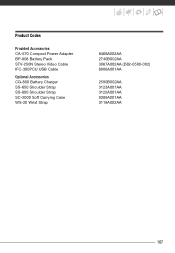Canon FS300 Support Question
Find answers below for this question about Canon FS300.Need a Canon FS300 manual? We have 3 online manuals for this item!
Question posted by ktharden on July 24th, 2016
When I Plug In The Charger To This Camcorder - All It Does Is Blink Red Non Stop
When you unplug it , it hasn't charged & says replace battery . Happens with every battery . It will record & play as long as it's plugged into the charger . Did my charger go bad all of a sudden ? How do I get a new one ?
Current Answers
Answer #1: Posted by Odin on July 24th, 2016 10:29 AM
Some Canon chargers are illustrated for sale, at http://bit.ly/29TwA4D. If none fit your need, see the contact information here: https://www.contacthelp.com/canon/customer-service. If you can't get the product from the company you may be able to obtain the item number. Then try the following:
- Try an online parts source like http://www.ereplacementparts.com/ or https://www.partstore.com/
- Enter your item number in a search engine like Google or Yahoo
- Try http://www.searchtempest.com/, which displays global listings from eBay, Craigslist, and other sources
- Take what you have to a video technician, who might possibly be able to fix or replace the part
- Contact refurbishing companies
Hope this is useful. Please don't forget to click the Accept This Answer button if you do accept it. My aim is to provide reliable helpful answers, not just a lot of them. See https://www.helpowl.com/profile/Odin.
Related Canon FS300 Manual Pages
Similar Questions
Fs300 Blinking Usb On Screen
I have a FS300 Canon. When I plug up the USB cable to the camera, there is a blinking USB symbol on ...
I have a FS300 Canon. When I plug up the USB cable to the camera, there is a blinking USB symbol on ...
(Posted by koneal 10 years ago)
Can I Use 128 Gb Memory Card For My Canon Fs 300 Video Camera?
(Posted by raj4u4ever 11 years ago)
Blinking Red Icon
I have a blinking red icon on my screen. It had a red line through it. The unit won't rewind the tap...
I have a blinking red icon on my screen. It had a red line through it. The unit won't rewind the tap...
(Posted by grinz1 11 years ago)
Not Charging, Red Light Flashing
Attempting to charge, when charger plugged in, red light flashes 3x, then shuts down and not chargin...
Attempting to charge, when charger plugged in, red light flashes 3x, then shuts down and not chargin...
(Posted by seanbohan 11 years ago)