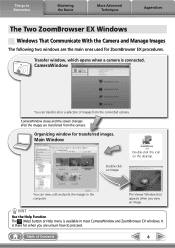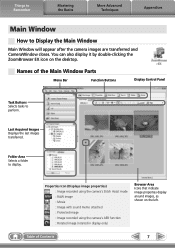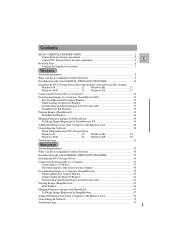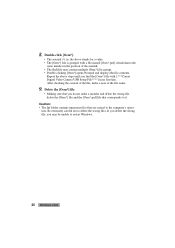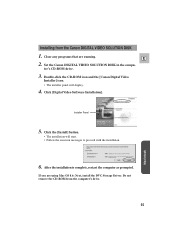Canon ZR45MC Support Question
Find answers below for this question about Canon ZR45MC.Need a Canon ZR45MC manual? We have 2 online manuals for this item!
Question posted by grinz1 on February 7th, 2013
Blinking Red Icon
I have a blinking red icon on my screen. It had a red line through it. The unit won't rewind the tape to the beginning, and when it stops it says "eject tape." Often, the tape is pulled out of the cassette.
Current Answers
Related Canon ZR45MC Manual Pages
Similar Questions
Software Drivers For Zr300 Video Camera For Windows 10 Computer
i need software driver disc for ZR300 video camera using on windows 10 computer
i need software driver disc for ZR300 video camera using on windows 10 computer
(Posted by bravi57 1 year ago)
Fs300 Blinking Usb On Screen
I have a FS300 Canon. When I plug up the USB cable to the camera, there is a blinking USB symbol on ...
I have a FS300 Canon. When I plug up the USB cable to the camera, there is a blinking USB symbol on ...
(Posted by koneal 10 years ago)
Canon Fs30 Video Camera Has Blank Screen
I have a Canon FS30 video camera (approx. 3 years old). I had never had problems before, but today, ...
I have a Canon FS30 video camera (approx. 3 years old). I had never had problems before, but today, ...
(Posted by amandaboerner 10 years ago)
Cd Rom
How do I obtain the CD roms that came with my camcorder? I need to download this software to view my...
How do I obtain the CD roms that came with my camcorder? I need to download this software to view my...
(Posted by mannyman35 11 years ago)
Video Camera Problem
My Canon HG20 video camera zooms all the way in once I turn it on. IfI remove/replace the battery ...
My Canon HG20 video camera zooms all the way in once I turn it on. IfI remove/replace the battery ...
(Posted by sschmeer 12 years ago)