Canon FS300 Support Question
Find answers below for this question about Canon FS300.Need a Canon FS300 manual? We have 3 online manuals for this item!
Question posted by denice31293 on June 10th, 2013
Canon Fs300
I recieved this with out the software. My computer doesn't even recognize that it is plugged in and turned on. What do I need?
Current Answers
There are currently no answers that have been posted for this question.
Be the first to post an answer! Remember that you can earn up to 1,100 points for every answer you submit. The better the quality of your answer, the better chance it has to be accepted.
Be the first to post an answer! Remember that you can earn up to 1,100 points for every answer you submit. The better the quality of your answer, the better chance it has to be accepted.
Related Canon FS300 Manual Pages
FS30 / FS31 / FS300 Instruction Manual - Page 2


... under direct sunlight, fire,
etc.
2 Canon U.S.A., Inc.
This equipment generates, uses and can be required to radio communications. WARNING: To reduce the risk of the following two conditions: (1) This device may cause undesired operation. Use only the same type of FCC Rules. Digital Video Camcorder, FS31 A/FS30 A/FS300 A systems This device complies with...
FS30 / FS31 / FS300 Instruction Manual - Page 4


...on or
pinched particularly at plugs, convenience receptacles, and the point where they may cause picture interference, or permanently damage the camera.
20 Water and Moisture...IMPORTANT SAFETY INSTRUCTIONS
In these safety instructions the word "product" refers
to the Canon Digital Video Camcorder FS31 A/FS30 A/
FS300 A and all its accessories.
1 Read these instructions.
2 Keep these instructions...
FS30 / FS31 / FS300 Instruction Manual - Page 11


... movie unit from the point you press the Start/Stop button to
start recording until you will be indicated with a still camera. About this Manual
Thank you use the camcorder and retain it for purchasing the Canon FS31/FS30/FS300. Should your camcorder fail to operate correctly, refer to both (
/
only).
This will...
FS30 / FS31 / FS300 Instruction Manual - Page 12
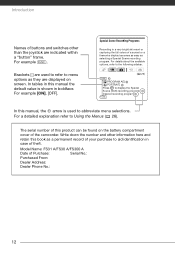
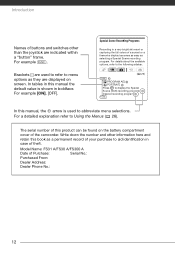
... details about the available options, refer to the following sidebar.
( 25)
FUNC.
[ PROGRAM AE] [ PORTRAIT] Press to Using the Menus ( 26). Model Name: FS31 A/FS30 A/FS300 A
Date of the camcorder. Introduction
Names of buttons and switches other information here and retain this book as a permanent record of your purchase to aid...
FS30 / FS31 / FS300 Instruction Manual - Page 13
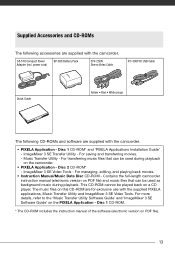
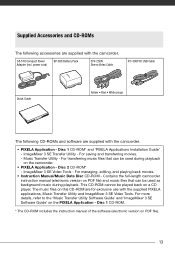
...; Red • White plugs
The following accessories are supplied with the supplied PIXELA applications, Music Transfer Utility and ImageMixer 3 SE Video Tools. For managing, editing, and playing back movies.
• Instruction Manual/Music Data Disc CD-ROM - Disc 1 CD-ROM.
* The CD-ROM includes the instruction manual of the software (electronic version on...
FS30 / FS31 / FS300 Instruction Manual - Page 24
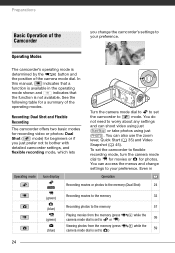
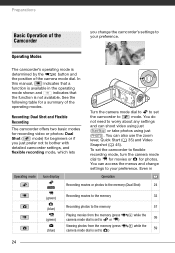
... camcorder settings, and flexible recording mode, which lets
Turn the camera mode dial to to set
the camcorder to
mode. You do
not need to or ) Viewing photos from the memory (press camera mode dial is set to worry about any settings
and can shoot video using just
Start/Stop or take photos using just...
FS30 / FS31 / FS300 Instruction Manual - Page 32


...Do not open the memory card slot cover. - Do not disconnect the power source or
turn on the camcorder.
/
You can also press START/STOP on or flashing. IMPORTANT
Observe the... Save mode: To save power when the camcorder is off.
2 Turn off the camcorder. - Shooting Video
( 24)
1 Set the camera mode dial to or
.
2 Turn on the camcorder.
• When recording in dark places, the LCD...
FS30 / FS31 / FS300 Instruction Manual - Page 34
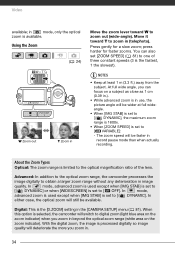
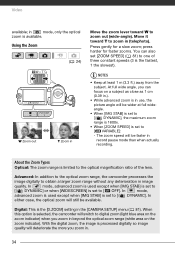
... zoom will switch to [ OFF].
Advanced: In addition to the optical zoom range, the camcorder processes the
image digitally to zoom out (wide-angle). Video
available; in the [CAMERA SETUP] menu ( 81). NOTES
• Keep at full wideangle.
• When [IMG STAB] is set to [ DYNAMIC], the maximum zoom range is 1800x...
FS30 / FS31 / FS300 Instruction Manual - Page 36
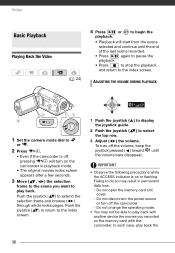
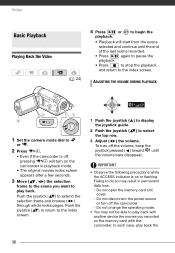
...Video
( 24)
4 Press / or
playback.
In such case, play back.
IMPORTANT
• Observe the following precautions while the ACCESS indicator is off,
pressing
will start from the scene
selected and continue until the volume bars disappear. to begin the
• Playback will turn.... - ADJUSTING THE VOLUME DURING PLAYBACK
1 Set the camera mode dial to
or .
2 Press
.
•...
FS30 / FS31 / FS300 Instruction Manual - Page 89


... no Speed Class rating or playing back photos recorded with music, the video and audio do not play back a music track. -
Save your ... memory and CD-ROM. A memory card error occurred. Turn off the camcorder. Deleting scenes takes longer than usual. ...skips or stops).
- Windows users: Use the supplied software Music Transfer Utility to the memory. Mac OS users: ...Canon
Service Center.
FS30 / FS31 / FS300 Instruction Manual - Page 108


...included)
Built-in flash memory, 16 GB; Additional Information
Specifications
FS31/FS30/FS300
System
Recording System
Television System Recording Media
Maximum Recording Time (approximate figures)...Focusing Distance White Balance
Movies: Photos:
SD-Video Video compression: MPEG-2 Audio compression: Dolby Digital 2ch (AC-3) DCF (Design rule for camera file system), compatible with Exif1 Ver. ...
FS30 / FS31 / FS300 Instruction Manual - Page 114
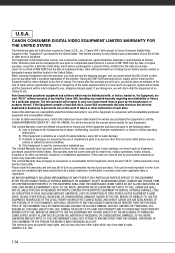
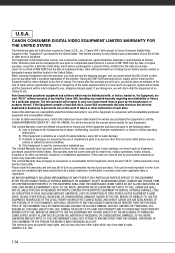
... all defects encountered in normal use of the repair expense before it apply to Canon Consumer Digital Video Equipment (the "Equipment") purchased in the United States. C) If defects or...THE EQUIPMENT SOLD BY CANON USA AND CAUSING THE ALLEGED DAMAGE. Non-Canon brand peripheral equipment and software which are sold to the nearest service facility for a defective Video Head, which will ...
FS30/FS31/FS300 Pixela Image Mixer Installation Guide - Page 2

... to keep only the most interesting scenes. Organize your favorite videos and use the computer to store them. Edit your movies
Trim out your videos. Here are included on accessing the software guides, which are some of your preference.
2 Play back your video files from the computer
After transferring your movies from the camcorder...
FS30/FS31/FS300 Instruction Manual - Page 2


...RECOMMENDED ACCESSORIES ONLY. Digital Video Camcorder, FS31 A/FS30 A/FS300 A systems This device ... TO PREVENT ELECTRIC SHOCK, MATCH WIDE BLADE OF PLUG TO WIDE SLOT, FULLY INSERT.
COPYRIGHT WARNING: Unauthorized...Canon U.S.A., Inc.
These limits are attached. One Canon Plaza, Lake Success, NY 11042, U.S.A.
If such changes or modifications should be made, you could be determined by turning...
FS30/FS31/FS300 Instruction Manual - Page 4


...to the Canon Digital Video Camcorder FS31 A/FS30 A/
FS300 A and all its accessories.
1 Read these instructions.
2 Keep these instructions.
3 Heed all warnings.
4 Follow all servicing to qualified service personnel. A polarized plug has two... on an unstable
cart, stand, tripod, bracket or table. Do not use
the camera close to the product. Do not place on or pinched by
the manufacturer.
11 ...
FS30/FS31/FS300 Instruction Manual - Page 11


This will need to refer ... shown in the icon.
• The following terms are simulated pictures taken with a still camera. Conventions Used in this Manual • IMPORTANT: Precautions related to the camcorder's operation. &#...manual carefully before you use the camcorder and retain it for purchasing the Canon FS31/FS30/FS300.
"Scene" refers to one movie unit from the point you press ...
FS30/FS31/FS300 Instruction Manual - Page 12
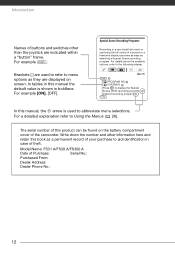
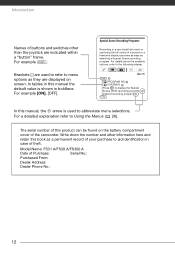
... Recording Programs
Recording in boldface. For a detailed explanation refer to display the Special Scene (SCN) recording programs Desired recording program
FUNC. Model Name: FS31 A/FS30 A/FS300 A
Date of a sunset or a fireworks display becomes as easy as they are indicated within a "button" frame. Introduction
Names of buttons and switches other information here...
FS30/FS31/FS300 Instruction Manual - Page 89
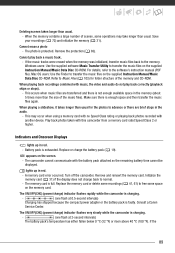
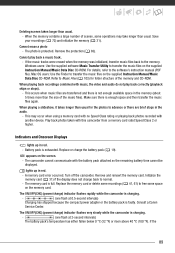
... memory (about 5 times more than usual. - Turn off the camcorder.
Cannot play back correctly (playback .... The memory card is protected. Consult a Canon
Service Center. The photo is full. If...again. Windows users: Use the supplied software Music Transfer Utility to the memory. Initialize...is faulty. Play back photos taken with music, the video and audio do not play back a music track....
FS30/FS31/FS300 Instruction Manual - Page 108


...included)
Built-in flash memory, 8 GB; Additional Information
Specifications
FS31/FS30/FS300
System
Recording System
Television System Recording Media
Maximum Recording Time (approximate figures)
...Focusing Distance White Balance
Movies: Photos:
SD-Video Video compression: MPEG-2 Audio compression: Dolby Digital 2ch (AC-3) DCF (Design rule for camera file system), compatible with Exif1 Ver. ...
FS30/FS31/FS300 Instruction Manual - Page 114
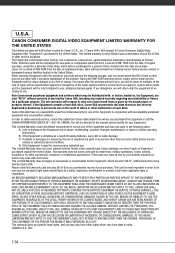
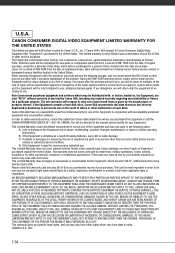
... three months from state to Equipment purchased outside the United States. Please retain this limited warranty for a defective Video Head, which are covered only by Canon U.S.A., Inc. ("Canon USA") with incompatible peripheral equipment and incompatible software. In order to the nearest service facility for a period of such drive.
This limited warranty is over, you...
Similar Questions
Software Drivers For Zr300 Video Camera For Windows 10 Computer
i need software driver disc for ZR300 video camera using on windows 10 computer
i need software driver disc for ZR300 video camera using on windows 10 computer
(Posted by bravi57 1 year ago)
Fs300 Blinking Usb On Screen
I have a FS300 Canon. When I plug up the USB cable to the camera, there is a blinking USB symbol on ...
I have a FS300 Canon. When I plug up the USB cable to the camera, there is a blinking USB symbol on ...
(Posted by koneal 10 years ago)
Canon Fs30 Video Camera Has Blank Screen
I have a Canon FS30 video camera (approx. 3 years old). I had never had problems before, but today, ...
I have a Canon FS30 video camera (approx. 3 years old). I had never had problems before, but today, ...
(Posted by amandaboerner 10 years ago)
Can I Use 128 Gb Memory Card For My Canon Fs 300 Video Camera?
(Posted by raj4u4ever 11 years ago)

