Canon FS30 Support Question
Find answers below for this question about Canon FS30.Need a Canon FS30 manual? We have 3 online manuals for this item!
Question posted by spardgspre on August 3rd, 2014
What Kind Memory Card For Fs30
The person who posted this question about this Canon product did not include a detailed explanation. Please use the "Request More Information" button to the right if more details would help you to answer this question.
Current Answers
There are currently no answers that have been posted for this question.
Be the first to post an answer! Remember that you can earn up to 1,100 points for every answer you submit. The better the quality of your answer, the better chance it has to be accepted.
Be the first to post an answer! Remember that you can earn up to 1,100 points for every answer you submit. The better the quality of your answer, the better chance it has to be accepted.
Related Canon FS30 Manual Pages
FS30 / FS31 / FS300 Instruction Manual - Page 6


... functions. Recording on a
memory card (SD or SDHC card). The following are recorded in... the built-in the recorder unit of the rest!
• Image Stabilization ( 81): Dynamic IS compensates for the first time or are no
moving parts in memory (
/
only) or on flash memory means that those once-in-a-lifetime moments do not slip by.
• Video...
FS30 / FS31 / FS300 Instruction Manual - Page 11


...8226; The photos included in this manual are used in this manual:
When not specified as "memory card" or "built-in this manual. "Scene" refers to one movie unit from the point you ... use the camcorder and retain it for purchasing the Canon FS31/FS30/FS300. To complete some operations, you will be indicated with a still camera. About this Manual
Thank you for future reference. This will need...
FS30 / FS31 / FS300 Instruction Manual - Page 15


... ( 30) Battery compartment ( 19) Battery compartment cover/ Memory card slot cover Serial number The serial number label is located on the top surface of the battery compartment cover.
15 Back view Top view Bottom view
LCD screen ( 22) ON/OFF(CHG) (power/charge) indicator ( 20) Camera mode dial ( 24) Start/Stop button ( 32...
FS30 / FS31 / FS300 Instruction Manual - Page 16


... scenes recorded (record pause)/Time code (hours : minutes :
seconds, while recording)
Remaining recording time
On the memory card
/
In the built-in memory
Remaining battery time ( 18)
Wind screen off ( 81)
Backlight correction ( 48)
Joystick guide ( 25)
Mini video light ( 45)
Level marker ( 83)
Audio level indicator ( 83)
Time code/Playback time
(hours : minutes...
FS30 / FS31 / FS300 Instruction Manual - Page 17


...)
Photo quality/size ( 57)
Manual focus ( 49)
Remaining battery time ( 18)
Number of photos available ( 18)
On the memory card
/
In the built-in memory
Self timer ( 48)
AF frame ( 82)
Joystick guide ( 25)
Mini video light ( 45)
Focus and exposure lock ( 57)
Camcorder shake warning ( 82)
Photo number ( 18, 86)
Current photo / Total...
FS30 / FS31 / FS300 Instruction Manual - Page 32


..., and memory operations. Do not open the memory card slot cover.... - Conversely, when recording in permanent data loss or damage to others nearby. WHEN YOU HAVE FINISHED RECORDING
1 Make sure that the ACCESS indicator is on the LCD panel. Basic Recording
• You can select the
memory to be a nuisance to the memory. - Shooting Video
( 24)
1 Set the camera...
FS30 / FS31 / FS300 Instruction Manual - Page 33


... (37x), advanced (41x) and
digital (2000x). Selecting the Video Quality (Recording Mode)
The camcorder offers 3 recording modes. Select XP mode for longer recording times.
NOTES
• The camcorder uses a variable bit rate (VBR) to mode.
Built-in memory/ 16 GB memory card
3 hr. 40 min.
32 GB memory card
7 hr. 20 min.
Zooming: Optical, Advanced and...
FS30 / FS31 / FS300 Instruction Manual - Page 36
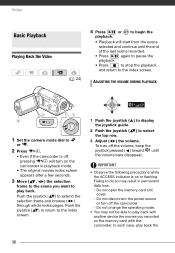
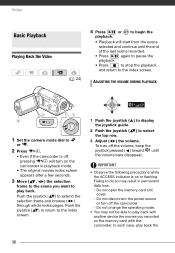
...Move ( , ) the selection
frame to the scene you recorded on the memory card with this camcorder.
IMPORTANT
• Observe the following precautions while the ACCESS ... able to play back the
36 ADJUSTING THE VOLUME DURING PLAYBACK
1 Set the camera mode dial to
or .
2 Press
.
• Even if the camcorder is...Video
Basic Playback
Playing Back the Video
( 24)
4 Press / or
playback.
FS30 / FS31 / FS300 Instruction Manual - Page 37


... bottom row Push the joystick ( ) toward . NOTES
• During some special playback modes, you may notice some anomalies (blocky video artifacts, banding, etc.) in video or sound playback between scenes.
movies on the memory card using another device. Selecting What Recordings to play back scenes at a faster speed than normal.
Special playback modes
To...
FS30 / FS31 / FS300 Instruction Manual - Page 38


.... FUNC. [ SCENE SEARCH] [SELECT DATE] • The list of recordings.
Video
/
Movies Photos Recordings in the built-in memory Recordings on the memory card
2 Select ( ) the media (
/
only) and the recording type
(scenes or... for all the recordings you can select the
scenes in the built-in memory or
on the memory card ( 37).
2 Open the list of recordings displays all
dates in the...
FS30 / FS31 / FS300 Instruction Manual - Page 39
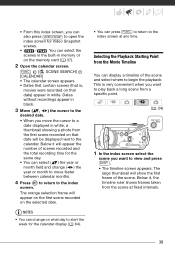
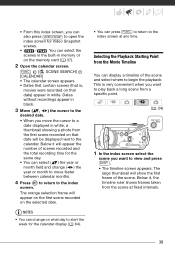
...8226; You can change ( ) the year or month to move the cursor to a date displayed in memory or
on that is very convenient when you want to play back a long scene from a specific point.
... press VIDEO SNAP to open the
index screen for the same day.
• You can select the
scenes in the built-in white, a thumbnail showing a photo from the first scene recorded on the memory card ( 37...
FS30 / FS31 / FS300 Instruction Manual - Page 83


... from the original movies index screen and Video Snapshot index screen.
[MEMORY INFO]/[CARD INFO]: Displays a screen where you can verify how much of the
built-in memory (
/
only) or the memory card is currently in use (total
recording time and total number of photos) and approximately how much memory remains
available for recording.
• Estimated figures...
FS30 / FS31 / FS300 Instruction Manual - Page 103


... folder contains the
tracks that are
pre-installed in the built-in memory of
the FS31/FS30. [MUSIC 2] contains
tracks different from both folders to your liking ...specifications of North America and Central America; On the memory card:
[CANON] [PRIVATE]
[MY_MUSIC] MUSIC_01.WAV to MUSIC_99.WAV
/ In the built-in memory was initialized (
/
only).
Audio encoding: Linear PCM...
FS30 / FS31 / FS300 Instruction Manual - Page 108


...(SD High Capacity) memory card (not included)
Built-in flash memory, 16 GB; Additional Information
Specifications
FS31/FS30/FS300
System
Recording System
Television System Recording Media
Maximum Recording Time (approximate figures)
Image Sensor
LCD Screen Microphone Lens
Lens Configuration AF System Minimum Focusing Distance White Balance
Movies: Photos:
SD-Video Video compression: MPEG...
FS30/FS31/FS300 Instruction Manual - Page 11


...( 87). About this manual:
When not specified as "memory card" or "built-in memory", the term "memory" by
itself refers to both (
/
only). To ...complete some operations, you use the camcorder and retain it for purchasing the Canon FS31/FS30...camera. Should your camcorder fail to operate correctly, refer to the
.
11
FS30/FS31/FS300 Instruction Manual - Page 32
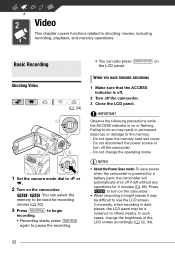
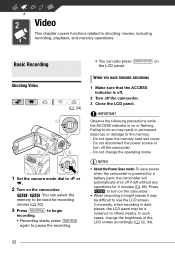
Shooting Video
( 24)
1 Set the camera mode dial to or
.
2 Turn on the camcorder.
• When recording in permanent data loss...may be difficult to use the LCD screen. Do not open the memory card slot cover. - press Start/Stop again to shooting movies, including recording, playback, and memory operations. Press to the memory. - Do not disconnect the power source or
turn on the camcorder...
FS30/FS31/FS300 Instruction Manual - Page 36
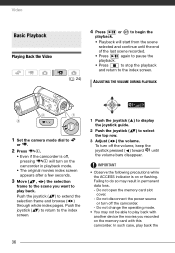
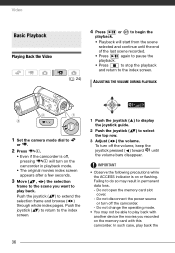
...Do not disconnect the power source or turn on or flashing. ADJUSTING THE VOLUME DURING PLAYBACK
1 Set the camera mode dial to play back the
36 Push the joystick ( ) to return to the index screen.
1...index pages. In such case, play back with this camcorder.
Video
Basic Playback
Playing Back the Video
( 24)
4 Press / or
playback.
Do not open the memory card slot cover. -
FS30/FS31/FS300 Instruction Manual - Page 83
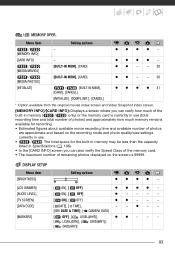
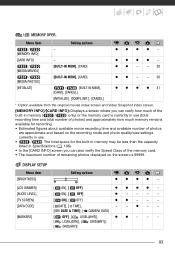
...
- -z- -
[ DATE & TIME], [ CAMERA DATA]
[ OFF], [ LEVEL(WHT)],
zz - - -
[ LEVEL(GRY)], [ GRID(WHT)],
[ GRID(GRY)]
83 z z - - 30 z z - - 30 z z z* z 31
* Option available from the original movies index screen and Video Snapshot index screen.
[MEMORY INFO]/[CARD INFO]: Displays a screen where you can verify how much of the
built-in memory (
/
only) or the memory card is currently in use...
FS30/FS31/FS300 Instruction Manual - Page 103
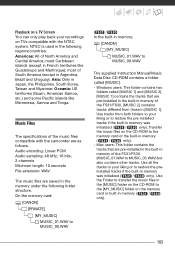
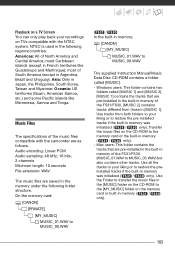
... the pre-installed
tracks if the built-in memory of the FS31/FS30
(MUSIC_01.WAV to MUSIC_03.WAV) but
also contains other tracks. Use
the Finder to transfer the music files in
the [MUSIC] folder on the CD-ROM to
the [MY_MUSIC] folder on the memory
card or built-in Japan, the Philippines, South...
FS30/FS31/FS300 Instruction Manual - Page 108


... (SD High Capacity) memory card (not included)
Built-in flash memory, 16 GB; Additional Information
Specifications
FS31/FS30/FS300
System
Recording System
Television System Recording Media
Maximum Recording Time (approximate figures)
Image Sensor
LCD Screen Microphone Lens
Lens Configuration AF System Minimum Focusing Distance White Balance
Movies: Photos:
SD-Video Video compression: MPEG...
Similar Questions
Problem Initializing Memory Card.
After following all the steps to initialize the memory card, I receive the error message: Failed: Pr...
After following all the steps to initialize the memory card, I receive the error message: Failed: Pr...
(Posted by michaelallendonaldson 9 years ago)
How Do You Delete Film From The Memory Card?
how do you delte film from the memory card?
how do you delte film from the memory card?
(Posted by debbiegryte 11 years ago)
If My Memory Card Is Full How Do I Delete The Movies Once I Have Downloaded Them
I have downloaded the movies from the camera onto my computer. The memory card is full. I want to re...
I have downloaded the movies from the camera onto my computer. The memory card is full. I want to re...
(Posted by catherinebrown123 12 years ago)

