Canon FS30 Support Question
Find answers below for this question about Canon FS30.Need a Canon FS30 manual? We have 3 online manuals for this item!
Question posted by dgxki on June 21st, 2014
How To Connect The Power Adapter Into Canon Fs30
The person who posted this question about this Canon product did not include a detailed explanation. Please use the "Request More Information" button to the right if more details would help you to answer this question.
Current Answers
There are currently no answers that have been posted for this question.
Be the first to post an answer! Remember that you can earn up to 1,100 points for every answer you submit. The better the quality of your answer, the better chance it has to be accepted.
Be the first to post an answer! Remember that you can earn up to 1,100 points for every answer you submit. The better the quality of your answer, the better chance it has to be accepted.
Related Canon FS30 Manual Pages
FS30 / FS31 / FS300 Instruction Manual - Page 4


... attention to overturn.
22 Power Sources - IMPORTANT SAFETY INSTRUCTIONS
In these safety instructions the word "product" refers
to the Canon Digital Video Camcorder FS31 A/FS30 A/
FS300 A and all...Power Cord Protection - Quick stops, excessive force, and uneven surfaces may cause picture interference, or permanently damage the camera.
20 Water and Moisture - The CA-570 Compact Power
Adapter...
FS30 / FS31 / FS300 Instruction Manual - Page 13
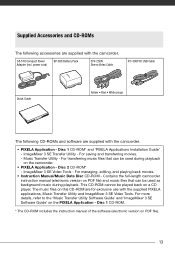
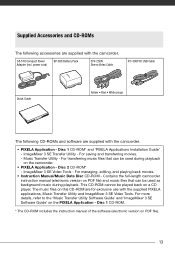
...8226; PIXELA Application - power cord)
BP-808 Battery Pack
STV-250N Stereo Video Cable
IFC-300PCU USB ...Video Tools. The music files on PDF file) and music files that can be played back on PDF file).
13 Disc 1 CD-ROM.
* The CD-ROM includes the instruction manual of the software (electronic version on a CD player. For saving and transferring movies. - CA-570 Compact Power Adapter...
FS30 / FS31 / FS300 Instruction Manual - Page 72


NOTES
• We recommend powering the camcorder using the compact power adapter.
• Sound from the built-in speaker will be muted while the STV-250N Stereo Video Cable is connected to the camcorder.
• Adjust the volume using the TV. • When you play back your 16:9 movies
on standard TV sets with a 4:3 aspect ratio...
FS30 / FS31 / FS300 Instruction Manual - Page 76


... from step 3 of that procedure to the VCR using the compact power adapter.
• By default, on-screen displays will be embedded in the box next to close the menu. Refer to copy appears.
NOTES
• We recommend powering the camcorder using Connection .
FUNC.
[ TRANSFER ORDER] Desired option [YES]
FUNC.
[OK]
Copying your recordings...
FS30 / FS31 / FS300 Instruction Manual - Page 87
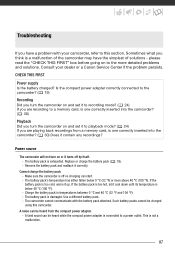
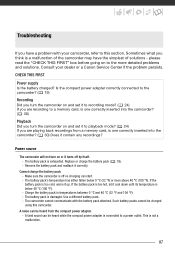
...Canon Service Center if the problem persists. please read the "CHECK THIS FIRST" box before going on and set it to playback mode? ( 24) If you are recording to recording mode? ( 24) If you are playing back recordings from the compact power adapter. - CHECK THIS FIRST
Power... power adapter correctly connected to the camcorder? ( 19)
Recording Did you turn the camcorder on to a power outlet...
FS30 / FS31 / FS300 Instruction Manual - Page 89


...video and audio do not play back a music track. - The ON/OFF(CHG) (power/charge) indicator flashes rapidly while the camcorder is charging.
-
(one flash at 0.5-second intervals)
Charging has stopped because the compact power adapter... Displays
lights up in red. - Turn off the camcorder. Consult a Canon
Service Center. Deleting scenes takes longer than usual.
appears on the memory ...
FS30 / FS31 / FS300 Instruction Manual - Page 91
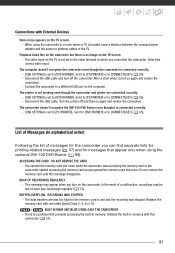
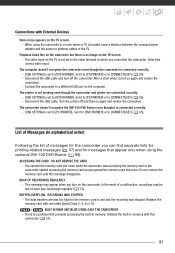
...CONNECT&SET] ( 85). - Set it is connected correctly. - [USB SETTING] is a problem that appear only when using the camcorder in a room where a TV is located, keep a distance between the compact power adapter and the power... for messages that prevents accessing the built-in memory with this message disappears. The video input on the TV is no image on the computer.
Playback looks fine on ...
FS30 / FS31 / FS300 Instruction Manual - Page 94
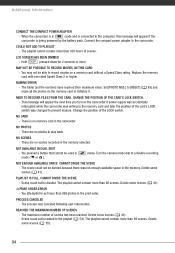
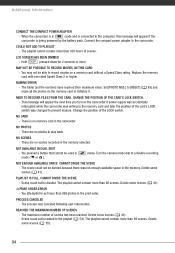
...will appear if the
camcorder is in the memory. There is connected to the camcorder.
mode. Turn the camera mode dial to prevent erasure. The scene could not be ...SPACE CANNOT DIVIDE THE SCENE
- Additional Information
CONNECT THE COMPACT POWER ADAPTER
- When the camcorder is being powered by the battery pack. Connect the compact power adapter to the computer, this message will appear...
FS30 / FS31 / FS300 Instruction Manual - Page 95
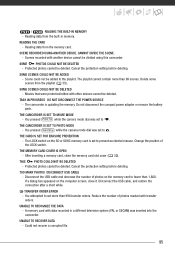
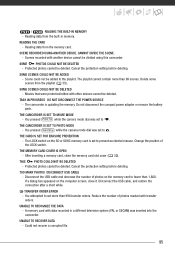
... disconnect the compact power adapter or remove the battery pack.
Reduce the number of the LOCK switch. READING THE CARD - CANNOT DIVIDE THE SCENE. - You pressed PHOTO while the camera mode dial was ... 99 scenes. You pressed Start/Stop while the camera mode dial was set to the playlist. Disconnect the USB cable, and restore the connection after a short while. THE CAMCORDER IS SET ...
FS30 / FS31 / FS300 Instruction Manual - Page 109


...Video: 1 Vp-p / 75 Ω unbalanced Audio: -10 dBV (47 kΩ load) / 3 kΩ or less
mini-B, USB 2.0 (Hi-Speed USB)
Power/Others
Power supply (rated) Power consumption (SP mode, AF on) Operating temperature Dimensions (W x H x D) Weight (camcorder body only)
7.4 V DC (battery pack), 8.4 V DC (compact power adapter... at full wide-angle (W). By connecting to an Exif Print-compliant printer,...
FS30/FS31/FS300 Pixela Image Mixer Installation Guide - Page 9

... are located in the system tray to end the connection to use the Safely Remove Hardware function by clicking ...completed, select [Yes, I want to Connection Diagrams in the camcorder's instruction manual. Connecting the Camcorder to the Computer
1 Power the camcorder using
the compact power adapter.
2 Set the camera mode dial to
and press
.
3 Connect the camcorder to
the computer using the...
FS30/FS31/FS300 Instruction Manual - Page 4


...In these safety instructions the word "product" refers
to the Canon Digital Video Camcorder FS31 A/FS30 A/
FS300 A and all its accessories.
1 Read these instructions...570 Compact Power
Adapter should be moved with dry cloth.
7 Do not install near any way, such as battery power, refer... may cause picture interference, or permanently damage the camera.
20 Water and Moisture - All the safety and...
FS30/FS31/FS300 Instruction Manual - Page 72


...:9 movies
on standard TV sets with a 4:3 aspect ratio, the TV set will be muted while the STV-250N Stereo Video Cable is connected to the camcorder.
• Adjust the volume using the compact power adapter.
• Sound from the built-in memory (
/
only). Because space on the memory is compatible with you can save...
FS30/FS31/FS300 Instruction Manual - Page 76


... is complete.
5 Camcorder: Stop playback.
You can copy your Recordings to an External Video Recorder
You can change the displays by connecting the camcorder to a VCR or a digital video device.
( 24)
Connecting
Connect the camcorder to the VCR using the compact power adapter.
• By default, on-screen displays will be embedded in Marking Single Photos with...
FS30/FS31/FS300 Instruction Manual - Page 87
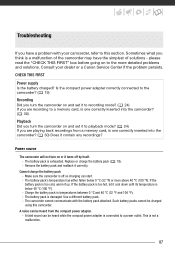
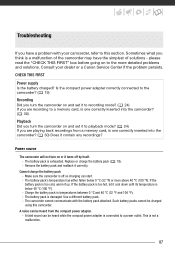
... dealer or a Canon Service Center if the problem persists. CHECK THIS FIRST
Power supply Is the battery charged? The battery pack's temperature has either fallen below 40 °C (100 °F). - Consult your camcorder, refer to this camcorder. Cannot charge the battery pack - A noise can be heard while the compact power adapter is connected to the...
FS30/FS31/FS300 Instruction Manual - Page 89
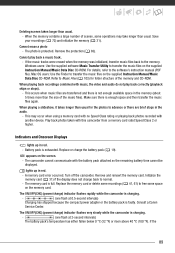
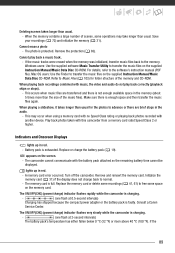
... is charging.
-
(one flash at 0.5-second intervals)
Charging has stopped because the compact power adapter or the battery pack is charging.
-
(one flash at 2-second intervals)
The battery ... Class rating or playing back photos recorded with music, the video and audio do not play back a music track. - Consult a Canon
Service Center. Indicators and Onscreen Displays
lights up in red....
FS30/FS31/FS300 Instruction Manual - Page 91
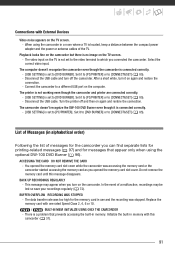
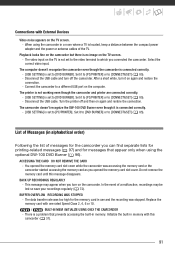
... INITIALIZE USING ONLY THE CAMCORDER
- Select the correct video input.
The camcorder doesn't recognize the DW-100 DVD Burner even though it to [PC/PRINTER] or to [CONNECT&SET] ( 85). Set it is connected correctly. - [USB SETTING] is located, keep a distance between the compact power adapter and the power or antenna cables of a malfunction, recordings may...
FS30/FS31/FS300 Instruction Manual - Page 94
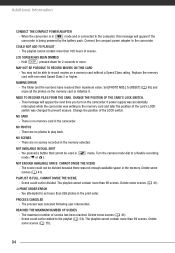
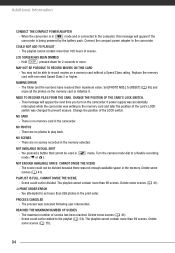
.... Delete some scenes ( 55).
94 Scene could not be added to play back. Connect the compact power adapter to record movies on a memory card without a Speed Class rating. LCD SCREEN HAS ...
The maximum number of the LOCK switch. Turn the camera mode dial to [RESET] ( erase all the photos on the camcorder if power supply was accidentally interrupted while the camcorder was writing to...
FS30/FS31/FS300 Instruction Manual - Page 95
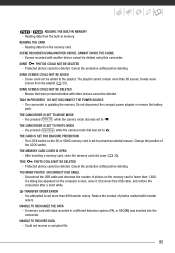
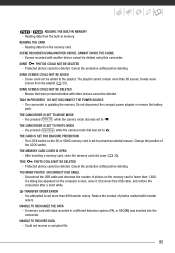
... ORDER ERROR
- SOME SCENES COULD NOT BE DELETED - Do not disconnect the compact power adapter or remove the battery pack.
Delete some scenes from the memory card. The camcorder is...pressed Start/Stop while the camera mode dial was set more than 998 transfer orders. Scenes recorded with transfer orders. Disconnect the USB cable, and restore the connection after a short while....
FS30/FS31/FS300 Instruction Manual - Page 109


... "Exif Print").
Output only Video: 1 Vp-p / 75 Ω unbalanced Audio: -10 dBV (47 kΩ load) / 3 kΩ or less
mini-B, USB 2.0 (Hi-Speed USB)
Power/Others
Power supply (rated) Power consumption (SP mode, AF on) Operating temperature Dimensions (W x H x D) Weight (camcorder body only)
7.4 V DC (battery pack), 8.4 V DC (compact power adapter) 1.8 W (LCD screen, normal brightness...
Similar Questions
Canon Fs30 Video Camera Has Blank Screen
I have a Canon FS30 video camera (approx. 3 years old). I had never had problems before, but today, ...
I have a Canon FS30 video camera (approx. 3 years old). I had never had problems before, but today, ...
(Posted by amandaboerner 10 years ago)
Dc Power Adapter For The Camera, Not The Dc Power Battery Recharger.
Can you help me to figure out how I can power the camera directly to a car battery, so I will be abl...
Can you help me to figure out how I can power the camera directly to a car battery, so I will be abl...
(Posted by sorayadelgado 11 years ago)

