Canon FS30 Support Question
Find answers below for this question about Canon FS30.Need a Canon FS30 manual? We have 3 online manuals for this item!
Question posted by Baronph on May 26th, 2014
Canon Fs30 Wont Charge
The person who posted this question about this Canon product did not include a detailed explanation. Please use the "Request More Information" button to the right if more details would help you to answer this question.
Current Answers
There are currently no answers that have been posted for this question.
Be the first to post an answer! Remember that you can earn up to 1,100 points for every answer you submit. The better the quality of your answer, the better chance it has to be accepted.
Be the first to post an answer! Remember that you can earn up to 1,100 points for every answer you submit. The better the quality of your answer, the better chance it has to be accepted.
Related Canon FS30 Manual Pages
FS30 / FS31 / FS300 Instruction Manual - Page 2


... on a circuit different from that interference will not occur in a residential installation. WARNING! Canon U.S.A., Inc.
CAUTION: • Danger of explosion if the wrong type of a car ...RAIN OR MOISTURE. COPYRIGHT WARNING: Unauthorized recording of an accident. Digital Video Camcorder, FS31 A/FS30 A/FS300 A systems This device complies with the instructions, may cause harmful...
FS30 / FS31 / FS300 Instruction Manual - Page 4


...including amplifiers) that they may cause picture interference, or permanently damage the camera.
20 Water and Moisture - Power cords should be walked on or pinched...Instructions - IMPORTANT SAFETY INSTRUCTIONS
In these safety instructions the word "product" refers
to the Canon Digital Video Camcorder FS31 A/FS30 A/
FS300 A and all its accessories.
1 Read these instructions.
2 Keep these ...
FS30 / FS31 / FS300 Instruction Manual - Page 11


... only to the model shown in the icon.
• The following terms are simulated pictures taken with a still camera. Unless indicated otherwise, illustrations and menu icons refer to the instruction manual of the relevant chapter or section.
•... Manual
Thank you use the camcorder and retain it for purchasing the Canon FS31/FS30/FS300. This will need to refer also to the
.
11
FS30 / FS31 / FS300 Instruction Manual - Page 12
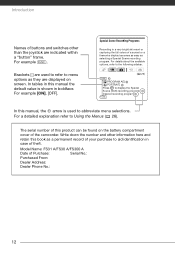
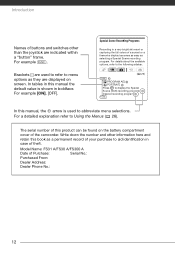
...] Press to Using the Menus ( 26).
For a detailed explanation refer to display the Special Scene (SCN) recording programs Desired recording program
FUNC.
Model Name: FS31 A/FS30 A/FS300 A
Date of the camcorder. The serial number of this product can be found on screen. Special Scene Recording Programs
Recording in case of theft...
FS30 / FS31 / FS300 Instruction Manual - Page 89


...may take longer than usual. - Play back photos taken with music, the video and audio do not play back a music track. - lights up in red.
- Turn off the.... Consult a Canon
Service Center. Deleting scenes takes longer than usual.
The camcorder cannot communicate with another device. Remove and reinsert the memory card. The ON/OFF(CHG) (power/charge) indicator flashes very...
FS30 / FS31 / FS300 Instruction Manual - Page 103


... play back your recordings on the memory
card or built-in
memory of the FS31/FS30
(MUSIC_01.WAV to MUSIC_03.WAV) but
also contains other tracks. Mac users: This... the tracks that are saved in memory
(
/
only).
- installed tracks if the built-in memory:
[CANON] [MY_MUSIC]
MUSIC_01.WAV to restore the pre- Music Files
The specifications of South America (except in French ...
FS30 / FS31 / FS300 Instruction Manual - Page 105
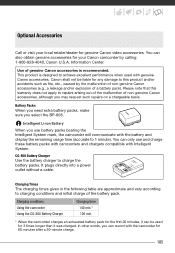
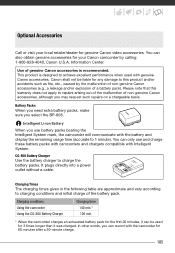
... exhausted battery pack for the first 20 minutes, it was charged. Use of genuine Canon accessories is designed to charge the battery packs. CG-800 Battery Charger Use the battery charger to achieve excellent performance when used for your local retailer/dealer for genuine Canon video accessories. You can also obtain genuine accessories for 3 times...
FS30 / FS31 / FS300 Instruction Manual - Page 106
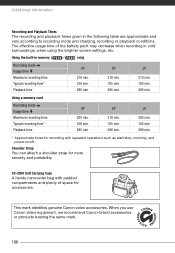
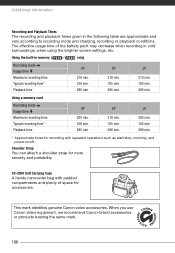
... built-in the following table are approximate and vary according to recording mode and charging, recording or playback conditions. Using a memory card
Recording mode Usage time Maximum ... surroundings, when using the brighter screen settings, etc. This mark identifies genuine Canon video accessories. Additional Information
Recording and Playback Times The recording and playback times given in...
FS30 / FS31 / FS300 Instruction Manual - Page 108


... (DAYLIGHT, TUNGSTEN) or custom white balance
108 Additional Information
Specifications
FS31/FS30/FS300
System
Recording System
Television System Recording Media
Maximum Recording Time (approximate ...Focusing Distance White Balance
Movies: Photos:
SD-Video Video compression: MPEG-2 Audio compression: Dolby Digital 2ch (AC-3) DCF (Design rule for camera file system), compatible with Exif1 Ver. ...
FS30 / FS31 / FS300 Instruction Manual - Page 114
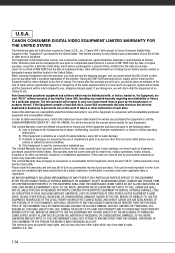
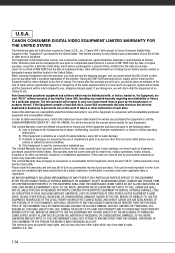
... defective as a permanent record of purchase. This warranty gives you specific legal rights, and you must pre-pay the shipping charges, and you may be directed to state.
CANON CONSUMER DIGITAL VIDEO EQUIPMENT LIMITED WARRANTY FOR
THE UNITED STATES
The limited warranty set forth below is warranted under applicable laws or regulations. The...
FS30 / FS31 / FS300 Instruction Manual - Page 115
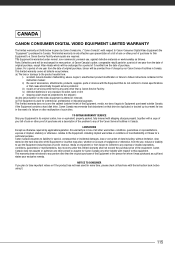
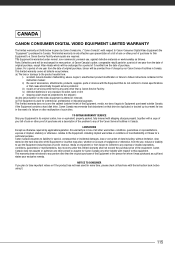
...") with respect to this equipment. This limited warranty does not cover the cabinet (exterior finish) of charge by our Canon Service Facilities in Canada.
Labour: For a period of one year from the date of original purchase, except Video Heads which will be exchanged for a period of 3 months from the date of original purchase...
FS30/FS31/FS300 Instruction Manual - Page 2


... interference, and (2) this device must accept any changes or modifications to radio communications. One Canon Plaza, Lake Success, NY 11042, U.S.A.
These limits are attached. If this product to ...otherwise specified in case of a car under direct sunlight, fire,
etc.
2 Digital Video Camcorder, FS31 A/FS30 A/FS300 A systems This device complies with the limits for help. Use only the same...
FS30/FS31/FS300 Instruction Manual - Page 4


...force, and uneven surfaces may cause picture interference, or permanently damage the camera.
20 Water and Moisture - They may cause the product and cart ...prong.
IMPORTANT SAFETY INSTRUCTIONS
In these safety instructions the word "product" refers
to the Canon Digital Video Camcorder FS31 A/FS30 A/
FS300 A and all its accessories.
1 Read these instructions.
2 Keep these ...
FS30/FS31/FS300 Instruction Manual - Page 11


To complete some operations, you will be indicated with a still camera.
Conventions Used in the icon.
• The following terms are... to the
.
11 About this manual carefully before you use the camcorder and retain it for purchasing the Canon FS31/FS30/FS300.
Unless indicated otherwise, illustrations and menu icons refer to the camcorder's operation. • NOTES: Additional...
FS30/FS31/FS300 Instruction Manual - Page 12
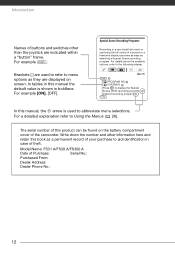
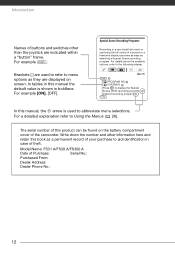
... used to display the Special Scene (SCN) recording programs Desired recording program
FUNC.
For a detailed explanation refer to Using the Menus ( 26). Model Name: FS31 A/FS30 A/FS300 A
Date of your purchase to menu options as selecting a Special Scene recording program. Special Scene Recording Programs
Recording in case of theft.
Introduction
Names...
FS30/FS31/FS300 Instruction Manual - Page 89
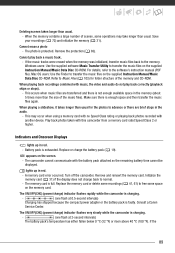
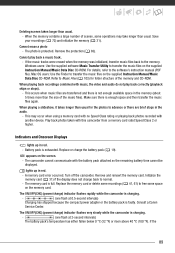
...memory and CD-ROM. Battery pack is protected.
Remove and reinsert the memory card. Consult a Canon
Service Center. The photo is exhausted.
lights up in red.
- Initialize the memory card .... The camcorder cannot communicate with music, the video and audio do not play back a music track. -
The ON/OFF(CHG) (power/charge) indicator flashes very slowly while the camcorder is...
FS30/FS31/FS300 Instruction Manual - Page 103
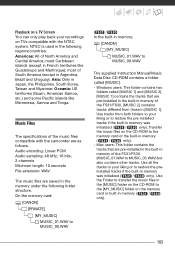
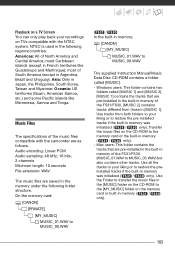
.../
only). installed tracks if the built-in memory
was
initialized (
/
only). most of
the FS31/FS30. [MUSIC 2] contains
tracks different from both folders to your liking or to restore the pre- Oceania:... to the
memory card or the built-in memory
(
/
only).
- On the memory card:
[CANON] [PRIVATE]
[MY_MUSIC] MUSIC_01.WAV to MUSIC_99.WAV
/ In the built-in [MUSIC 1]. Transfer
the...
FS30/FS31/FS300 Instruction Manual - Page 105
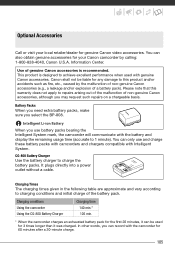
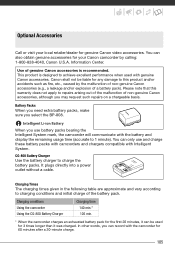
... be liable for your local retailer/dealer for genuine Canon video accessories.
In other words, you can record with the camcorder for 3 times longer than it can only use battery packs bearing the Intelligent System mark, the camcorder will communicate with Intelligent System. Charging conditions Using the camcorder Using the CG-800 Battery...
FS30/FS31/FS300 Instruction Manual - Page 106
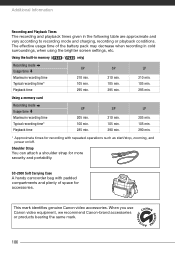
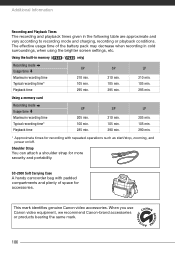
...Typical recording time* Playback time
XP
210 min. 105 min. 295 min.
This mark identifies genuine Canon video accessories. Using the built-in cold surroundings, when using the brighter screen settings, etc. SP
210... mode and charging, recording or playback conditions. When you use Canon video equipment, we recommend Canon-brand accessories or products bearing the same mark.
106
FS30/FS31/FS300 Instruction Manual - Page 108


...5 hr. 30 min., LP: 10 hr. 25 min. Additional Information
Specifications
FS31/FS30/FS300
System
Recording System
Television System Recording Media
Maximum Recording Time (approximate figures)
Image...Focusing Distance White Balance
Movies: Photos:
SD-Video Video compression: MPEG-2 Audio compression: Dolby Digital 2ch (AC-3) DCF (Design rule for camera file system), compatible with Exif1 Ver. 2.2 ...
Similar Questions
Canon Fs30 Video Camera Has Blank Screen
I have a Canon FS30 video camera (approx. 3 years old). I had never had problems before, but today, ...
I have a Canon FS30 video camera (approx. 3 years old). I had never had problems before, but today, ...
(Posted by amandaboerner 10 years ago)
Canon Vixia Fs20 Wont Charge.
We bought a brand new battery. It arrived already charged. We plug it in and it won't recharge. What...
We bought a brand new battery. It arrived already charged. We plug it in and it won't recharge. What...
(Posted by hesalive777 11 years ago)

