Canon FS30 Support Question
Find answers below for this question about Canon FS30.Need a Canon FS30 manual? We have 3 online manuals for this item!
Question posted by msloos777 on July 14th, 2011
Out Of Built-in Memory & Have Sdhc 8gbin Camera How Do I Use It For Video?
The person who posted this question about this Canon product did not include a detailed explanation. Please use the "Request More Information" button to the right if more details would help you to answer this question.
Current Answers
There are currently no answers that have been posted for this question.
Be the first to post an answer! Remember that you can earn up to 1,100 points for every answer you submit. The better the quality of your answer, the better chance it has to be accepted.
Be the first to post an answer! Remember that you can earn up to 1,100 points for every answer you submit. The better the quality of your answer, the better chance it has to be accepted.
Related Canon FS30 Manual Pages
FS30 / FS31 / FS300 Instruction Manual - Page 6


... in the built-in memory (
/
only) or on flash memory means that those once-in the recorder unit of the rest!
• Image Stabilization ( 81): Dynamic IS compensates for camcorder shake when shooting video while walking. Getting to Know the Camcorder
What is
smaller, lighter and faster. Recording on a
memory card (SD or SDHC card). The...
FS30 / FS31 / FS300 Instruction Manual - Page 7


... Guide
26
Using the Menus
27 First Time Settings
27
Setting the Date and Time
28
Changing the Language
28
Changing the Time Zone
29 Using a Memory Card
29
Memory Cards Compatible for Use with the Camcorder
30
Inserting and Removing a Memory Card
30
/
Selecting the Memory for the Recordings
31
Initializing the Built-In Memory (
/
only) or Memory
Card
7
FS30 / FS31 / FS300 Instruction Manual - Page 29


... a standard that indicates the minimum guaranteed data transfer speed of October 2009, the movie
recording function has been tested
using SD/SDHC memory cards made
by Panasonic, SanDisk and Toshiba.
As of SD/SDHC memory cards.
Memory cards usable for daylight saving time, select the area name marked with
this camcorder to the
following table. FUNC...
FS30 / FS31 / FS300 Instruction Manual - Page 30
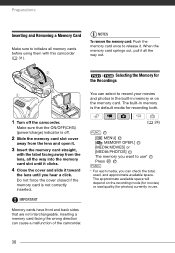
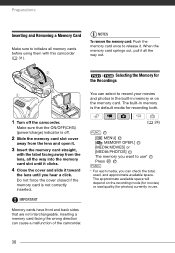
... [MEDIA:PHOTOS] The memory you want to use .
30 When the memory card springs out, pull it .
Preparations
Inserting and Removing a Memory Card
Make sure to initialize all memory cards before using them with the label facing away from the lens and open it.
3 Insert the memory card straight,
with this camcorder ( 31). The built-in use * Press
FUNC...
FS30 / FS31 / FS300 Instruction Manual - Page 31


... the music files on the supplied Instruction Manual/Music Data Disc CD-ROM.
FUNC.
[ MENU] [ MEMORY OPER.] [INITIALIZE]
31 Initializing the Built-In Memory (
/
only) or Memory Card
Initialize memory cards when you use
them with this camcorder for the folder structure of purchase,
the built-in memory comes pre-initialized
and contains music files that can be...
FS30 / FS31 / FS300 Instruction Manual - Page 46


....
•
/
Make sure the
music files are in the same media
(built-in memory or memory card)
that
contains only the Video Snapshot scenes.
2 Set the background music. twice to return to a memory card.
FUNC. [ SELECT MUSIC]
Select ( ) a track* Press FUNC.
Windows users: Use the supplied software Music Transfer Utility to transfer the music files on...
FS30 / FS31 / FS300 Instruction Manual - Page 83


....], [CANCEL]
zzzz - z z - - 30 z z - - 30 z z z* z 31
* Option available from the original movies index screen and Video Snapshot index screen.
[MEMORY INFO]/[CARD INFO]: Displays a screen where you can verify how much of the
built-in memory (
/
only) or the memory card is currently in use (total
recording time and total number of photos) and approximately how much...
FS30 / FS31 / FS300 Instruction Manual - Page 86
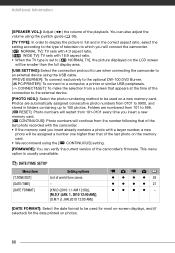
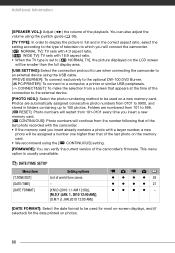
...], the picture displayed on the LCD screen
will be smaller than that of the last photo on the memory card. • We recommend using the [ CONTINUOUS] setting.
[FIRMWARE]: You can also adjust the volume using the joystick guide ( 36).
[TV TYPE]: In order to display the picture in full and in folders containing...
FS30 / FS31 / FS300 Instruction Manual - Page 93
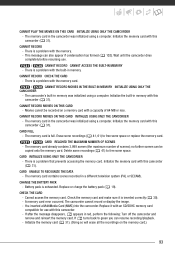
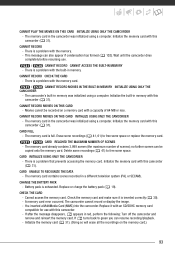
... is a problem with the memory. - The camcorder's built-in the camcorder was initialized using a computer. Movies cannot be
copied onto the memory card. CANNOT RECORD MOVIES ON THIS CARD INITIALIZE USING ONLY THE CAMCORDER
- The memory card in memory was initialized using a computer. Initialize the memory card with an SD/SDHC memory card
compatible for use .
102).
There is full...
FS30 / FS31 / FS300 Instruction Manual - Page 95
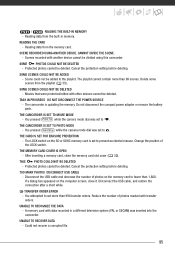
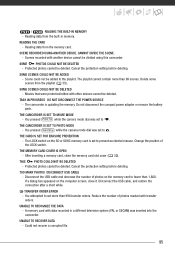
... card. Protected photos cannot be divided using this camcorder. CANNOT DIVIDE THE SCENE. -
A memory card with other devices cannot be deleted.
Scenes recorded with transfer orders. Cancel the protection setting before deleting.
/
READING THE BUILT-IN MEMORY
- Reading data from the playlist ( 55).
Cancel the protection setting before deleting. You attempted to...
FS30 / FS31 / FS300 Instruction Manual - Page 103


...
the music files on TVs compatible with the camcorder are pre-installed in the built-in memory was initialized (
/
only). Use
the Finder to transfer the music files in
the [MUSIC] folder on the.... NTSC is used in the memory under the following regions/countries: Americas: All of the FS31/FS30
(MUSIC_01.WAV to restore the pre-installed
tracks if the built-in
memory of North America...
FS30/FS31/FS300 Instruction Manual - Page 7


... Guide
26
Using the Menus
27 First Time Settings
27
Setting the Date and Time
28
Changing the Language
28
Changing the Time Zone
29 Using a Memory Card
29
Memory Cards Compatible for Use with the Camcorder
30
Inserting and Removing a Memory Card
30
/
Selecting the Memory for the Recordings
31
Initializing the Built-In Memory (
/
only) or Memory
Card
7
FS30/FS31/FS300 Instruction Manual - Page 29


... made
by Panasonic, SanDisk and Toshiba.
Refer to record movies.
29 Using a Memory Card
Memory Cards Compatible for Use with the Camcorder
You can use commercially available
SDHC (SD high capacity) memory
cards and
SD memory cards with a . However, depending on the
memory card, you buy a new memory card, look for the Speed Class logo on the package. When you...
FS30/FS31/FS300 Instruction Manual - Page 30
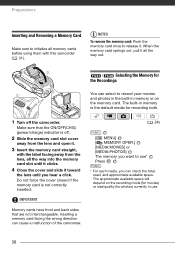
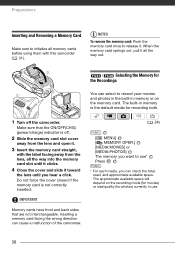
... movies and photos in the built-in use * Press
FUNC.
* For each media, you hear a click.
The built-in memory is not correctly inserted.
Inserting a memory card facing the wrong direction can cause a malfunction of the camcorder.
( 24)
FUNC.
[ MENU] [ MEMORY OPER.] [MEDIA:MOVIES] or [MEDIA:PHOTOS] The memory you want to use .
30 Preparations
Inserting and Removing...
FS30/FS31/FS300 Instruction Manual - Page 31


... to transfer the music files on the camcorder (except canceling initialization, if necessary). Initializing the Built-In Memory (
/
only) or Memory Card
Initialize memory cards when you use
them with this camcorder for the folder structure of purchase,
the built-in memory comes pre-initialized
and contains music files that can be erased. - Options
( 24)
[INITIALIZE] Clears...
FS30/FS31/FS300 Instruction Manual - Page 46


... the original audio of the
scenes.
•
/
Make sure the
music files are in the same media
(built-in memory or memory card)
that
contains only the Video Snapshot scenes.
2 Set the background music. Windows users: Use the supplied software Music Transfer Utility to transfer the music files on the supplied Instruction Manual/Music Data...
FS30/FS31/FS300 Instruction Manual - Page 86
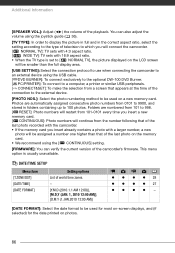
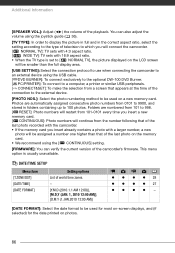
... is set to [ NORMAL TV], the picture displayed on the LCD screen
will be smaller than that of the last photo on the memory card. • We recommend using the USB cable. [ DVD BURNER]: To connect exclusively to the optional DW-100 DVD Burner. [ PC/PRINTER]: To connect to a computer, a printer or...
FS30/FS31/FS300 Instruction Manual - Page 93
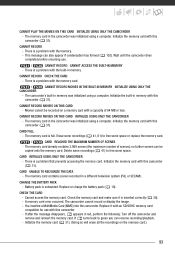
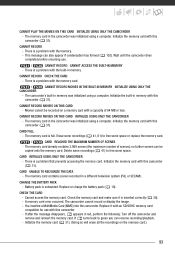
...The memory card in memory was initialized using a computer. There is a problem with the memory card.
/
CANNOT RECORD MOVIES IN THE BUILT-IN MEMORY INITIALIZE USING ONLY THE
CAMCORDER
-
CANNOT PLAY THE MOVIES ON THIS CARD INITIALIZE USING ONLY THE CAMCORDER
- Initialize the memory card with an SD/SDHC memory card
compatible for use .
102). Check the memory card...
FS30/FS31/FS300 Instruction Manual - Page 95
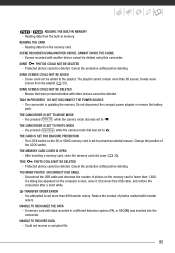
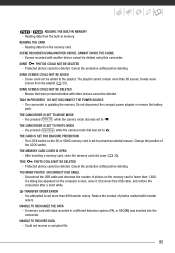
...camera mode dial was set more than 99 scenes. Disconnect the USB cable and decrease the number of photos on the memory card to fewer than 998 transfer orders. Could not recover a corrupted file.
95 Reading data from the built...memory card with another device cannot be divided using...computer screen, close the memory card slot cover ( ... Start/Stop while the camera mode dial was set ...
FS30/FS31/FS300 Instruction Manual - Page 103
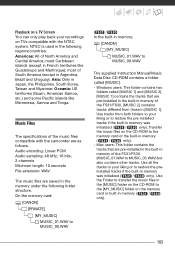
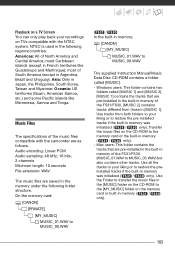
....WAV to restore the pre- NTSC is used in the following folder structure. Use tracks from those in [MUSIC 1]. installed tracks if the built-in memory
was
initialized (
/
only). Transfer
the music files on the memory
card or built-in memory (
/
only).
103 most of
the FS31/FS30. [MUSIC 2] contains
tracks different from both folders to your liking...
Similar Questions
Canon Hd Cmos Cannot Record On This Memory Card Initialize Only Using The
camcorder
camcorder
(Posted by agjc 9 years ago)
How To Use Video Of The Canon Vixia Hf21 Function Button
(Posted by jrobpa 10 years ago)
Canon Fs30 Video Camera Has Blank Screen
I have a Canon FS30 video camera (approx. 3 years old). I had never had problems before, but today, ...
I have a Canon FS30 video camera (approx. 3 years old). I had never had problems before, but today, ...
(Posted by amandaboerner 10 years ago)
How Do I Get My Pics And Video's From Camera To Computer
(Posted by Anonymous-58720 12 years ago)

