Canon FS30 Support Question
Find answers below for this question about Canon FS30.Need a Canon FS30 manual? We have 3 online manuals for this item!
Question posted by ganeshvreddy on July 31st, 2011
Canon Fs-30 Cdroms
I have lost one of the CDRoms - Pixela Application Disc 2 for Canon FS30. How and where do I get it?
Current Answers
There are currently no answers that have been posted for this question.
Be the first to post an answer! Remember that you can earn up to 1,100 points for every answer you submit. The better the quality of your answer, the better chance it has to be accepted.
Be the first to post an answer! Remember that you can earn up to 1,100 points for every answer you submit. The better the quality of your answer, the better chance it has to be accepted.
Related Canon FS30 Manual Pages
FS30 / FS31 / FS300 Instruction Manual - Page 2


...if the wrong type of a car under direct sunlight, fire,
etc.
2
Digital Video Camcorder, FS31 A/FS30 A/FS300 A systems This device complies with the instructions, may not cause harmful interference... WARNING: To reduce the risk of copyrighted materials may cause undesired operation. One Canon Plaza, Lake Success, NY 11042, U.S.A. Important Introduction Usage Instructions
WARNING! The Mains...
FS30 / FS31 / FS300 Instruction Manual - Page 4


...electric shock
- IMPORTANT SAFETY INSTRUCTIONS
In these safety instructions the word "product" refers
to the Canon Digital Video Camcorder FS31 A/FS30 A/
FS300 A and all its accessories.
1 Read these instructions.
2 Keep these instructions.
3...cart combination to plugs and the point from the apparatus.
10 Only use
the camera close to the product. If the provided plug does not fit into the ...
FS30 / FS31 / FS300 Instruction Manual - Page 11


...specified as "memory card" or "built-in this manual are simulated pictures taken with a still camera. "Scene" refers to one movie unit from the point you press the Start/Stop button ...to
start recording until you use the camcorder and retain it for purchasing the Canon FS31/FS30/FS300. Conventions Used in this Manual • IMPORTANT: Precautions related to the camcorder's ...
FS30 / FS31 / FS300 Instruction Manual - Page 13
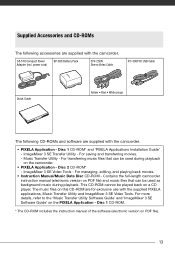
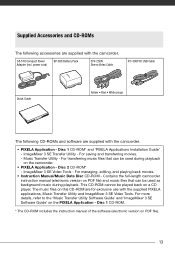
...-ROM* - This CD-ROM cannot be played back on the camcorder.
• PIXELA Application - For transferring music files that can be used during playback. ImageMixer 3 SE Video Tools - Disc 1 CD-ROM* and 'PIXELA Applications Installation Guide' - Contains the full-length camcorder instruction manual (electronic version on this CD-ROM are for exclusive use with the supplied...
FS30 / FS31 / FS300 Instruction Manual - Page 32


...so may be a nuisance to the memory. -
Press to use the LCD screen. Video
This chapter covers functions related to pause the recording.
NOTES
• About the Power Save...can select the
memory to be difficult to turn off the camcorder. -
Shooting Video
( 24)
1 Set the camera mode dial to begin
recording.
• Recording starts; IMPORTANT
Observe the following ...
FS30 / FS31 / FS300 Instruction Manual - Page 72


...PIXELA Applications Installation Guide.
72 Saving Your Recordings on the connected TV. Start the playback of the TV manually. Because space on the memory is compatible with the Video ID-1 system.
On the computer, you can save your video...is
limited, make sure to save scenes in memory (
/
only). PIXELA ImageMixer 3 SE
With the supplied software ImageMixer 3 SE Transfer Utility you...
FS30 / FS31 / FS300 Instruction Manual - Page 83


z z - - 30 z z - - 30 z z z* z 31
* Option available from the original movies index screen and Video Snapshot index screen.
[MEMORY INFO]/[CARD INFO]: Displays a screen...]
[ ON], [ OFF]
zzzz -
[ ON], [ OFF]
z- - - -
[ ON], [ OFF]
zz - - -
[ DATE], [ TIME],
- -z- -
[ DATE & TIME], [ CAMERA DATA]
[ OFF], [ LEVEL(WHT)],
zz - - -
[ LEVEL(GRY)], [ GRID(WHT)],
[ GRID(GRY)]
83
zzzz -
FS30 / FS31 / FS300 Instruction Manual - Page 99
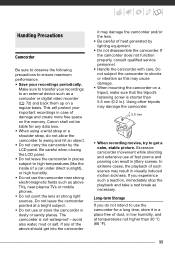
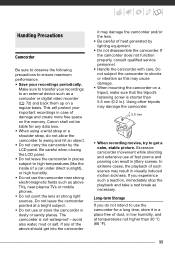
... and create more free space on a regular basis. Canon shall not be liable for a long time, store ...Be careful of heat generated by the LCD panel. The camcorder is shorter than 30 °C (86 °F).
99 If any data loss. • When using...the above TVs, near strong electromagnetic fields such as a computer or digital video recorder ( 72) and back them up on the memory.
Do not ...
FS30 / FS31 / FS300 Instruction Manual - Page 103


... the CD-ROM to restore the pre- Music Files
The specifications of the FS31/FS30
(MUSIC_01.WAV to the
memory card or the built-in memory
was
initialized (... On the memory card:
[CANON] [PRIVATE]
[MY_MUSIC] MUSIC_01.WAV to MUSIC_99.WAV
/ In the built-in memory:
[CANON] [MY_MUSIC]
MUSIC_01.WAV to MUSIC_99.WAV
The supplied Instruction Manual/Music
Data Disc CD-ROM contains a folder
...
FS30 / FS31 / FS300 Instruction Manual - Page 108


...FS30/FS300
System
Recording System
Television System Recording Media
Maximum Recording Time (approximate figures)
Image Sensor
LCD Screen Microphone Lens
Lens Configuration AF System Minimum Focusing Distance White Balance
Movies: Photos:
SD-Video Video compression: MPEG-2 Audio compression: Dolby Digital 2ch (AC-3) DCF (Design rule for camera...hr. 40 min., SP: 5 hr. 30 min., LP: 10 hr. 25 min. ...
FS30/FS31/FS300 Pixela Image Mixer Installation Guide - Page 3

...on the computer Playing back movies on the two supplied discs, PIXELA Application - Disc 1 and Disc 2. Depending on Disc 1 must be installed. Preparations
This software is powered using... movies Disc authoring Transferring music files
Disc 1 z - - - - z
Disc 2 - In either Disc 1 only or both Disc 1 and Disc 2. Transfer music files*
You can create original menus for your video files ...
FS30/FS31/FS300 Instruction Manual - Page 2


Digital Video Camcorder, FS31 A/FS30 A/FS300 A systems This device complies with Part 15 of electric shock, do not ...PRODUCT TO RAIN OR MOISTURE. If such changes or modifications should be made, you could be contrary to radio communications. One Canon Plaza, Lake Success, NY 11042, U.S.A. Important Introduction Usage Instructions
WARNING!
WARNING! WARNING: To reduce the risk of the...
FS30/FS31/FS300 Instruction Manual - Page 4


IMPORTANT SAFETY INSTRUCTIONS
In these safety instructions the word "product" refers
to the Canon Digital Video Camcorder FS31 A/FS30 A/
FS300 A and all its accessories.
1 Read these instructions.
2 ... should be followed.
17 Cleaning - Do not use
the camera close to the product.
Quick stops, excessive force, and uneven surfaces may cause picture interference, ...
FS30/FS31/FS300 Instruction Manual - Page 11


..." or "built-in memory", the term "memory" by
itself refers to both (
/
only).
Please read this manual carefully before you will be indicated with a still camera. To complete some operations, you use the camcorder and retain it for purchasing the...
FS30/FS31/FS300 Instruction Manual - Page 13
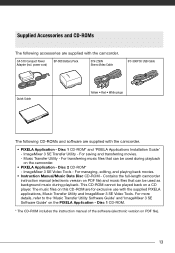
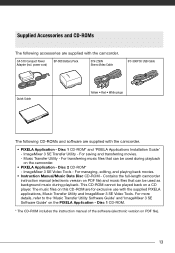
... ImageMixer 3 SE Video Tools - For managing, editing, and playing back movies.
• Instruction Manual/Music Data Disc CD-ROM - ImageMixer 3 SE Transfer Utility - Disc 2 CD-ROM*...the PIXELA Application - Overview
Supplied Accessories and CD-ROMs
The following CD-ROMs and software are supplied with the camcorder.
• PIXELA Application - Disc 1 CD-ROM* and 'PIXELA Applications ...
FS30/FS31/FS300 Instruction Manual - Page 32
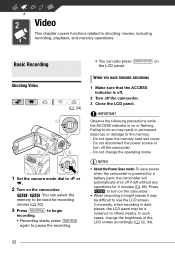
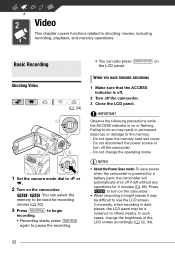
..., the camcorder will automatically shut off if left without any operations for recording
movies ( 30).
3 Press Start/Stop to others nearby.
press Start/Stop again to shooting movies, including...for 5 minutes ( 85).
Shooting Video
( 24)
1 Set the camera mode dial to use the LCD screen.
Do not open the memory card slot cover. - Video
This chapter covers functions related to...
FS30/FS31/FS300 Instruction Manual - Page 72


...or photos.
External Connections
Playback on a regular basis. On the TV, select as the video input the same terminal to
mode
( 36) or
mode ( 59).
Because space on the... software's instruction manual (PDF file).
For details about the functions available, refer to PIXELA Applications Installation Guide.
72
On the computer, you can neatly organize all your computer. NOTES...
FS30/FS31/FS300 Instruction Manual - Page 83
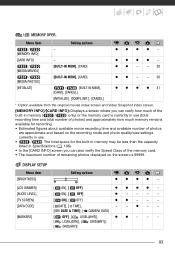
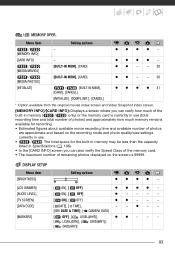
z z - - 30 z z - - 30 z z z* z 31
* Option available from the original movies index screen and Video Snapshot index screen.
[...ON], [ OFF]
zzzz -
[ ON], [ OFF]
z- - - -
[ ON], [ OFF]
zz - - -
[ DATE], [ TIME],
- -z- -
[ DATE & TIME], [ CAMERA DATA]
[ OFF], [ LEVEL(WHT)],
zz - - -
[ LEVEL(GRY)], [ GRID(WHT)],
[ GRID(GRY)]
83 Menu item
/ [MEMORY INFO] [CARD INFO]
/ [MEDIA:MOVIES]
/...
FS30/FS31/FS300 Instruction Manual - Page 99
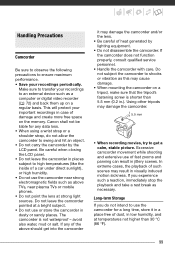
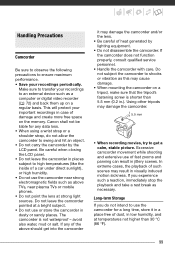
... in .). In extreme cases, the playback of such scenes may result in jittery scenes. Canon shall not be liable for a long time, store it may damage the camcorder and/or...a rest break as necessary. The camcorder is shorter than 30 °C (86 °F).
99 Do not subject the camcorder to an external device such as a computer or digital video recorder ( 72) and back them up on a regular...
FS30/FS31/FS300 Instruction Manual - Page 108


...FS30/FS300
System
Recording System
Television System Recording Media
Maximum Recording Time (approximate figures)
Image Sensor
LCD Screen Microphone Lens
Lens Configuration AF System Minimum Focusing Distance White Balance
Movies: Photos:
SD-Video Video compression: MPEG-2 Audio compression: Dolby Digital 2ch (AC-3) DCF (Design rule for camera...3 hr. 40 min., SP: 5 hr. 30 min., LP: 10 hr. 25 min.
Similar Questions
Software Drivers For Zr300 Video Camera For Windows 10 Computer
i need software driver disc for ZR300 video camera using on windows 10 computer
i need software driver disc for ZR300 video camera using on windows 10 computer
(Posted by bravi57 1 year ago)
Canon Fs30 Video Camera Has Blank Screen
I have a Canon FS30 video camera (approx. 3 years old). I had never had problems before, but today, ...
I have a Canon FS30 video camera (approx. 3 years old). I had never had problems before, but today, ...
(Posted by amandaboerner 10 years ago)
What Does The Red Light Blinking When Charging On A Canon Fs 30 Mean
(Posted by Anonymous-107461 11 years ago)
Video Camera Problem
My Canon HG20 video camera zooms all the way in once I turn it on. IfI remove/replace the battery ...
My Canon HG20 video camera zooms all the way in once I turn it on. IfI remove/replace the battery ...
(Posted by sschmeer 12 years ago)

