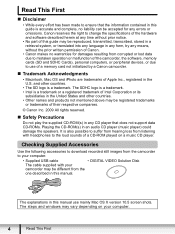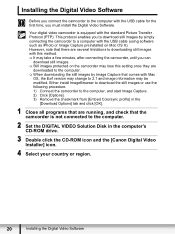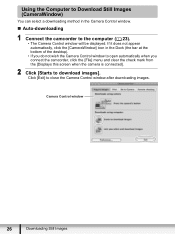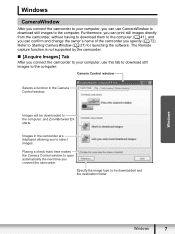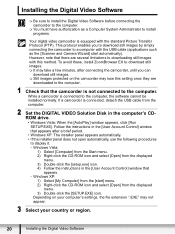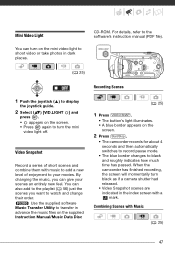Canon FS200 Support Question
Find answers below for this question about Canon FS200 - Camcorder - 680 KP.Need a Canon FS200 manual? We have 4 online manuals for this item!
Current Answers
Answer #1: Posted by kcmjr on September 7th, 2011 4:20 PM
You can grab copies here: http://www.helpowl.com/manuals/Canon/FS200/11856
Licenses & Certifications: Microsoft, Cisco, VMware, Novell, FCC RF & Amateur Radio licensed.
Related Canon FS200 Manual Pages
Similar Questions
Software Drivers For Zr300 Video Camera For Windows 10 Computer
i need software driver disc for ZR300 video camera using on windows 10 computer
i need software driver disc for ZR300 video camera using on windows 10 computer
(Posted by bravi57 1 year ago)
Where Do You Find Wl Remote On The Camcorder?
(Posted by zakgrd 8 years ago)
How Do I Get The Date Off My Canon Fs200
(Posted by uucafrec 9 years ago)
How Do You Know If A Canon Fs200 Is Charging?
(Posted by saWo 10 years ago)
Canon Fs30 Video Camera Has Blank Screen
I have a Canon FS30 video camera (approx. 3 years old). I had never had problems before, but today, ...
I have a Canon FS30 video camera (approx. 3 years old). I had never had problems before, but today, ...
(Posted by amandaboerner 10 years ago)