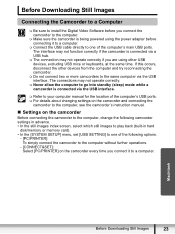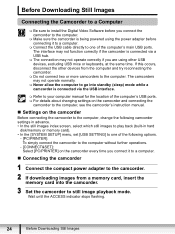Canon FS20 Support Question
Find answers below for this question about Canon FS20.Need a Canon FS20 manual? We have 3 online manuals for this item!
Question posted by aprilady on December 19th, 2011
Camcorder Will Not Power Up.
I have tried to charge my canon fs20 camcorder and for some reason, I cannot get the power to come on...with it charging and after it has supposedly charged for hours. Do you think the battery is bad? I need to download and copy what is recorded on the hard drive, but can't get the comcorder to come on. Any suggestions would be appreciated.
Current Answers
Related Canon FS20 Manual Pages
Similar Questions
Software Drivers For Zr300 Video Camera For Windows 10 Computer
i need software driver disc for ZR300 video camera using on windows 10 computer
i need software driver disc for ZR300 video camera using on windows 10 computer
(Posted by bravi57 1 year ago)
I Have Version 3.3.2 Imagemixer 3se Ver 4 Video Software For My Fs20 Canon Vide
Is this the latest version of the video software for my camcorder? Mine isn't working well and I hav...
Is this the latest version of the video software for my camcorder? Mine isn't working well and I hav...
(Posted by moencowichan 7 years ago)
Canon Fs30 Video Camera Has Blank Screen
I have a Canon FS30 video camera (approx. 3 years old). I had never had problems before, but today, ...
I have a Canon FS30 video camera (approx. 3 years old). I had never had problems before, but today, ...
(Posted by amandaboerner 10 years ago)