Canon FAXPHONE L90 Support Question
Find answers below for this question about Canon FAXPHONE L90.Need a Canon FAXPHONE L90 manual? We have 3 online manuals for this item!
Question posted by adama7 on September 1st, 2011
Problems With Answering Machine And L90 Fax
i followed the instructions for setting up our answering machine with the fax, but the fax still picks up the call even when it's a voice call and the answering machine has picked it up. are there specific settings that will fix this?
Current Answers
There are currently no answers that have been posted for this question.
Be the first to post an answer! Remember that you can earn up to 1,100 points for every answer you submit. The better the quality of your answer, the better chance it has to be accepted.
Be the first to post an answer! Remember that you can earn up to 1,100 points for every answer you submit. The better the quality of your answer, the better chance it has to be accepted.
Related Canon FAXPHONE L90 Manual Pages
Starter Guide FAXPHONE L90 - Page 5
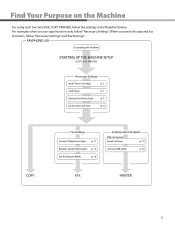
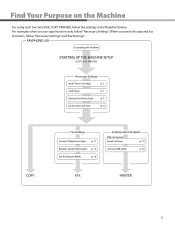
When you use both copy and fax functions, follow the settings in the flowchart below. Find Your Purpose on the Machine
For using each function (FAX, COPY, PRINTER), follow "Necessary Settings" and "Fax Settings".
For example, when you use copy function only, follow "Necessary Settings".
Starter Guide FAXPHONE L90 - Page 13
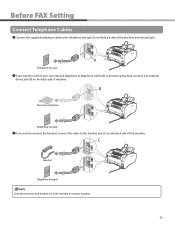
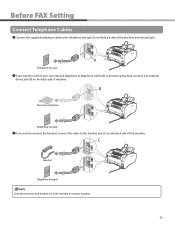
... FAX Setting
Connect Telephone Cables
˔Connect the supplied telephone cable to the telephone line jack (A) on the back side of the machine and the wall jack.
˔If you want to connect your own external telephone or telephone with built-in answering machine, connect it to external device jack (B) on the back side of machine...
Starter Guide FAXPHONE L90 - Page 18
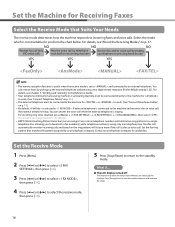
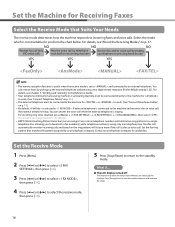
... from the chart below. Set the Machine for Receiving Faxes
Select the Receive Mode that matches the pattern assigned by picking up the machine. Select the mode which is most suitable for you are setting up the external telephone and pressing a two-digit remote reception ID (the default setting is selected in answering machine or answering machine must be connected to...
Starter Guide FAXPHONE L90 - Page 19
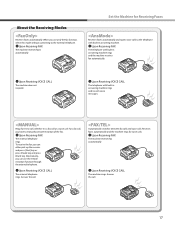
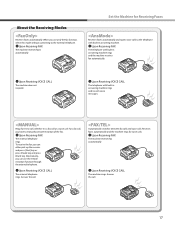
...pick up the receiver and press [Start] key or press [Hook] key and press [Start] key. Answer the call . Answer the call .
17 Automatically switches between fax calls and voice calls. Alternatively, you have to manually activate reception of the fax.
˔Upon Receiving FAX
The external telephone rings.
Receives faxes automatically and the machine rings for Receiving Faxes
Receives faxes...
Reference Guide FAXPHONE L90 - Page 64
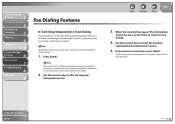
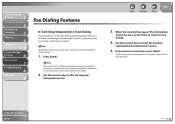
... the machine.
1. If you will need to connect an external telephone to receive faxes, press [Start]. Table of the information
service answers, press...Machine
1
Document and Paper
2
Sending and
Receiving
3
Copying
4
Printing
5
System Manager
Settings
6
Maintenance
7
Troubleshooting
8
Appendix
9
Fax Dialing Features
˙ Switching Temporarily to Tone Dialing
If your machine is set...
Reference Guide FAXPHONE L90 - Page 68
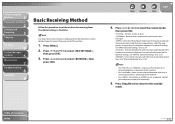
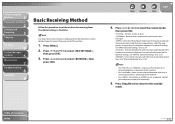
...on p. 3-24.
- Before Using the
Machine
1
Document and Paper
2
Sending and
Receiving
3
Copying
4
Printing
5
System Manager
Settings
6
Maintenance
7
Troubleshooting
8
Appendix
9
Basic Receiving Method
Follow this procedure to select the receive mode,
then press [OK].
: Answers all calls as faxes. : Receives faxes automatically and records voice messages. (Distinctive Ring Pattern...
Reference Guide FAXPHONE L90 - Page 71


... keys, then press [OK].
3. Table of pages that the machine's memory can store differs depending on the condition that the other party sends the fax by FAXPHONE L90 with ITU-T Standard Chart No.1, standard mode. The maximum number of Contents
Index
3-25 The default setting is disabled under certain conditions (e.g., toner or paper has run...
Reference Guide FAXPHONE L90 - Page 129
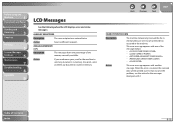
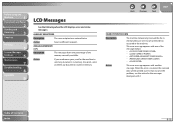
... and Paper
2
Sending and
Receiving
3
Copying
4
Printing
5
System Manager
Settings
6
Maintenance
7
Troubleshooting
8
Appendix
9
LCD Messages
See the following when the LCD displays error and status messages. Action
If you need more space, wait for the machine to solve the problem, see the action for the messages displayed with it. This error message appears with...
Reference Guide FAXPHONE L90 - Page 132


...one by FAXPHONE L90 with low...machine to 256 jobs for sending and receiving. A group dialing key is used .
Specify the recipient other party sends the fax by one -touch speed dialing key that has already been registered, when you are as follows... Using the
Machine
1
Document and Paper
2
Sending and
Receiving
3
Copying
4
Printing
5
System Manager
Settings
6
Maintenance
7
...
Reference Guide FAXPHONE L90 - Page 138
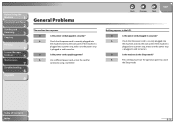
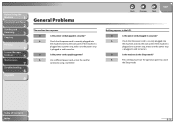
... make sure the power strip
is
plugged into the wall outlet.
Q
Is the machine in securely? Before Using the
Machine
1
Document and Paper
2
Sending and
Receiving
3
Copying
4
Printing
5
System Manager
Settings
6
Maintenance
7
Troubleshooting
8
Appendix
9
General Problems
The machine has no power. If the machine is plugged in and turned on. Q
Is the power cord plugged in...
Reference Guide FAXPHONE L90 - Page 140
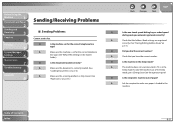
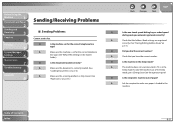
...3
Copying
4
Printing
5
System Manager
Settings
6
Maintenance
7
Troubleshooting
8
Appendix
9
Sending/Receiving Problems
˙ Sending Problems
Cannot send a fax.
A
Ask the recipient to make sure paper is set for the correct telephone
line type. (See "Before FAX Setting," in the
machine. A
Check that the Address Book settings are registered
correctly. (See "Storing...
Reference Guide FAXPHONE L90 - Page 141
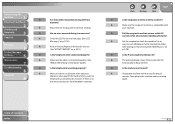
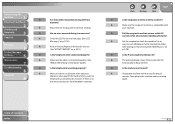
... sure the cable is compatible with
your local telephone company. A
Make sure the recipient's machine is connected properly. (See
"Before FAX Setting," in the machine and try sending
again.
Back
Previous
Next
TOP
Q
Is the recipient's machine a G3 fax machine? Q
Is the machine overheated?
A
Check the LCD for an error message. (See "LCD
Messages," on p. 8-10.)
A
Print...
Reference Guide FAXPHONE L90 - Page 142
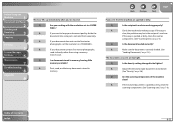
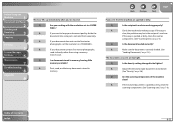
... received document is spotted or dirty, clean the scanner
components. (See "Scanning Area," on p. 7-6.)
Table of the machine
clean?
A
Make sure the document is
clear, the problem may be in the recipient's machine.
Q
Is the density setting changed to be lighter? A
Adjust the density for light documents to be darker.
(See "Density," on p. 2-4.)
The...
Reference Guide FAXPHONE L90 - Page 143
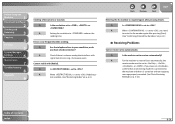
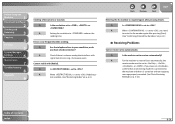
Errors occur frequently while sending.
Q
Is set to receive automatically? A
When is set ,
confirm that an answering machine is required again after pressing [Start].
(See "Confirming Entered Fax Numbers," on p. 6-3.)
˙ Receiving Problems
Cannot receive a fax automatically. Q
Is the machine set to
the machine and that interferes with
signal transmission (e.g., microwave...
Reference Guide FAXPHONE L90 - Page 144
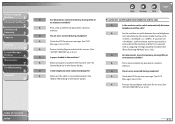
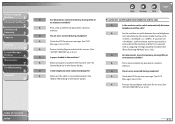
... delete any documents stored in
memory. If you have set
A
Check the LCD for an error message. (See "LCD
, confirm that an answering machine is
Messages," on p. 8-10.)
connected to
, ...little or
no memory available?
memory.
A
Make sure the cable is connected properly. (See
"Before FAX Setting," in the Starter Guide.)
A
Check the LCD for an error message. (See "LCD
Messages," on...
Reference Guide FAXPHONE L90 - Page 156
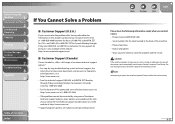
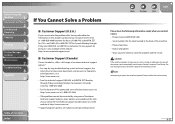
... the following information ready when you , visit http://www.canon.ca/ or 1-800-652-2666
- and 9:00 A.M. Product name (FAXPHONE L90) - Place of problem - EST for Canada Monday through Friday (excluding holidays) for products still under warranty 1-800-652-2666
- Before Using the
Machine
1
Document and Paper
2
Sending and
Receiving
3
Copying
4
Printing
5
System Manager
Settings...
Reference Guide FAXPHONE L90 - Page 164
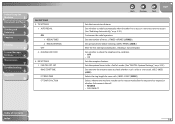
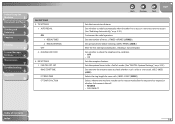
... first attempt at dialing fails, redialing is a fax or a voice call . - TX SETTINGS
1. FAX/TEL OPT. Sets the number of retries. (1TIMES-10TIMES (2TIMES))
Sets period of Contents
Index
9-8 Sets whether to check the telephone line condition. - RX SETTINGS 1. OFF - DIALING LINE CHCK
4.
AUTO REDIAL
ON 1. Before Using the
Machine
1
Document and Paper
2
Sending and
Receiving...
FAXPHONE L90 Basic Operation Guide - Page 15
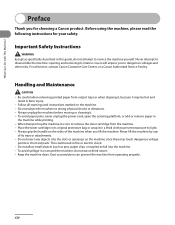
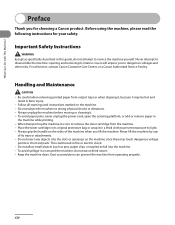
What Can I Do with This Machine? Before using the machine, please read the following instructions for choosing a Canon product. Handling and Maintenance
- Be careful when removing printed paper from the machine. - Do not subject the machine to fall into the slots or openings on the machine. - Always grip the handle on the sides of its trays or attachments...
FAXPHONE L90 Basic Operation Guide - Page 118
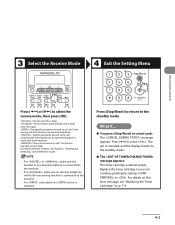
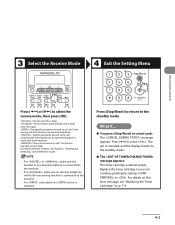
... then press [OK].
: Answers all calls as faxes. : Receives faxes automatically and records voice messages. : Distinguishes between fax and voice calls if you can continue printing by setting to a DRPD service is required. For details on this error message, see "Replacing the Toner Cartridge," on these settings, see Chapter 3, "Sending and Receiving," in answering machine is connected to...
FAXPHONE L90 Basic Operation Guide - Page 196
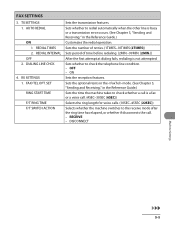
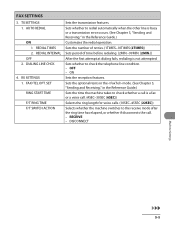
... or a transmission error occurs. (See Chapter 3, "Sending and Receiving," in the Reference Guide.)
Sets the time the machine takes to check whether a call is a fax or a voice call. (4SEC-30SEC (6SEC))
Selects the ring length for voice calls. (10SEC-45SEC (22SEC))
Selects whether the machine switches to redial automatically when the other line is not attempted...
Similar Questions
How To Set Up Canon Faxphone L90 With Answering Machine
(Posted by emthubetta 9 years ago)
Does The Canon Faxphone B70 Have An Answering Machine
(Posted by downings2010 11 years ago)
My Fax Will Only Take The First Sheet Then Says Fix Document
my fax will only take the first sheet but never the second it always says fix document ... how can i...
my fax will only take the first sheet but never the second it always says fix document ... how can i...
(Posted by Anonymous-49942 12 years ago)

