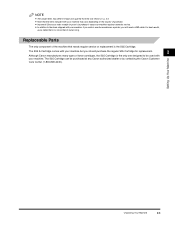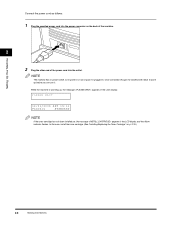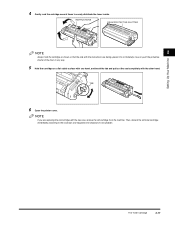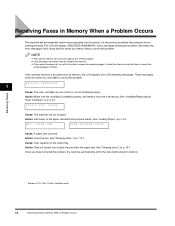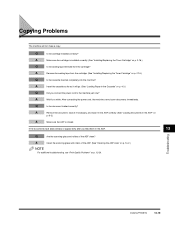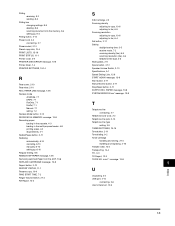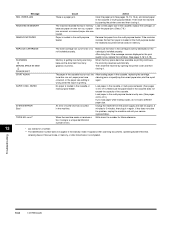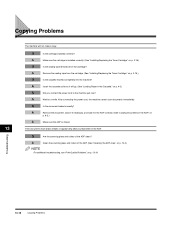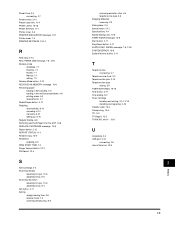Canon FAXPHONE L170 Support Question
Find answers below for this question about Canon FAXPHONE L170 - B/W Laser - Copier.Need a Canon FAXPHONE L170 manual? We have 4 online manuals for this item!
Question posted by olgcprep on September 9th, 2013
How Do I Remove The Old Toner Cartridge To Replace It?
Current Answers
Answer #1: Posted by prateekk007 on September 9th, 2013 12:06 PM
Please click below to know the instructions for replacing ink cartridges:
Please reply if you have further queries.
Thanks & Regards
Prateek K
Related Canon FAXPHONE L170 Manual Pages
Similar Questions
Hello,When I replace toner, an error message comes up on the screen saying remove tabs/tape from ton...
How do is change the toner cartridge in PC980?